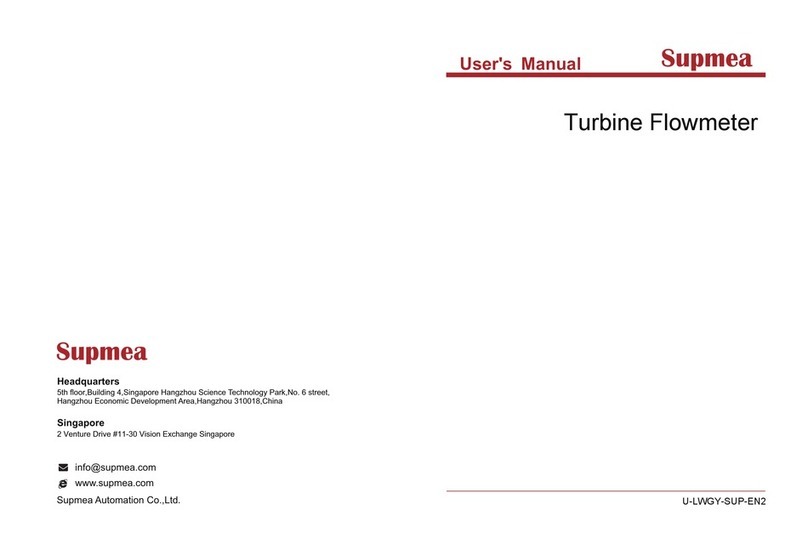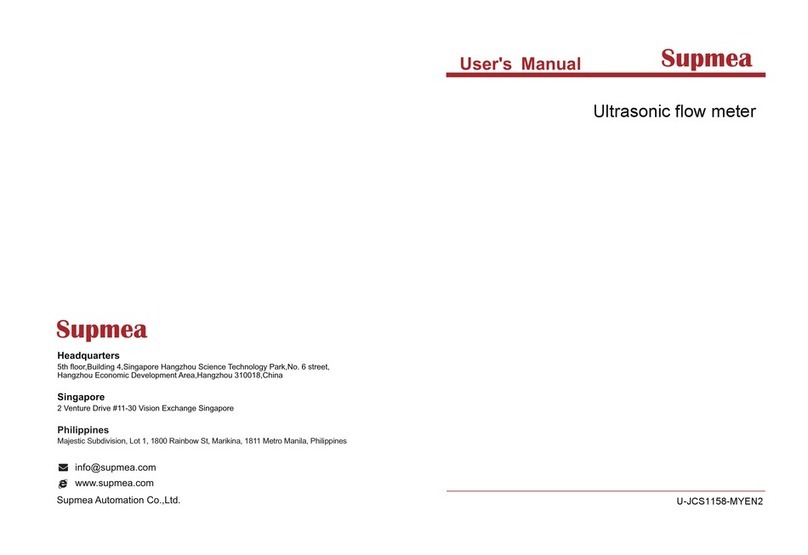Contents
Chapter 1 Product introduction.............................................................................. 1
1.1 Main parameters.......................................................................................2
1.2 Input signal...............................................................................................2
1.3 Output signal............................................................................................ 3
1.4 Other parameters...................................................................................... 3
Chapter 2 Installation and wiring........................................................................... 5
2.1 Unpacking................................................................................................ 5
2.2 Installation................................................................................................5
2.3 Wiring.......................................................................................................7
2.3.1 Terminals name and position........................................................ 7
2.3.2 Connection of signal line............................................................ 11
Chapter 3 Basic operation method....................................................................... 12
3.1 Panel components...................................................................................12
3.2 Button operation..................................................................................... 13
3.2.1 Display manipulation.................................................................. 13
3.2.2 Configuration login.....................................................................27
3.2.3 Configuration.............................................................................. 28
3.2.4 Parameters type and setting method........................................... 30
3.2.5 Input of bit number and unit....................................................... 32
Chapter 4 Configuration description.................................................................... 39
4.1 Input setting............................................................................................39
4.2 Function setting...................................................................................... 41
4.2.1 Communication setting............................................................... 41
4.2.2 Pen driver operation....................................................................41
4.2.3 Reset operation............................................................................42
4.3 System setting........................................................................................ 42
Annex 1: Modbus address and examples............................................................. 44