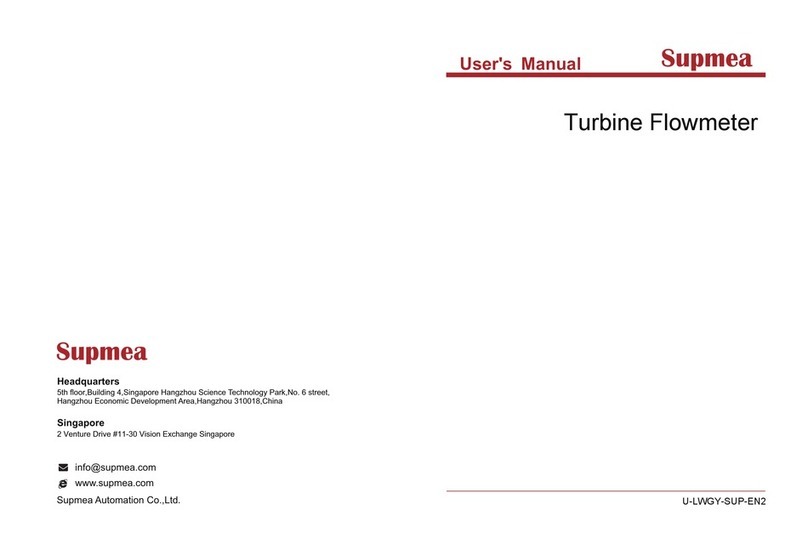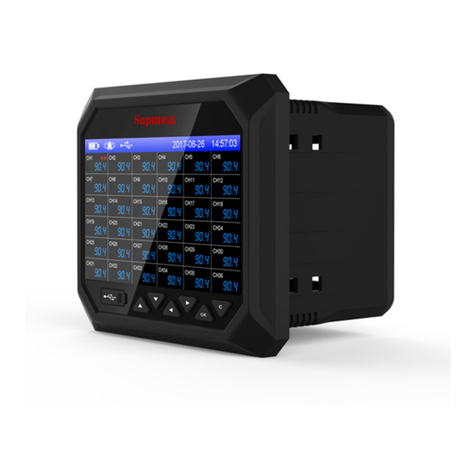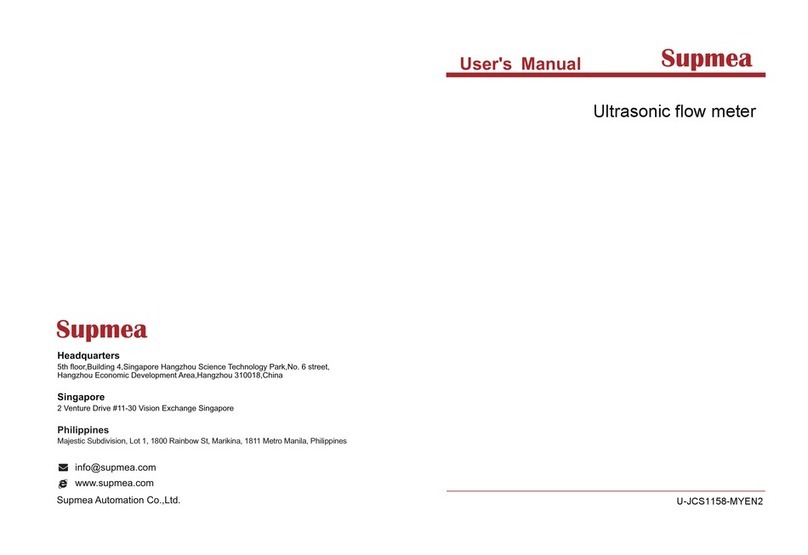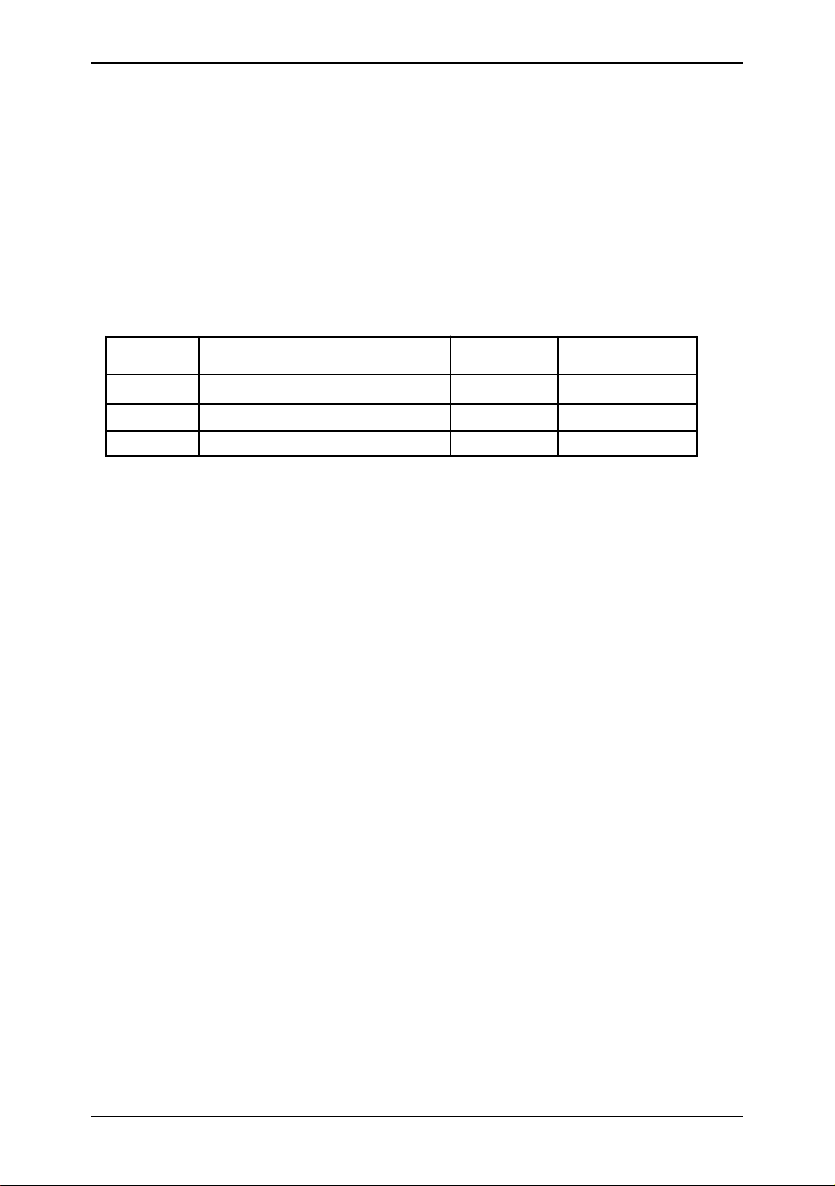Chapter 1 Product information
www.supmea.com
Content
Chapter 1 Product information..................................................................................... - 8 -
1.1 Product Overview........................................................................................ - 8 -
1.2 Product appearance....................................................................................- 8 -
1.3 Product characteristics............................................................................... - 9 -
1.4 Working principle......................................................................................... - 9 -
1.5 Technical parameters............................................................................... - 10 -
Chapter 2 Installation...................................................................................................- 11 -
2.1 Overview.....................................................................................................- 11 -
2.2 Open............................................................................................................- 11 -
2.3 Fixed............................................................................................................- 12 -
2.4 Water supply.............................................................................................. - 13 -
2.5 Power supply............................................................................................. - 14 -
Chapter 3 Data interface.............................................................................................- 15 -
3.1 Overview.....................................................................................................- 15 -
3.2 485Modbus interface................................................................................ - 15 -
3.2.1 Wiring mode.................................................................................. - 15 -
3.2.2 485 baud rate................................................................................ - 15 -
3.2.3 Modbus Agreement...................................................................... - 15 -
3.3 4-20 mA Interface (optional)485Modbus interface...............................- 17 -
Chapter 4 Operationmaintenance................................................................................. - 18 -
4.1. Operating Panel.......................................................................................... - 18 -
The operation panel function definition is shown below...............................- 18 -
4.2 Fault analysis............................................................................................. - 18 -
Table 5 Causes of failure...................................................................................- 19 -
4.3 Maintenance...............................................................................................- 19 -
4.4.Field calibration............................................................................................ - 19 -
4.5.After-sales service....................................................................................... - 20 -