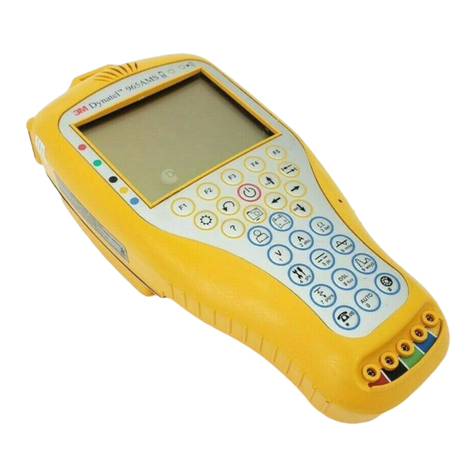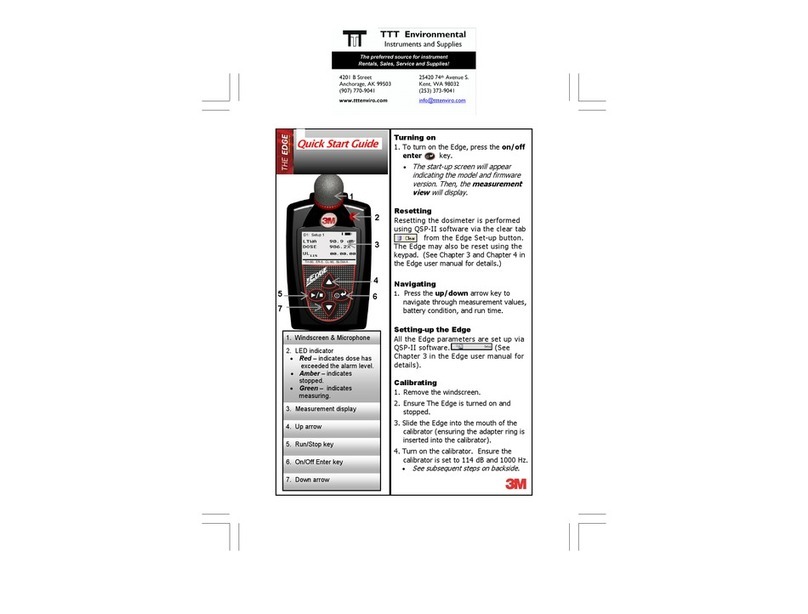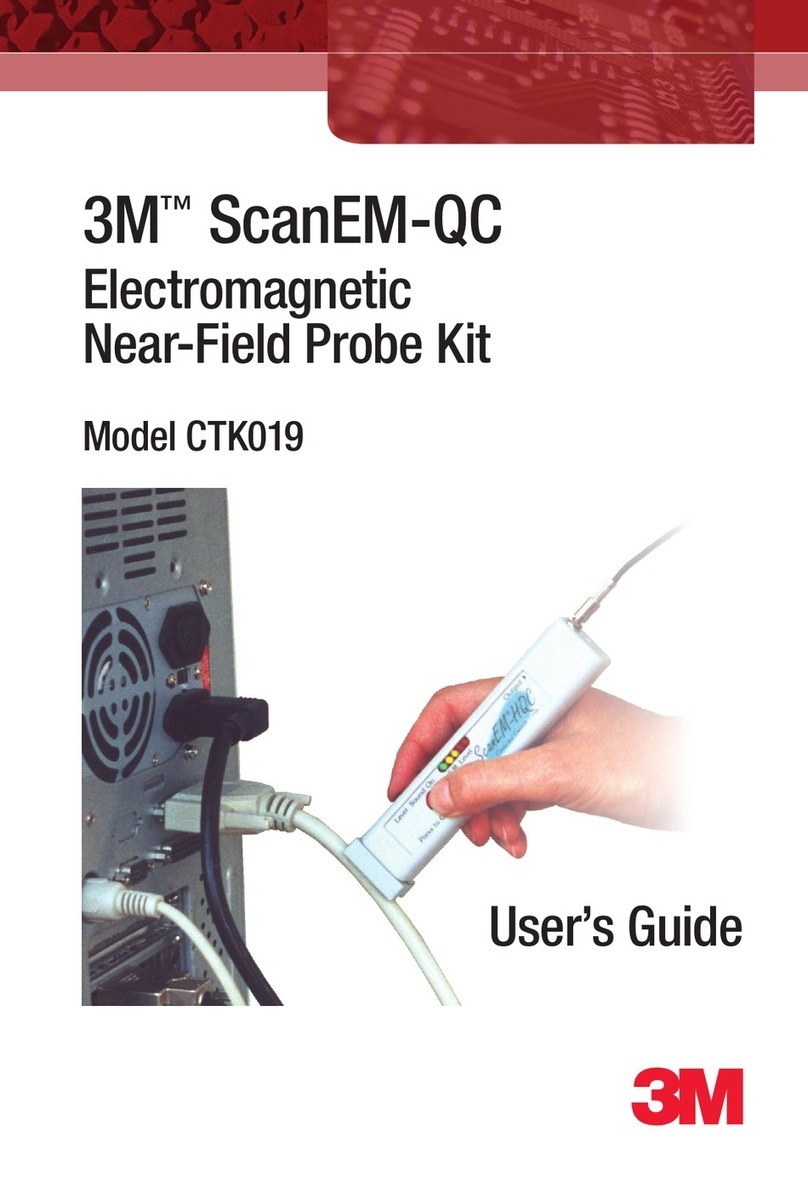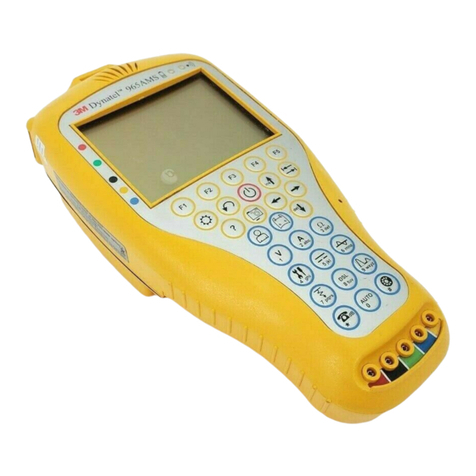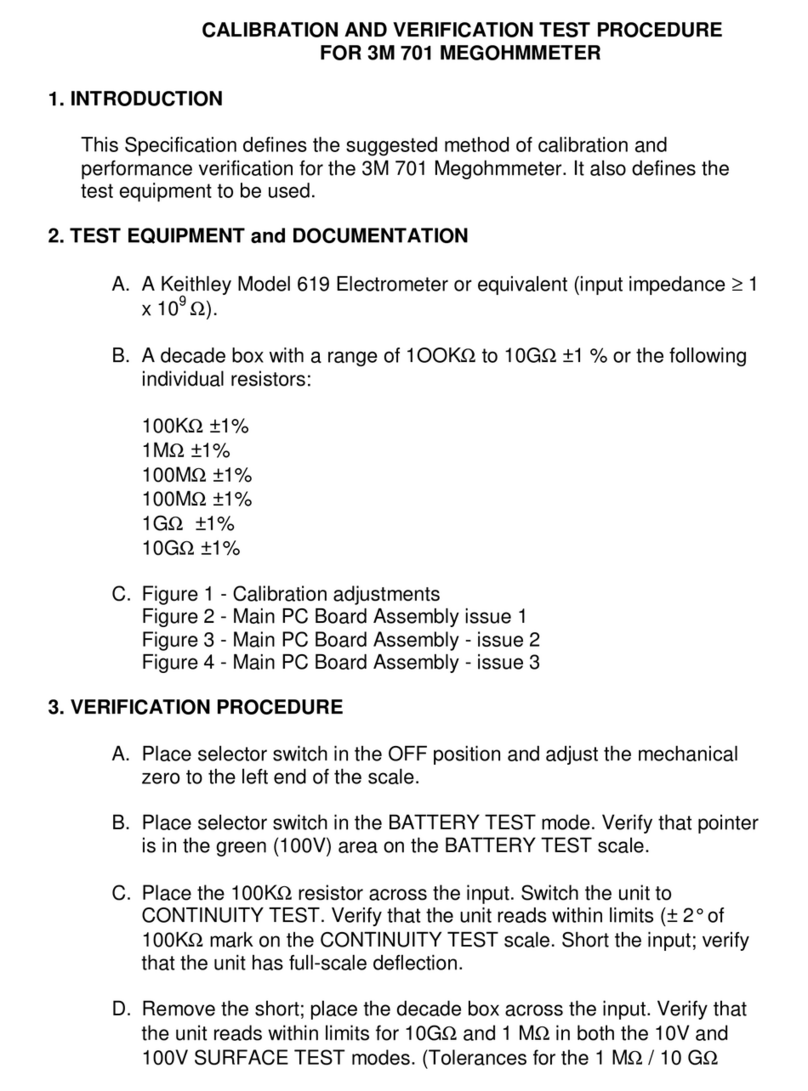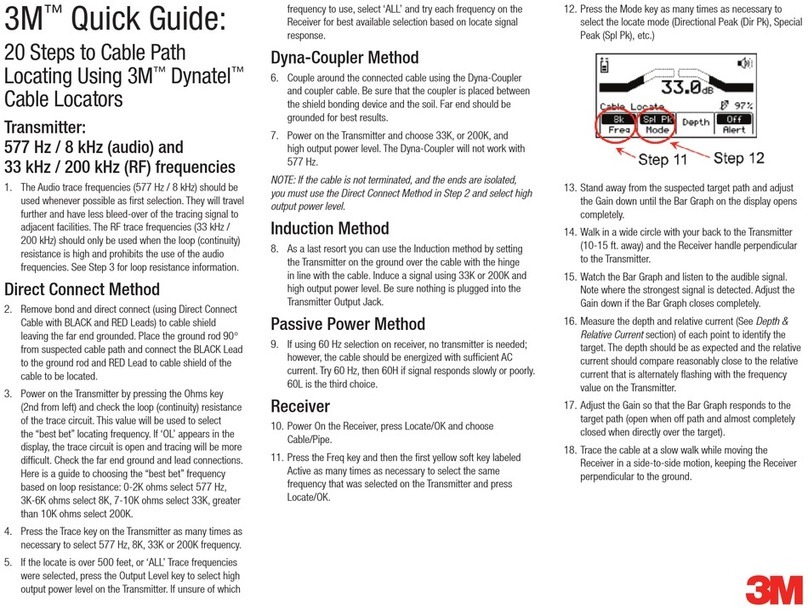Stprmscop8
Sertes
II
Weather
Mapping
Systems
Table of Contents
WX-PA Instruction Manual
.~
LIST OF FIGURES. ................................................
..
3
1. General Information 4
2. Unit Description 6
2.1. CarryingCase ...........................................
..
6
2.2. WX-PA Test Antenna 6
2.3. Antenna Cable 6
2.4. Antenna Cable Adaptor 6
2.5. WX-PATestPlug .........................................
..
7
2.6. Charger 7
3. DisplayandControls.............................................
..
8
3.1. Display
'.'
. .
..
8
3.2. Controls 8
4. Operational Modes . . . . . . . . . . . . . . . . . . . . . . . . . . . . . . . . . . . . . . . . . . . . . .
..
9
4.1. Continuous Output 9
4.2. Single Shot Output 10
4.3. Circular Pattern
11
4.4. Storm Simulator 12
4.4.1. Aircraft Speed 13
4.4.2. Aircraft Heading 13
4.4.3. StormReset.....................................
..
13
4.5. Additional Output Mode Features 13
4.5.1. Mic Key Inhibit 13
4.5.2. Heading Stabilization 13
4.5.2.1. Heading Change . . . . . . . . . . . . . . . . . . . . .
..
13
4.5.2.2. Heading Flag
ON/OFF.
......................
..
13
4.6. BenchTest ............................................
..
14
4.7. Output
Verify.
..........................................
..
14
4.7.1. Waveform Descriptions . . . . . .
..
14
4.7.2. Test Failures 15
4.8. Checklist Entry 17
4.8.1. Checklist Editor Description . . . . . . . . . . . . . . . . . . . . . . . . . .
..
17
4.8.1.1. Cursor Position 17
4.8.1.2. Arrow Keys - Cursor Movement . . . . . . . . . . . . . . . . .
..
17
4.8.1.3. Character Entry - Typeover/Insert 17
4.8.1.4. The 2ND
Key.
.............................
..
18
4.8.1.5. CAPS and CAPS LOCK 18
4.8.1.6. Checklist Word Entry 18
4.8.2. Checklist Title Selection. ............................
..
19
4.8.3. Checklist Title Edit 19
4.8.3.1. F2 - Delete a Character 20
4.8.3.2. MENU - Returnto Checklist Menu . . . . . . . . . . . . . . .
..
20
4.8.3.3.
ENTR
- Saving the Checklist Title 20
SEPT 88
Page
1-1