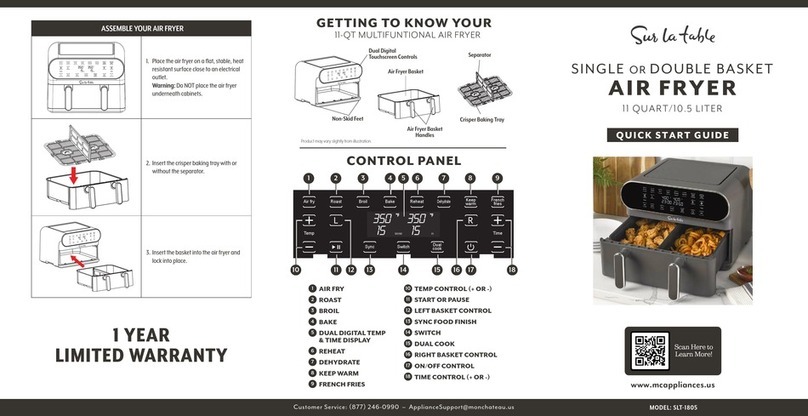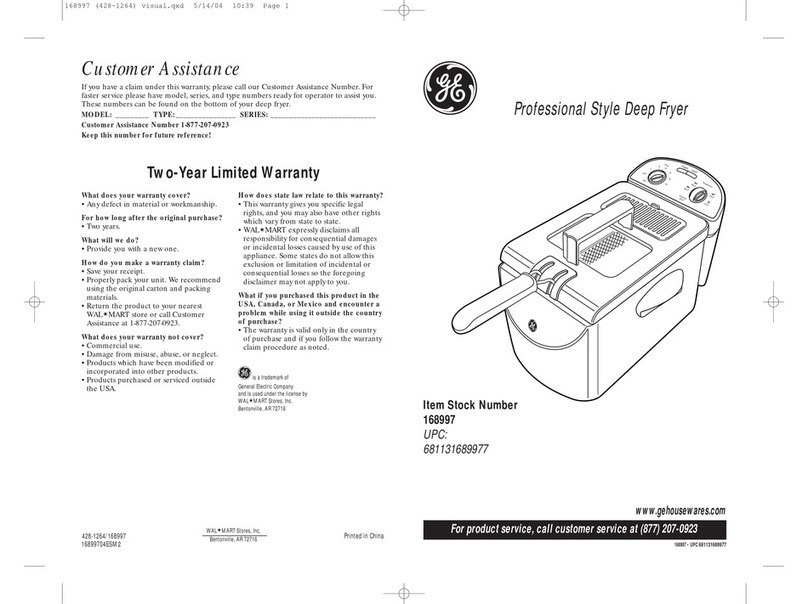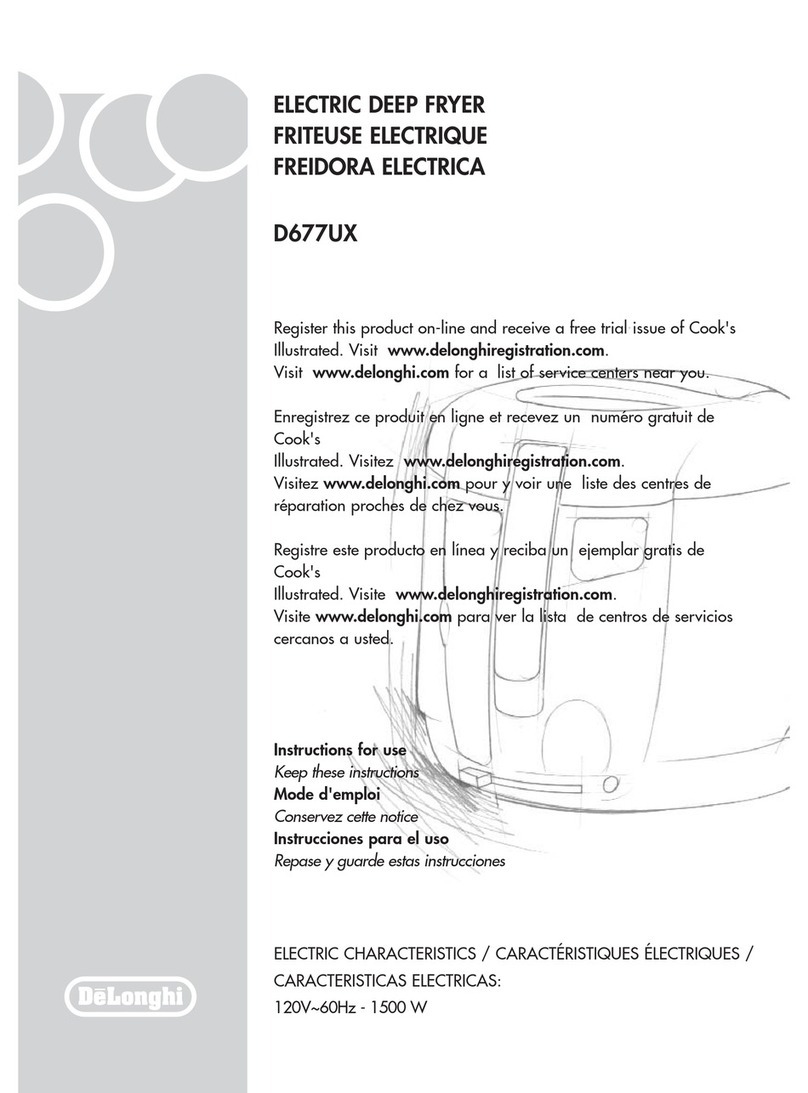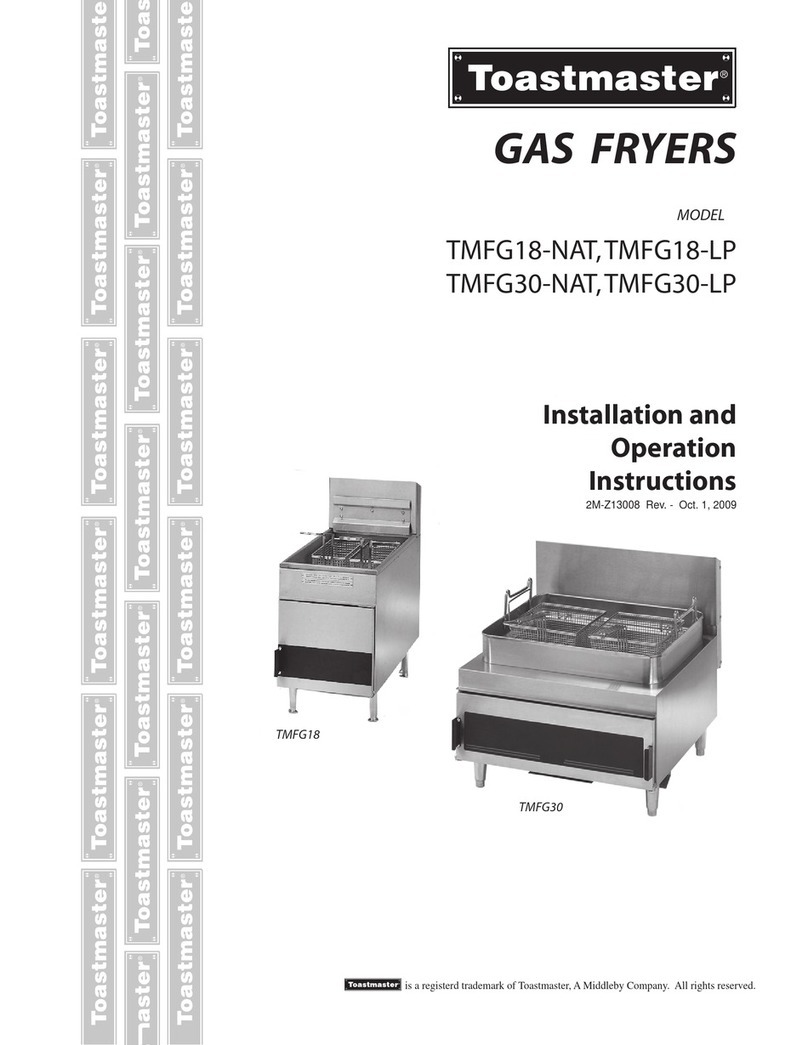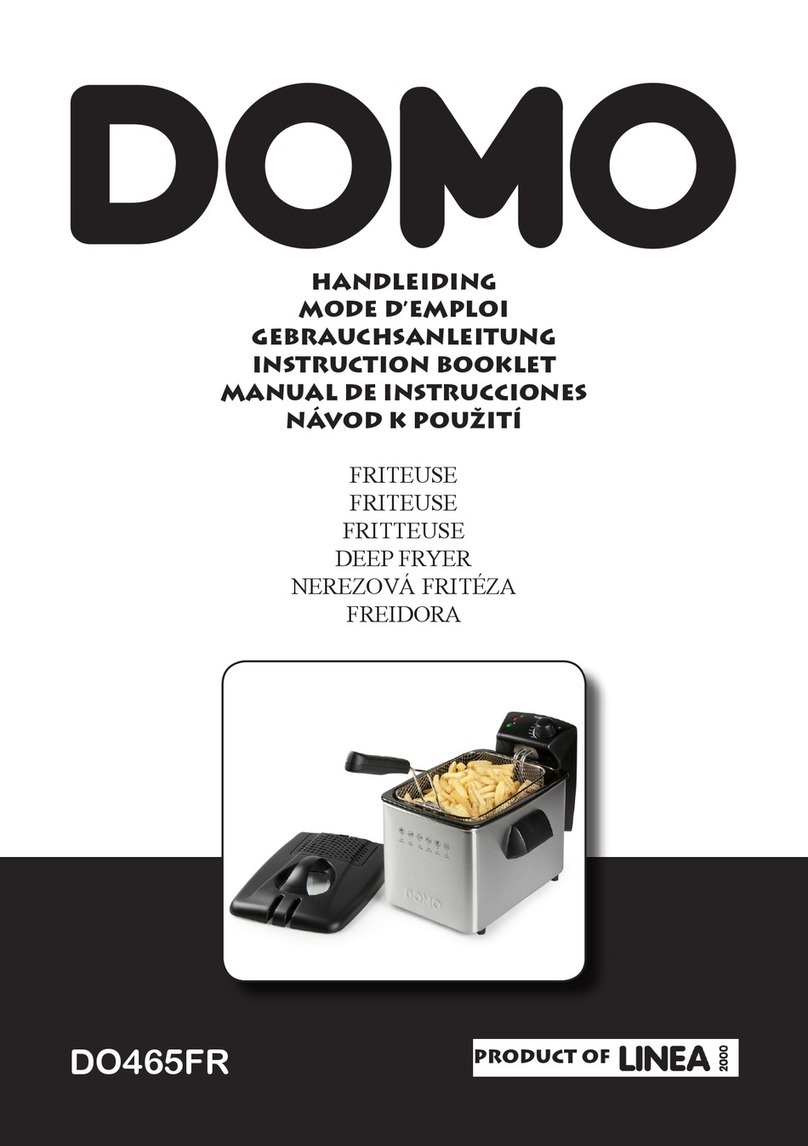READ THESE INSTRUCTIONS CAREFULLY AND RETAIN THEM FOR FUTURE USE. IF THIS PRODUCT
IS PASSED TO A THIRD PARTY, THEN THESE INSTRUCTIONS MUST BE INCLUDED. WHEN USING
ELECTRICAL APPLIANCES, BASIC SAFETY PRECAUTIONS SHOULD ALWAYS BE FOLLOWED TO REDUCE
THE RISK OF FIRE, ELECTRIC SHOCK, AND/OR INJURY TO PERSONS INCLUDING THE FOLLOWING:
• Read all instructions.
• Do not touch hot surfaces. Use handles or knobs. Use mitts or potholders.
• To protect against electric shock, do not place cord, plugs, or appliance in water or other liquid.
• Close supervision is necessary when any appliance is used by or near children.
• Unplug from outlet when not in use and before cleaning. Allow to cool before putting on or
taking off parts, and before cleaning the appliance.
• Do not operate any appliance with a damaged cord or plug or after the appliance malfunctions
or has been damaged in any manner. Return appliance to an authorized service facility for
examination, repair or adjustment.
• The use of an accessory not evaluated for use with this appliance may cause injuries.
• Do not use outdoors.
• Do not let cord hang over edge of table or counter or touch hot surfaces.
• Do not place on or near a hot gas or electric burner, or in a heated oven.
• Extreme caution must be used when moving an appliance containing hot oil or other hot liquids.
• To disconnect, turn any control to “off” then remove plug from wall outlet.
• Do not use appliance for other than intended use.
• This product is for household use only.
• Do not immerse in water.
• Avoid contacting moving parts.
• This appliance has a polarized plug (one blade is wider than the other), to reduce the risk of electric
shock, this plug will fit outlet only one way. If the plug does not fit fully in the outlet, reverse the plug. If
it still does not fit, contact a qualified electrician. Do not modify the plug in any way.
• Be sure that handles are assembled and fastened properly.
• Only the included cord should be used.
• Leave at least 4” (10 cm) of space in all directions around the product to ensure sufficient ventilation.
• To prevent food contact with the heat element, do not overfill the rotating basket.
• When in operation, hot air is released through the air outlet on the back of the product. Keep hands
and face at a safe distance from the air outlet. Never cover the air outlet. Can be hot and should not
be touched without precautions.
IMPORTANT SAFEGUARDS
CAUTION: RISK OF ELECTRICAL SHOCK! Cook only in removable container.
SAVE THESE INSTRUCTIONS
76