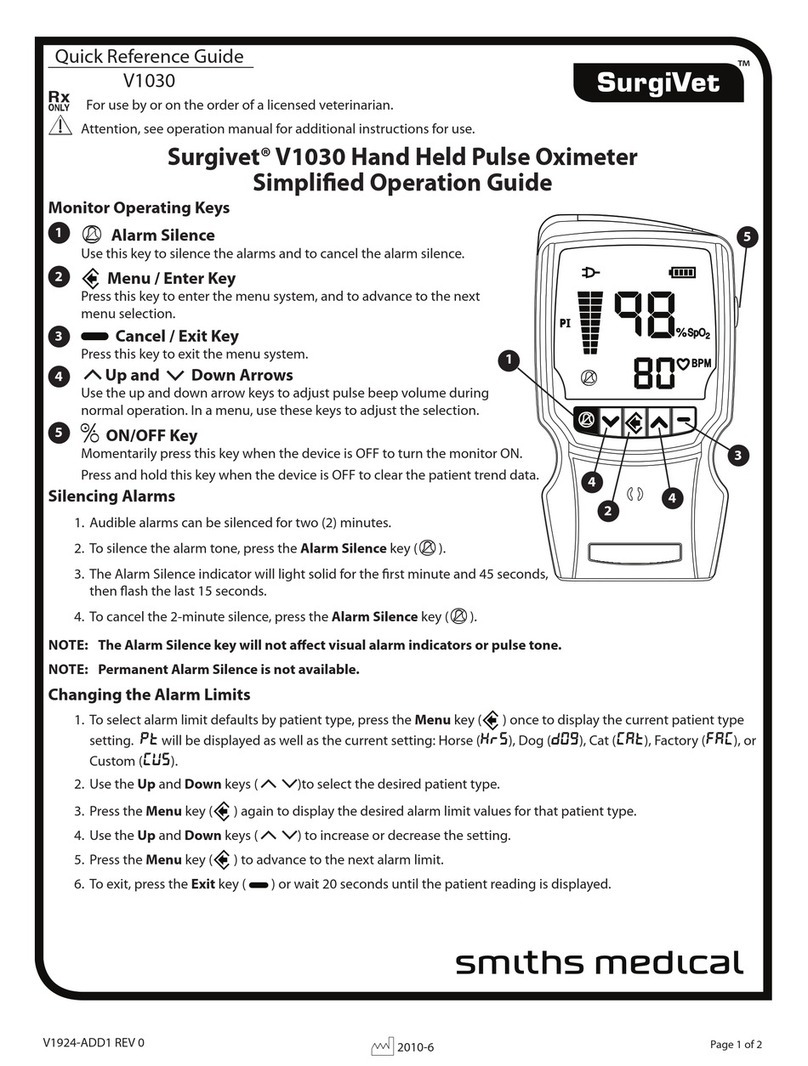Table of Contents
Operation Manual SurgiVet V3395 i
SurgiVet V3395--Pulse Oximeter, Respirations, & Temperature
Operation Manual
Warranty & Service Information ............................................................................................................................iii
Proprietary Notice...................................................................................................................................................iii
Limited Warranty....................................................................................................................................................iii
Loaner Device (Domestic Sales Only)....................................................................................................................iii
Service Support.......................................................................................................................................................iii
Chapter 1: Introduction 1-1
Intended Use ........................................................................................................................................................ 1-1
Symbol Definitions .............................................................................................................................................. 1-1
2Warnings, Cautions, and Notes....................................................................................................................... 1-1
General Warnings ................................................................................................................................................ 1-2
Oximetry....................................................................................................................................................... 1-2
Cautions ............................................................................................................................................................... 1-3
General Notes ...................................................................................................................................................... 1-3
Oximetry....................................................................................................................................................... 1-4
Respiration & Temperature .......................................................................................................................... 1-4
Chapter 2: Description of Measurements, Controls and Features 2-1
General Description ............................................................................................................................................. 2-1
Front Panel........................................................................................................................................................... 2-1
LCD Display........................................................................................................................................................ 2-3
Keys ..................................................................................................................................................................... 2-4
Top Panel ............................................................................................................................................................. 2-5
Side Panel ............................................................................................................................................................ 2-5
Chapter 3: Setting Up the Monitor 3-1
Unpacking the Monitor and Checking the Shipment ........................................................................................... 3-1
Turning Alarm and Alert Tones On and Off........................................................................................................ 3-1
Working With Menus .......................................................................................................................................... 3-1
Working With System-Wide Settings.................................................................................................................. 3-3
Setup/Volume Menu ............................................................................................................................................ 3-3
Turning Parameter Monitoring On and Off ......................................................................................................... 3-3
Chapter 4: Alarms 4-1
High Priority Alarms ........................................................................................................................................... 4-1
Low Priority Alarms ............................................................................................................................................ 4-1
Working With the Alarms Menu ......................................................................................................................... 4-2
Adjusting or Viewing Alarm Limits ............................................................................................................. 4-3
Alarm Tones ........................................................................................................................................................ 4-3
Turning Alarm and Alert Tones On and Off................................................................................................. 4-3
System Information Signal: Low Battery ..................................................................................................... 4-3
Chapter 5: Oximetry 5-1
General Description ............................................................................................................................................. 5-1
Pulse Oximetry Theory of Operation................................................................................................................... 5-1
Oximeter Display................................................................................................................................................. 5-2
Oximeter Menu .................................................................................................................................................... 5-3
Adjusting the Pulse Beep Volume ....................................................................................................................... 5-3
Averaging Settings............................................................................................................................................... 5-3
Oximeter Messages.............................................................................................................................................. 5-4
Alert Messages..................................................................................................................................................... 5-4
Messages....................................................................................................................................................... 5-4
Attaching the Patient - Oximetry ......................................................................................................................... 5-5
Choose the Sensor......................................................................................................................................... 5-5
Check Sensor Integrity.................................................................................................................................. 5-5
Clean or Disinfect the Reusable Sensor............................................................................................................... 5-6