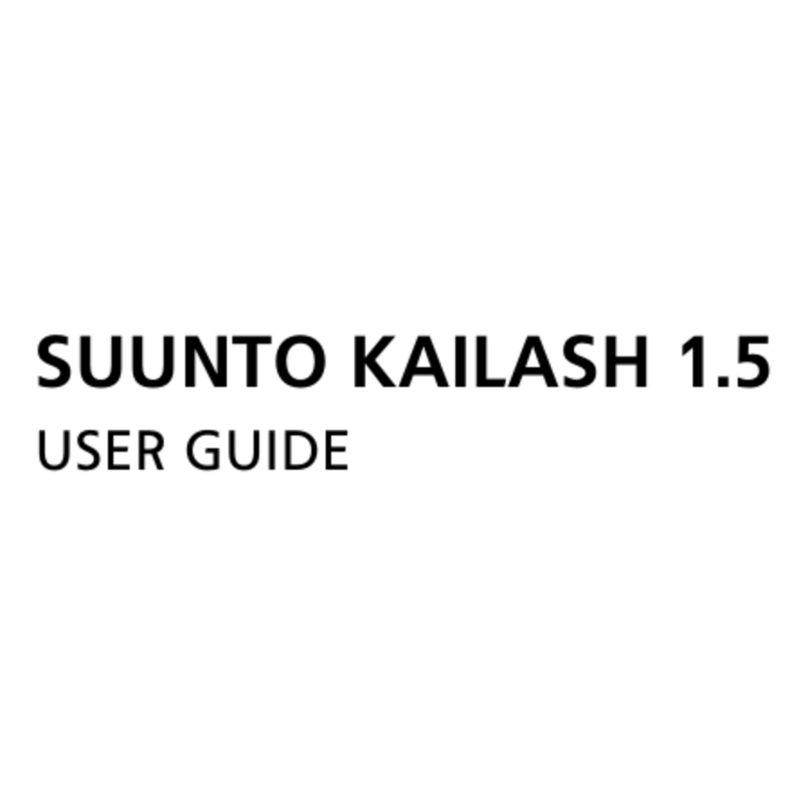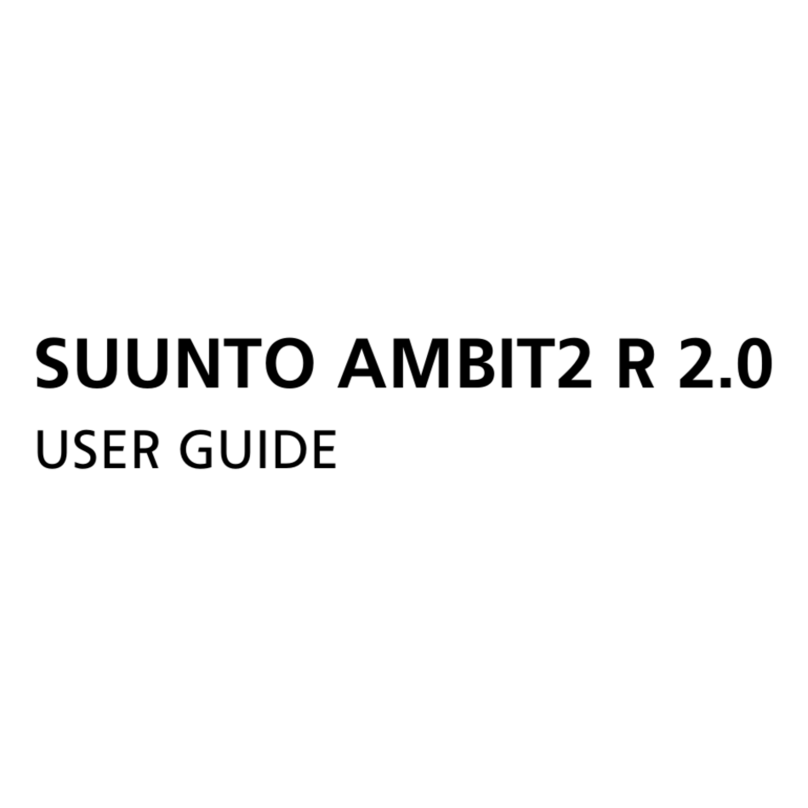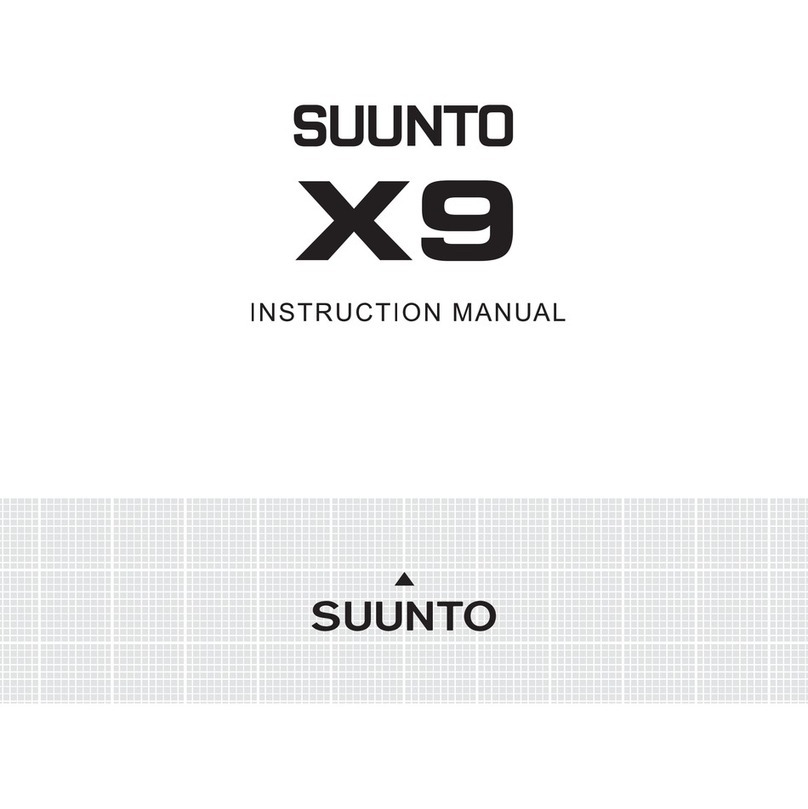X9_POCKET_GUIDE.FH8 Mon Mar 15 13:30:04 2004 Page 2
Navigation data
displays. The
content depends
on the selected
navigation
method.
Main display
ROUTES
Creating a route Activating a route
SELECTING A
NAVIGATION METHOD
Repeat for other
waypoints
Set the
waypoint
information
Select a
suitable
navigation
method
y
y
Navigation methods
To a single waypoint of a route
To start - no route or WP selected
To one point from MyPoints list
y
og recording started, GPS on
ACTIVATING THE GPS
AND STARTING THE
TRACK LOG
Activity status
og recording paused,
GPS in sleep mode.
og recording stopped, GPS off
Select a suitable
activity status
GPS SIGNAL QUALITYHOW TO NAVIGATE
1. Create a route.
2. Activate the route (the first waypoint is
activated).
3. Choose the preferred navigation
method.
4. Start Activity by choosing .
5. Start navigating.
Memory
capacity
GPS FIX SETTINGS
NOTE: If you use the Manual or 1 min, the GPS accuracy and activity bar acts normally when
the GPS is active. When the GPS is in the sleep mode (savin battery power), it displays
when the data from the last location was valid. It displays when the data was not
sufficient.
NOTE: The display is updated accordin to the selected GPS fix interval.
NOTE: Suunto X9´s track lo interval is automatically extended when you are not movin .
10 s
ec
duration
Track log
interval
Altitude profile
interval
on usage,
10 s
4,5 h
Estimated
20 s
ec
1 min
12 h
Depends Manual 60 s
ec
GPS Fi
interval
Manual
1 s
ec
1 min
24 h
145 h
Up to
400 h
(Max. 25
track logs)
>500
positions
GPS fix interval affects battery life, GPS fix and how often the display is updated. In the
Manual GPS fix rate the long press of STOP/BACK updates the display in Activity and Manual
main displays.
Maximum speed (max)
Average speed (avg)
Total ascent (asc)
Total descent (dsc)
Highest altitude (high)
owest altitude (low)
Total number of runs (runs)
Same log continues when set to again
.