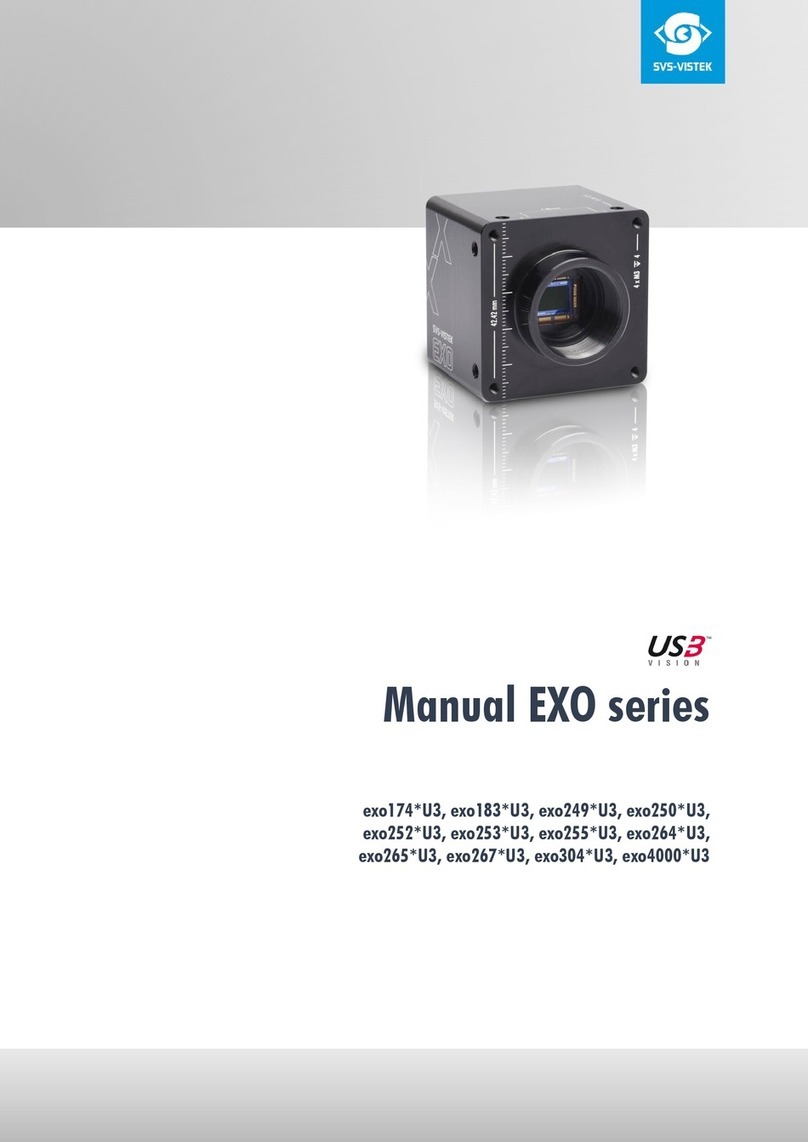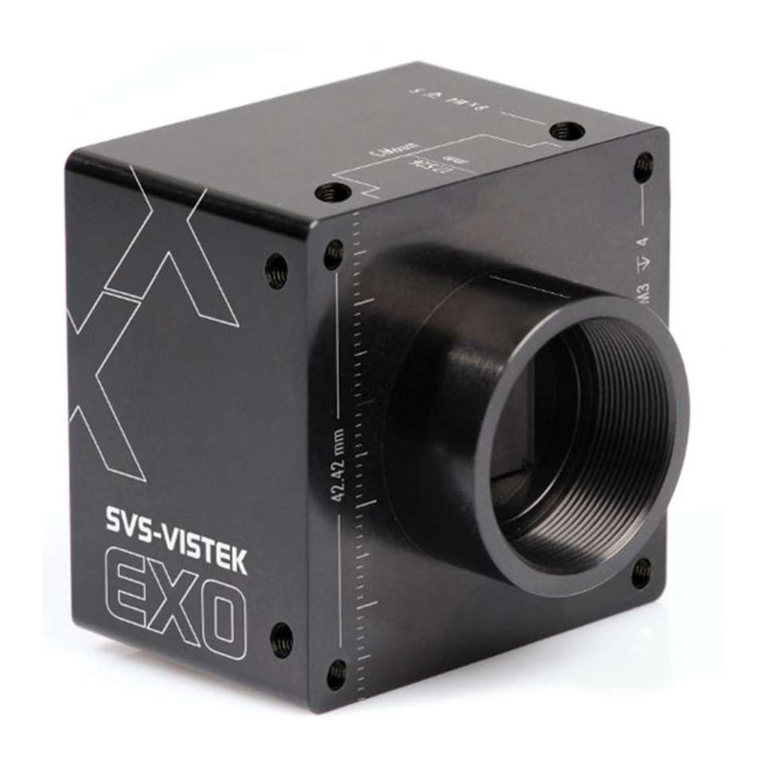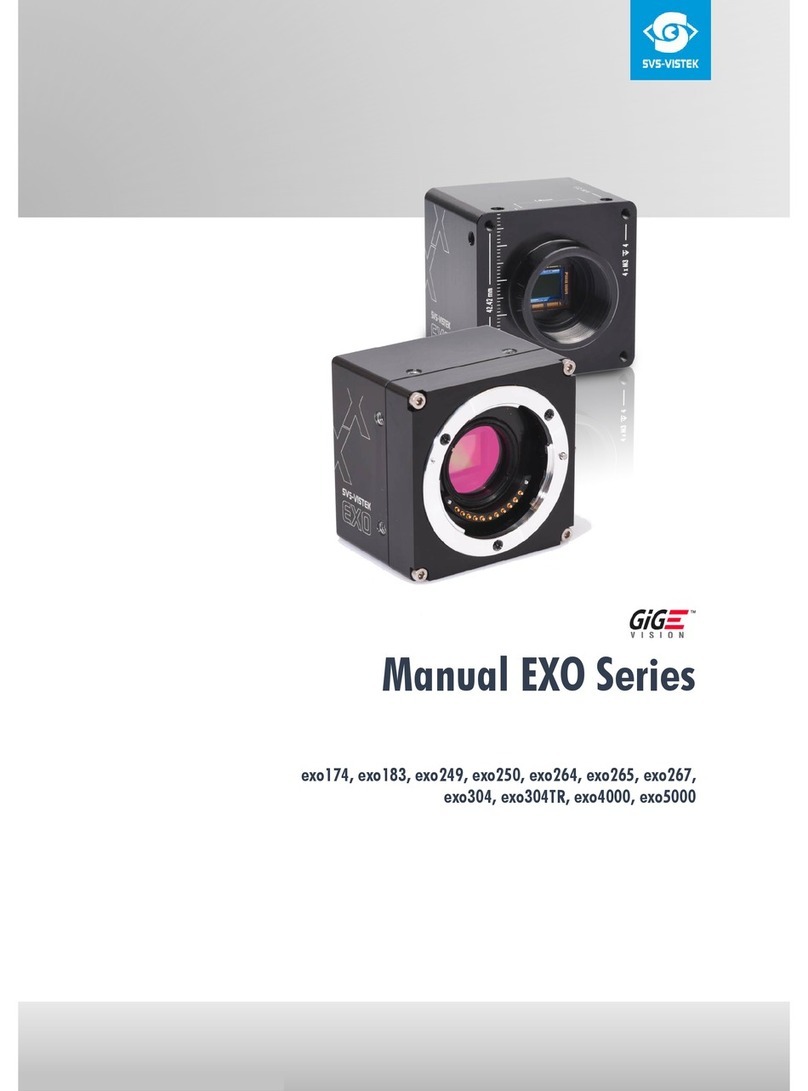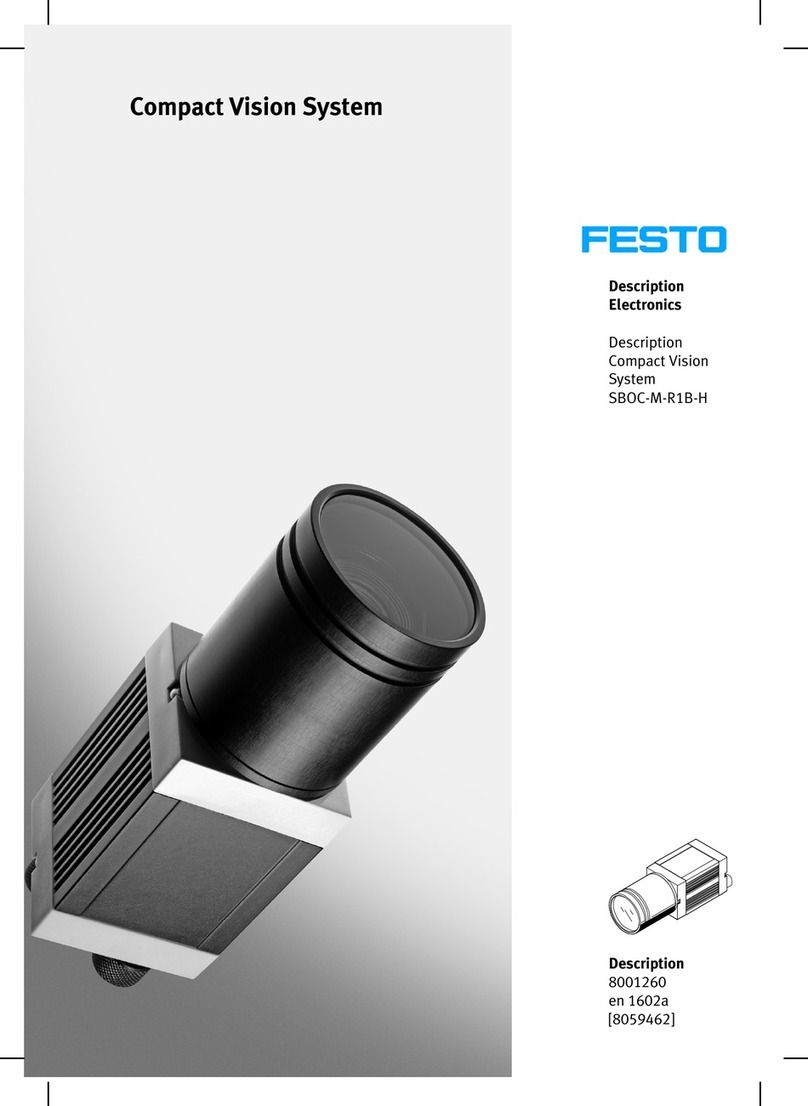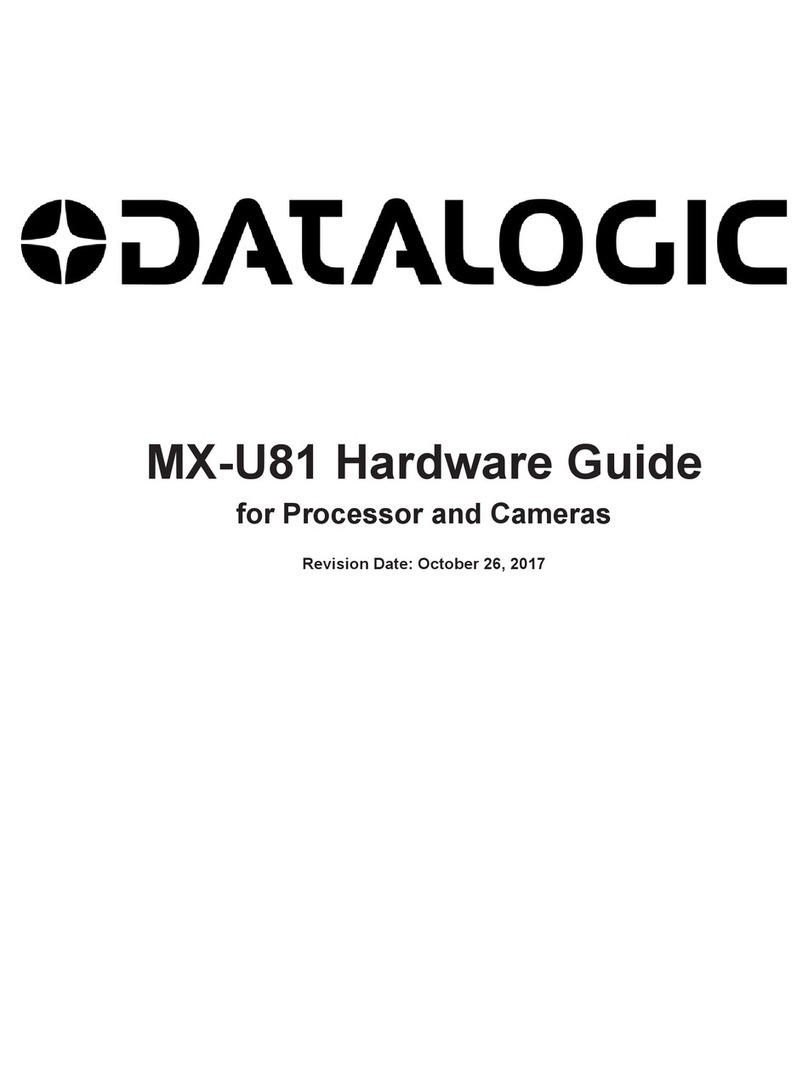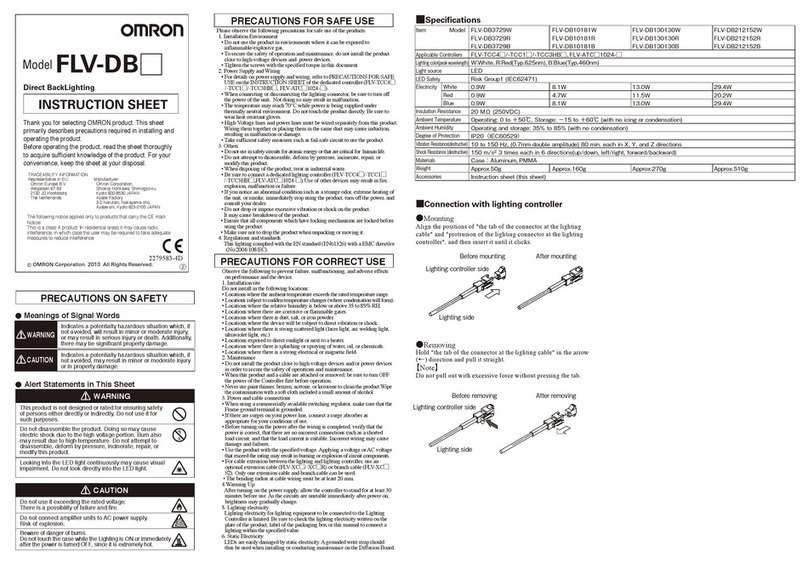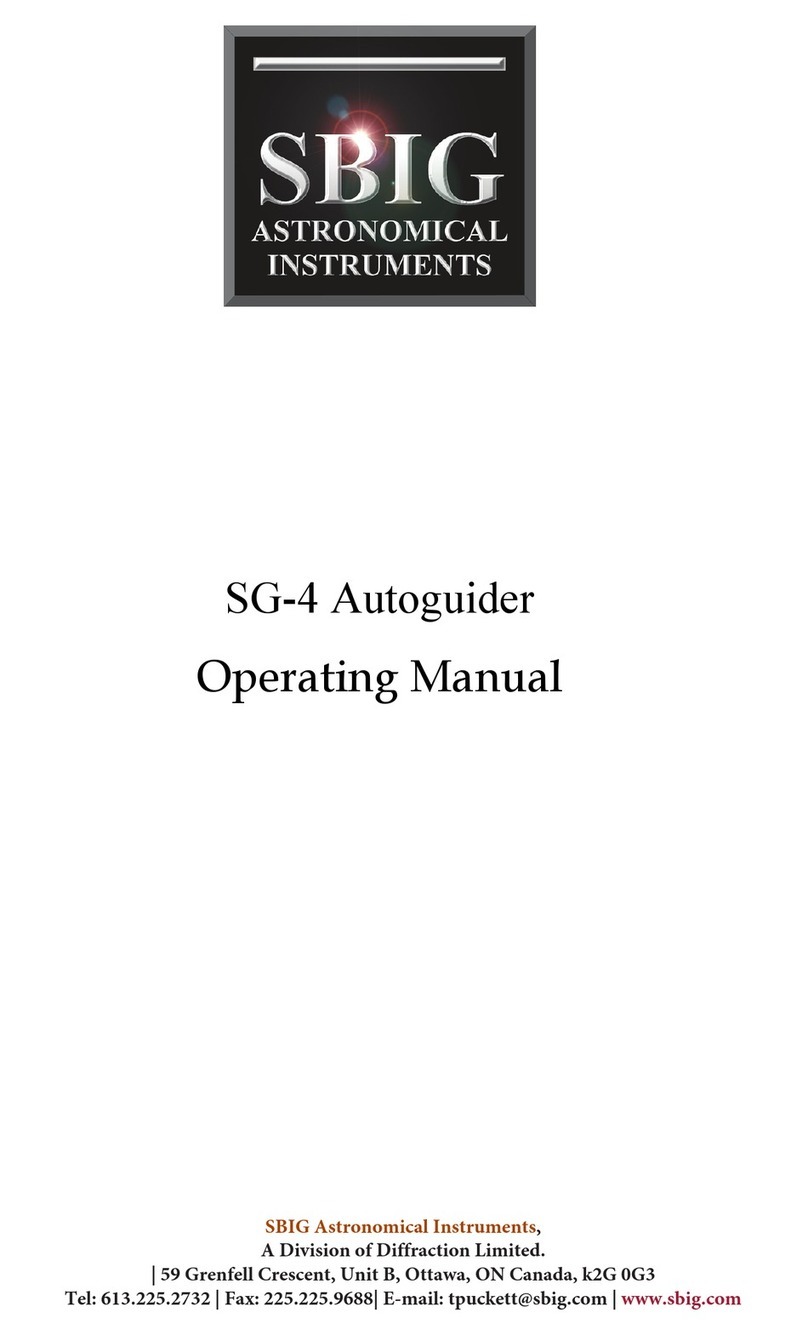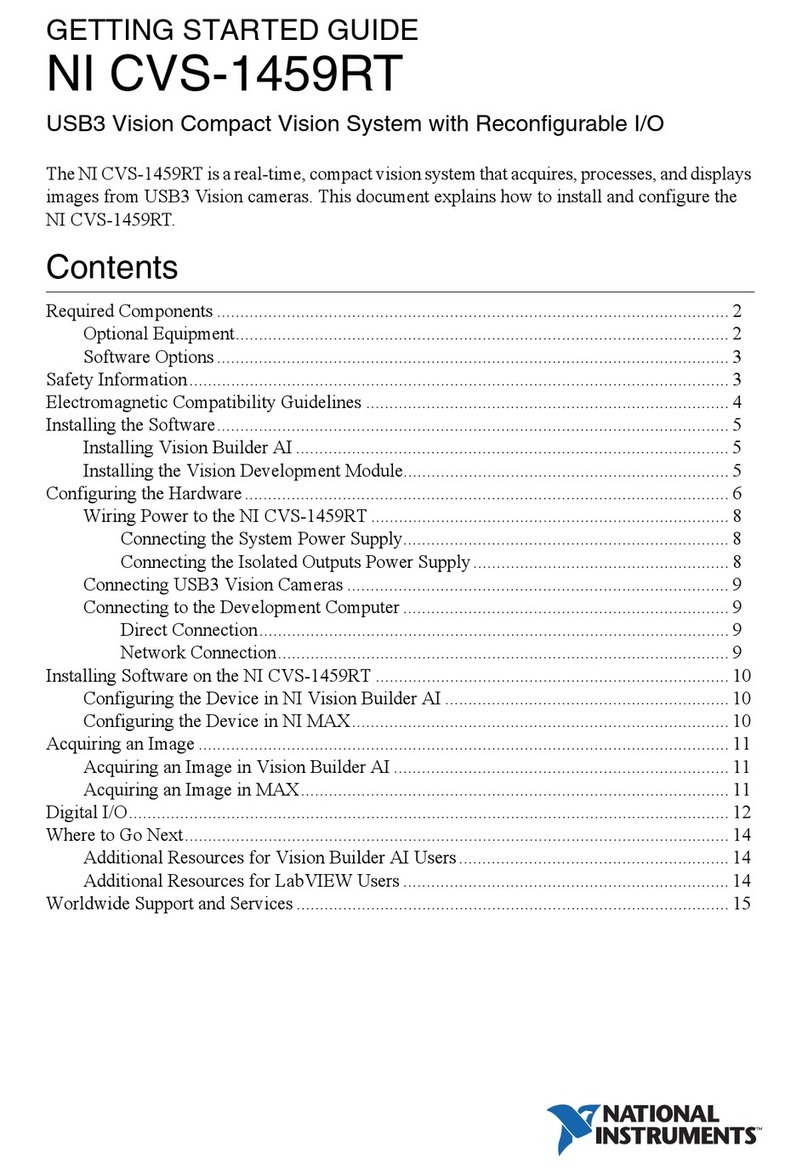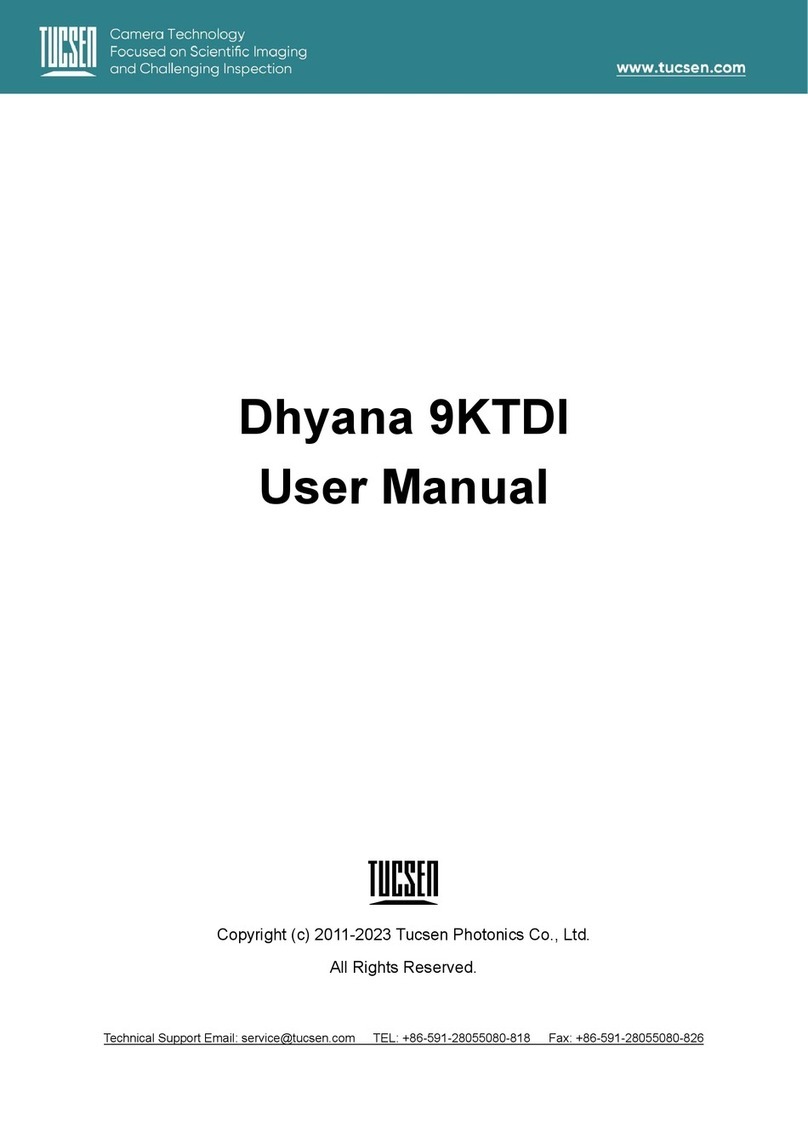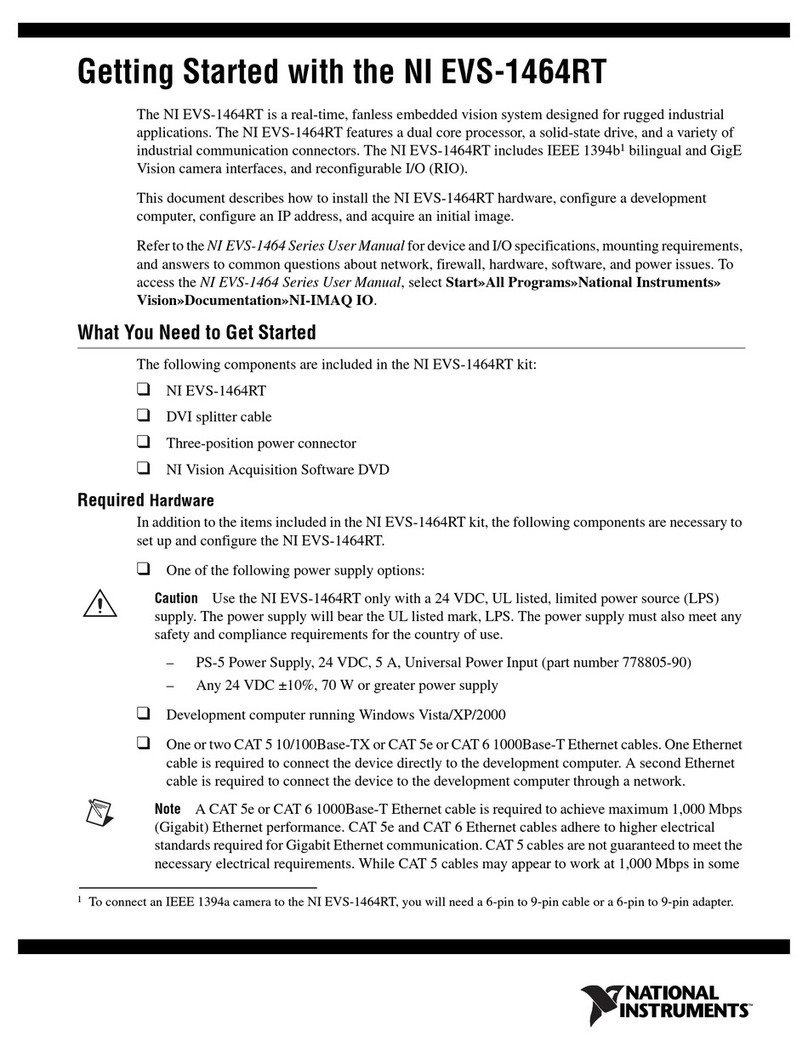3 The camera
3.1 Camera description
All cameras of the EoSens CXP family are CoaXPress compliant. The high-speed
CMOS cameras come with a 4.0Megapixel sensor of 2336 x 1728 (H x V). They are
widely configurable and scalable to fit your needs and are available in monochrome
and color (Bayer filter).
The CoaXPress high speed interface technology allows transfer rates of up to 6.25
Gb/s. The camera supports CoaXPress Link Speeds from 3.125Gb/s to 6.25Gb/s.
In addition the camera offers a very high frame rate of over 563 fps at full resolution.
By defining a Region of Interest (ROI) the frame rate can be increased to several thou-
sand frames per second. An important feature of CXP cameras is the high photo sens-
itivity for low-light conditions.
The camera electronic is enclosed in a compact and solid full metal housing robust
enough to comply with the requirements in heavy industrial surroundings. Shielded
coaxial cables as recommended by the CoaXPress standard will support this.
CXP cameras can be equipped with standard C-mount or F-mount lenses made for
industrial purpose.
The color and monochrome cameras EoSens® 4CXP are supplied with the following
features:
l3x3 image smoothing filter
lAnalog gain
lDecimation mode (subsampling)
lFirmware update in the field
lFPN correction
lGamma correction (monochrome only)
lLUT
lPixel reset mode
lPRNU correction (Photo Response Non-Uniformity correction)
lSequencer mode - if ordered
lSkipping
lTrigger debouncer
l3 user profiles
Bayer filter
The sensor of the EoSens color cameras is supplied with a Bayer color filter. In order
to get the color information, the imaging software has to decode the information of
each pixel into red, green, and blue (RGB) by using the values of its neighboring
pixels. Each red, green and blue filter element covers exactly one pixel on the sensor.
A matrix of 2x2 filter elements builds a filter element matrix. A Bayer pattern image
therefore must have an even number of pixels and an even number of lines. The
ordering of the RGB pixels for each sensor is provided in the section on technical
data.
3 The camera 9