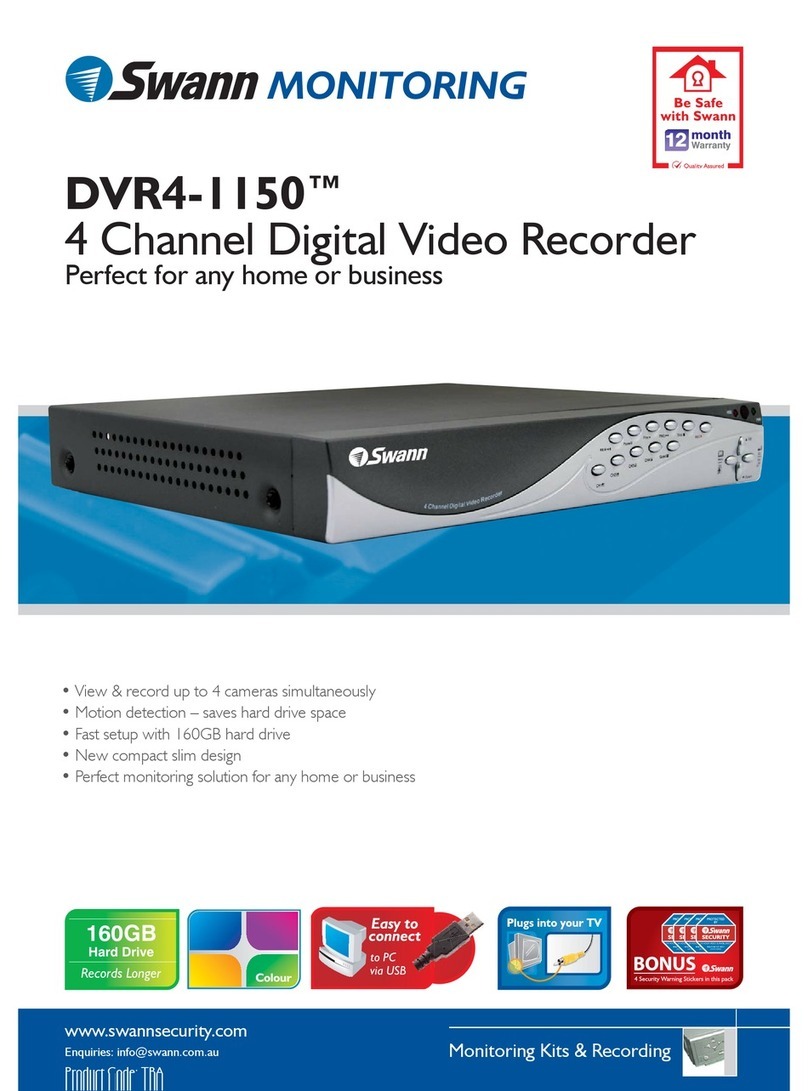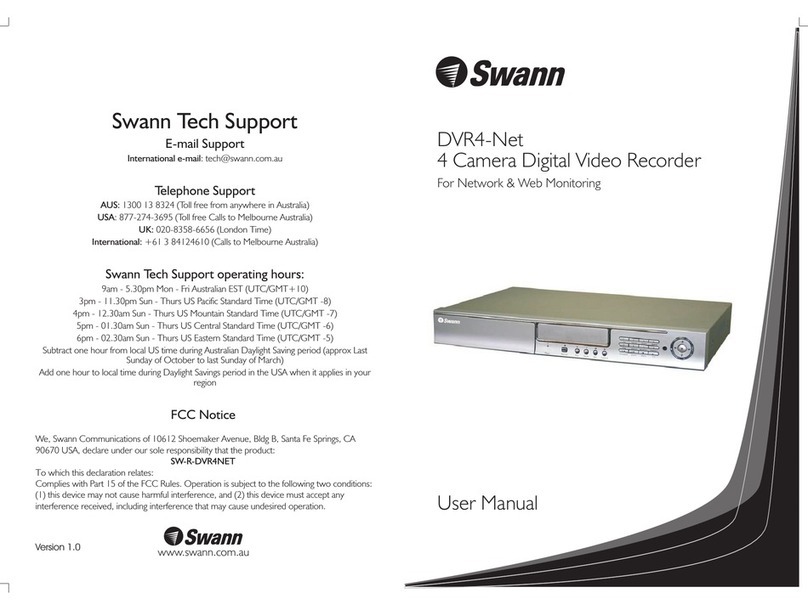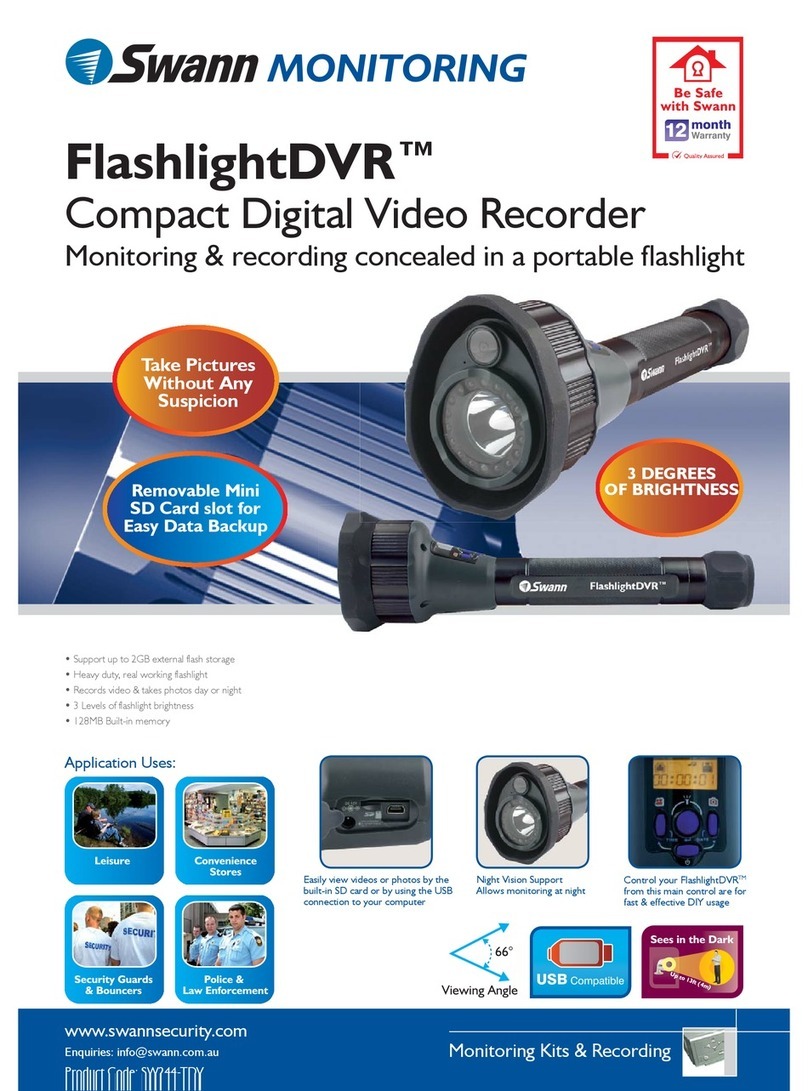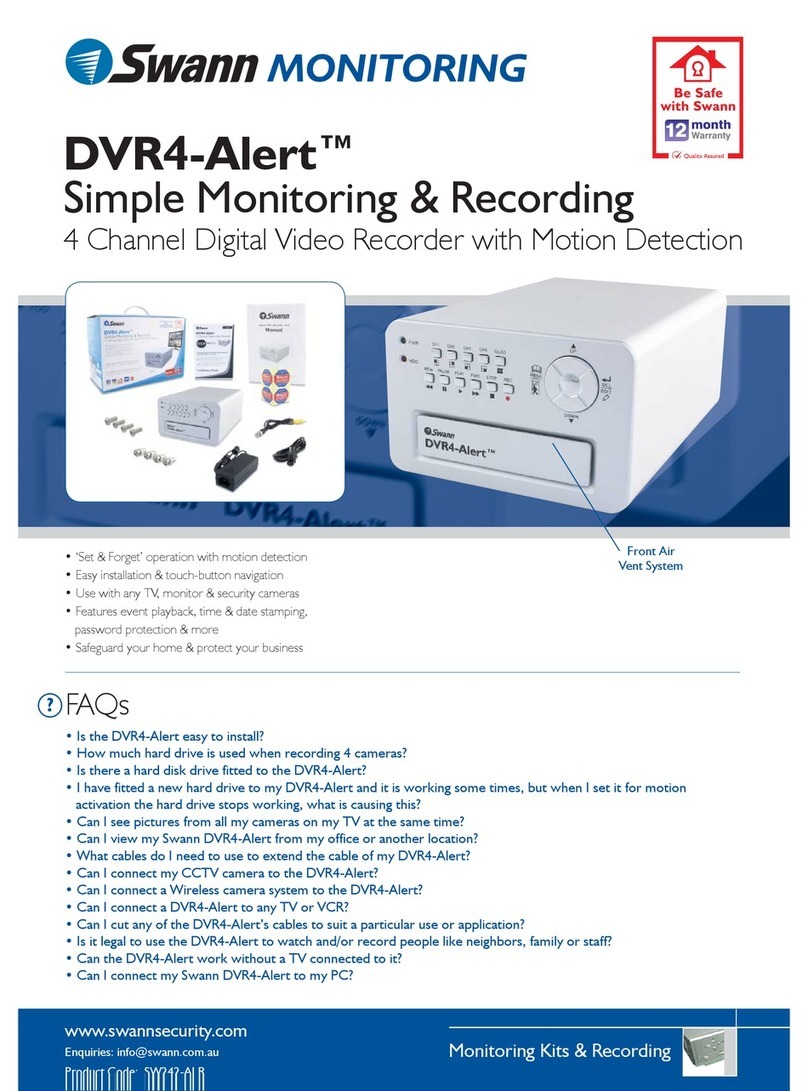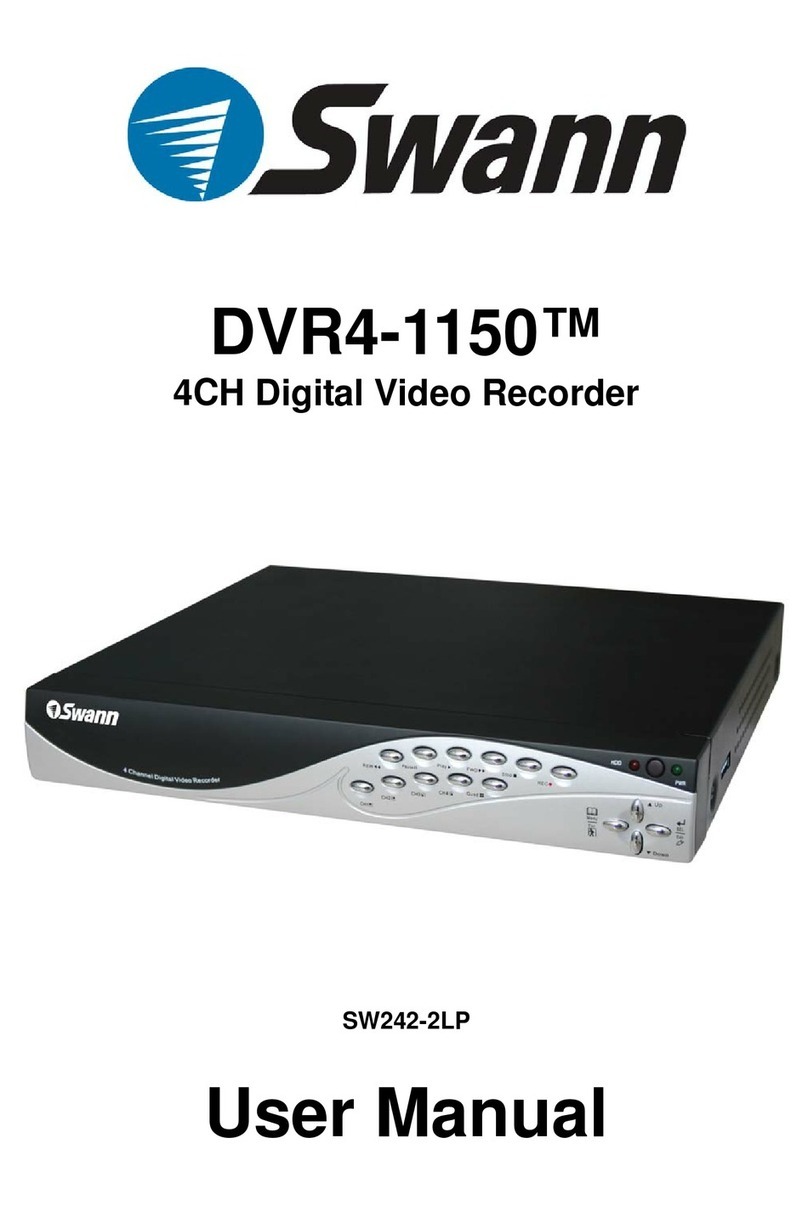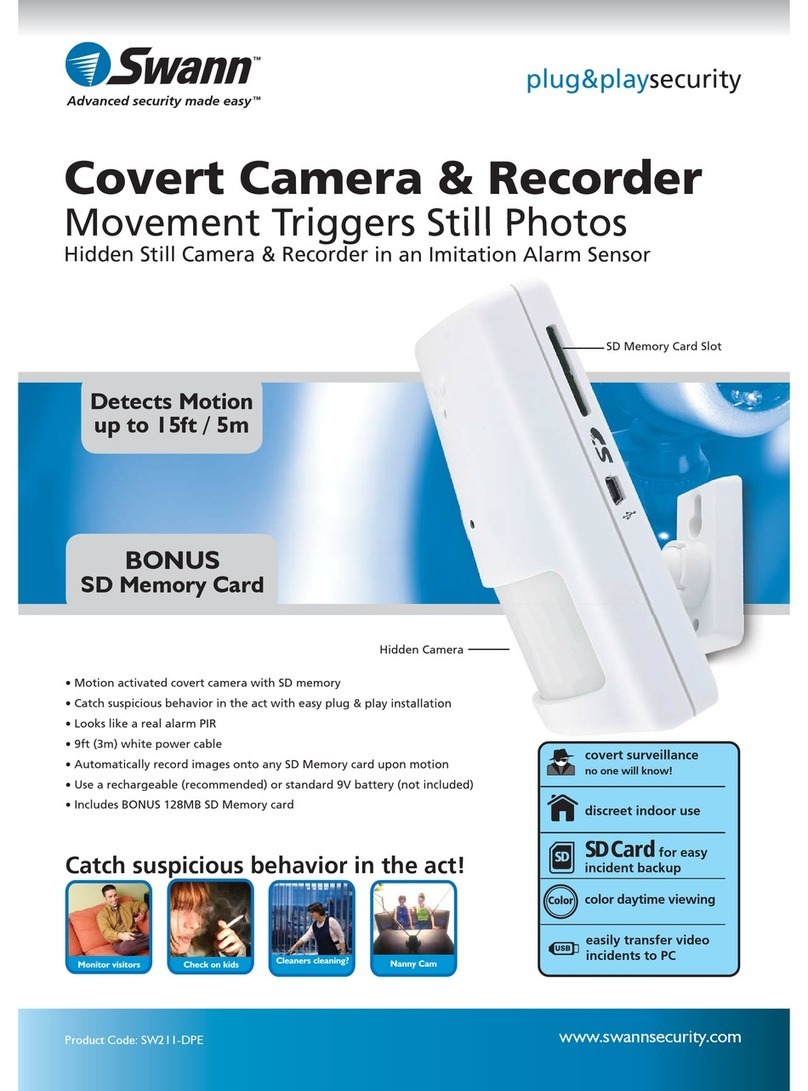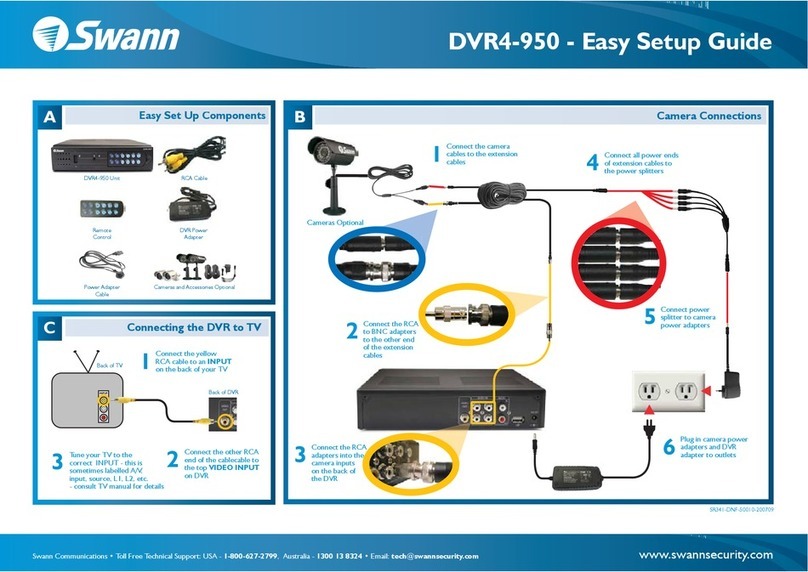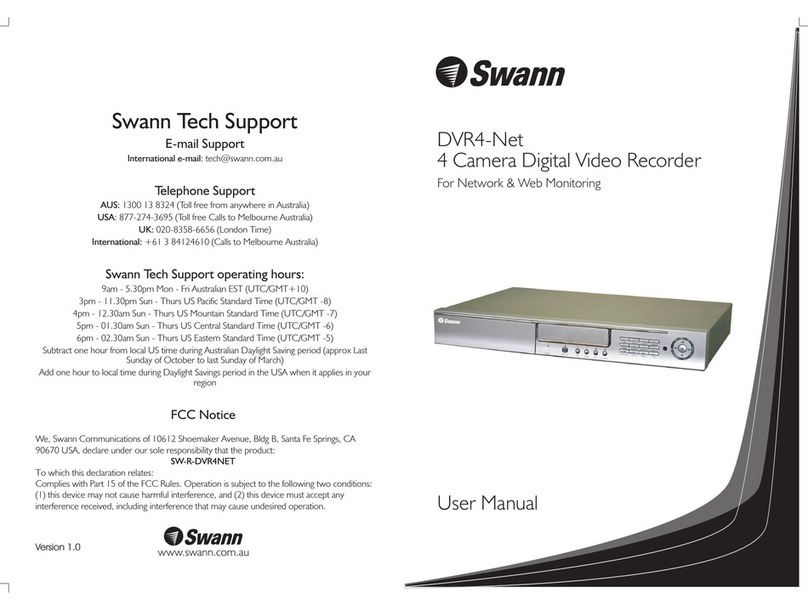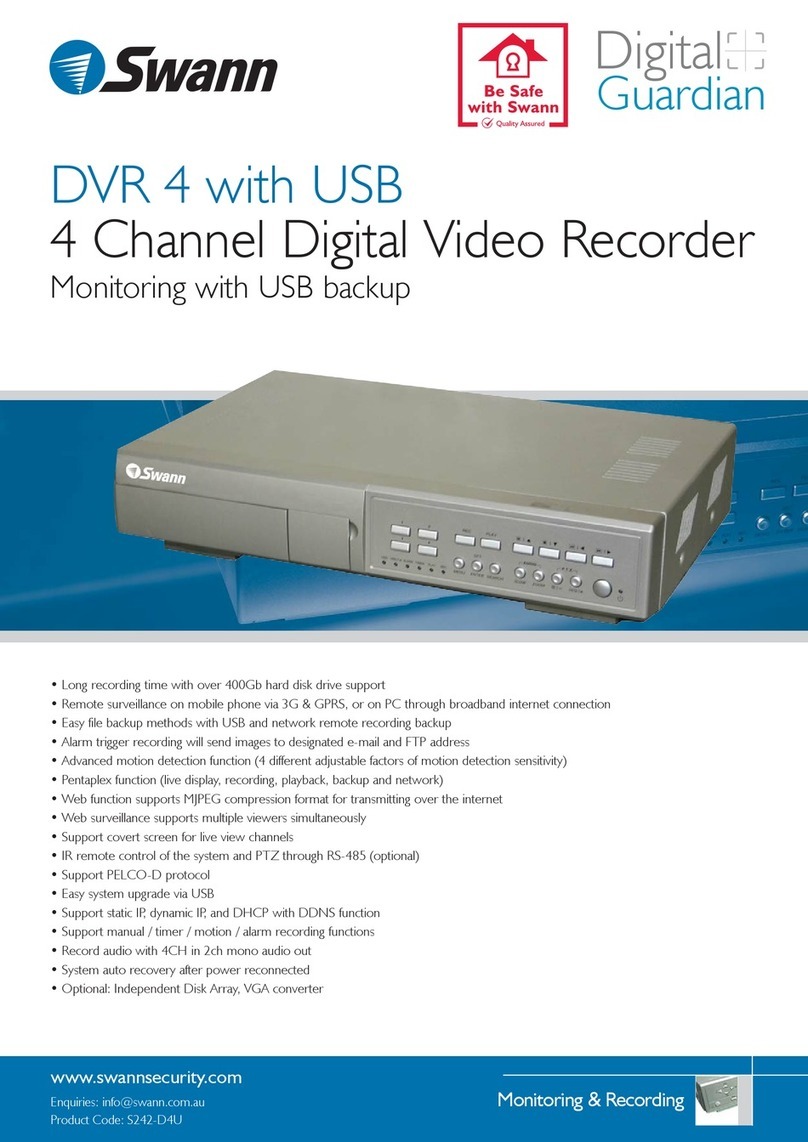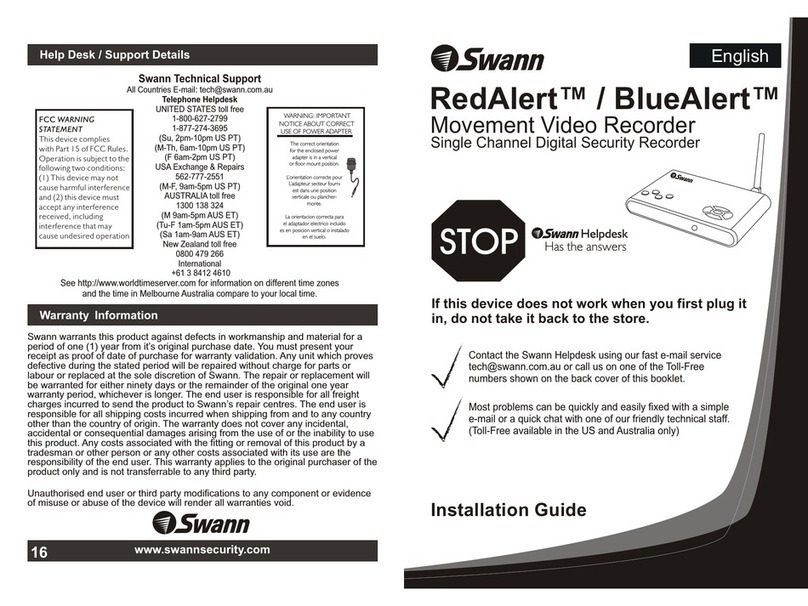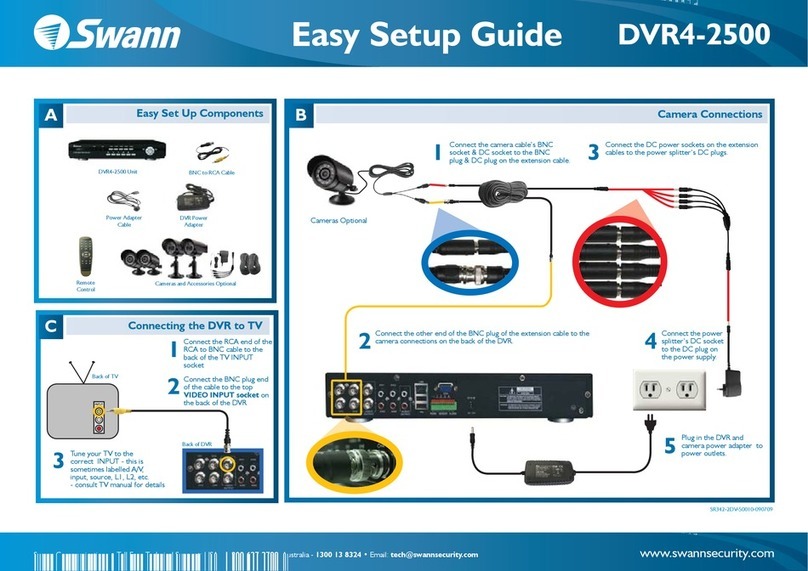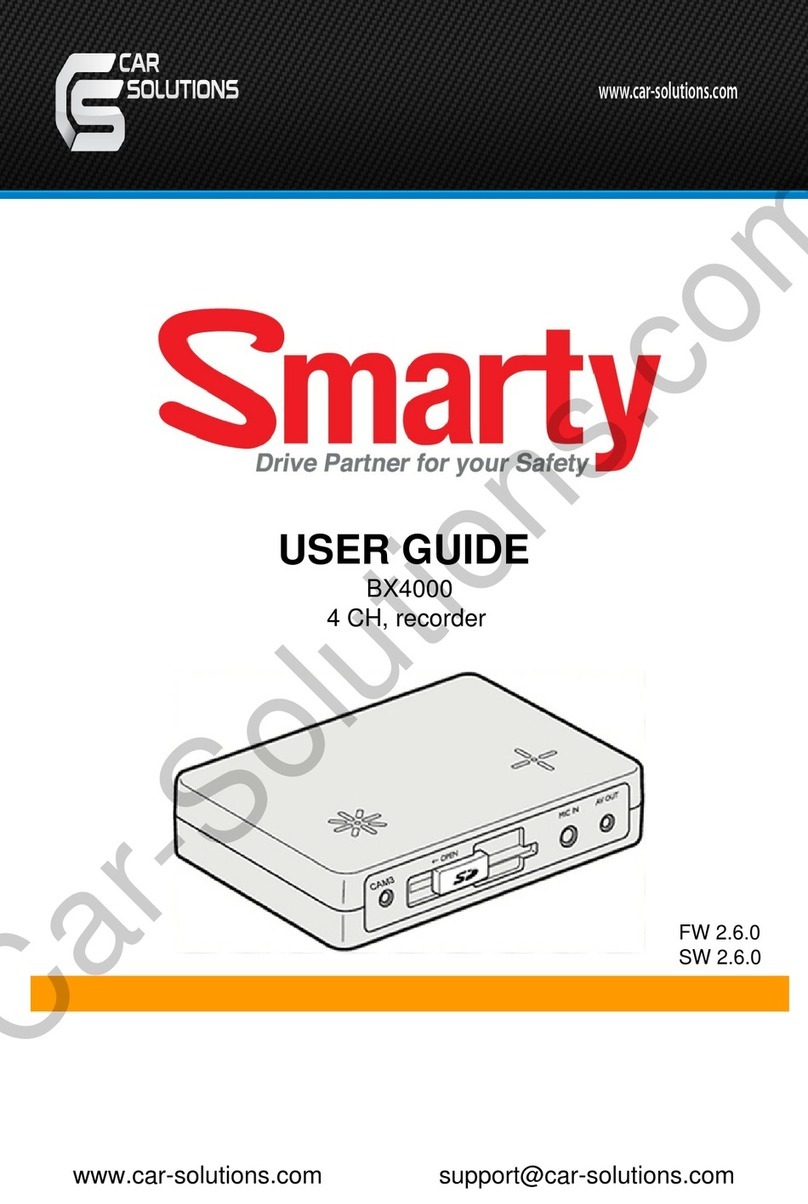DVR4-Net
4 Camera Digital Video Recorder
for Network & Web Monitoring
Technical Specifications
Motion Trigger Recording: Yes
Recording Mode: Manual / Alarm / Timer / Motion
Audio Input: 4 audio inputs, (RCA)
Audio Output: 1 audio output, (RCA)
Video Format: PAL/CCIR (AUS,NZ,UK) or
NTSC/EIA (USA)
Hard Disk Storage: Supported up to 250GB HDD
Camera Input Signal: Composite video signal 1 Vp-p 75
BNC, 4 channels
Primary Monitor Output: Composite video signal 1 Vp-p 75 BNC
Secondary Monitor Output: Composite video signal 1 Vp-p 75 BNC
Video Loss Detection: Yes
Recording Rate: Up to 240 field/sec. for NTSC /
200 field/sec. for PAL
Refresh Rate: Up to 30 frames/sec. for NTSC /
25 frames/sec. for PAL
Picture in Picture: Yes (Multi PIP)
Key Lock: Yes
Picture Zoom: 2 x 2 (Movable)
Camera Title: 8 letters
Video Adjustable: Hue/Color/Contrast/Brightness Adjustable
Alarm Input: TTL input, HI (5V), Low (GND)
Alarm Output: COM./N.O/N.C
Time Display Format: YY/MM/DD, DD/MM/YY, MM/DD/YY, OFF
Power Source: AC90-220V, 47Hz~63Hz
Operation Temperature: 10~40°C
Dimension (mm): 343(W) x 223(H) x 59(D)
LAN: RJ 45 10/100 Auto Sense
Package Contents
DVR4-Net
Hard Drive Tray & Key
Power Adaptor
Power Cable
Remote Viewing Software (PC Only)
6 x BNC to RCA Adaptors
Remote Control - Requires 2 AA batteries (not included)
Instructional Manual (Manual only available in English)
Please note that the information contained within this
document is subject to change without notification.
The Swann DVR-4-Net is the next generation of do-it-yourself security and safety monitoring.
Featuring four standard composite video inputs and 2 video outputs. It is the ideal CCTV sys-
tem for small retail stores, homes or as a replacement for old fashioned time lapse recorders.
Integrated motion activated recording also makes it ideal for covert observation systems. Control
of the unit is via the front panel controls and on-screen display menu. Video recording is activated
manually via alarm-inputs or automatically via built in motion detection. Recording speed & quality
can also be setup via the on-screen-display. To playback, one needs to simply connect the unit to a
monitor or TV, select an event and press play. Video can be played back at various speeds, in slow
motion or frame-by-frame.
** Product does not include cameras, computers or monitor.
* In order to provide web access from anywhere in the world, the Swann DVR4-Net requires
installation of software (included) on viewing PC and functioning internet connection. Swann
recommends direct broadband connections for optimal performance.