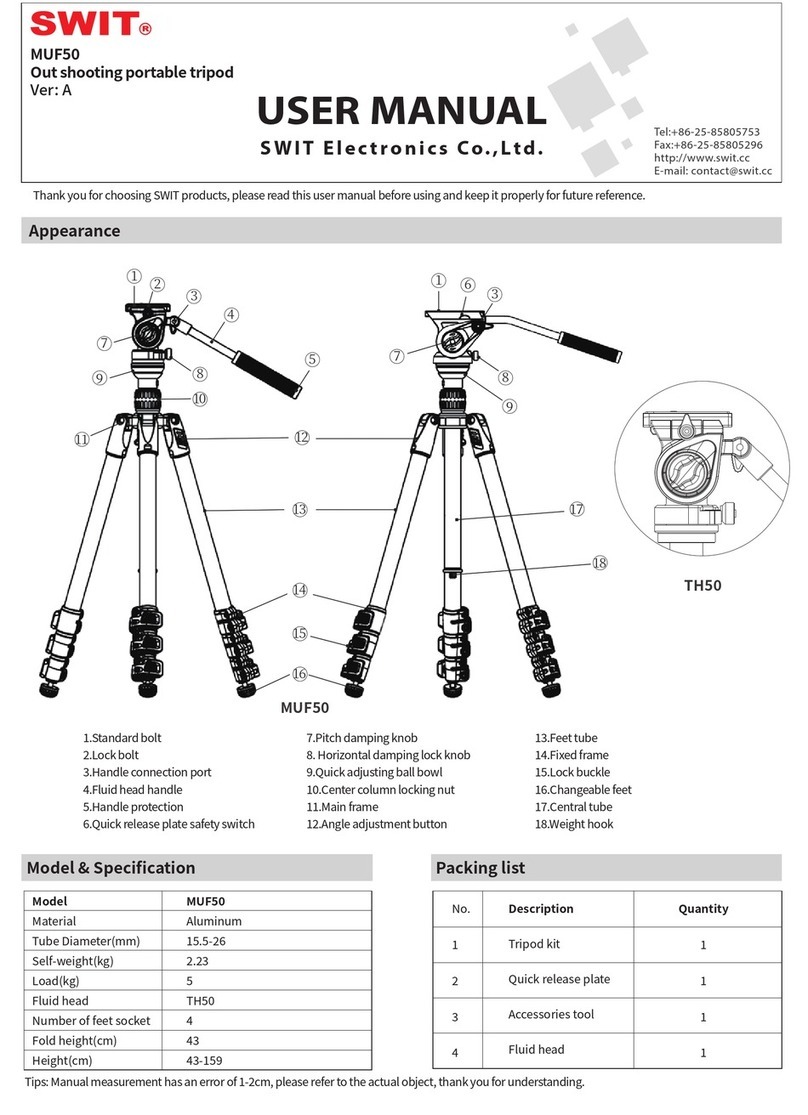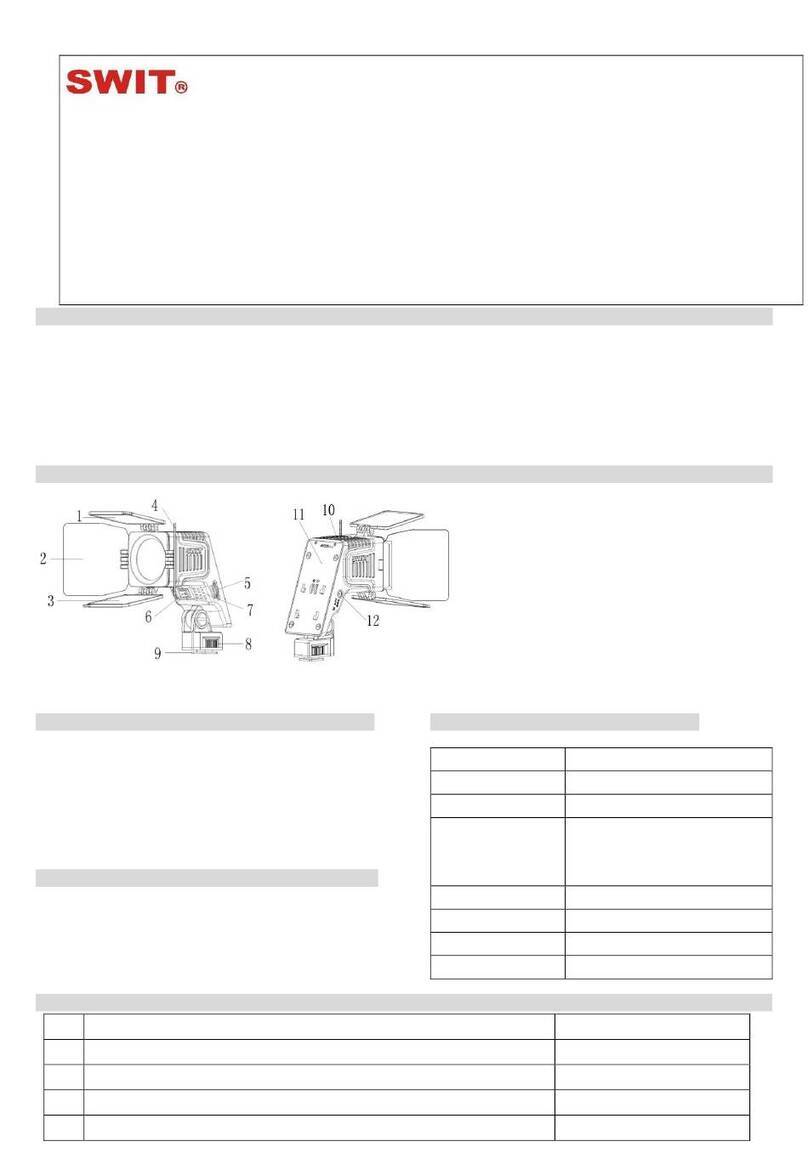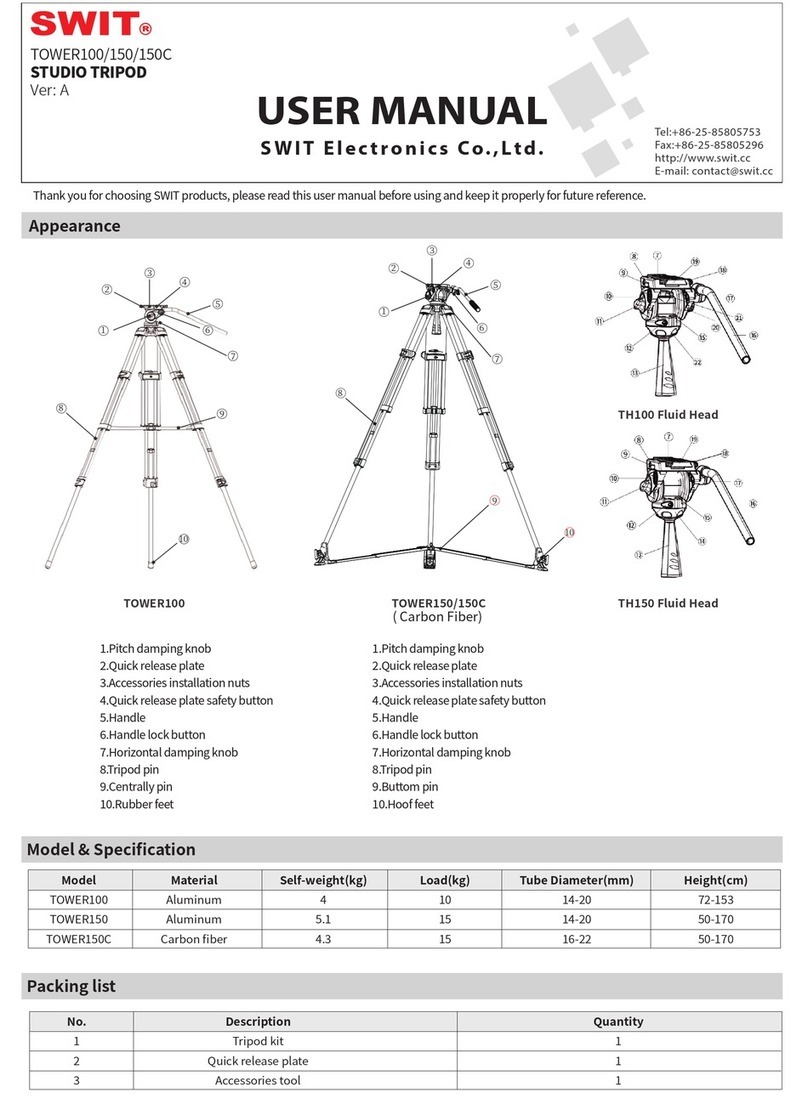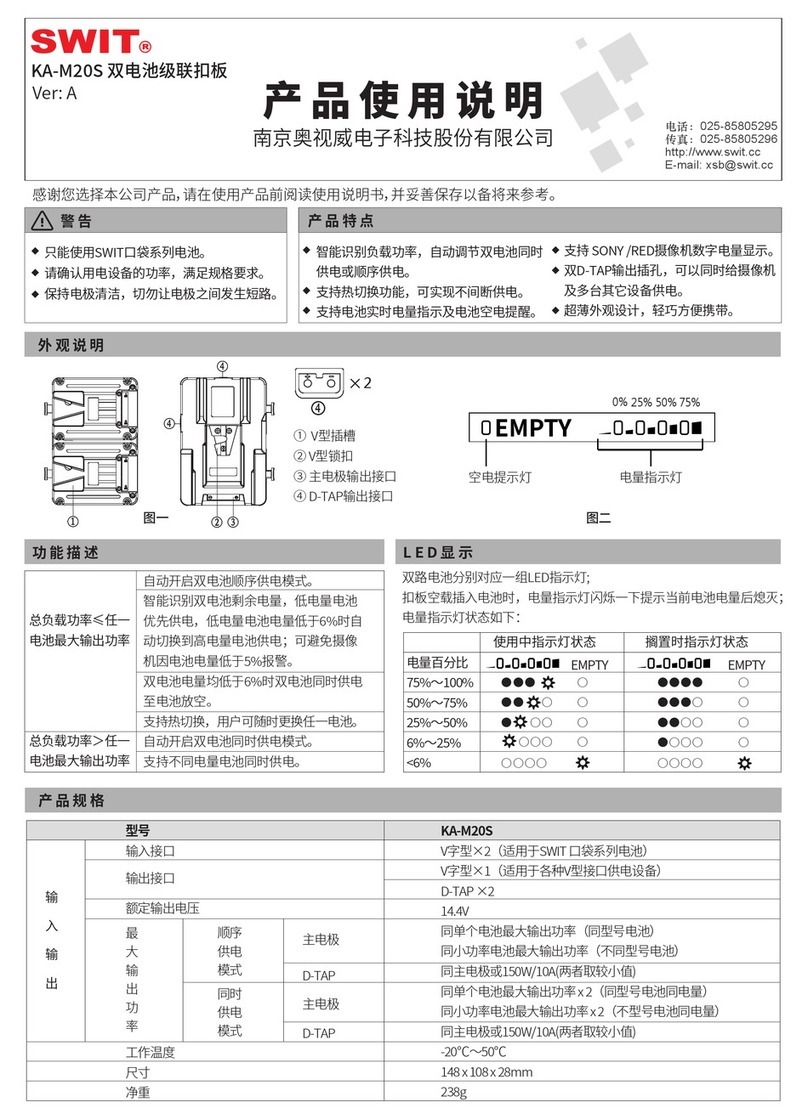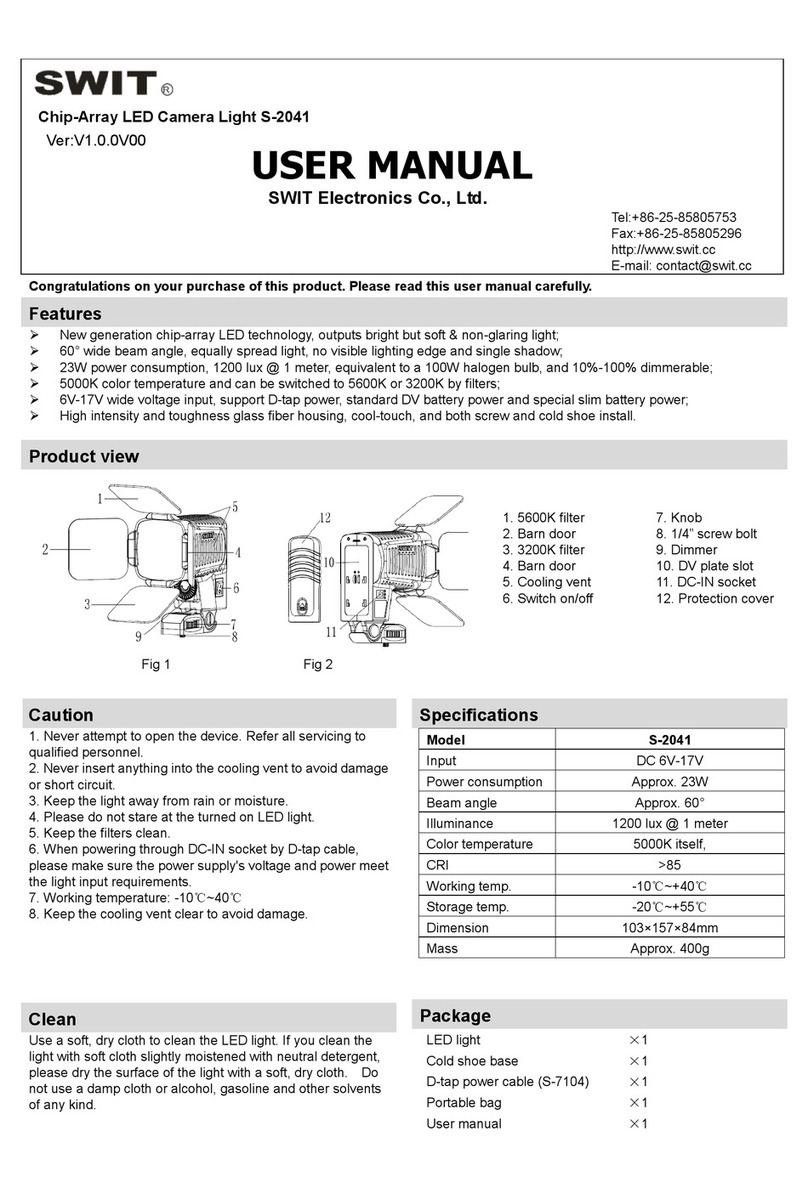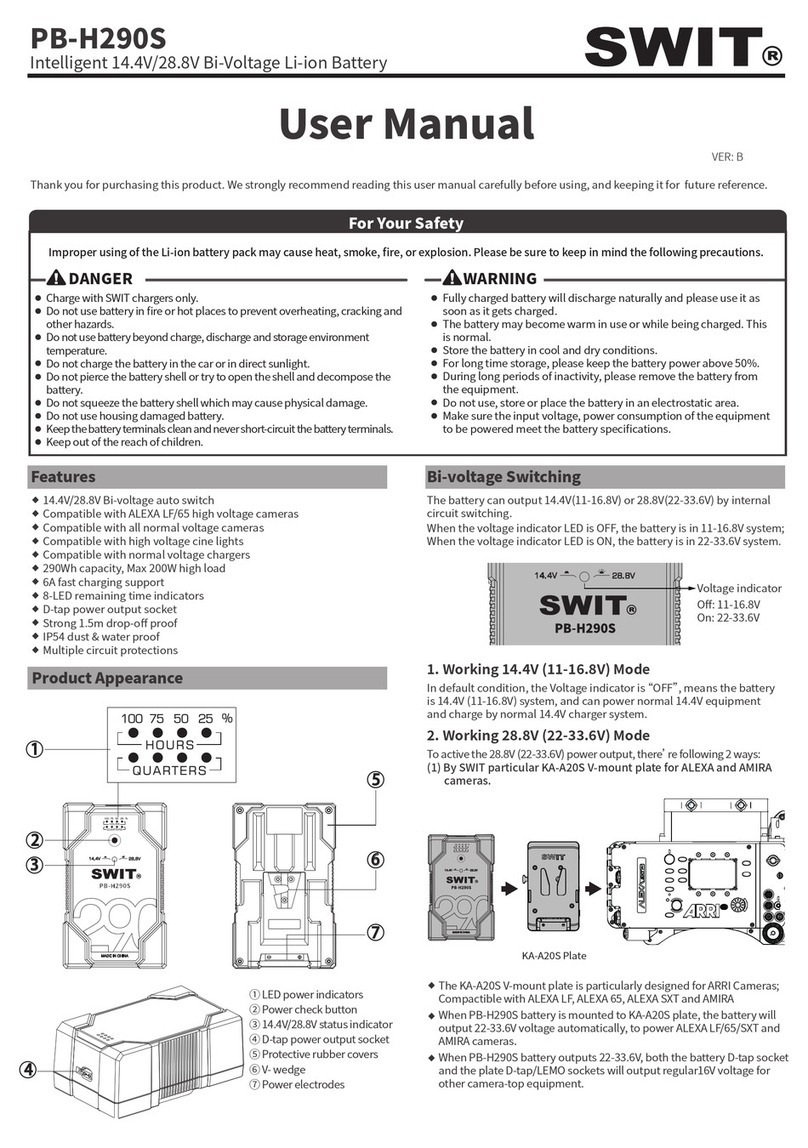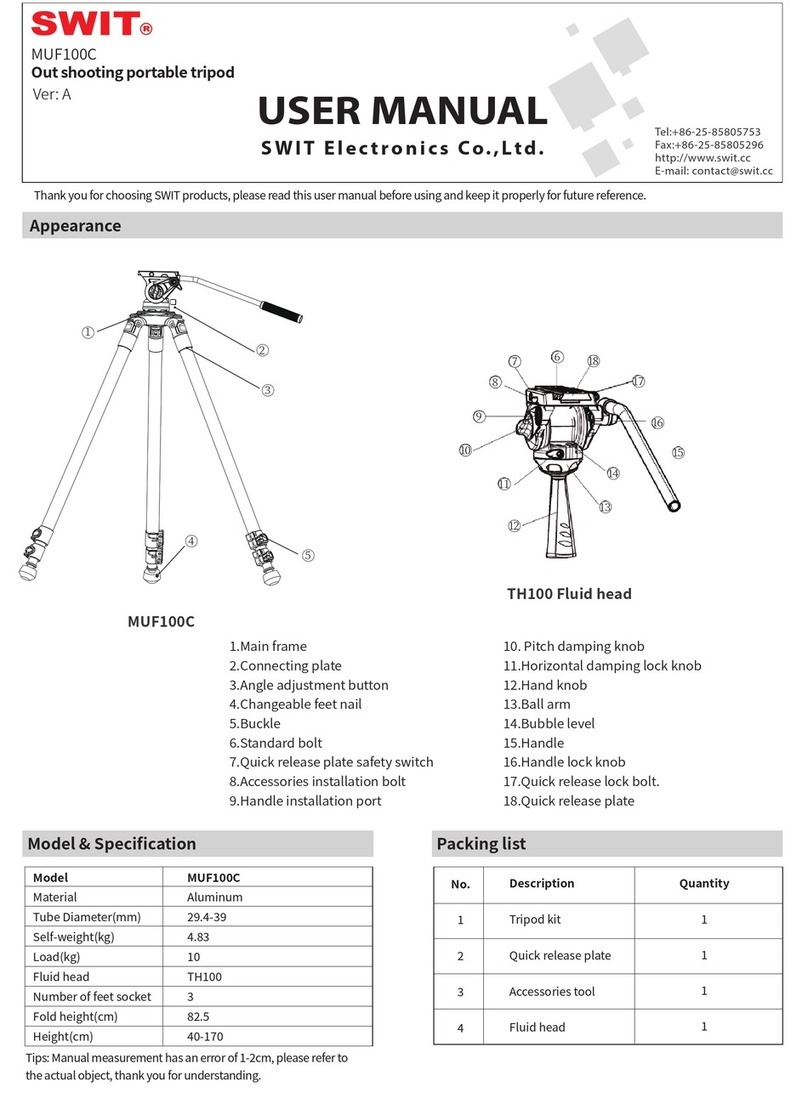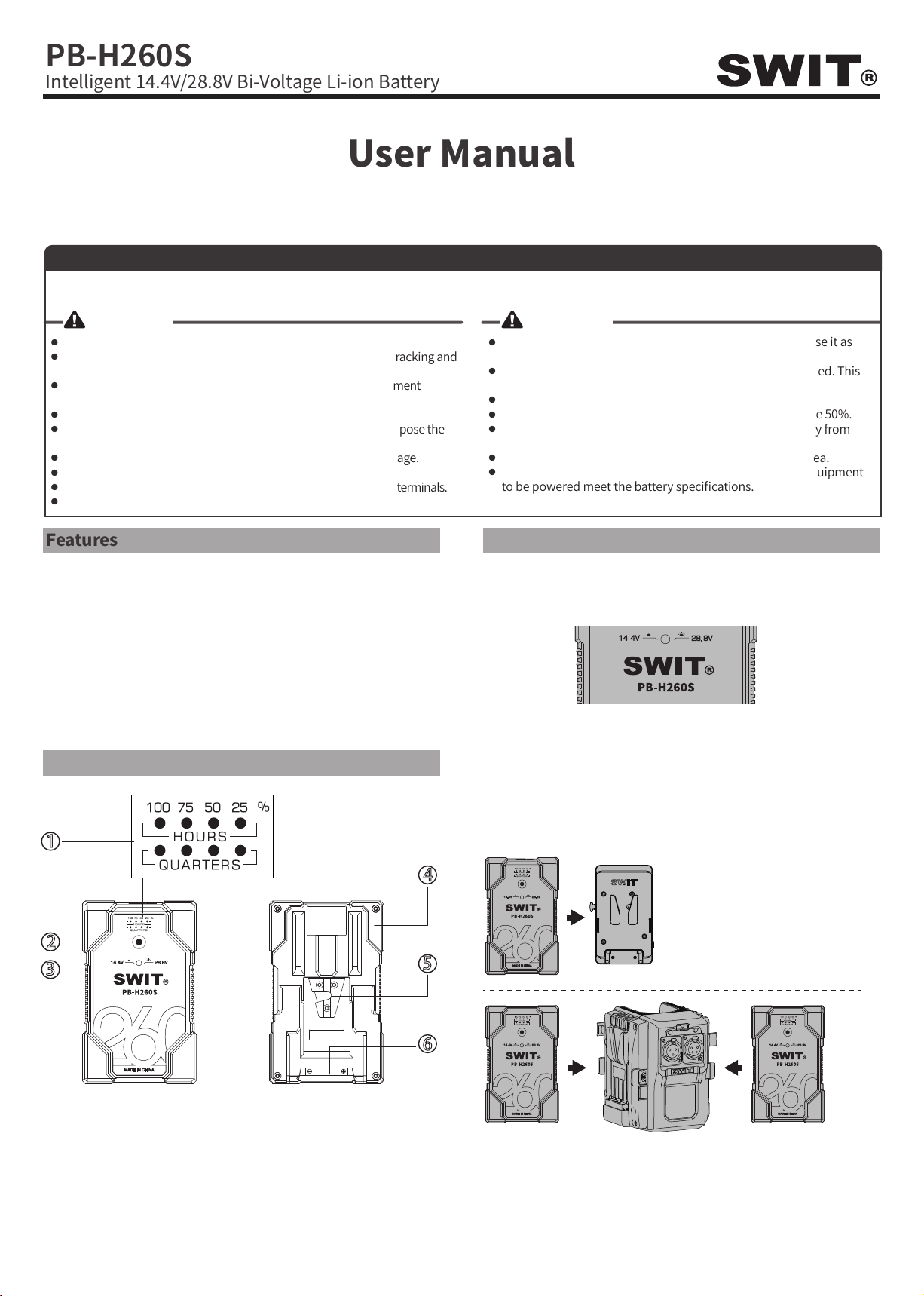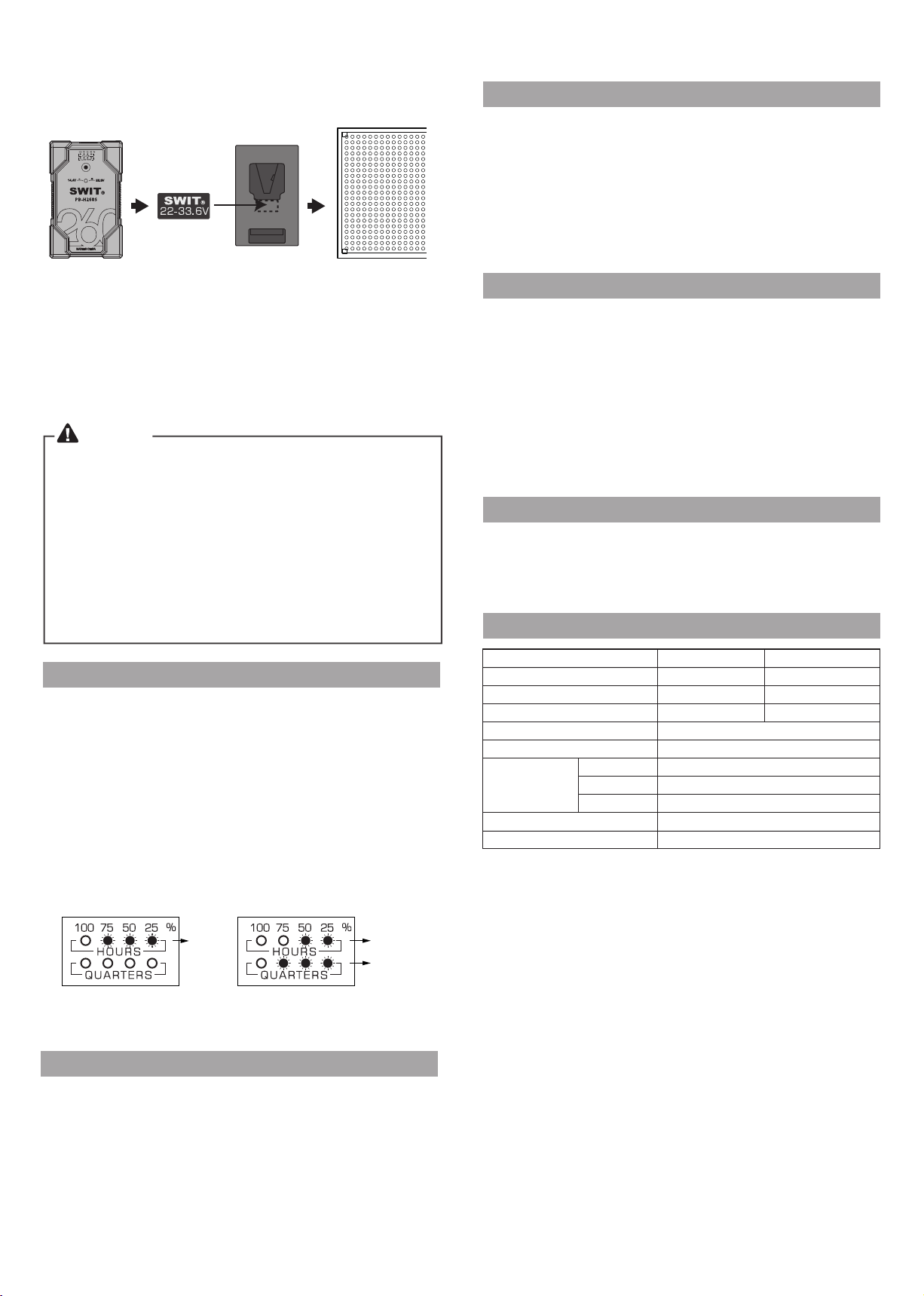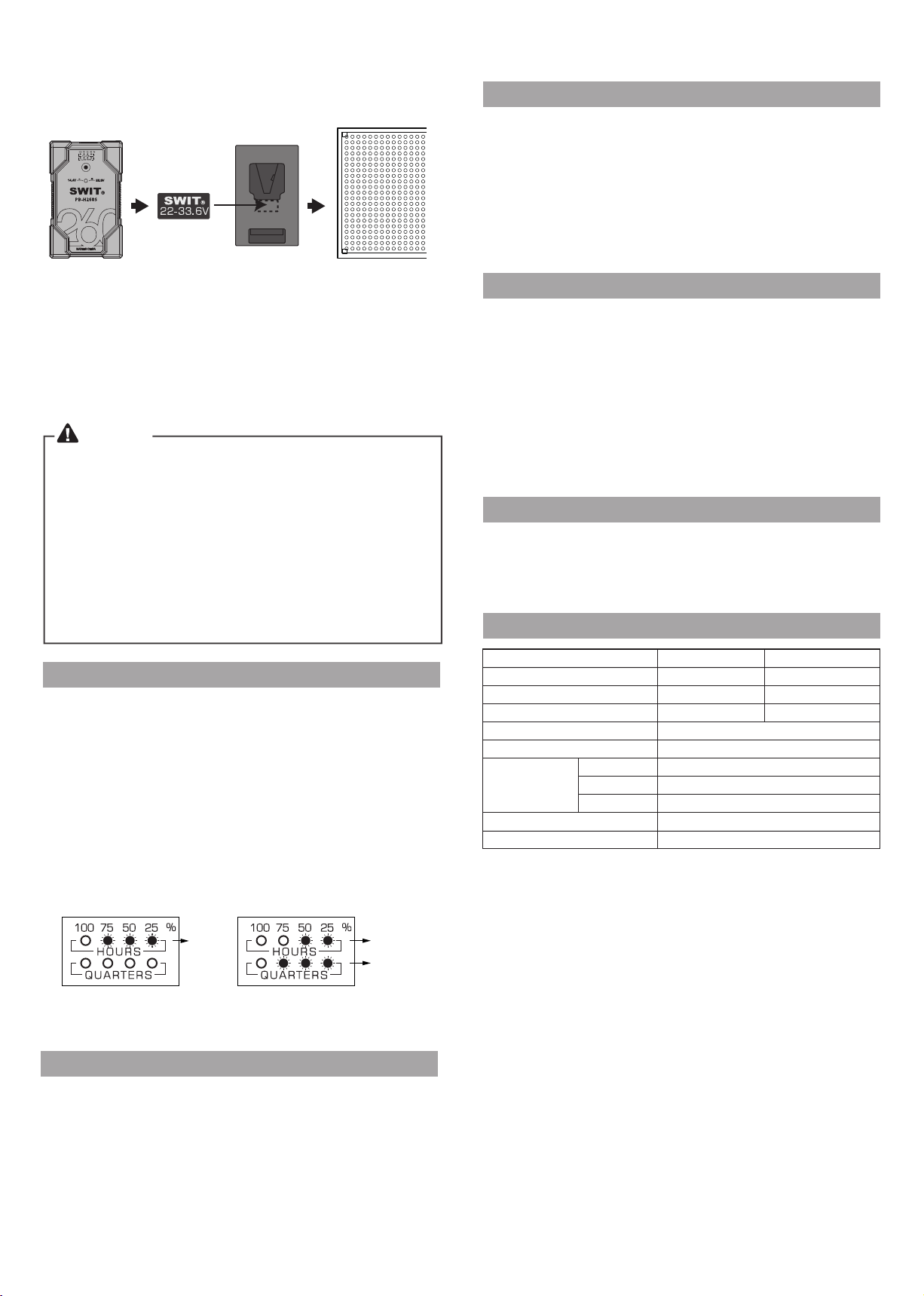
Magic Sticker 3rd party standard plate
Caution
Never attach the Magic Sticker to the battery directly!
Make sure the Magic Sticker is firmly attached to the V-mount plate, will
not fall off from the V-mount plate and will not adhere to the battery.
Only attach the magic sticker to the battery mount plate of the equipment
which can accept 22-33.6V high voltage input!
Do not attach the Magic Sticker to the V-mount plate of chargers.
With the magic sticker attached, the battery plate will output 22-33.6V high
voltage from D-TAP socket (if it has). Always check the equipment to be
powered from D-tap socket and make sure it can accept 22-33.6V voltage!
If changing battery mount plate from the equipment, please remove the
Magic Sticker to avoid misuse.
●
●
●
●
●
●
LED Power Indicators
The battery provides 8 LEDs to indicate remaining power percentage
and remaining working time.
When battery is discharging, press “Power Check” button, the light
number of upper 4 LEDs indicate remaining working hours, and the
light number of lower 4 LEDs indicate remaining working quarters,
calculated by the current load.
The LED will flash when remaining time is less than 15 minutes to
remind changing battery.
When battery is charging, the upper 4 LEDs flash constantly,
indicates the capacity percentage 25%, 50%, 75% and 100%.
When battery is free, press “Power Check” button, the upper 4 LEDs
will light up, to indicate the remaining capacity percentage 25%,
50%, 75% and 100%.
◆
◆
◆
◆
In charging or free
75%
(LEDs display red)
75% capacity remains
(LEDs display green)
2h45min working time remains
In discharging
2 hours
3 quarters
Charging
Charge with SWIT chargers only.
Max charging current is 6A.
The battery should be charged under temperature range of 0-40°C
however 10-30°C is recommended for optimizing the charging
performance.
Fully charged battery will discharge naturally and please use it as
soon as it gets charged.
◆
◆
◆
◆
Discharging
The battery has 11-16.8V or 22-33.6V bi-voltage output, please refer
to the “Bi-voltage switching” chapter.
The battery pack should discharge under temperature range of -20℃
-50℃, however -10-40°C is recommended for a batter performance.
Make sure the total power consumption should not exceed battery
max output power, otherwise the internal protection circuit will
active and cut off power to protect the battery cells.
At low temperature, the battery internal resistance will increase, and
will short the discharging time.
◆
◆
◆
◆
Multiple Circuit Protections
The battery has an MCU to measure and record the real time data,
and will cut off power when over-voltage, under-voltage, over-load,
high-temperature or low-temperature is detected.
For over-load protection, please remove the battery from equipment
and it will automatically recover after 1 minute standing.
For overheat protection, place it in a cool place and the battery will
automatically recover after cooling.
For under-voltage protection after a long time not using, please
charge the battery in time, and the battery will recover by itself.
For over-voltage protection, please discharge the battery to reduce
the voltage, and the battery will recover by itself.
◆
◆
◆
◆
Life Cycle
The battery life may vary depending on frequency of use, storage and
operation temperature environment.
The battery life will be reduced if frequently used with full load applications.
The battery life is also reduced if stored in fully charged and/or empty
conditions for extended periods.
Specifications
Discharging mode
Nominal voltage
Capacity
Max Load
Cell chemistry
Max charging current
Charging
Discharging
Storage
Dimension
Net weight
Environment
11-16.8V
14.4V
260Wh, 18Ah
200W, 16A
22-33.6V
28.8V
260Wh, 9Ah
350W, 15A
Li-ion
16.8V, 6A
0~40°C (10-30°C recommended)
-20~50°C (-10-40°C recommended)
-20~50°C
162×101×69mm
1.5Kg
(2) By SWIT “Magic Sticker” on 3rd party V-mount plates, for Cine Lights etc.
Attach the Magic Sticker on the particular position of any standard
3rd party V-mount plates, and mount PB-H260S on, the PB-H260S
will detect the Magic Sticker and automatically output 22-33.6V
voltage.
When PB-H260S battery outputs 22-33.6V, please mind the 3rd
party V-mount plates D-tap socket (if they have) will output
22-33.6V voltage.
◆
◆
2. Working 28.8V (22-33.6V) Mode (Continue)
◆
◆
◆
SWIT Electronics Co., Ltd.
10 Hengtong Road, Nanjing 210038, P.R.China. Tel: +86-25-85805753
SWIT Electronics America Inc
3350 Scott Boulevard 61-02, Santa Clara, CA 95054, USA. Tel: (408)260-8258