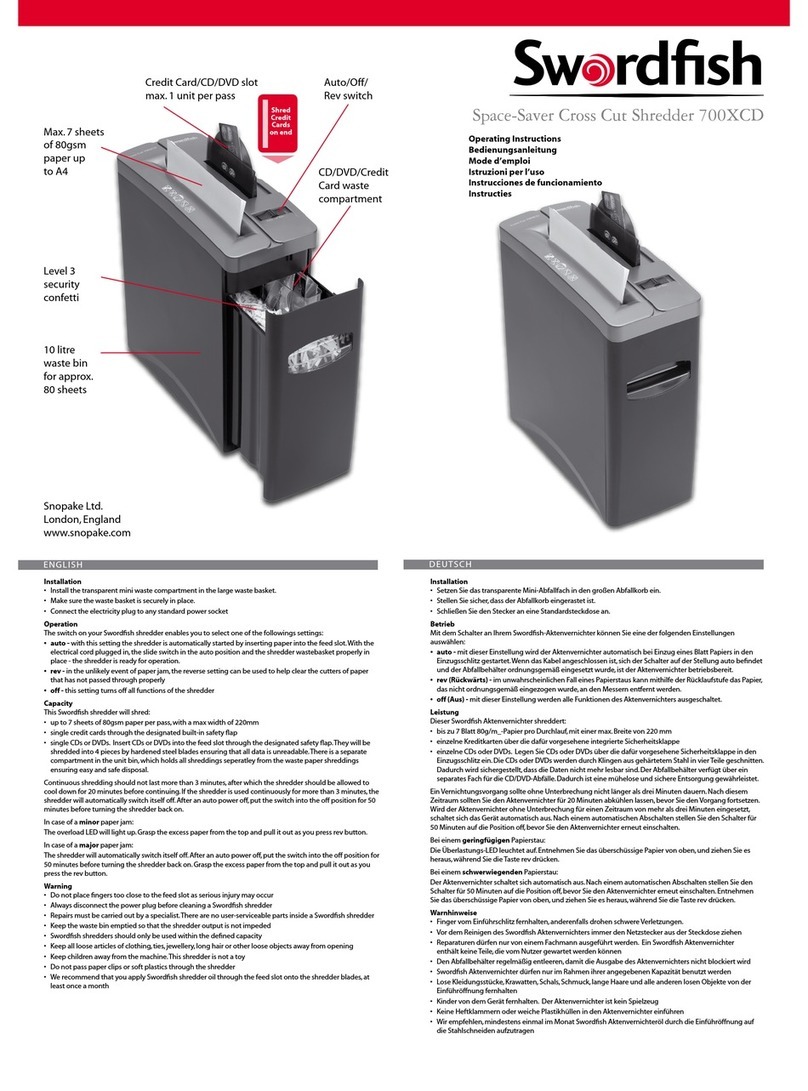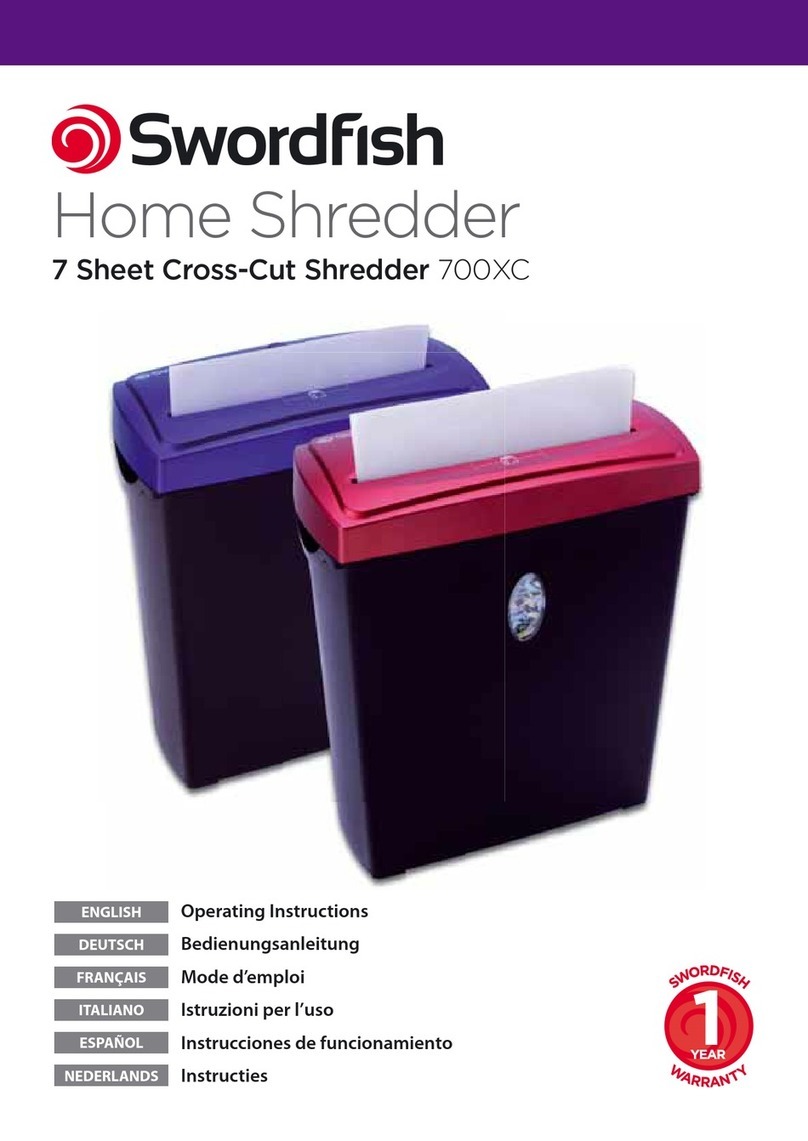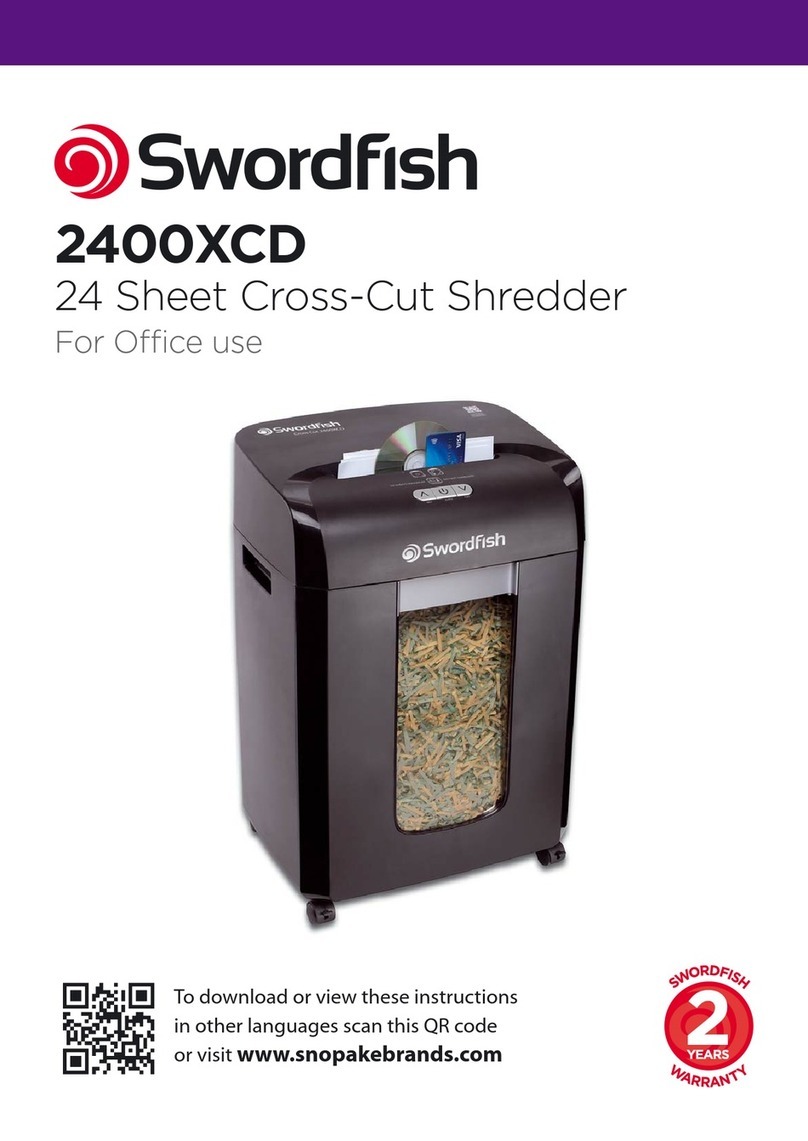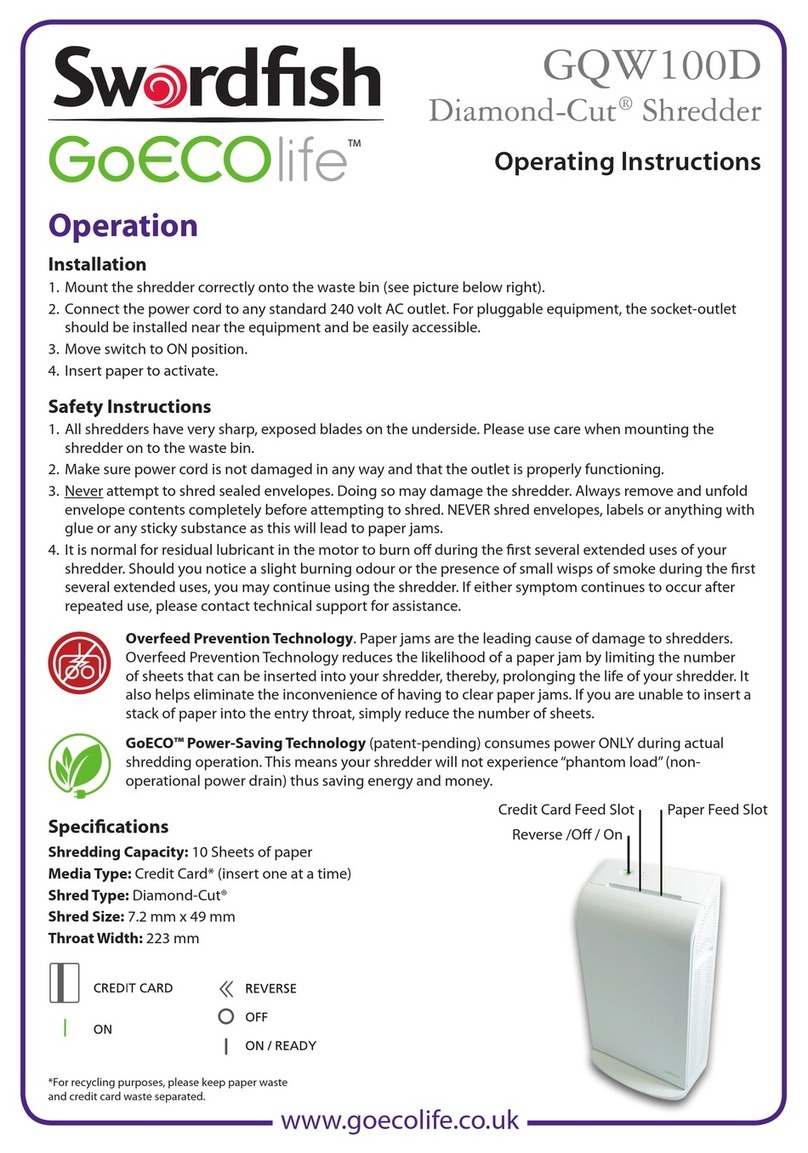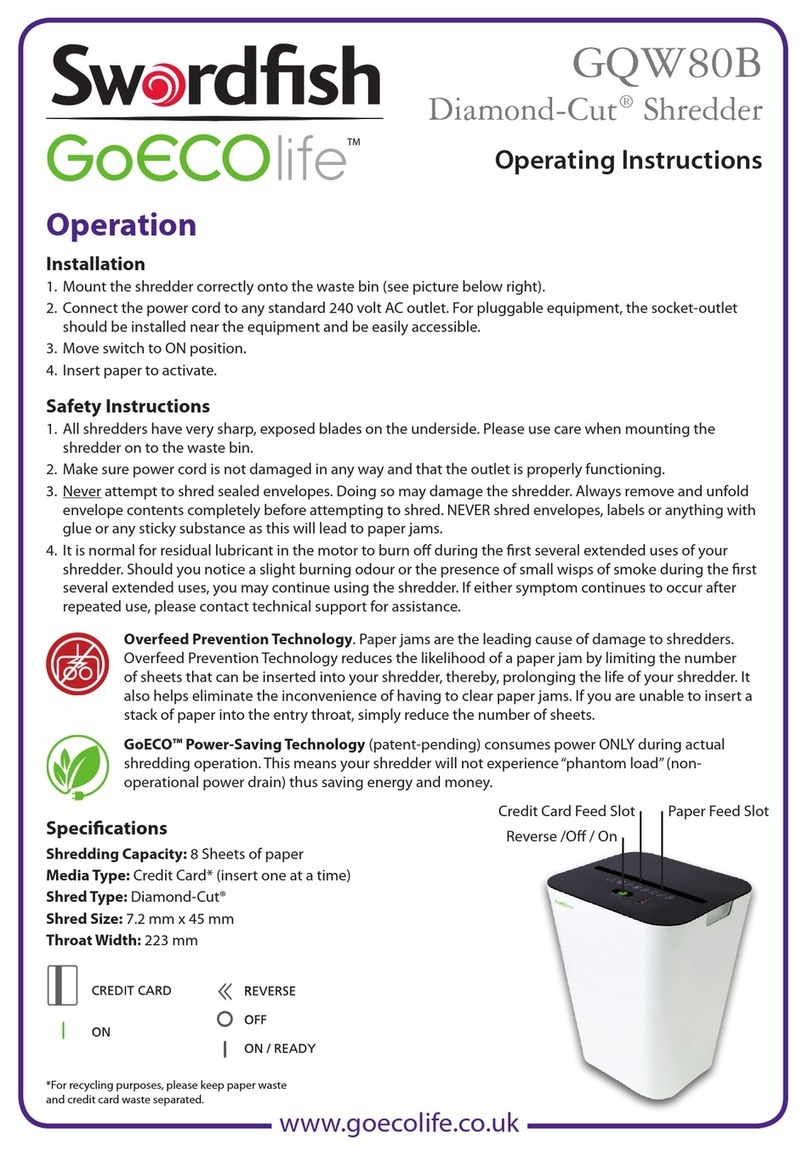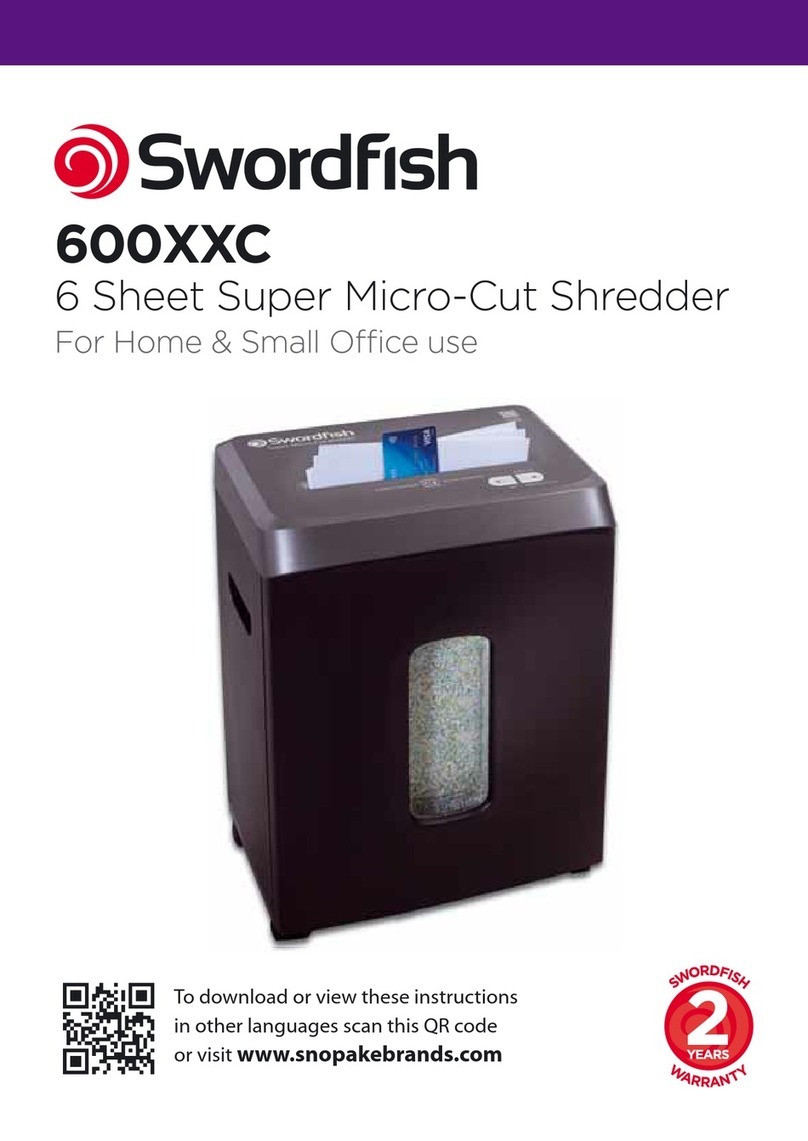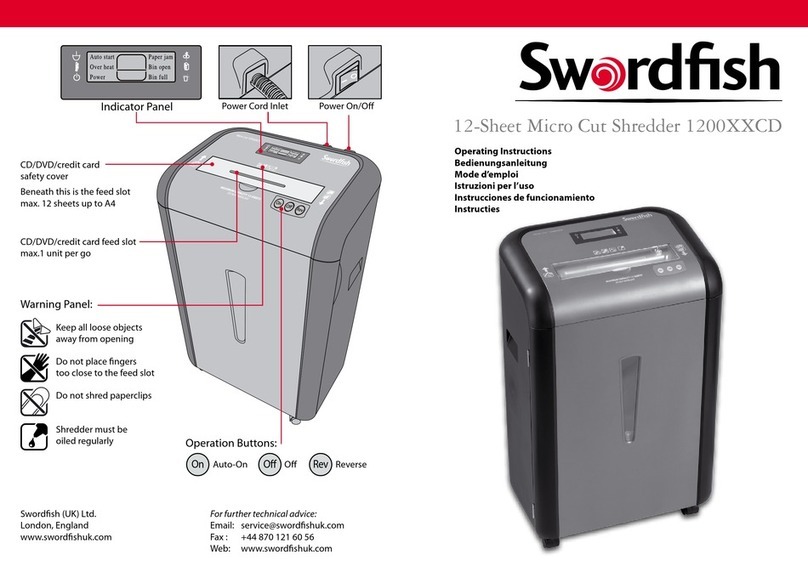F
Installation
Utilisation
• power-
powervoyant
auto
• reverse-
• forward-
Capacité
•
• les trombones et agrafes
•
•
En cas de bourrage mineur:
En cas de bourrage majeur:
Attention
Installation
Funzionamento
• power-
powerLED ”Auto”
si accende
• reverse-
di rimuovere i frammenti di carta incastrati
• forward-
Capacità
•
• graffette e punti metallici
• carte di credito (una per volta)
•
continuativo per oltre tre minuti,la distruggidocumenti si spegne automaticamente.In tal caso,
In caso di lieve inceppamento della carta:
In caso di inceppamento signicativo della carta:
50 minuti prima di riaccendere la distruggidocumenti.Afferrare la carta che fuoriesce dalla parte
superiore della distruggidocumenti e tirare premendo contemporaneamente il pulsante rev.
Avvertenze
gravemente
distruggidocumenti
o capi di abbigliamento ampi;tenere inoltre i capelli legati
distruggidocumenti Swordfish almeno una volta al mese
Instalación
Funcionamiento
Los interruptores de la destructora Swordfish permiten seleccionar los siguientes ajustes:
• power-
power
colocado,el piloto LED auto se enciende
• reverse-
• forward-
a destructora
Capacidad
Este modelo de destructora Swordfish permite destruir:
•
•
•
•
conectarla.
Si se produce un atasco de papel poco importante:
Si se produce un atasco de papel importante:
Attention
Installatie
Bediening
Met de schakelaars van de Swordfish-papiervernietiger kunt u de volgende instellingen selecteren:
• power- om de papiervernietiger in en uit te schakelen.Wanneer het apparaat is ingeschakeld,
de schakelaar op power staat en de afvalbak op de juiste manier is bevestigd, brandt de auto-LED
• reverse-mocht het papier vastlopen,dan kunt u met het terugloopmechanisme het papier
verwijderen dat niet goed door de vernietiger is gegaan
• forward- om papier op de messen of in de schacht van de papiervernietiger te verwijderen
Capaciteit
• tot 15 vel,80 grams met een maximale breedte van 220 mm
• paperclips en nietjes
•
•
Gebruik de papiervernietiger niet langer dan 3 minuten achtereen.Hierna moet u de
papiervernietiger 20 minuten laten afkoelen voordat u hem weer gebruikt.Als de papiervernietiger
apparaat pas na 50 minuten weer in.
Als een kleine hoeveelheid papier vastloopt:
Het automatische terugloopmechanisme wordt geactiveerd en kleine hoeveelheden vastgelopen
papier worden verwijderd.Haal het niet-versnipperde papier uit de opening.Het lampje voor
schakelaar op reverse als de automatische terugloopfunctie om de een of andere reden niet wordt
geactiveerd.
Als een grote hoeveelheid papier vastloopt:
Waarschuwing
gebruiker te vervangen onderdelen in een Swordfish-papiervernietiger
van de opening