Swordfish 1200XXCD User manual
Other Swordfish Paper Shredder manuals

Swordfish
Swordfish 600XC-P4 User manual

Swordfish
Swordfish 1500XXCD User manual

Swordfish
Swordfish 2000XCD User manual

Swordfish
Swordfish X-SECURIA 1200XCD User manual
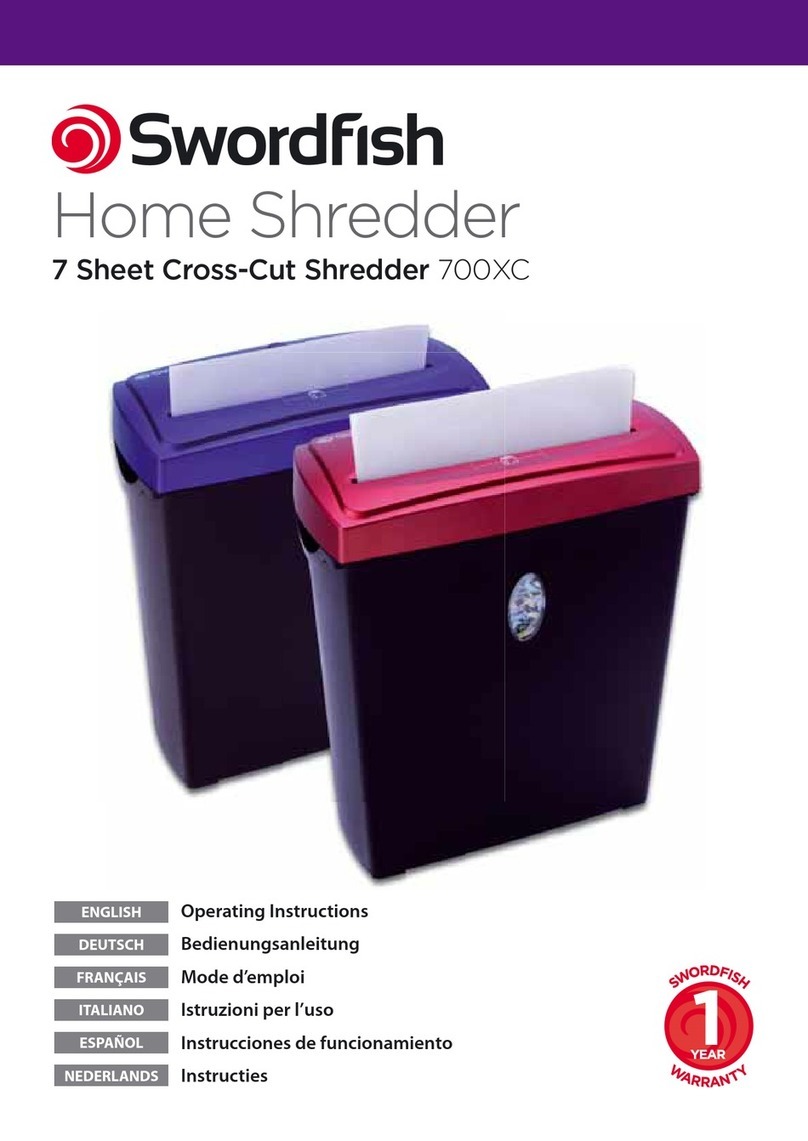
Swordfish
Swordfish 700XC User manual
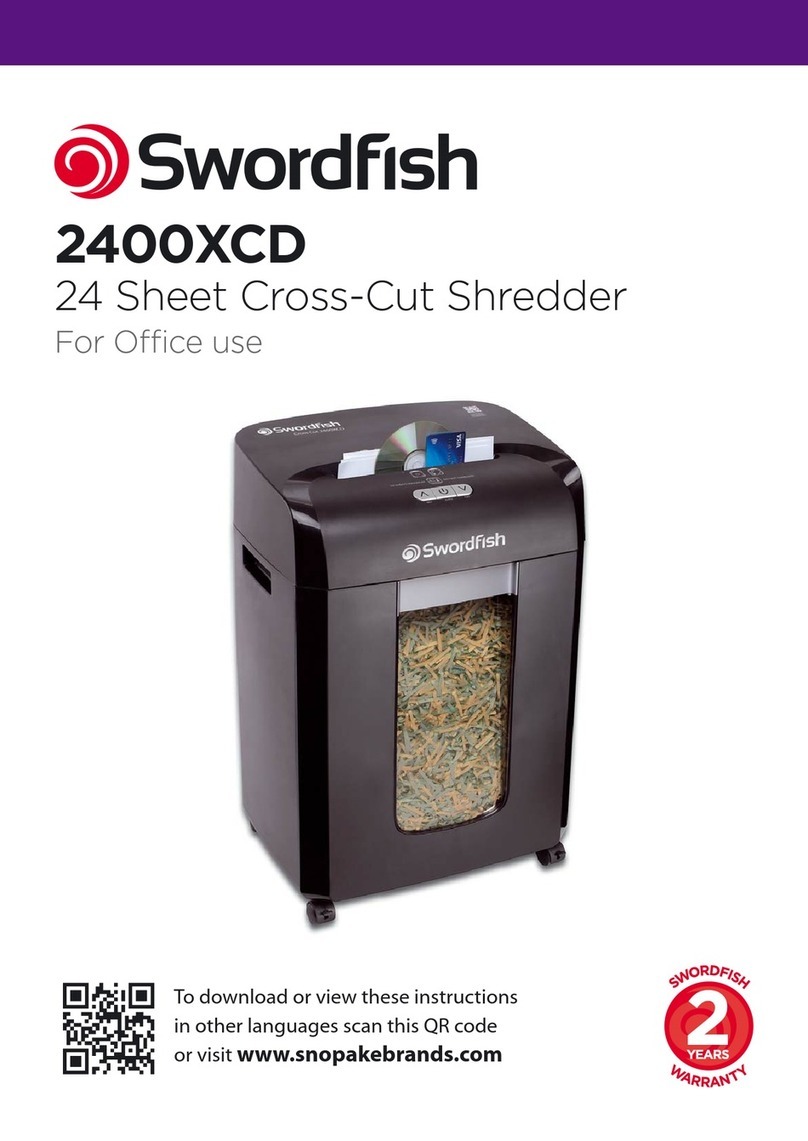
Swordfish
Swordfish 2400XCD User manual
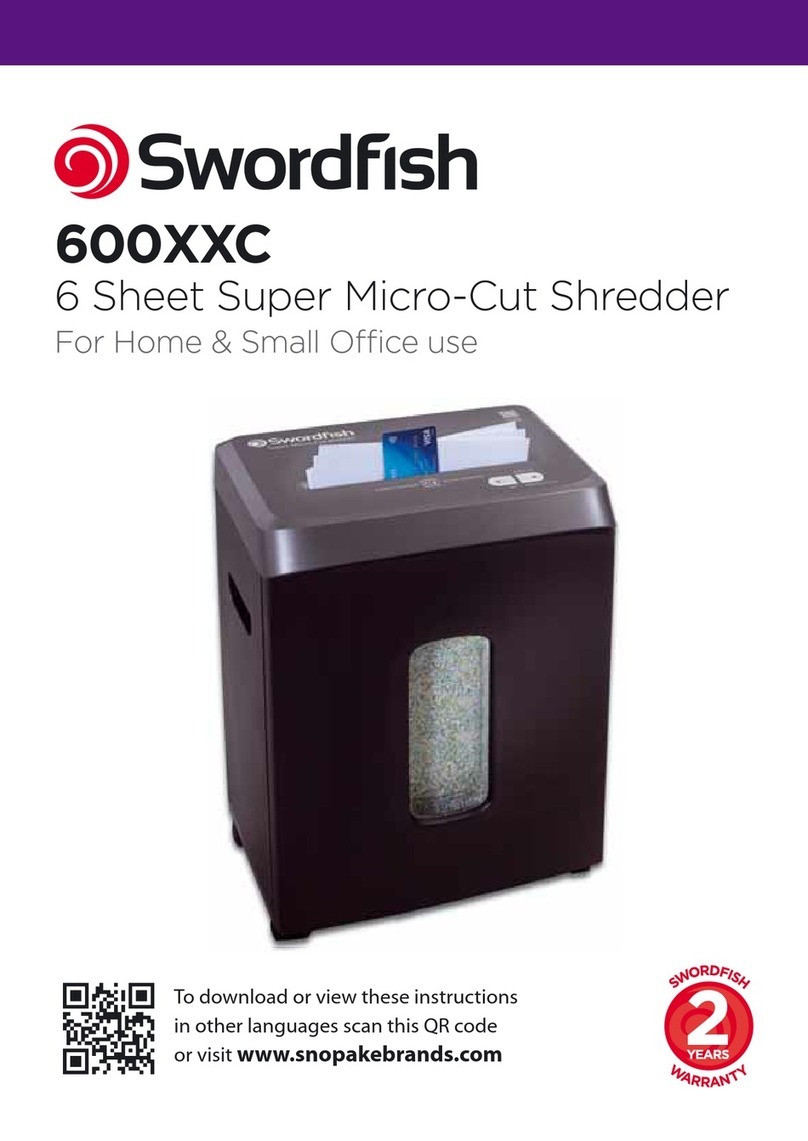
Swordfish
Swordfish 600XXC User manual
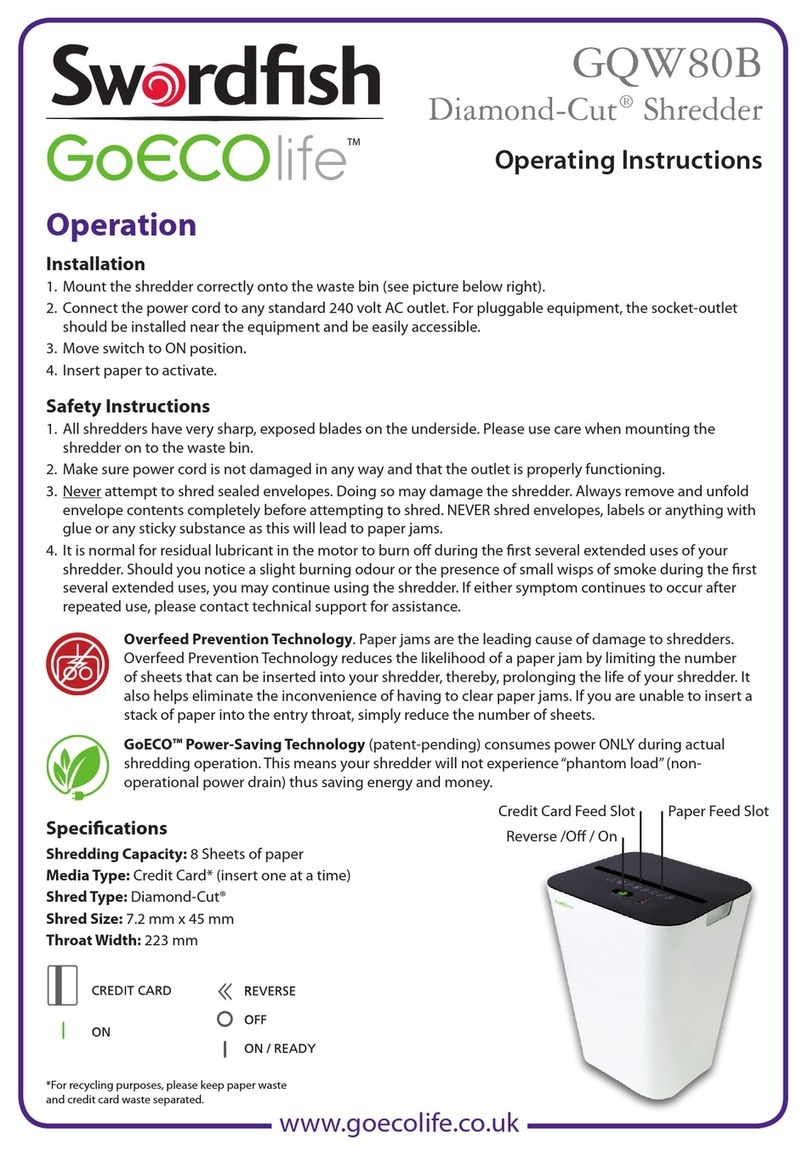
Swordfish
Swordfish GoECOlife User manual

Swordfish
Swordfish 500SC User manual
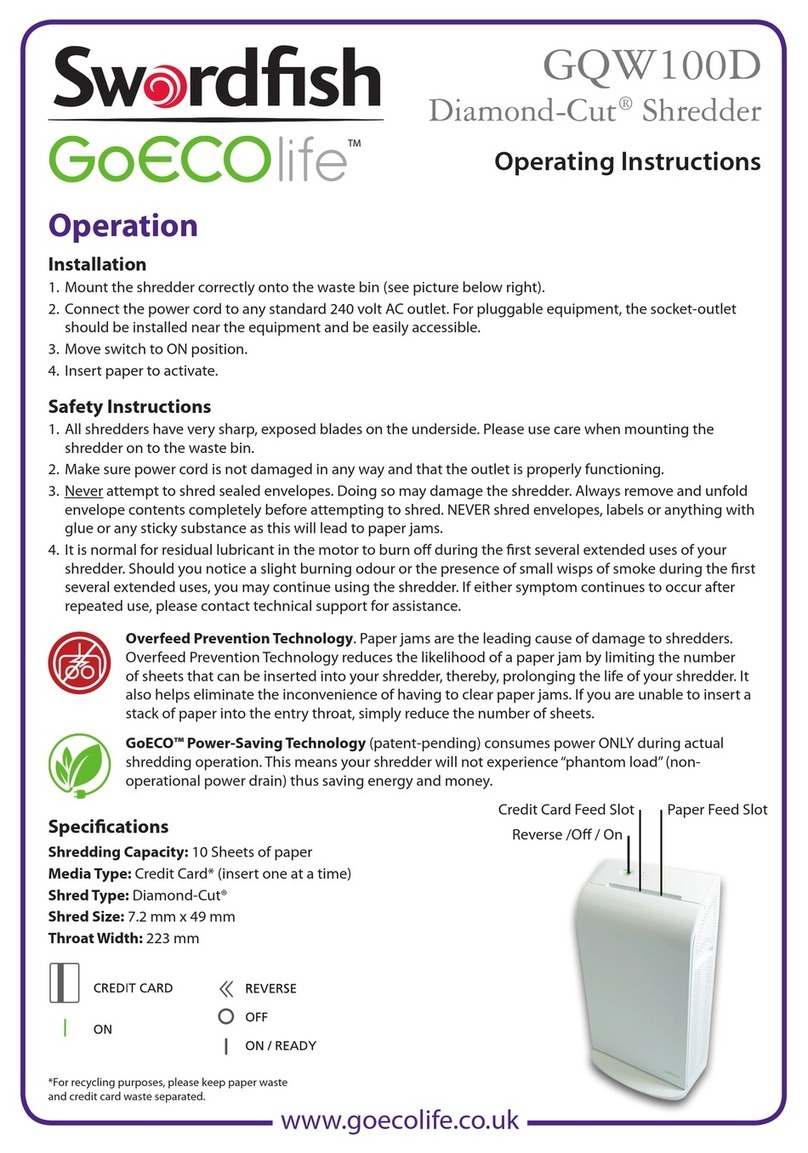
Swordfish
Swordfish Diamond-Cut GQW100D User manual

Swordfish
Swordfish 1500XCD User manual
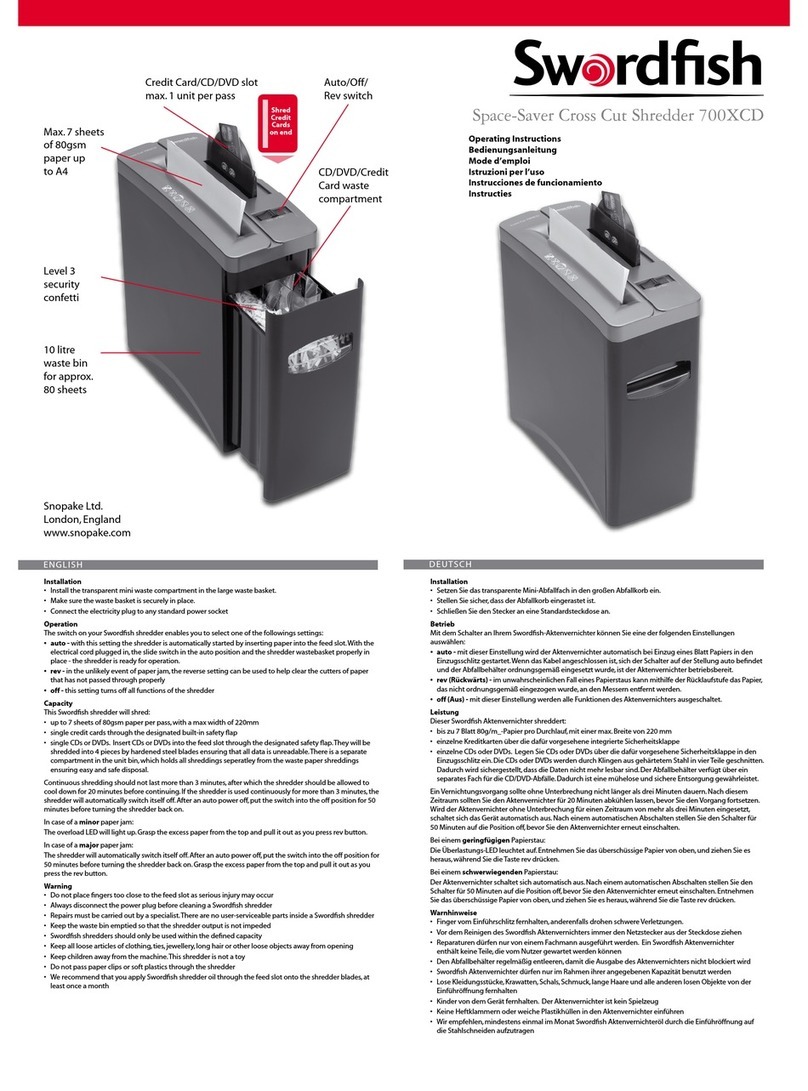
Swordfish
Swordfish 700XCD User manual

Swordfish
Swordfish 800XC-P4 User manual

Swordfish
Swordfish 1500XCD User manual

Swordfish
Swordfish 1000SC User manual

Swordfish
Swordfish 1100XCD User manual

Swordfish
Swordfish 1200XXCD User manual

Swordfish
Swordfish Diamond Cut 700DC User manual

Swordfish
Swordfish 2000XCD User manual

Swordfish
Swordfish 800XC User manual
Popular Paper Shredder manuals by other brands

Swingline
Swingline STACK-AND-SHRED200X&200XL 60X Start here

GBC
GBC ShredMaster CC055 instruction manual

UNITED OFFICE
UNITED OFFICE UAV 190 A1 operating instructions

Rexel
Rexel Optimum AutoFeed+ 45X instruction manual

Martin Yale
Martin Yale 227284S1 instruction manual

Bonsaii
Bonsaii DocShred C223-A instruction manual

















