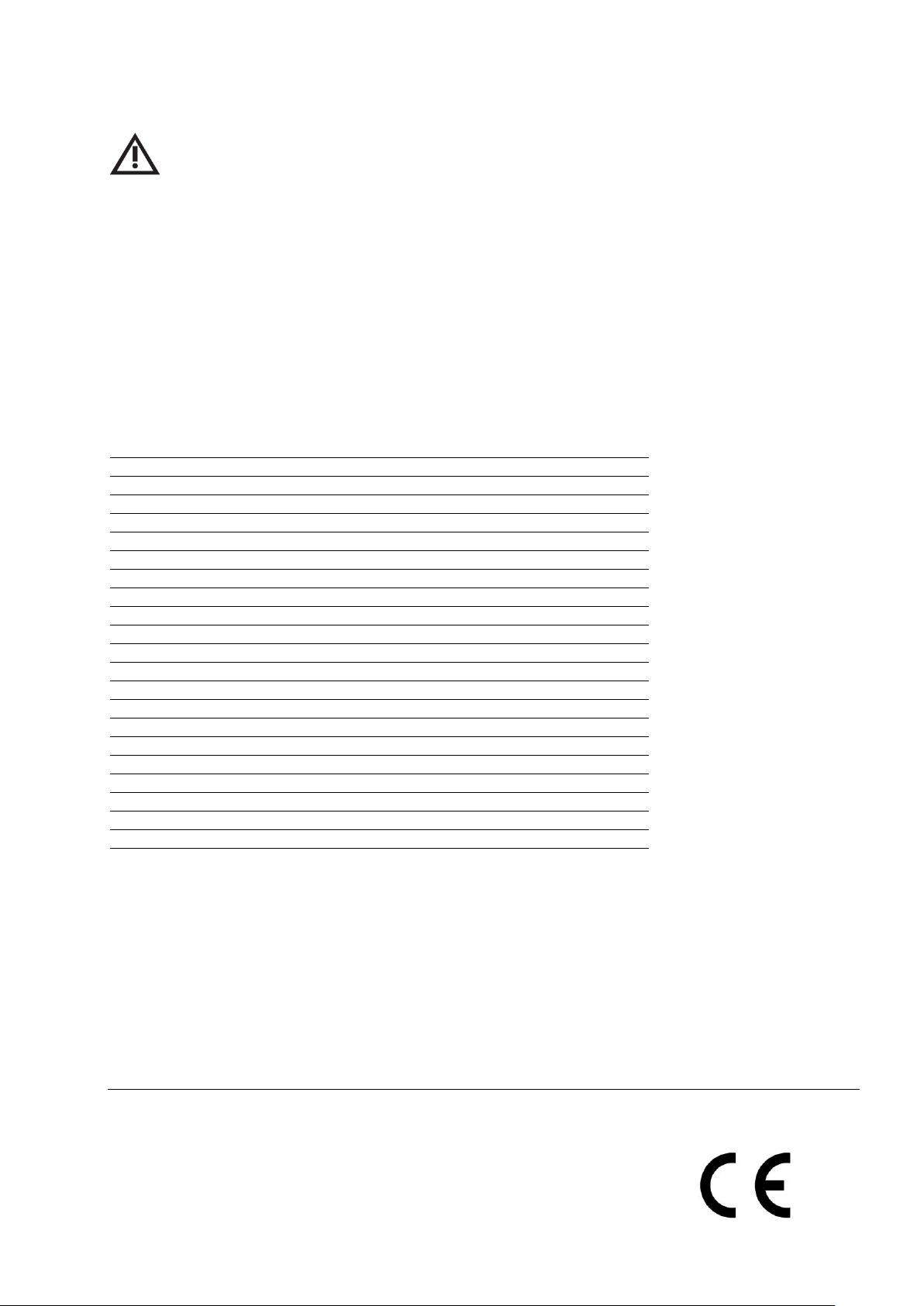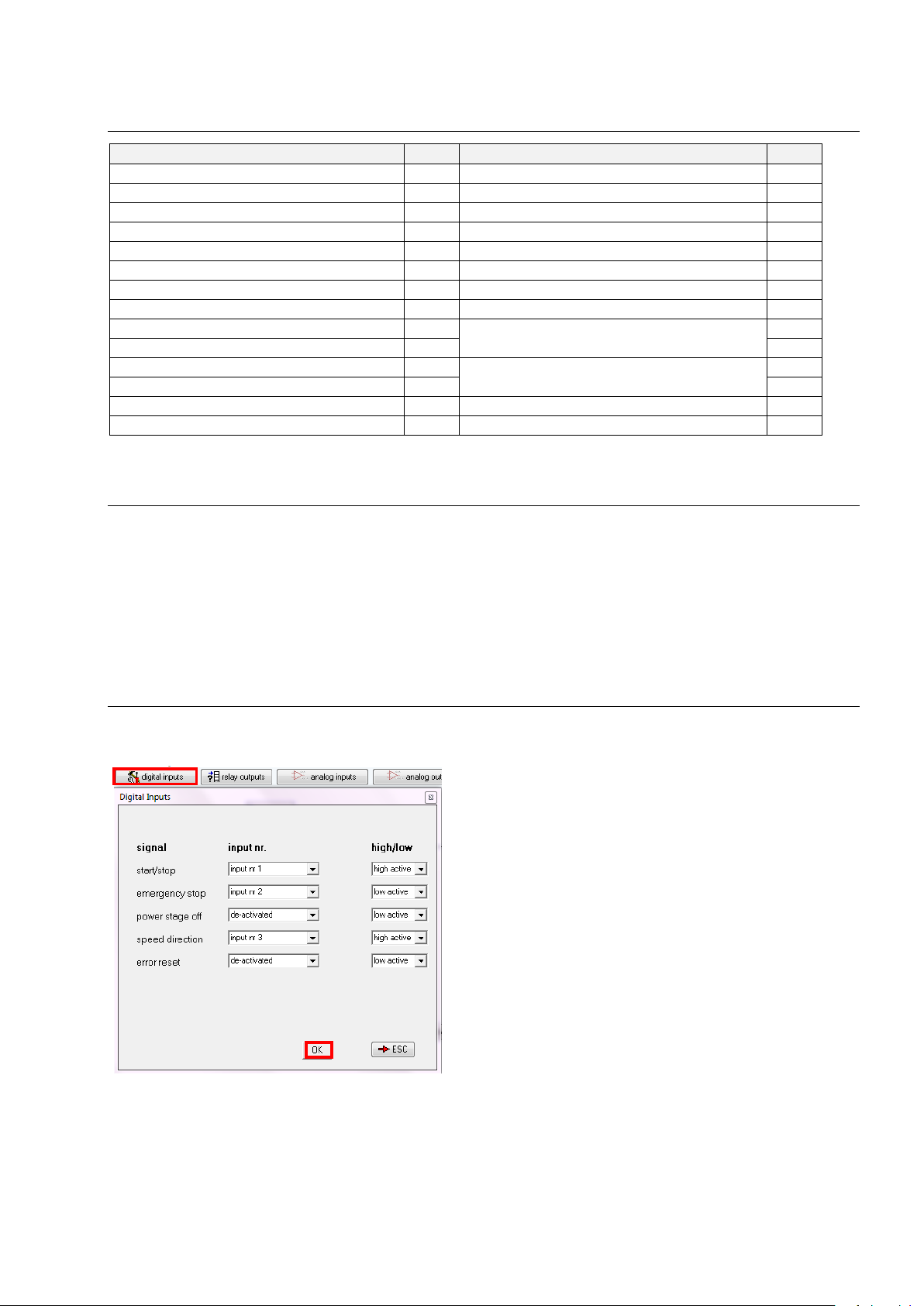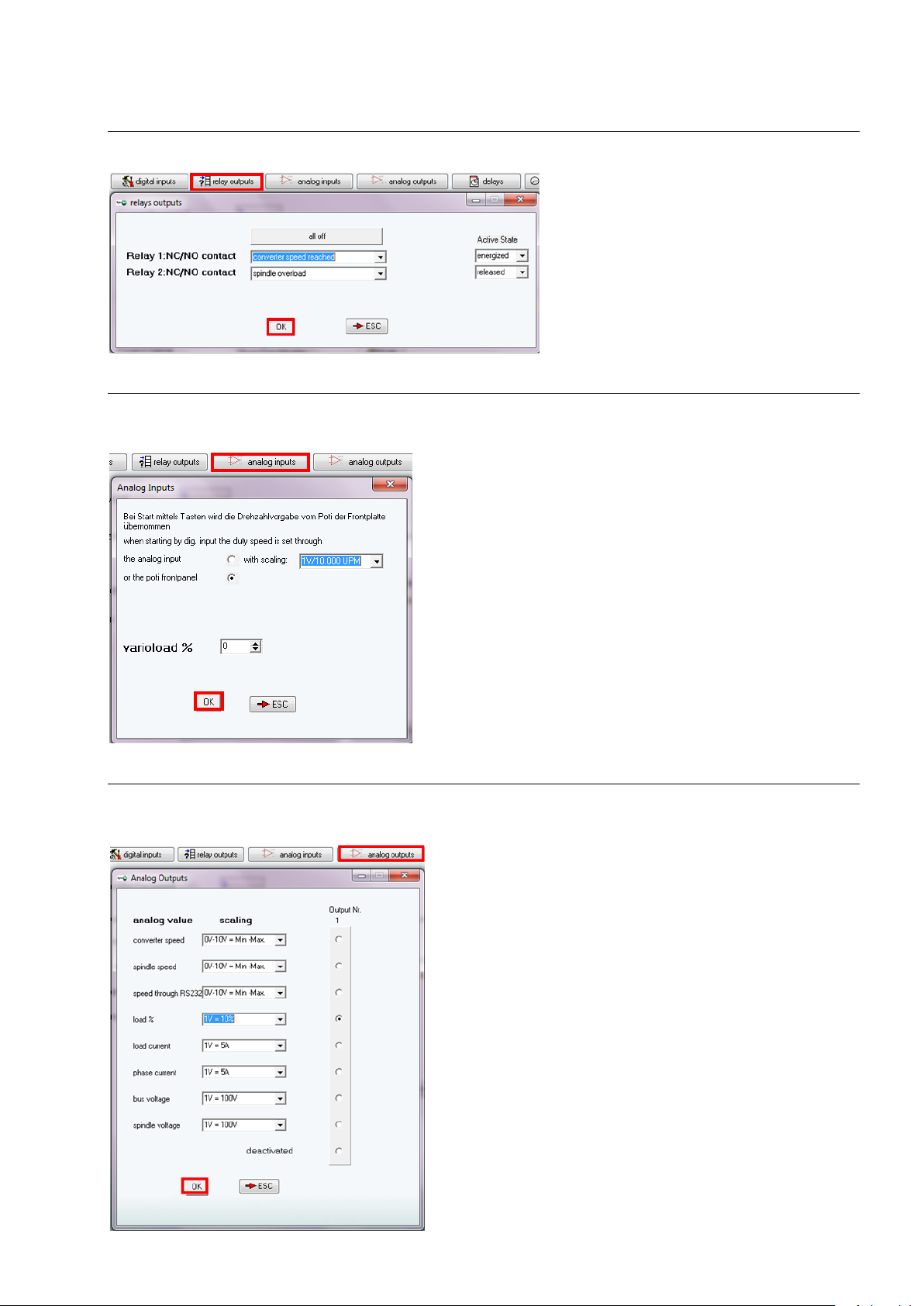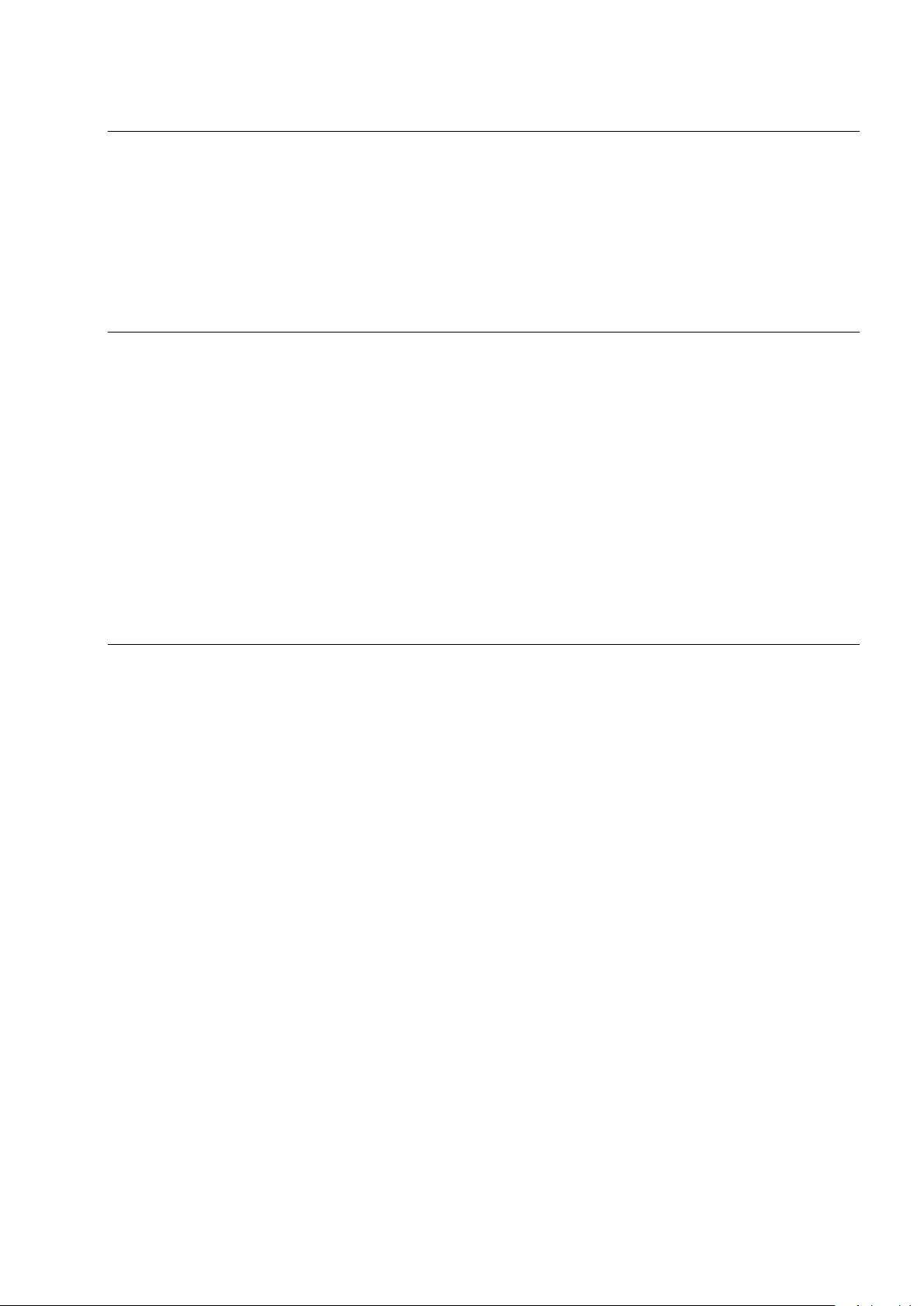EN
8
10.0 Safety Functions
The following safety functions bring about controlled stop of the spindle according to predefined
deceleration times:
- Safety stop by spindle over temperature (if activated)
- Safety stop by inverter over temperature
- Safety stop by overload
- Safety stop by exceeding the maximum admissible spindle current
- Emergency stop via digital input locking
Warranty Conditions
Under current SycoTec delivery and payment conditions, SycoTec undertakes warranty for satisfactory
function and freedom from faults in material and manufacture for a period of 12 months from the date of
sale certified by the vendor.
In the event of justifiable complaints, SycoTec shall supply spare parts or carry out repairs free of charge
under warranty. SycoTec accepts no liability for defects and their consequences which have arisen or could
have arisen as a result of natural wear and tear, improper handling, cleaning or maintenance, non-
compliance with the maintenance, operating or connecting instructions, corrosion, impurities in the air
supply or chemical or electrical influences which are unusual or not admissible in accordance with
SycoTec's standards. The warranty claims shall become null and void if defects or their consequences can
be attributed to interventions in or modifications to the product. Warranty claims can only be validated if they
are notified immediately in writing to SycoTec.
A copy invoice or delivery note clearly showing the manufacture number shall be attached if products are
returned.
CE Declaration of Conformity
The CE Declaration of conformity may be requested or downloaded from www.sycotec.eu.