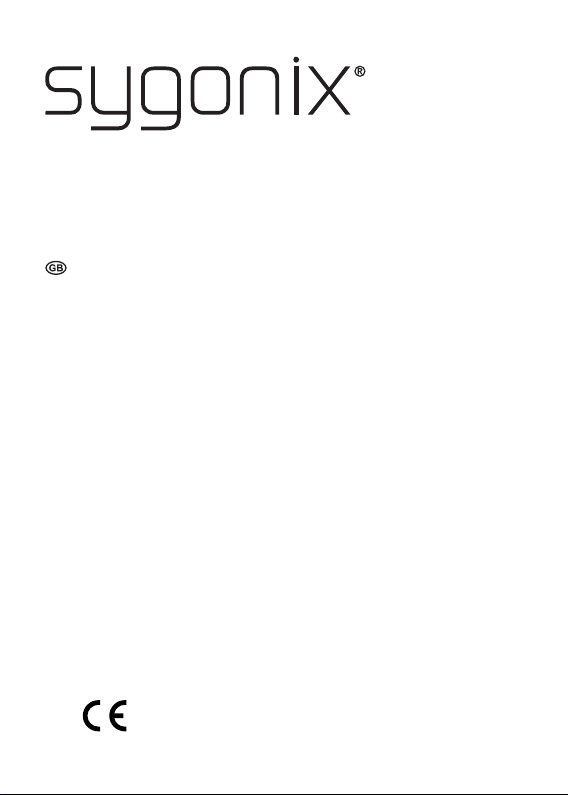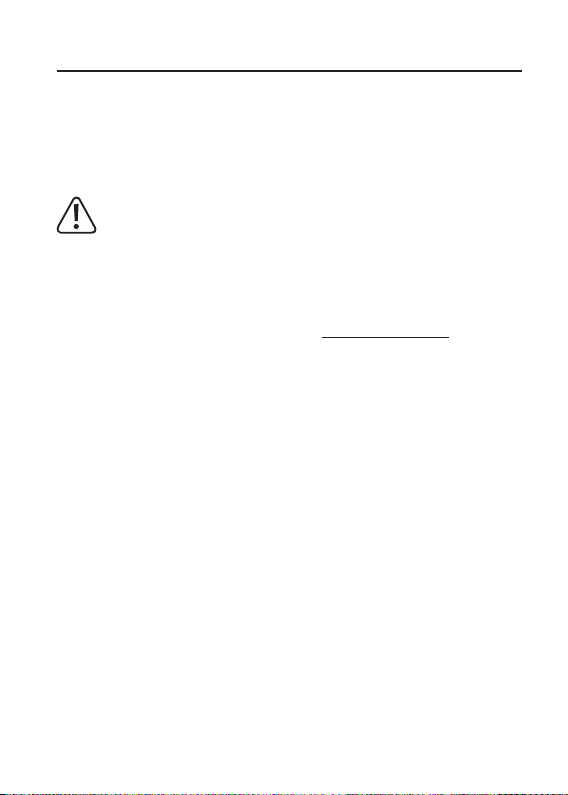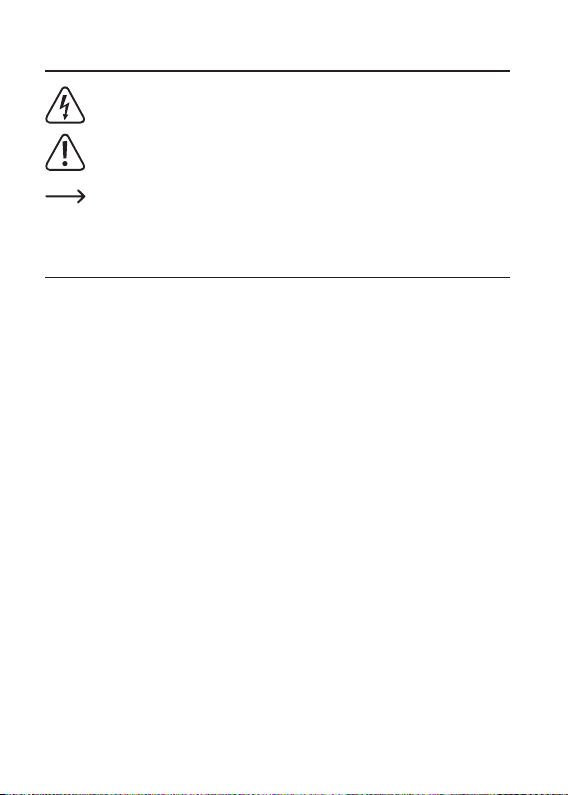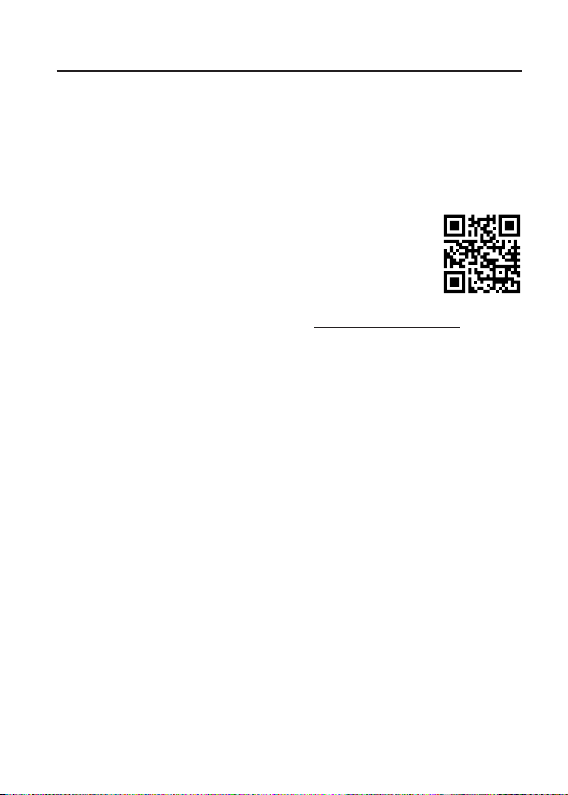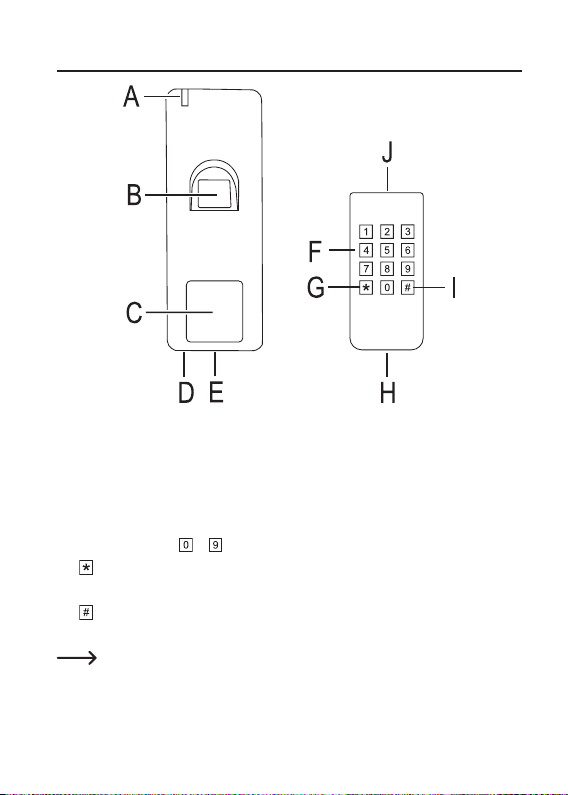Table of contents
Page
1. Introduction................................................................................................................... 4
2. Explanation of symbols ................................................................................................ 5
3. Intended use................................................................................................................. 5
4. Package contents......................................................................................................... 6
5. Safety instructions........................................................................................................ 7
6. Battery safety information............................................................................................. 9
7. Connections and control elements ............................................................................. 10
8. Mounting and connection ........................................................................................... 12
9. Setup.......................................................................................................................... 22
a) IR remote control................................................................................................. 22
b) Code lock ............................................................................................................ 22
10. Programming.............................................................................................................. 23
a) General notes...................................................................................................... 23
b) Activating/exiting programming mode ................................................................. 24
c) Changing the master code .................................................................................. 25
d) Settingtheuserngerprint .................................................................................. 26
e) Tuning-in the user transponder ........................................................................... 30
f) Deleting the user ID............................................................................................. 37
g) Deletingtheuserngerprint ................................................................................ 38
h) Deleting the user transponder............................................................................. 40
i) Deleting all user data........................................................................................... 43
j) Setting the activation duration for output or toggle operation.............................. 44
k) Selecting access mode ....................................................................................... 45
l) Setting the alarm duration ................................................................................... 47
m) Security function for invalid access attempts ...................................................... 48
n) Security function with door sensor ...................................................................... 49
o) Reset................................................................................................................... 50
2