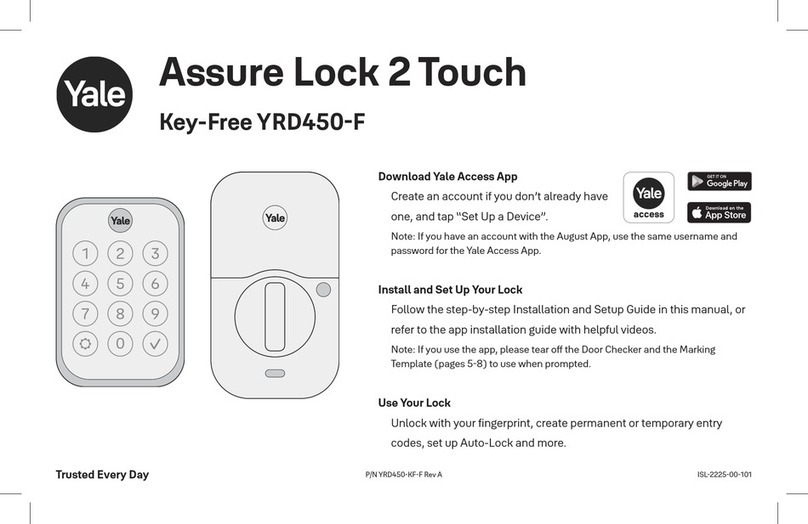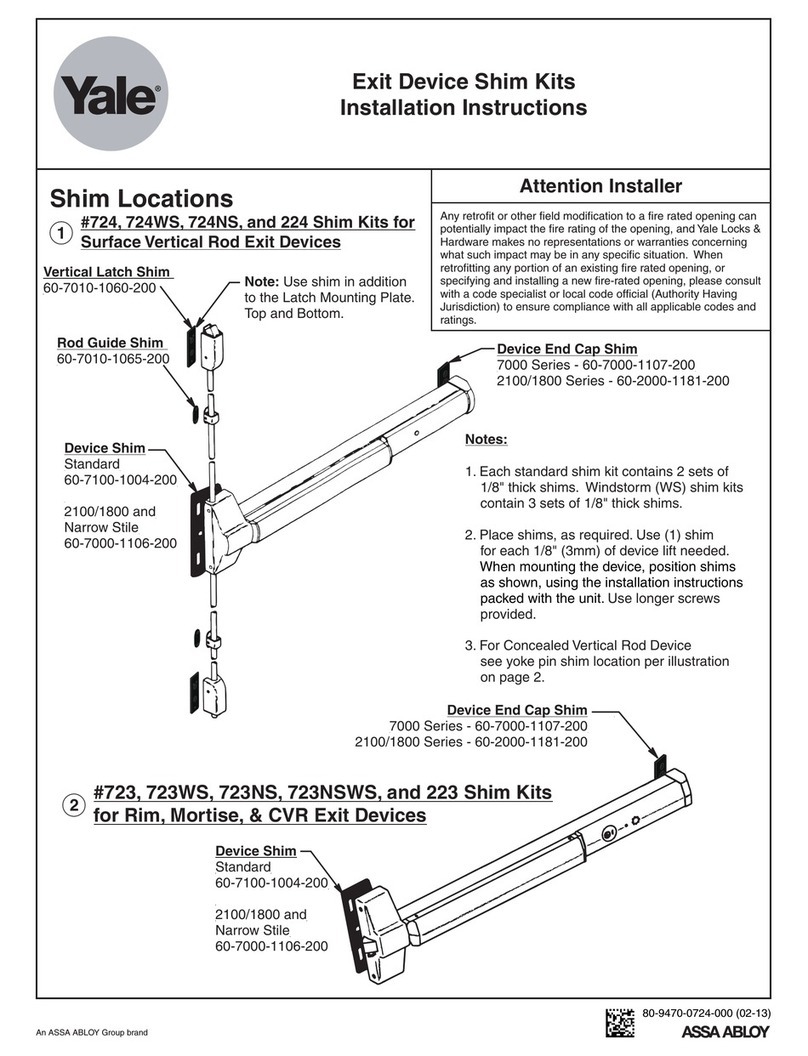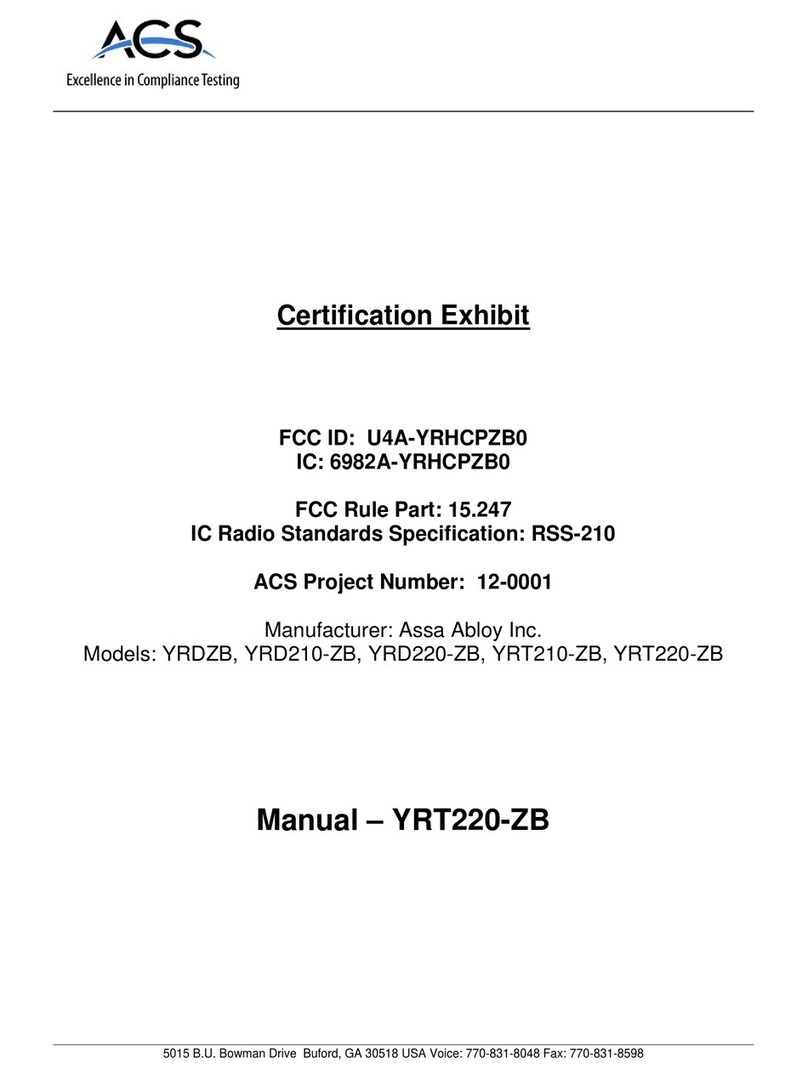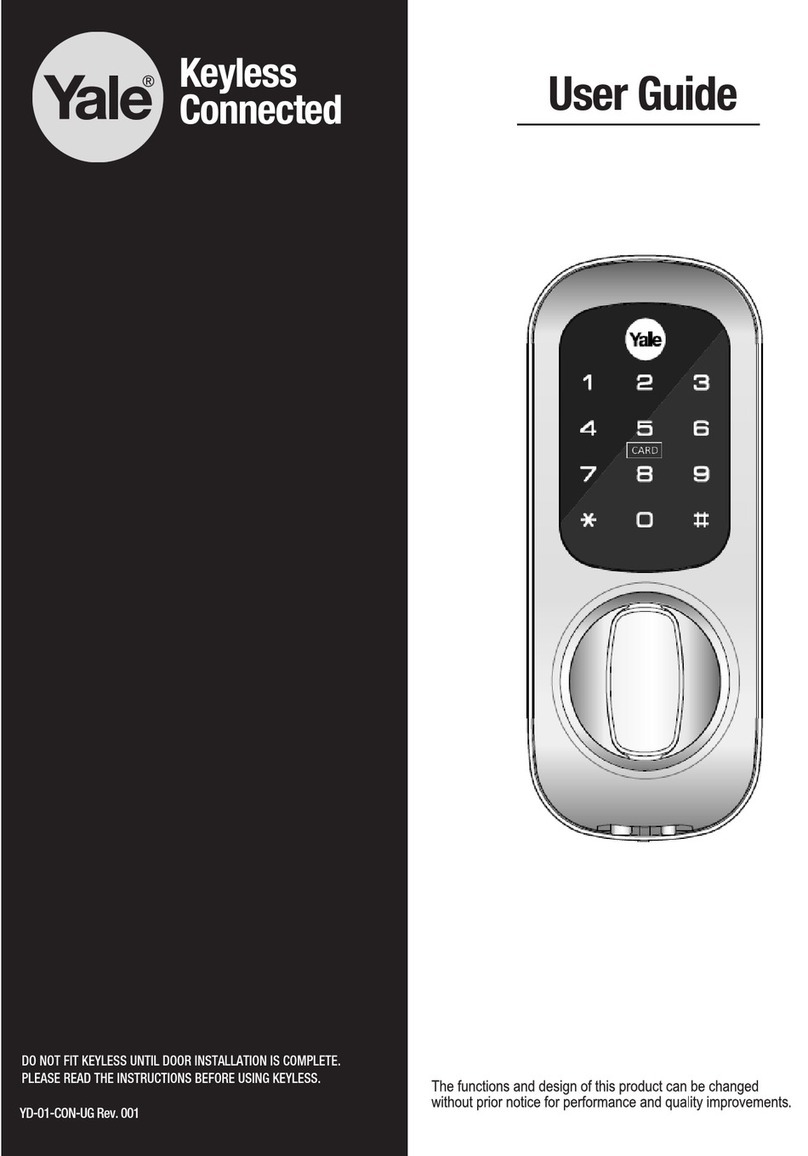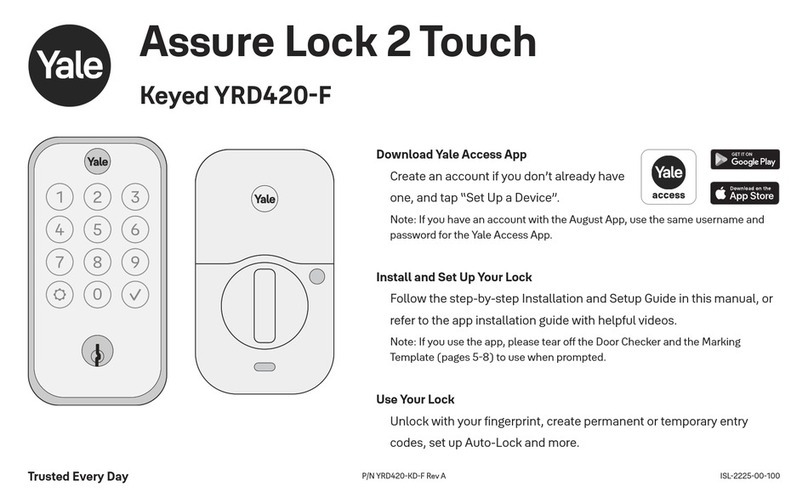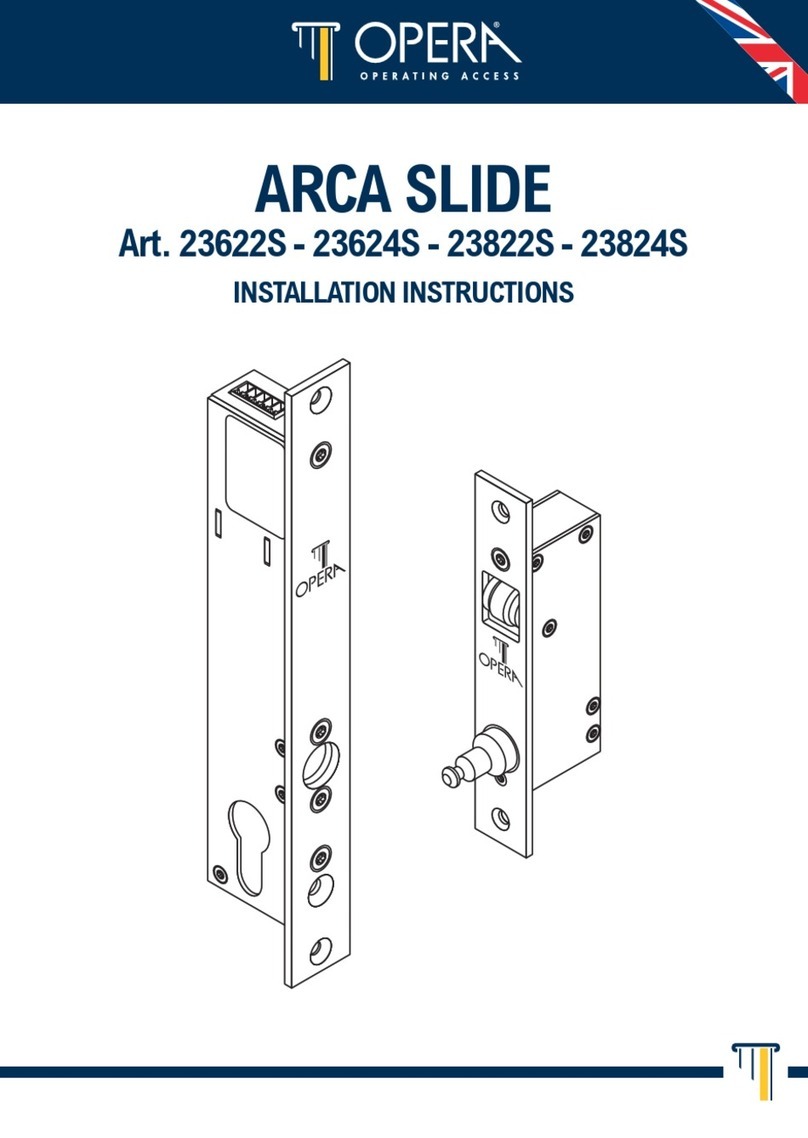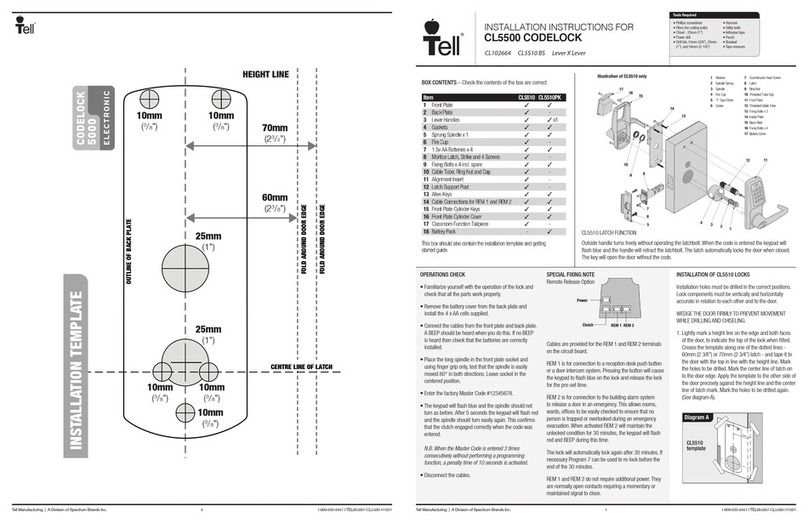Contents Include
Before getting started
Can you open with your key in both directions? Please go to step
Check Point
Door Preparation
Disassemble Lockset
Cut Connecting Bar
20mm Hole
Fit the Yale Smart Latch 2 using hand Phillips screwdriver to avoid cross threading
fixing screws. If using a cordless, please ensure it is set to low speed & torque.
Are you installing the Yale Smart Latch with a new Nightlatch?
NO, I am going to keep using the existing Nightlatch on my door with the with the Yale Smart Latch.
There are many types of Nightlatches, so please start from installation step BELOW, and follow the
check points for correct installation.
Can you open with your key only in the left
direction? Not in the right direction?
PLEASE GO TO STEP
Your Nightlatch needs an additional plate
Please attach the additional handing plate tightly onto
the cylinder fixing surface.
The plate must be aligned with the shape.
Make sure the 'LEFT TURN' is shown as the image
below if your latch is opened only to the LEFT
direction by the key.
Self adhesive pad Self adhesive pad
Please attach the additional handing plate tightly onto
the cylinder fixing surface.
The plate must be aligned with the shape.
Make sure the 'RIGHT TURN' is shown as the image
below if your latch is opened only to the RIGHT
direction by the key.
Please use the key of your existing Nightlatch and check the below
Keep your door open
Insert the key in the outside cylinder key hole
Turn the key 90°clockwise (to the right) and check the latch fully retracts
Turn the key 90° counter clockwise (to the left)
and check the latch fully retracts
Please read the intructions
before fitting and using the
Yale Smart Latch 2.
The functions and design of this
product can be changed without
prior notice for performance
and quality improvements.
Yes, I have bought the Yale Smart Latch with a new Nightlatch to install them onto my door.
Please start from installation step ON THE RIGHT PAGE
Front Body Battery Pack Handing Plate
Screws
Batteries
Self adhesive
pad
KEY
900
*
Inside Outside
Mark and cut connecting bar.
Cut with pliers to ensure a clean cut.
20mm Hole
Use template
provided
72.5mm
60mm
32mm Hole
900
(L)
Can you open with your key only in the
right direction? Not in the left direction?
At the height you want your lock, use a
pencil to mark a spot exactly 60mm
from the edge of the door. At that spot,
drill a 32mm diameter hole through the
door. Or if using an existing cylinder
hole, use the template to mark the
position for the 20mm hole.
Place the Electronic Keypad into the holes on
the outside of the door. Now measure and cut
the connecting bar to the required length.
Warning: The projection of the connecting bar is important to ensure the lock works correctly,
and may differ depending on the Nightlatch. If this is cut too short, it cannot be replaced.
PLEASE GO TO STEP
Your Nightlatch needs an additional plate
(R)
The smarter way to protect your home.
Smart Latch 2
Installation Guide
Please disassemble your existing
Nightlatch case and mounting plate.
*The Nightlatch and plates above are generic
images. If you are retrofitting the Yale Smart
Latch, your existing Nightlatch may be different.
For more info, visit: yalehome.com/nz
Part of ASSA ABLOY ISL-1123