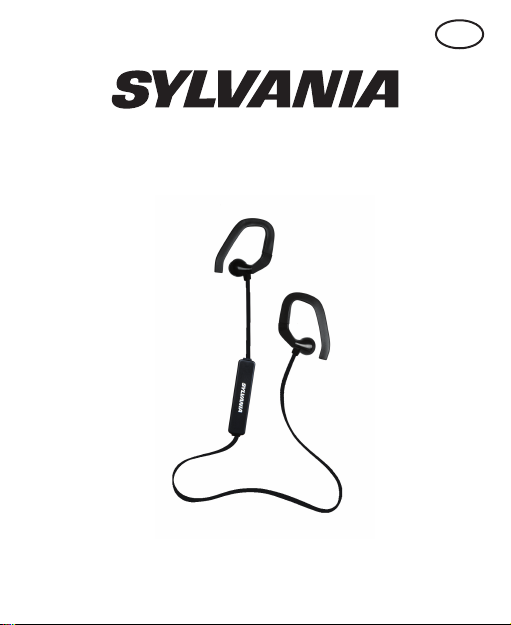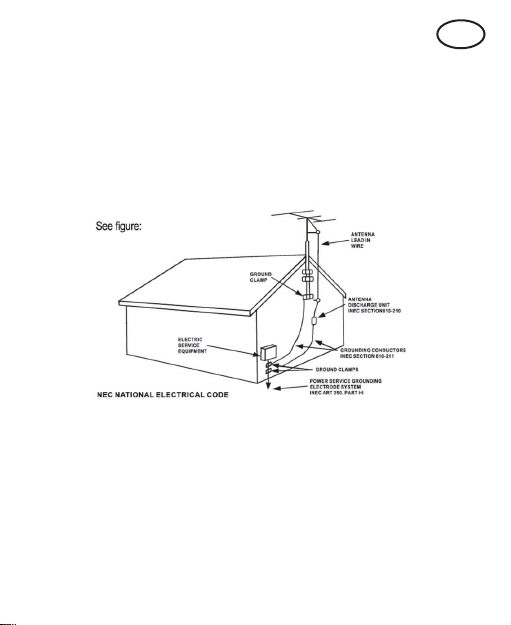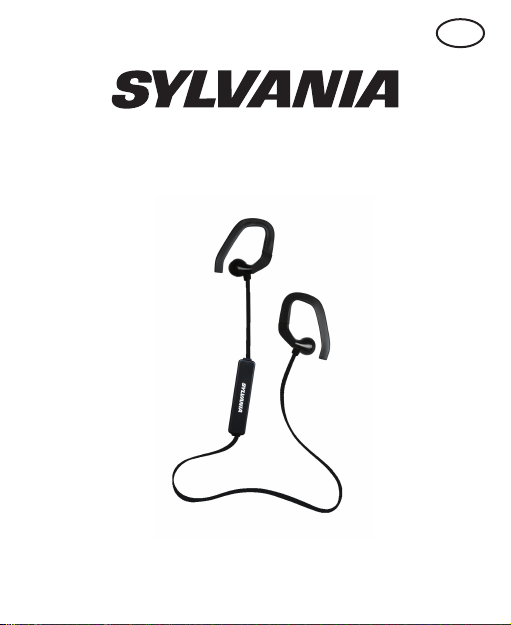11. POWER SOURCES - This product should be operated only
from the type of power source indicated on the marking label. If
you are not sure of the type of power supply to you home, consult
your product dealer or local power company. For products
intended to operate from battery power, or other sources, refer to
operating instruction.
12. GROUNDING OR POLARIZATION - This product may be
equipped with a polarized alternating current line plug (a plug
having one way. This is a safety feature. If you are unable to insert
the plug fully into your electrician to replace your obsolete outlet .
Do not defeat the safety purpose of the polarized plug.
ALTERNATE WARNINGS - This product is equipped with a
threewire grounding-type plug, a plug having a third (grounding)
pin. This plug will only fit into a grounding-type power outlet. This
is a safety feature. If you are unable to insert the plug into the
outlet, contact your electrician to replace your obsolete outlet, Do
not defeat the safety purpose of the grounding-type plug.
13.POWER - CORD PROTECTION - Power supply cords should
be routed so that they are not likely to be walked on or pinched by
items placed upon or against them, paying particular attention to
cords at plugs, convenience receptacles, and point where they exit
from the product.
14. PROTECTIVE ATTACHMENT PLUG - The product is
equipped with an attachment plug having overload protection. This
is a safety feature. See Instruction Manual for replacement or
resetting of protective device. If replacement of the plug is
required, be sure the service technician has used a replacement
plug specified by the manufacturer that has the same overload
protection as the original plug.
15. OUTDOOR ANTENNA GROUNDING - If an outside antenna is
4
EN