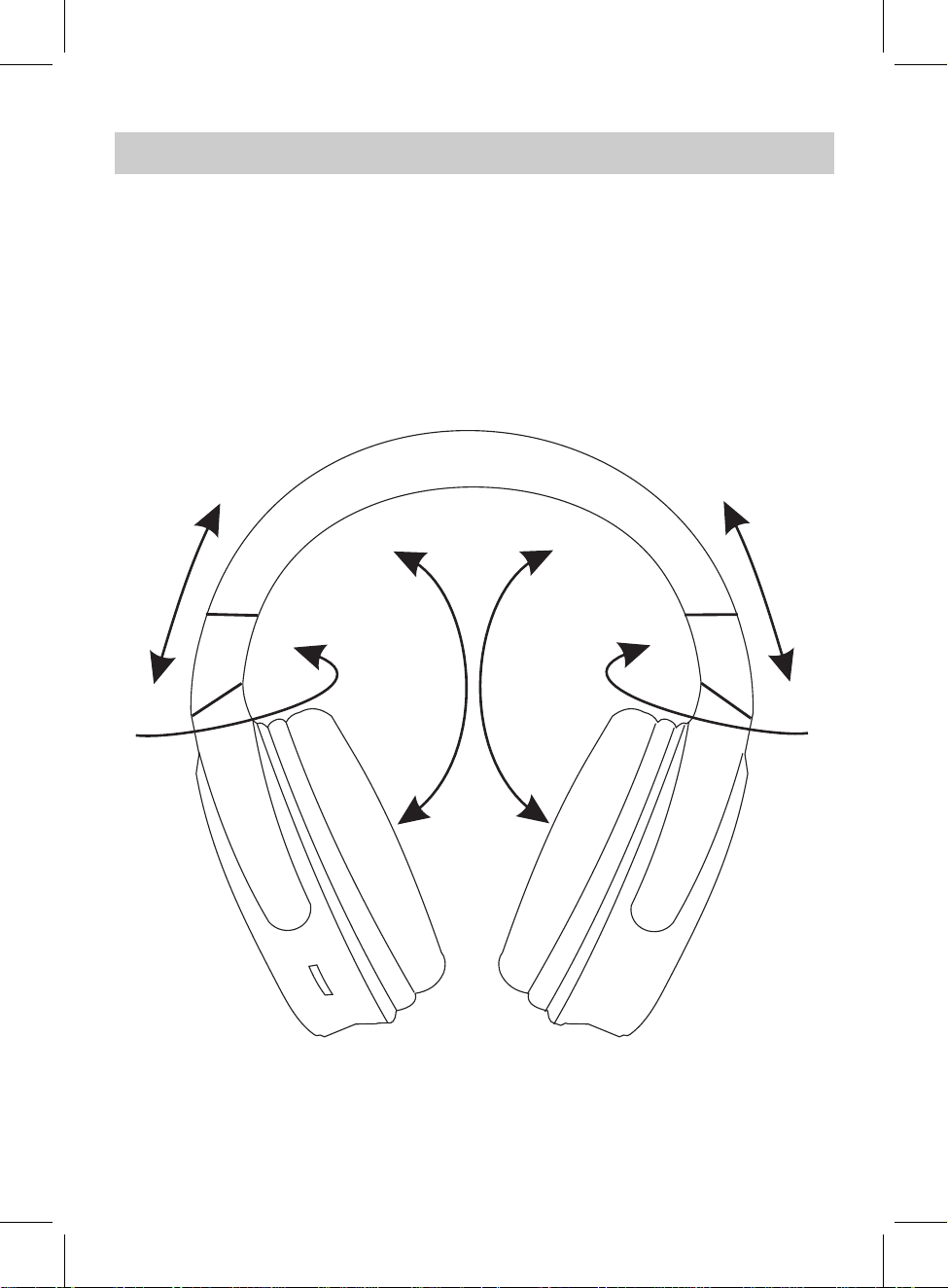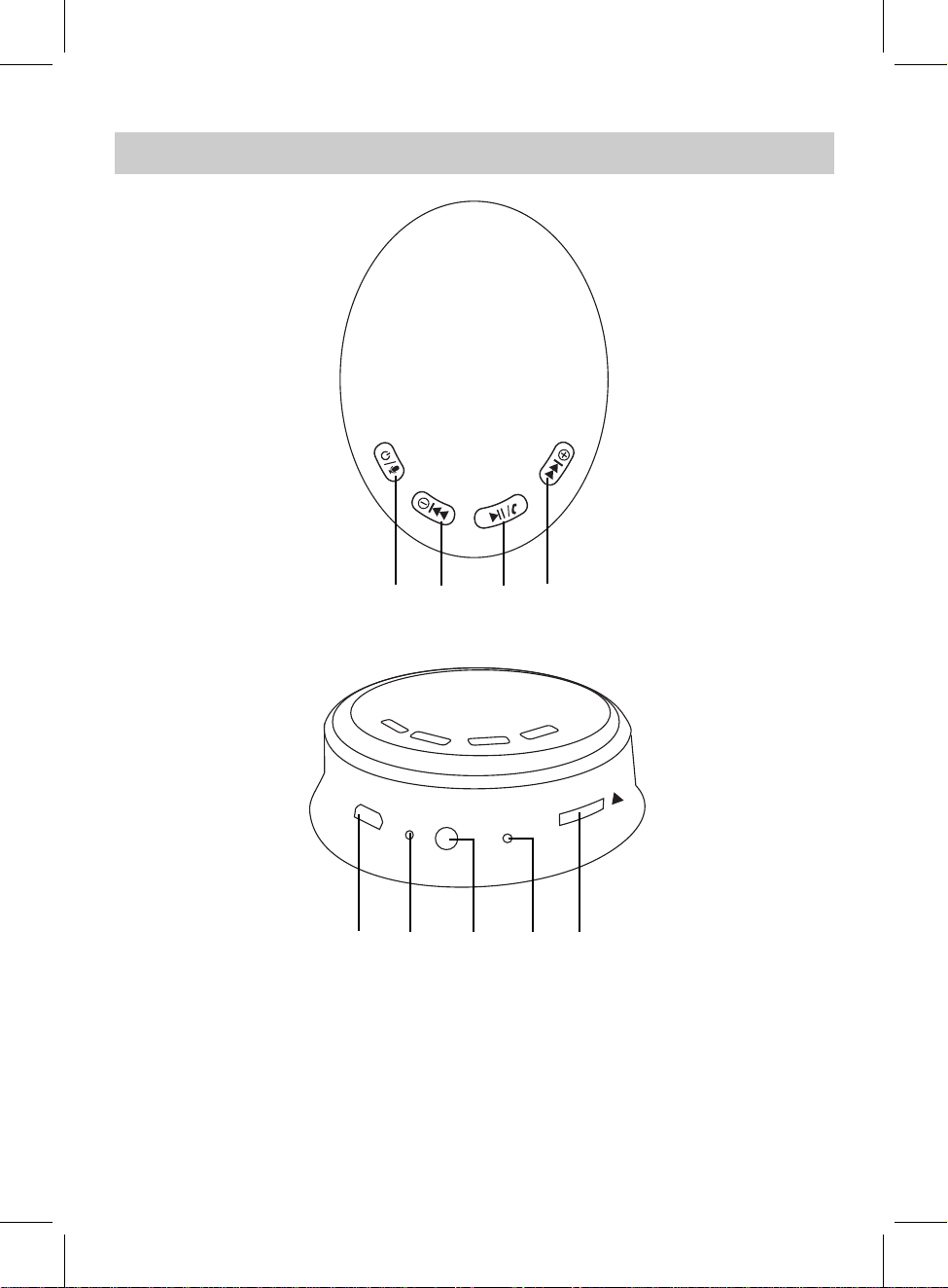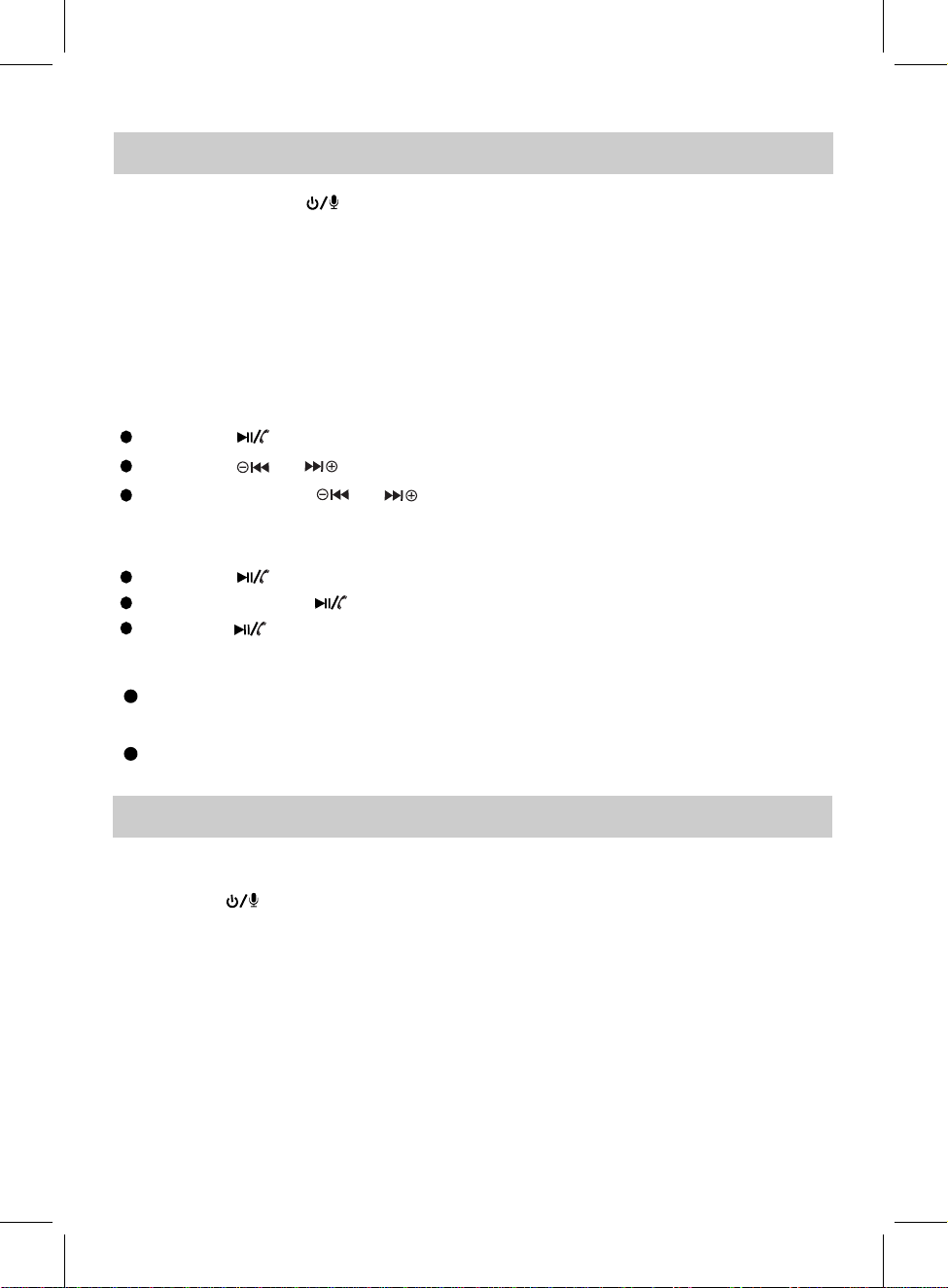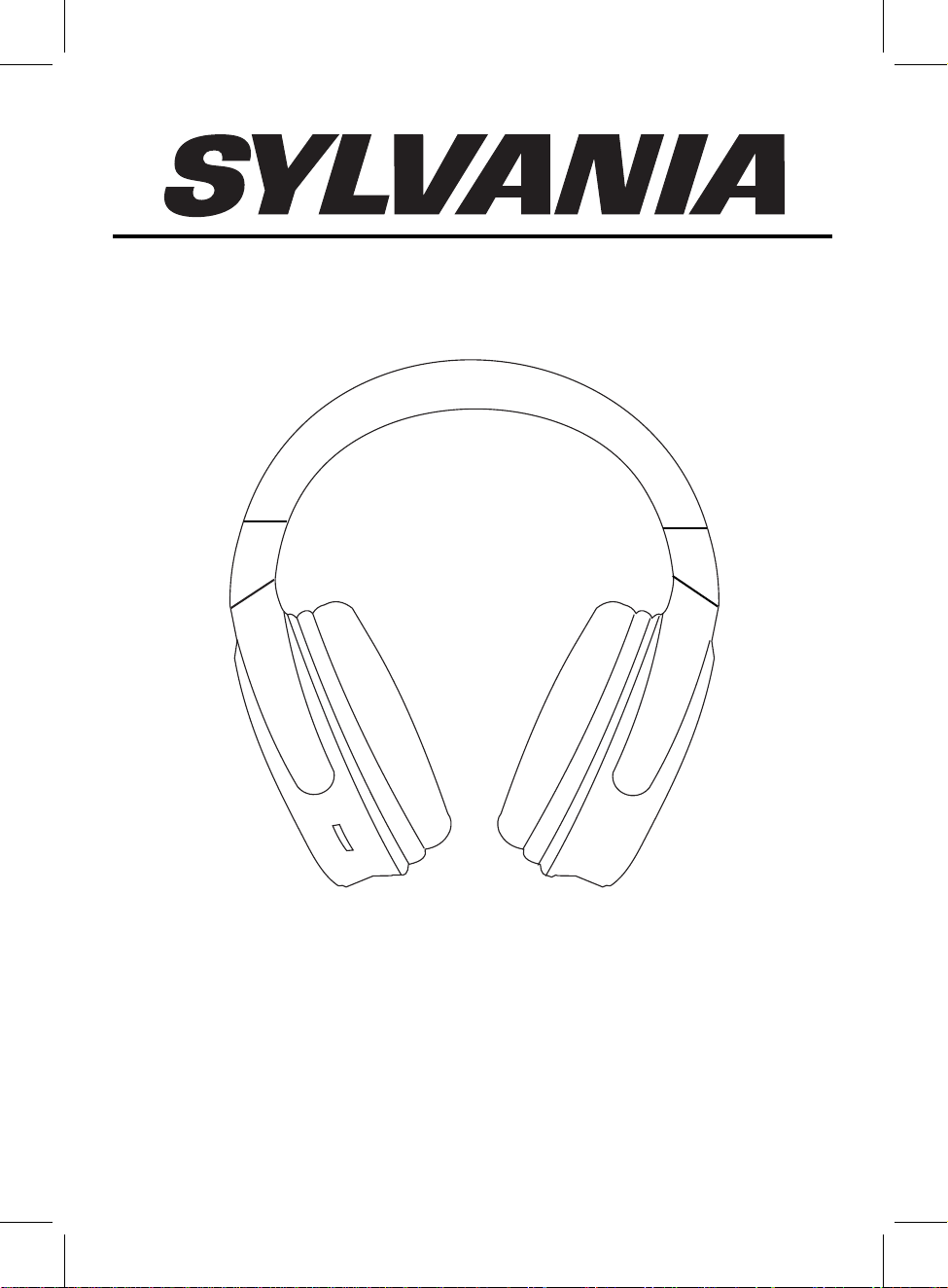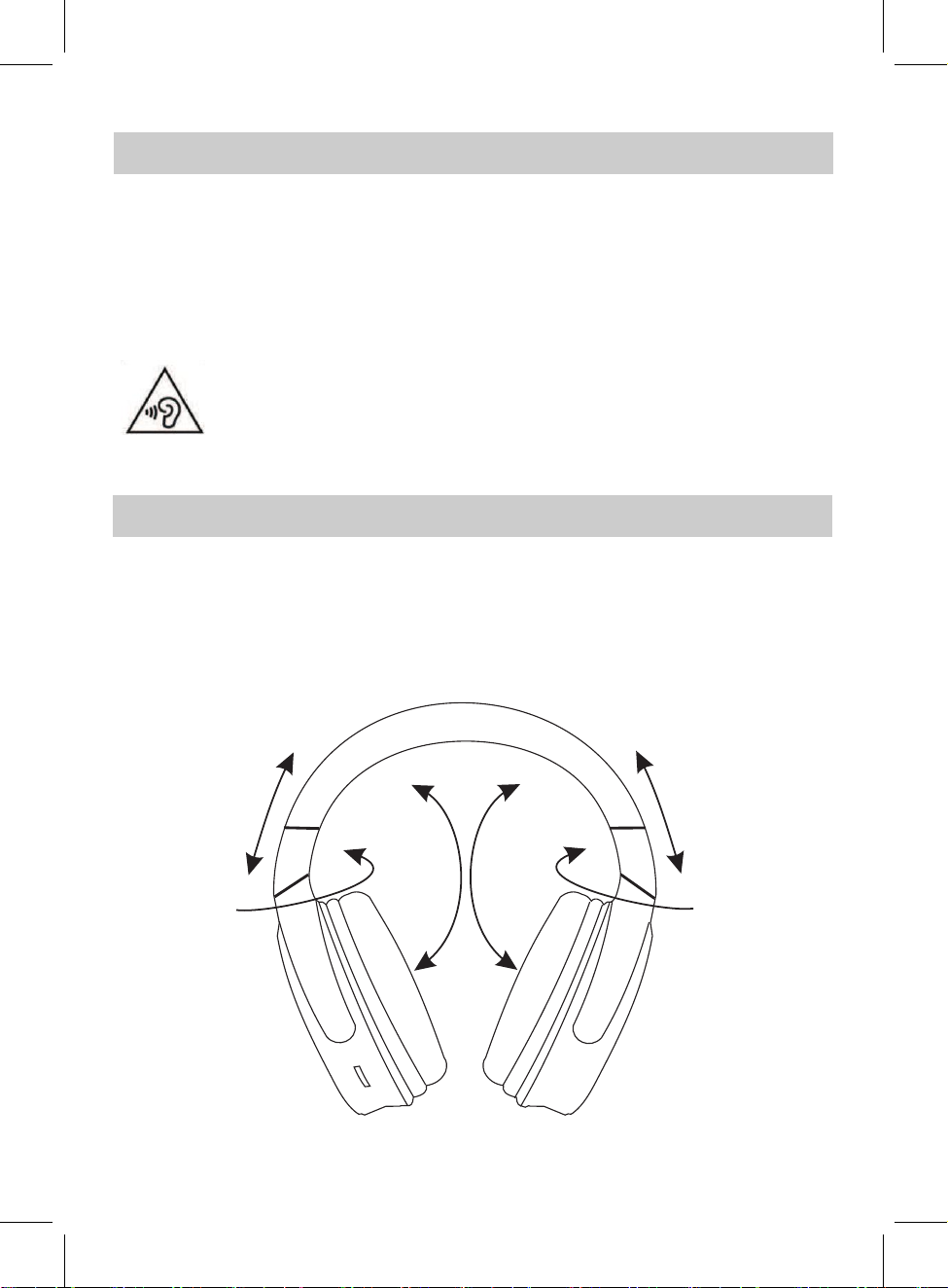BLUETOOTH OPERATION
4. Play a track on your paired device as normal.
device list, select it and make connection.
3. After successful connection, the indicator will be solid Blue.
the pairing name
search the unit, "SYLVANIA SBT455" will appear on Bluetooth
2. Activate the bluetooth menu on the device you wish to connect to the unit, try to
During playing:
Press the Button to pause, press it again to resume playing.
1. Press and hold the button to power on the unit, the indicator will turn Blue
and blinks.
Press the or button to adjust volume level.
Hands-free Function:
Press the Button to answer the incoming call, press it agian to end the call.
Press and hold the Button to refuse the incoming call.
Press the Button twice to redial the last dialed phone number.
NOTES:
The latter one inserted will be selected as playing source.
If the LINE IN cable inserted into the LINE IN jack, or the TF-Card inserted into
the card slot, the unit will be switched to LINE IN or TF-Card mode.
6
VOICE ASSISTANT
1. Connect the unit with your phone with Siri or Google Assistant through Bluetooth.
2. Press the button on the unit, then speake your requests to the Microphone
on the unit.
3. You can visit any function on your phone, navigate the desired location, asking
weather or traffic, giving a call to somebody on your contact list, checking the
NBA schedule, checking the emails, playing music, sending message, checking
the airline information, browsing the photos, etc.
4. When the phone searching the answer from network, you may need to activate
your Wifi or phone data streaming.
Press and hold the or button to skip to previous or next track.