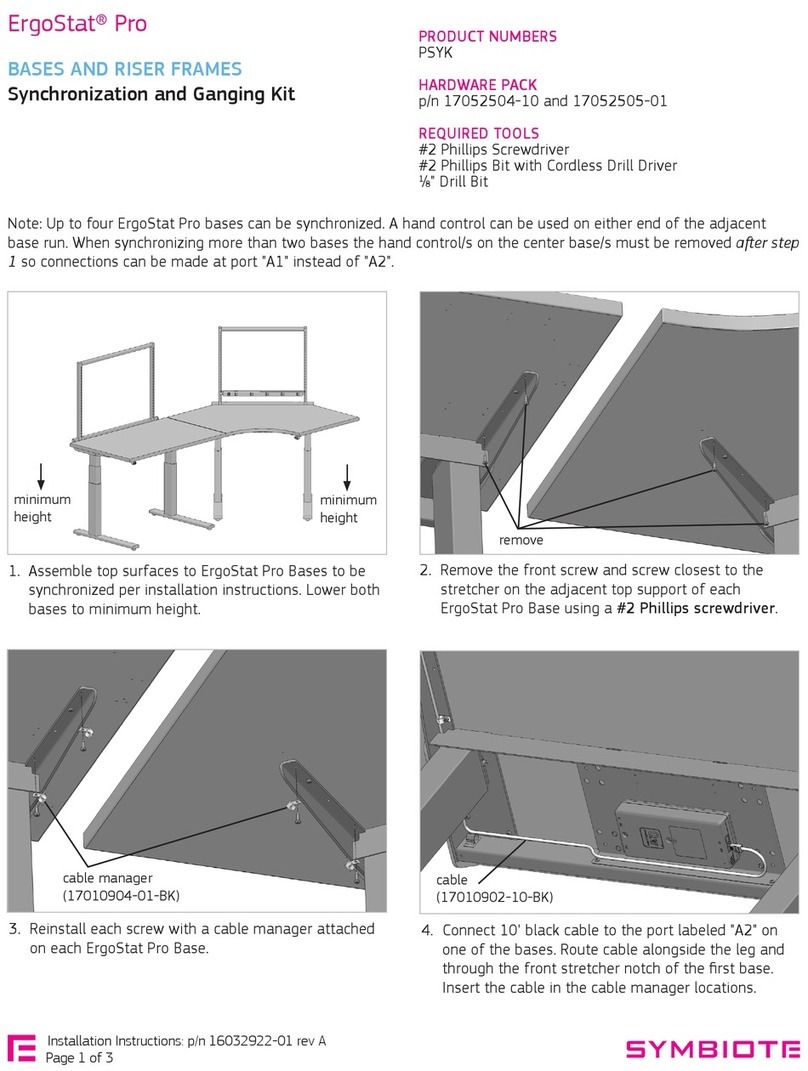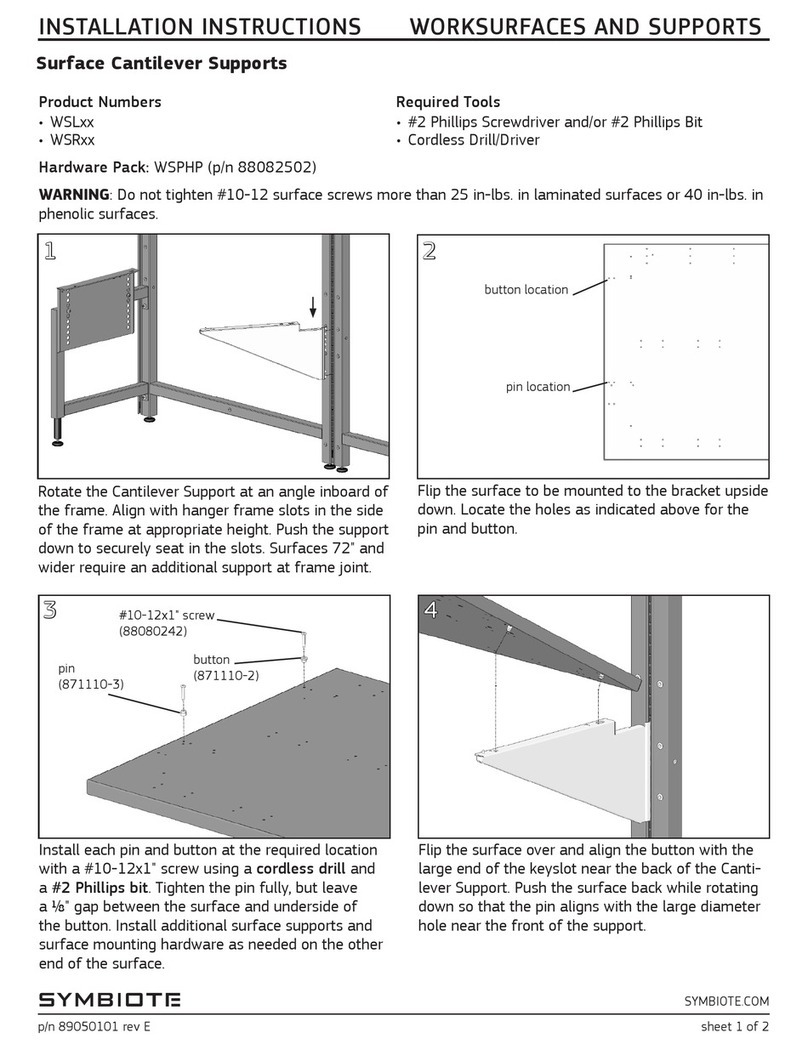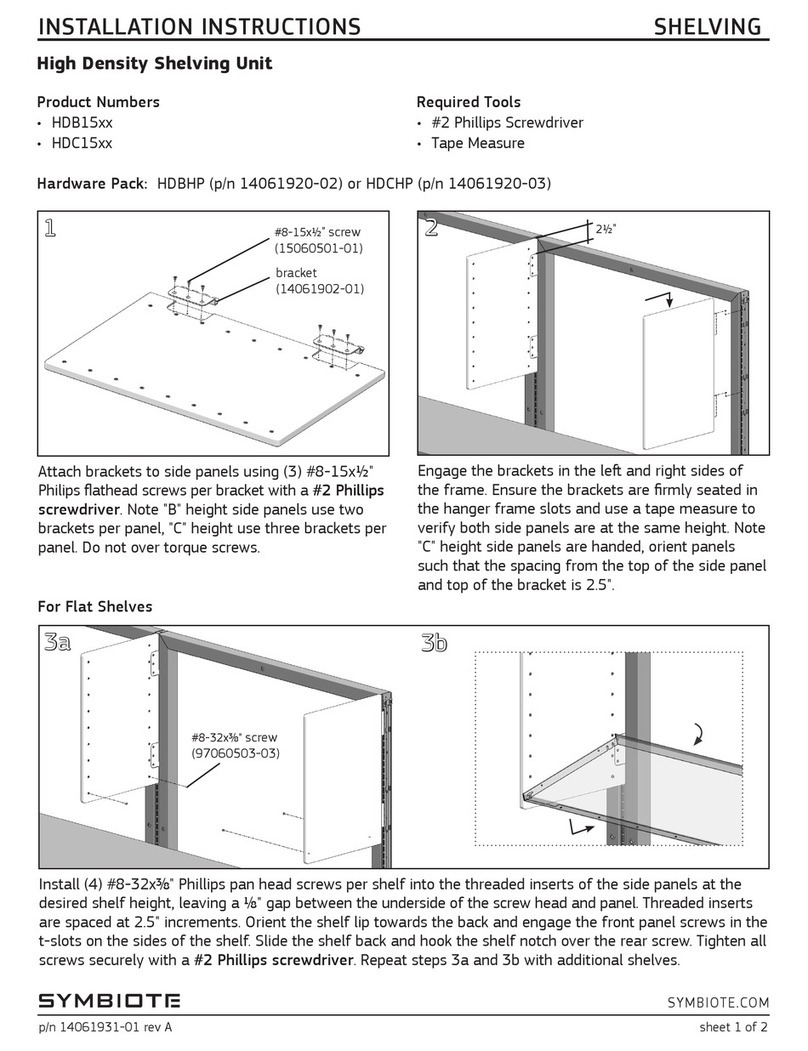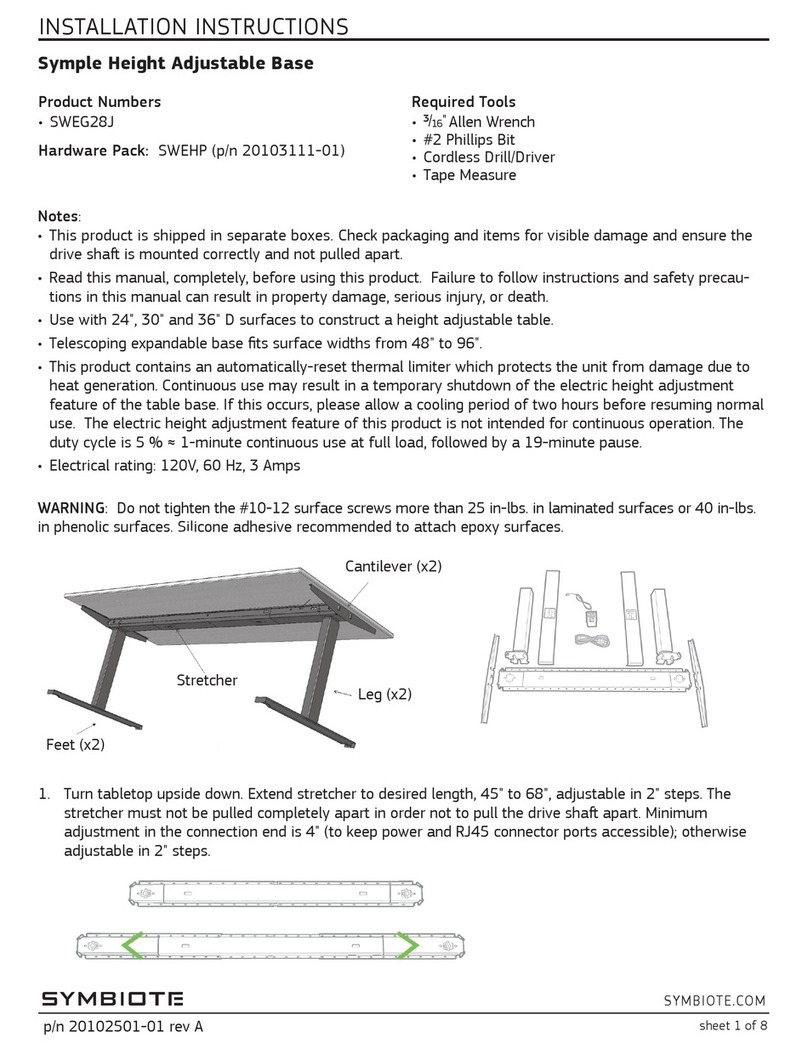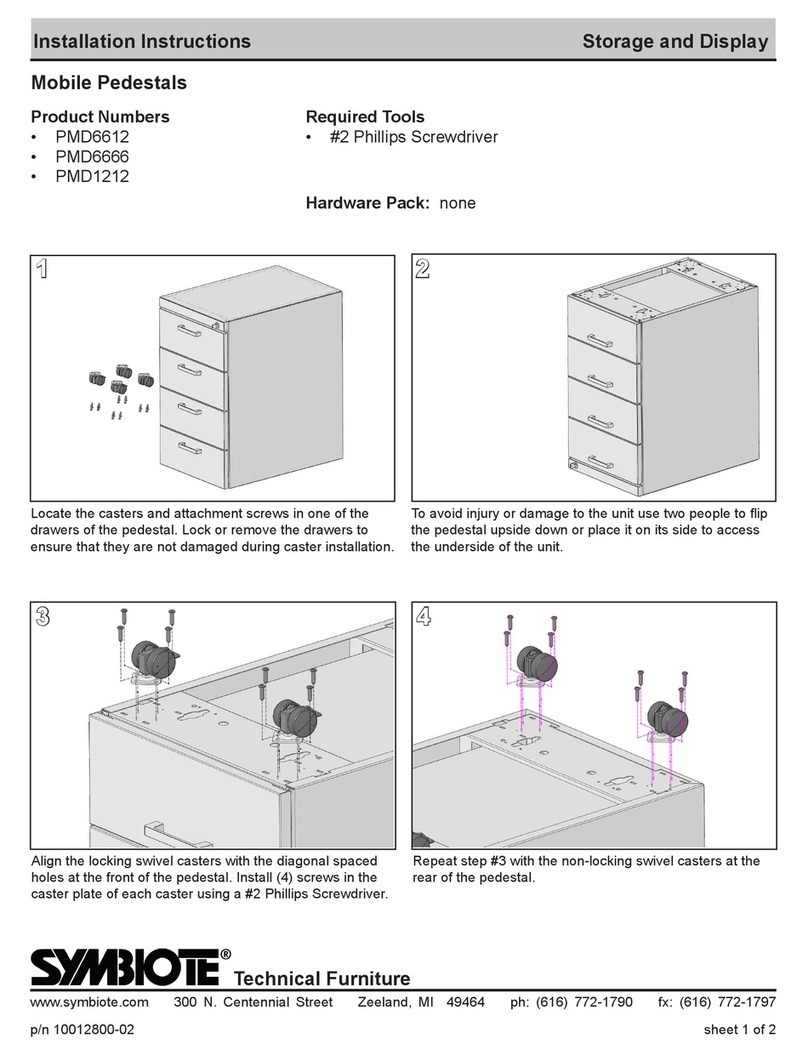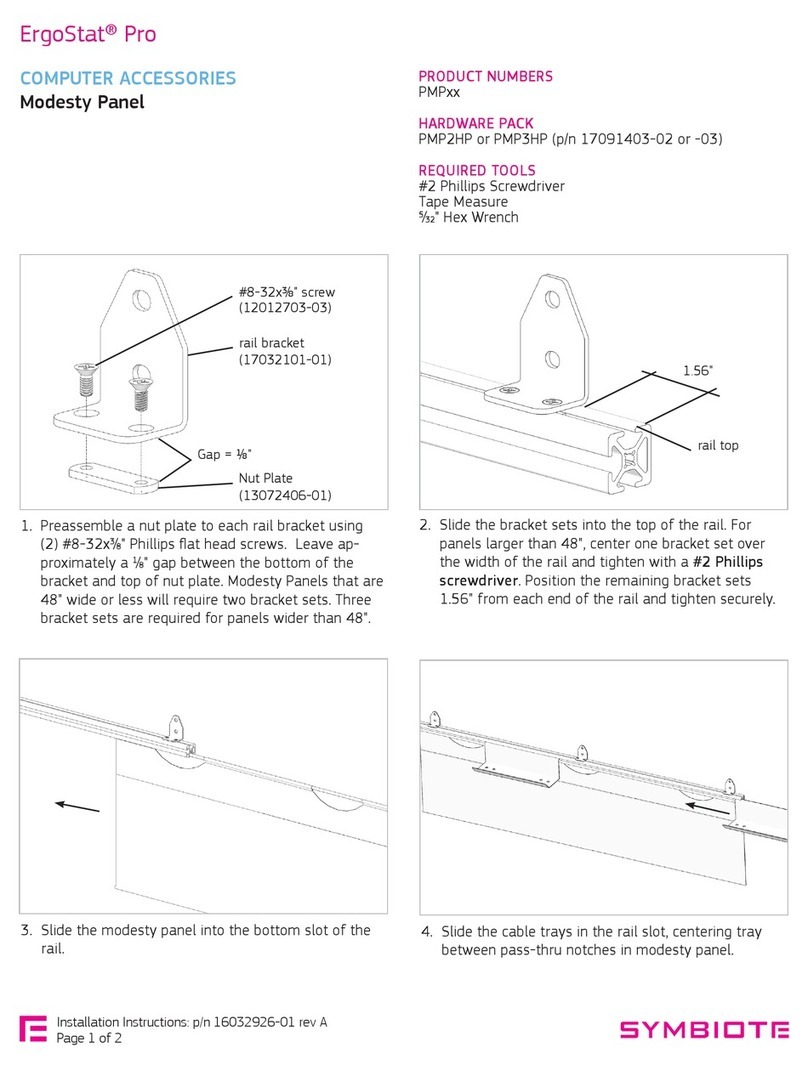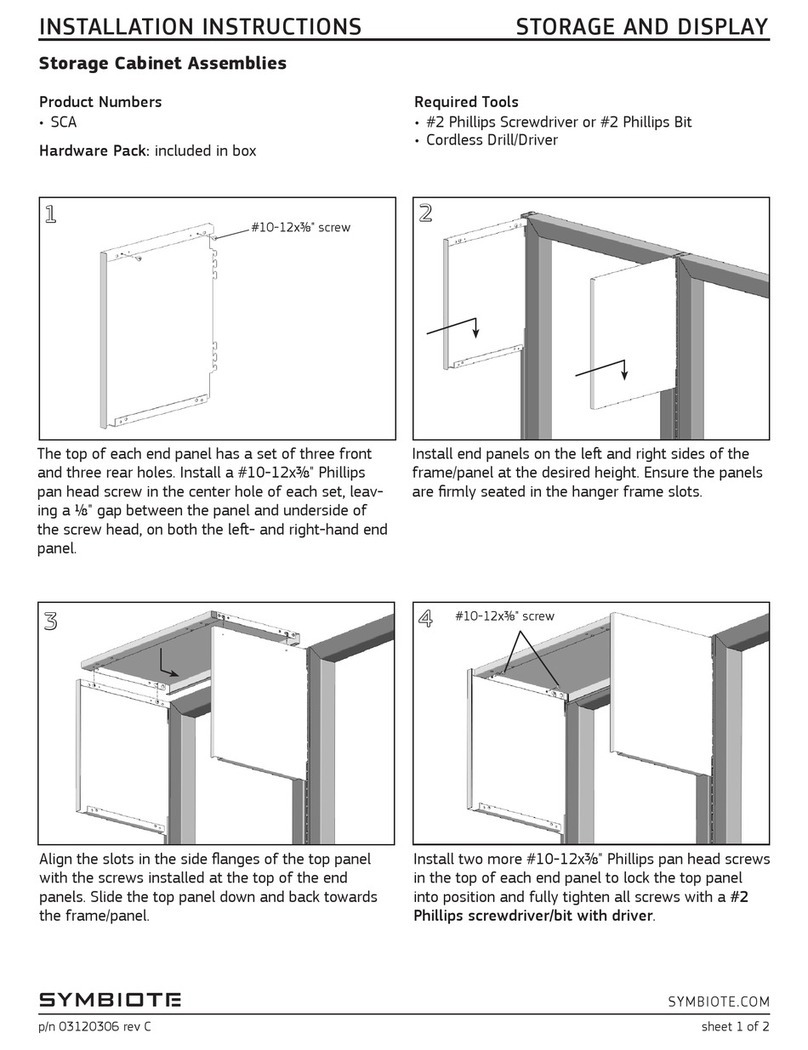Page 2 of 3
Installation Instructions: p/n 16032912-01 rev B
BASES AND RISER FRAMES
Base, continued
ErgoStat® Pro
5. Route the end of the hand control cable through the
front stretcher notch, along side the leg, and through
the cord manager in the back corner of the stretcher.
Plug the cable into the port labeled “A1”.
6. Attach each foot to the bottom of the leg with (4)
M6x16mm socket at head screws using a 4mm
Allen wrench. Do not exceed a screw torque of
10 Nm (88.5 in-lbs.). If applicable, attach casters.
Install casters with brakes at front of base.
7. Option 1: If a Riser Frame will not be attached to the base, install the top (not included) with base upside down.
Center the base over the width of the top and align the back of the base so the top rear overhang is 2" for a 24" or
30" deep top, or 5" for a 36" deep top. Drill " diameter x ½" deep pilot holes to align with the holes in the stretcher
top supports as needed.
Option 2: If a Riser Frame is to be used with the base, mount the frame rst. Then position the top centered le to
right with the back of the base aligned with the back of the top.
hand control
option 1 - without Riser Frame option 2 - with Riser Frame
align back of
stretcher with back
of top
notch
3¼"
2"or 5"
cord manager
(15101403-01-BK) M6x16mm screw
(09070801-01)