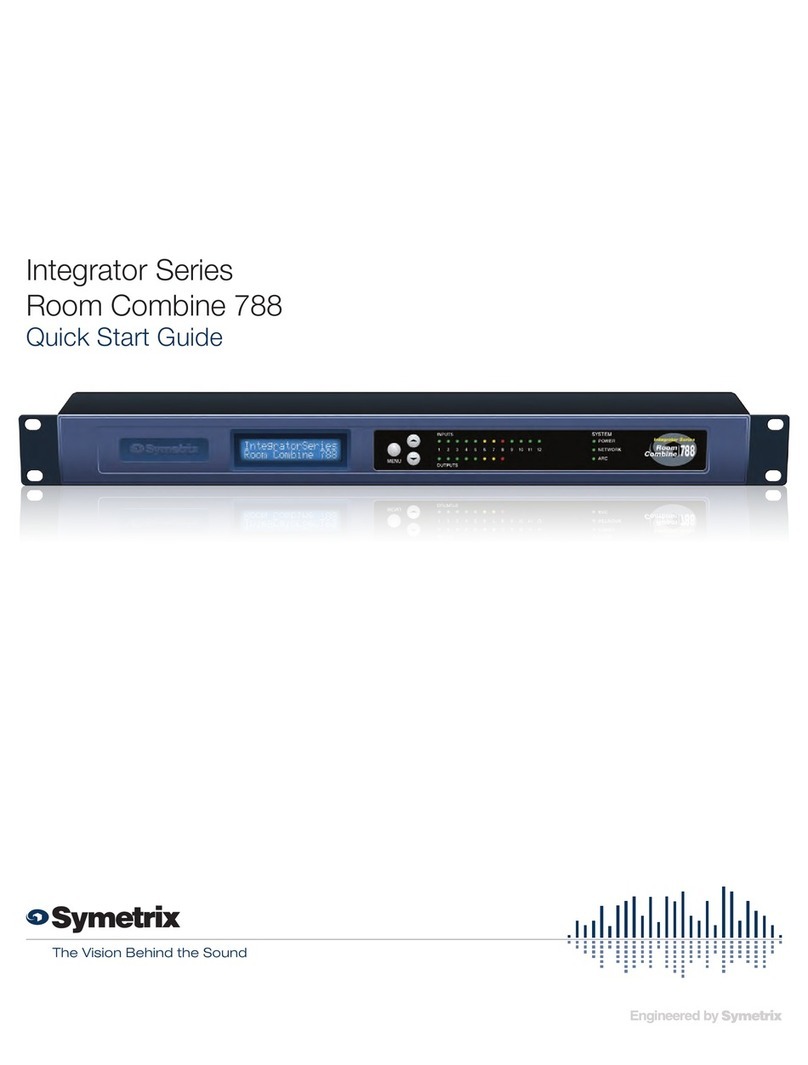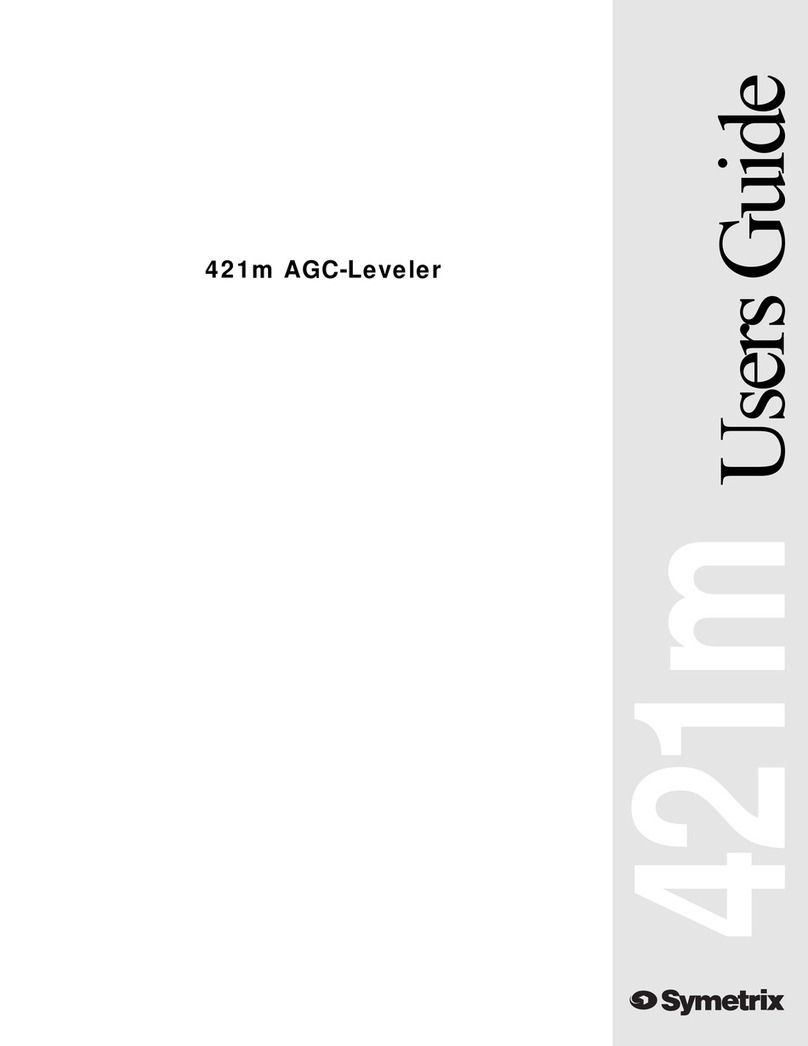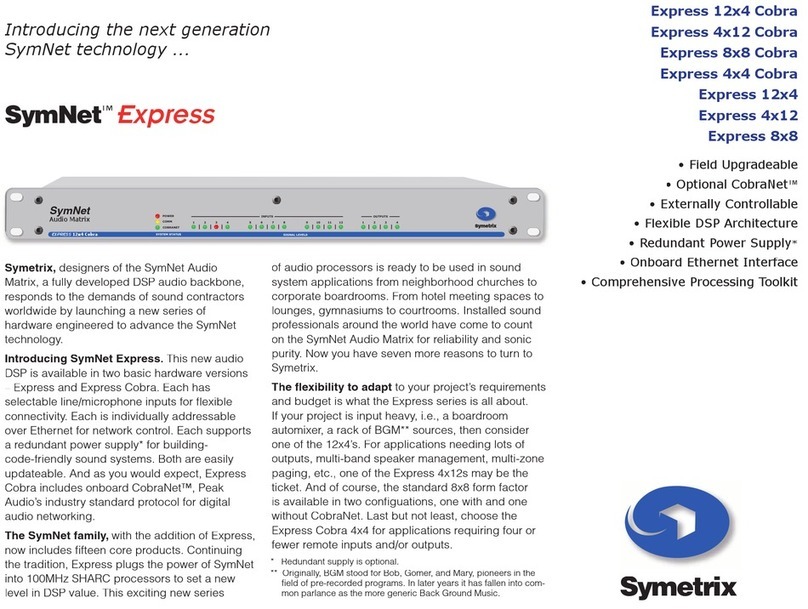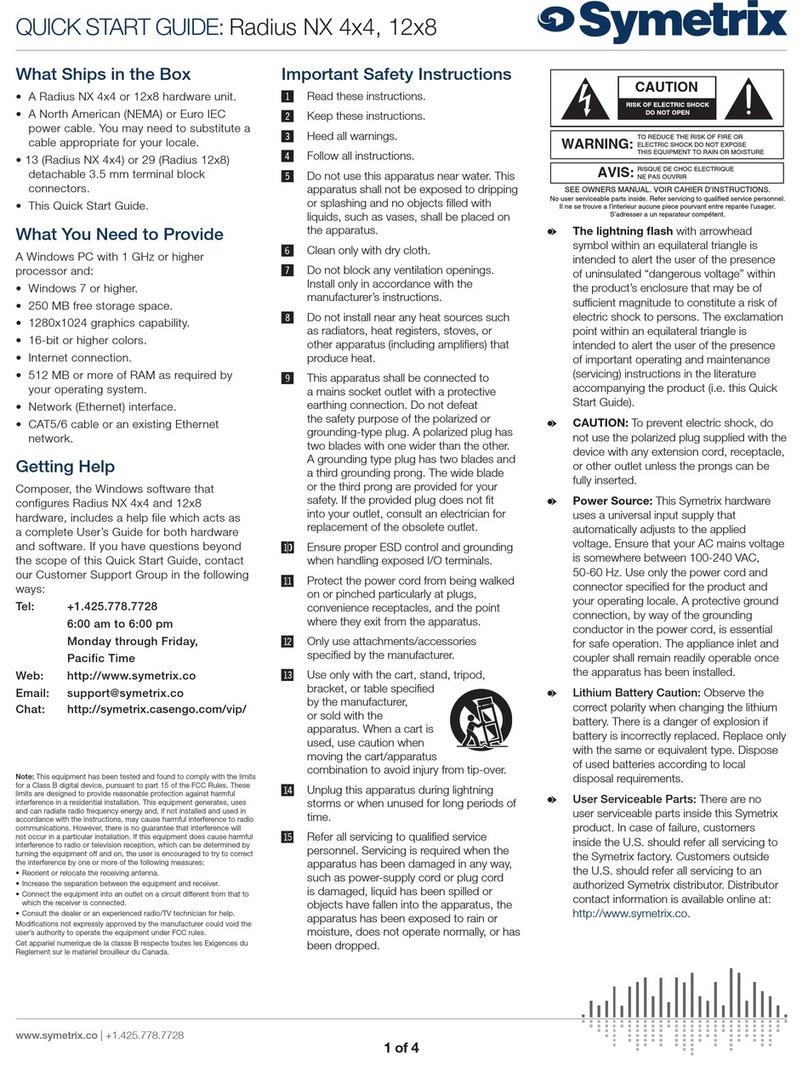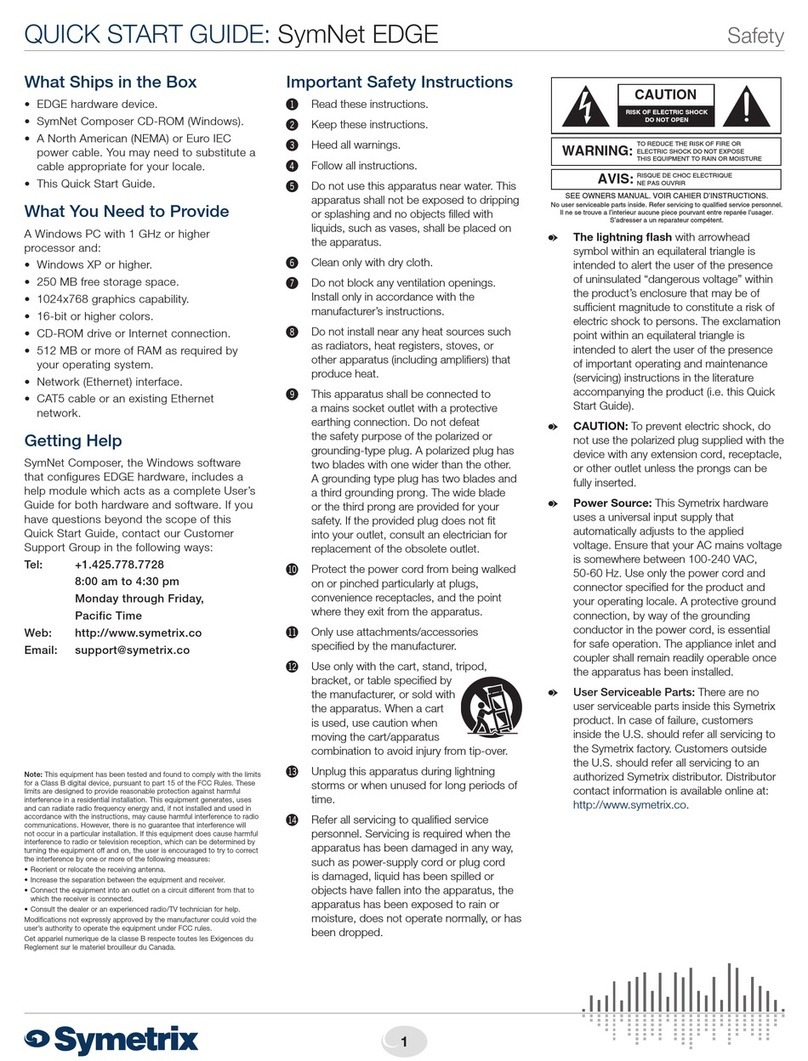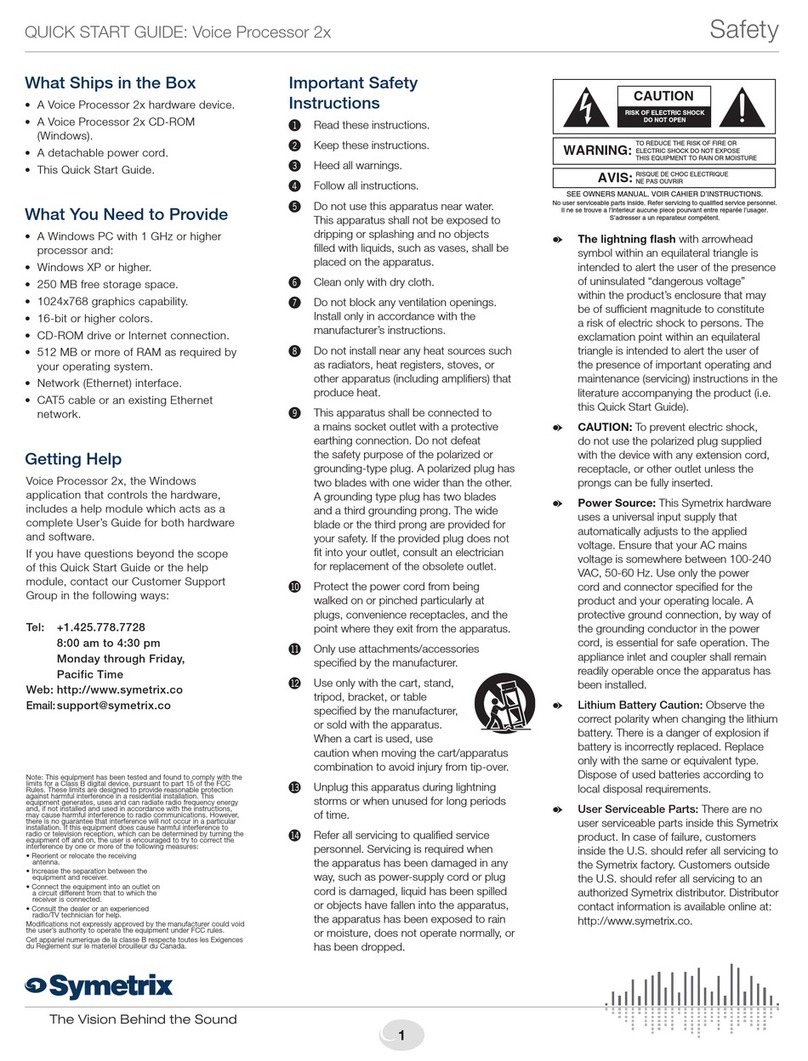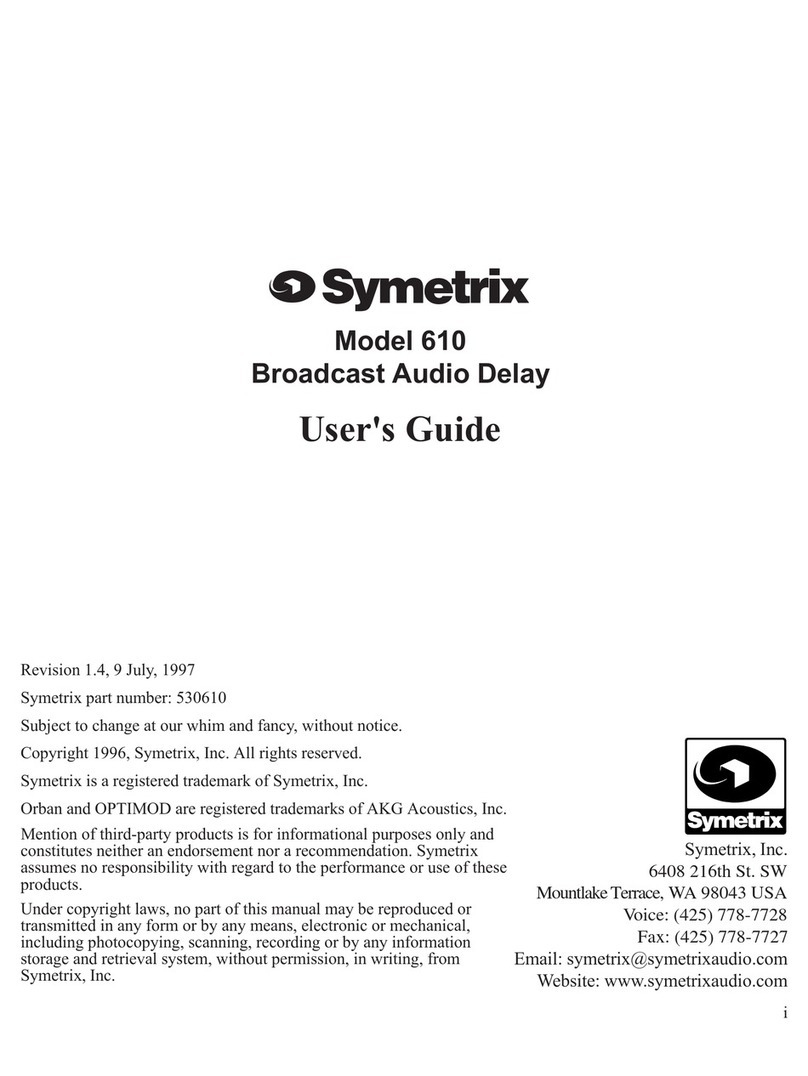Symetrix,Inc.•Lynnwood,WA USA•Tel425-787-3222•Fax425-787-3211•www.symetrixaudio.comSymetrix,Inc.•Lynnwood,WA USA•Tel425-787-3222•Fax425-787-3211•www.symetrixaudio.com
Symetrix,Inc.•Lynnwood,WA USA•Tel425-787-3222•Fax425-787-3211•www.symetrixaudio.comSymetrix,Inc.•Lynnwood,WA USA•Tel425-787-3222•Fax425-787-3211•www.symetrixaudio.com
Symetrix,Inc.•Lynnwood,WA USA•Tel425-787-3222•Fax425-787-3211•www.symetrixaudio.com
APPLICATIONS
Album Tracking
Jingle Production
Audio for Video Production
Use with ADATTM, DA-88TM,
Pro ToolsTM and others
Live Recording
PA System Subgroups
488
488 DYNA-SqueezeTM
VER WONDER WHAT SETS THE REALLY SUCCESSFUL ENGINEERS and producers
apart from the Joe Average ones? Well, from our conversations with Grammy Award
winners there appear to be lots of things. In our quest for new product ideas, these experts
provided us with some valuable clues. No matter what brand console or recorder they use there’s a
sacred, unwritten rule: pay meticulous attention to levels and cut tracks hot!
FEATURES
Higher average recording levels
Increased “presence”
Level matching to digital
recorders
Minimum component signal
path for sonic transparency
The Symetrix 488 DYNA-Squeeze
™
is an eight
channel compressor/interface for use with digital
multitrack recorders/workstations in recording
and production studios. Interfaced between
mixing console and recorder, the 488 gently
squeezes your tracks toward the upper end of the
recorder’s dynamic range, giving digital record-
ings the feel of analog while preserving the clarity
of digital. The results are impressive, the tracks
are hot!
Tracks processed by DYNA-Squeeze have
“presence” and increased articulation which is
lacking in unprocessed tracks. Vocals punch.
Acoustic instruments and drums come forward.
Reverb “tails”, cymbal decays. And other subtle
nuances are more up front. When it’s time to
mix, DYNA-Squeeze’d tracks let engineers and
producers sit back and concentrate on the
creative aspects of the mix instead of riding gain
on tracks that were cut at the wrong levels. Ask
anyone who knows - better basic tracks make for
a better final mix. With DYNA-Squeeze tracking
goes faster and sound quality gets better. It’s that
simple.
For all their strengths, digital recording devices
have several distinct weaknesses: at high levels,
they’re very unforgiving. Hit them with just a
little too much input level and WHAMO! Digital
clipping and unusable audio. At low levels they
lack the resolution to accurately reproduce the
signals at their input. Subjectively, most
engineers and producers hear this as “graininess”.
So what do people do? They record at very
conservative, very low levels to avoid clipping;
therefore accepting reduced signal to noise ratio,
and an increase in low level distortion! Engineers
who painstakingly ride gain down to avoid digital
clipping rob themselves of valuable creative time
while they’re lucky to get 12 bits out of a well
designed 16 bit recording system. Is this trade-off
really necessary? Not at all. Not with DYNA-
Squeeze!
The 488 is easy to use. Set up is embarrassingly
simple. Just use standard patch cords to connect
DYNA-Squeeze between your console’s bus
outputs and your recorder’s inputs. Once
connected, guess what? You don’t have to run
the faders on your console at ridiculously low
levels any more to avoid overloading your
recorder! Most analog consoles put out much
more level than digital (or analog) multi-tracks
will accept. Most likely your console outputs go
to +24 level. The unbalanced input of the ADAT,
for example, reaches full scale (digital clip) at +8
dBV! Enter DYNA-Squeeze. DYNA-Squeeze’s
rear panel +4/-10 switch lets you come at DYNA-
Squeeze full on (our input doesn’t clip until +24!).
Then we drop our output signal by just the right
amount to perfectly interface to ADAT and DA-
88. A single, wide range threshold control sets the
amount of gain riding for all eight channels. Run
your console levels up to where you’re comfort-
able, adjust the DYNA-Squeeze threshold for the
sound you like, and take off. That’s all there is to
it.
If you record to digital tape (ADAT, DA-88,
3324, etc.) or to a disk-based workstation (Pro
Tools, Spectral, SADIE, etc.) or if you still prefer
an analog recorder, the Symetrix 488 DYNA-
Squeeze can make your job easier and make you
sound better. With almost two decades of
experience designing and manufacturing cutting
edge gain controllers, we’ve come up with a
unique product that is unbeatable in performance
and price. •
TM
DYNA-SQUEEZE
88
4
88
4
MASTER CONTROLS
MODE
BYPASS
IN
+5
THRESHOLD(DB)
0
-10-20
0
-40 +10 -10
-30 -5
+10
OUTPUT TRIM(dB)
MASTER CONTROLS
51015205101520510152051015205101520515 1020515 1020515 1020 GAIN REDUCTION (-dB)GAIN REDUCTION (-dB)GAIN REDUCTION (-dB)GAIN REDUCTION (-dB)GAIN REDUCTION (-dB)GAIN REDUCTION (-dB)GAIN REDUCTION (-dB)
POWER
CHANNEL 7 CHANNEL 8CHANNEL 5CHANNEL 3 CHANNEL 4CHANNEL 1
GAIN REDUCTION (-dB)
CHANNEL 2 CHANNEL 6
E