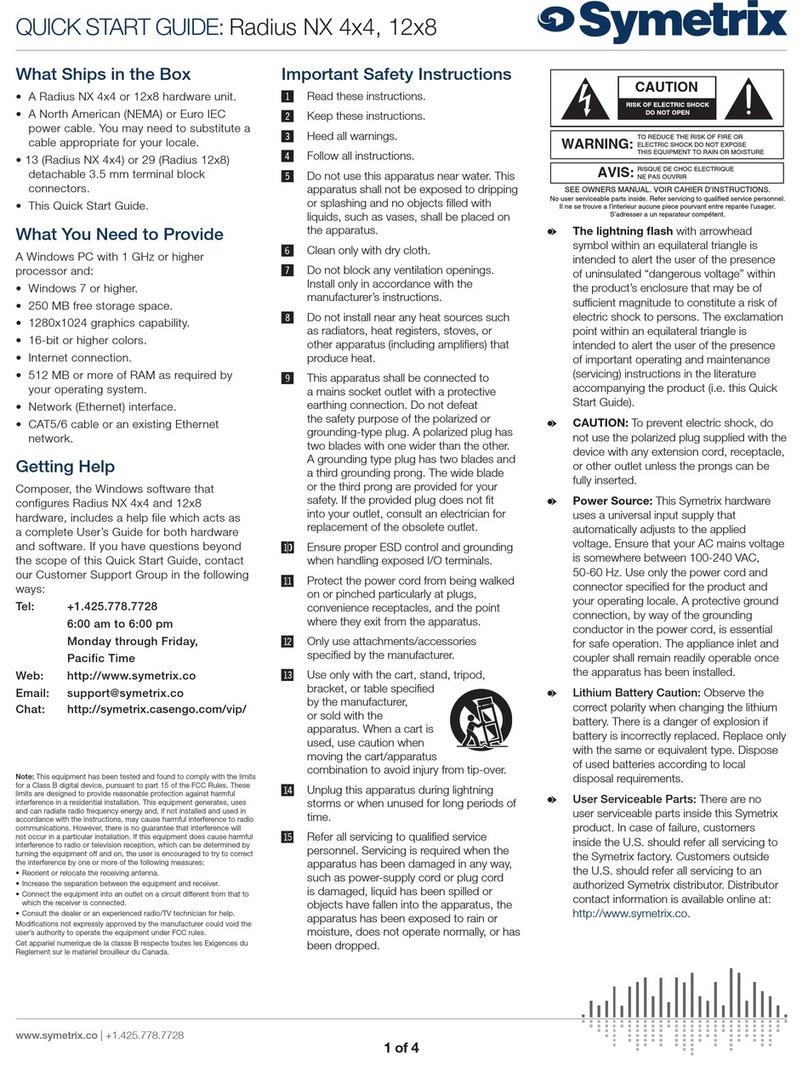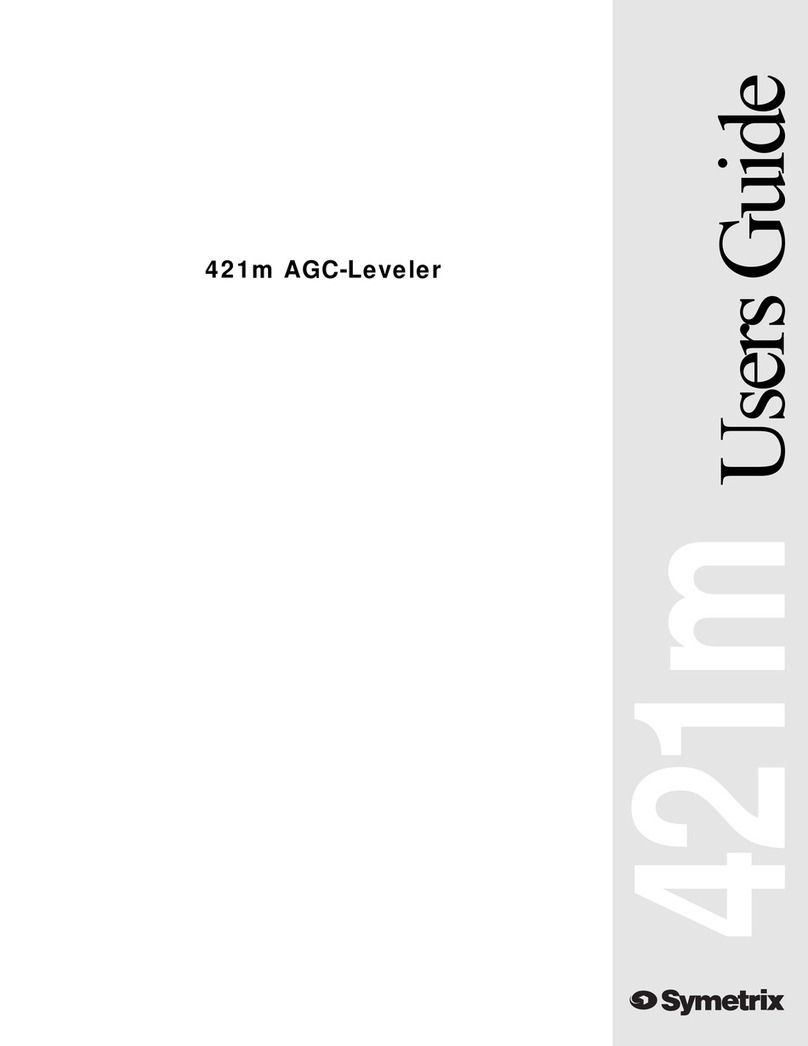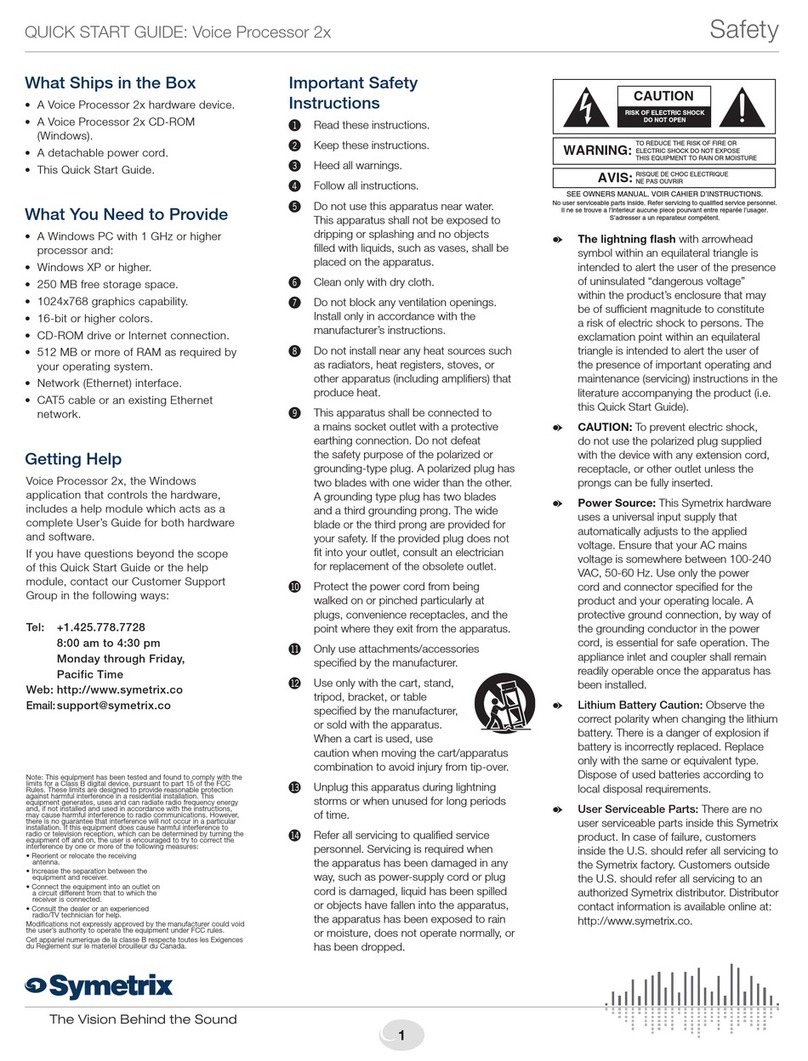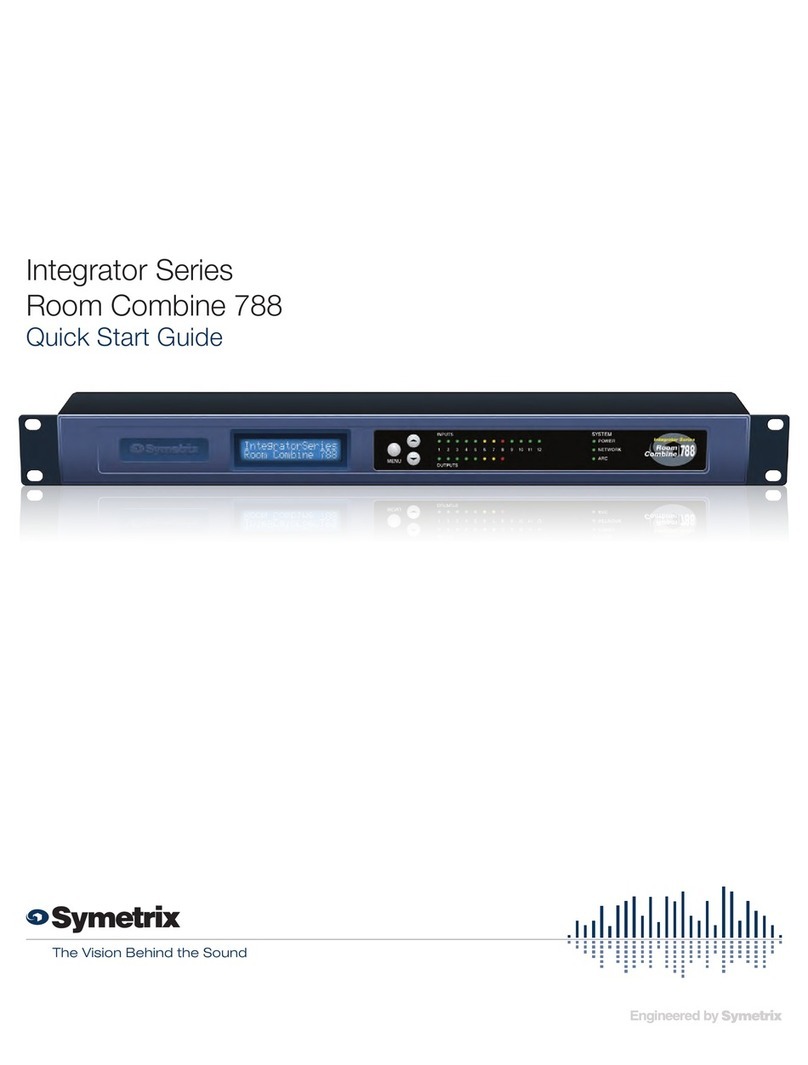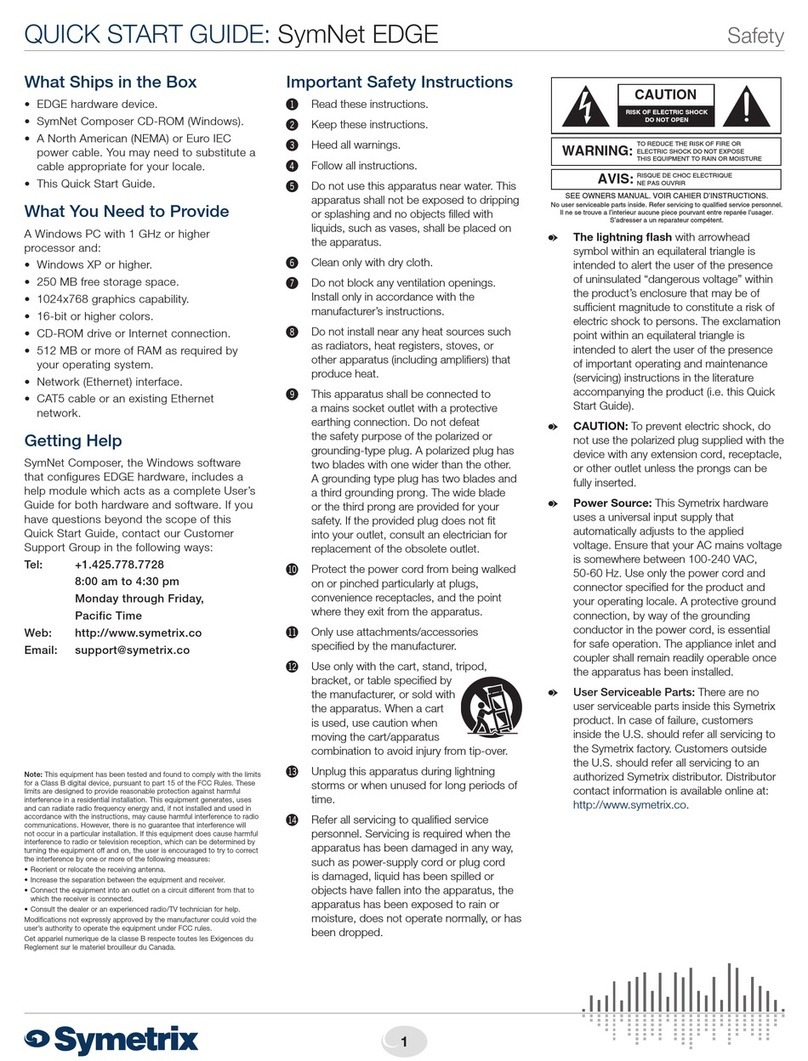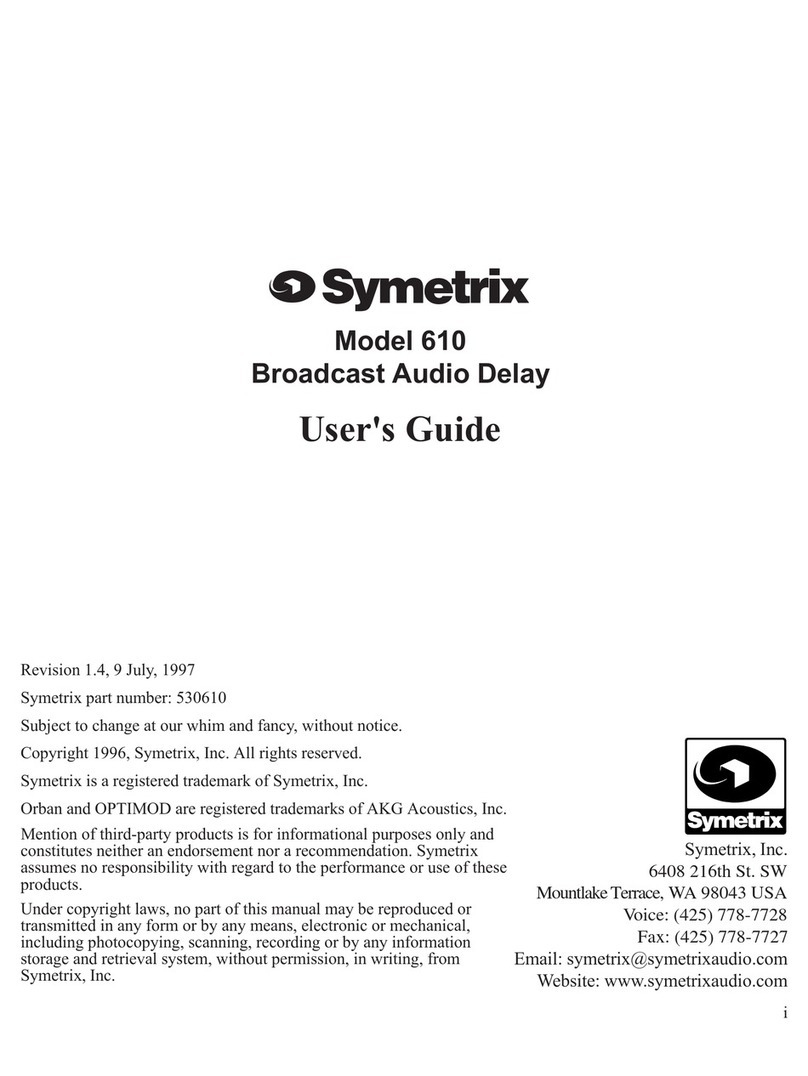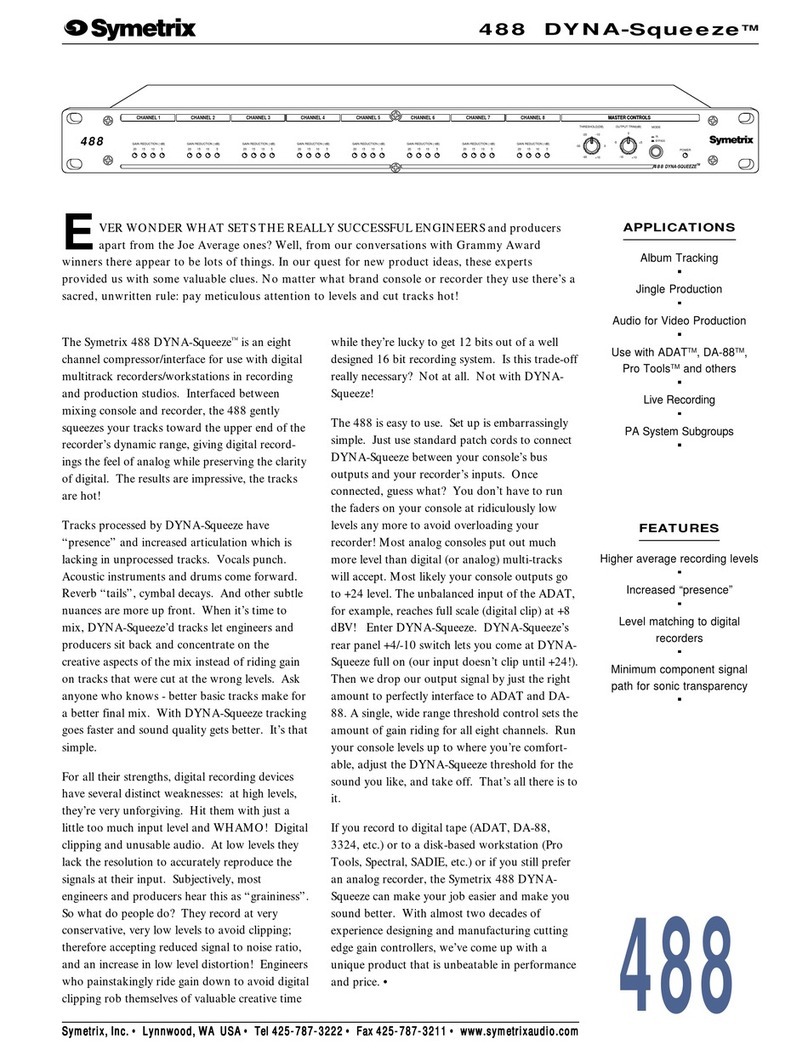AUX POWER
BOTH SUPPLIES MAY BE CONNECTED AT THE SAME TIME
INPUT
6W MAX
100-240V
50/60Hz
WARNING! 15VDC!
USE ONLY WITH
ARC DEVICES!
RS-232
RELAY
OUT
O / C
OUT CONTROL IN
RS-485
NO C NC 2 1 2B 1B 1A2A
HOST: 57k / 115k
RS-232: ACC / HOST
BOOT MODE
UNIT
1 2
4 3 2 1
12
ANALOG OUTPUTS
ANALOG INPUTS
+24VDC
2.5A
11 10 9 8 7 6 5
ETHERNET/
COBRANET
ETHERNET
ANALOG INPUTS
4 3 2 1
ANALOG INPUTS
Express
MANUFACTURED BY SYMETRIX, INC. MOUNTLAKE TERRACE , WA USA
THIS UNIT CONTAINS NO USER SERVICEABLE PARTS
FABRIQUÉ AUX E.-U. PAR SYMETRIX, INC. MOUNTLAKE TERRACE, WA USA
PAS DES ELEMENTS SERVIABLE PAR UTILISATEUR
ARC GND B A DEVICE CONFIG
BOTH SUPPLIES MAY BE CONNECTED AT THE SAME TIME
(without CobraNet) is intended for auditoriums,
boardrooms, churches, courtrooms, hotels – any stand-
alone application where a single DSP unit handles
everything between the microphones and the amplifi ers.
provides a cost-effective tool to network
audio between amplifi ers, powered speakers, and the
growing legion of products supporting the CobraNet
audio standard. Express Cobra units can freely exchange
up to 8 channels of bi-directional audio on a single CAT5
cable with other Express Cobras, CobraLink-equipped
SymNet rings, or third party CobraNet-compatible gear
located in distant areas of a venue. Choices are 12x4,
ll Express models is via 10/100
, each unit having a unique IP address.
integrated into a LAN, complete Express control is
available from anywhere on the network.
by connecting rotary encoders, contact clos
ARC (Adaptive Remote Control)
panels. Express also directly interfaces with touch screen
hnologies from AMX and Crestron.
access to user control screens while protecting hardware
from unauthorized access.
amily of hardware products
design team constantly adds features, and as they do,
post them online. They’re yours for the taking.
because it’s fast to install, connect,
control, and update. Symetrix brings its considerable
expertise in DSP design to Express to provide an
extraordinary value in audio signal processing.
Direct connection via CAT-5
cable to SymNet ‘Adaptive
RS-232 port connects to external
Ethernet/CobraNet ‘dual’ port
External control binary outputs
© 2001-2004, Symetrix, Inc. All rights reserved.
Choose the Express confi guration that meets your requirements and budget ...