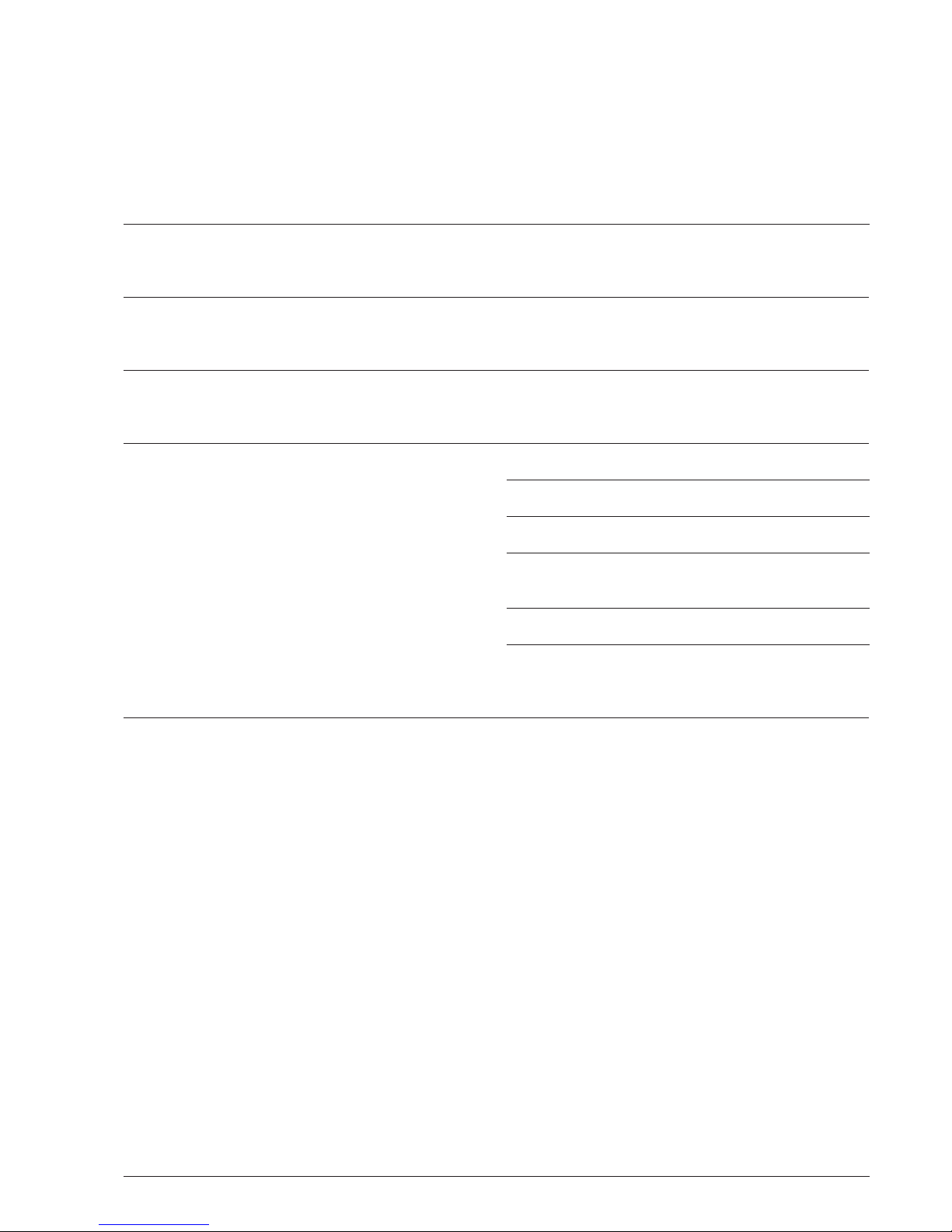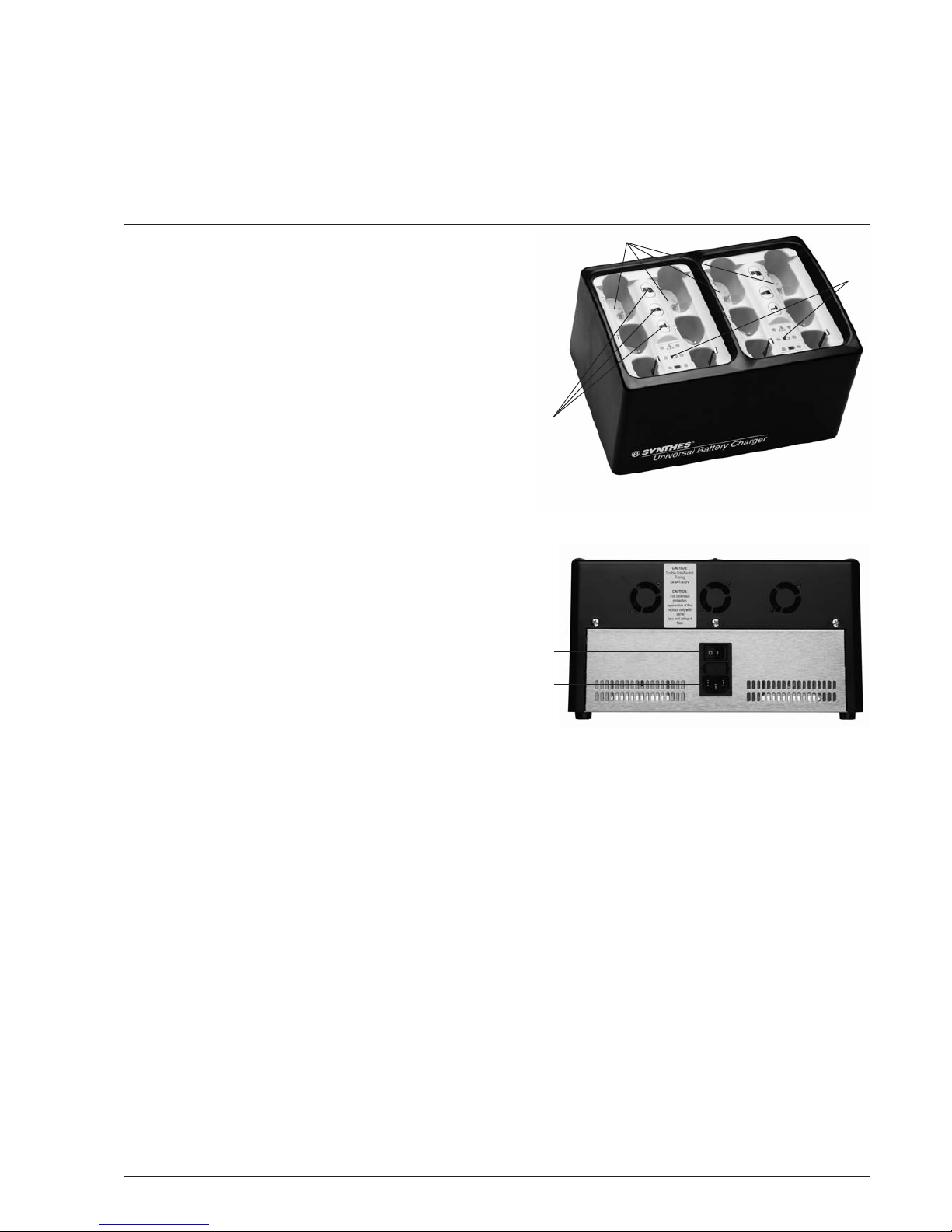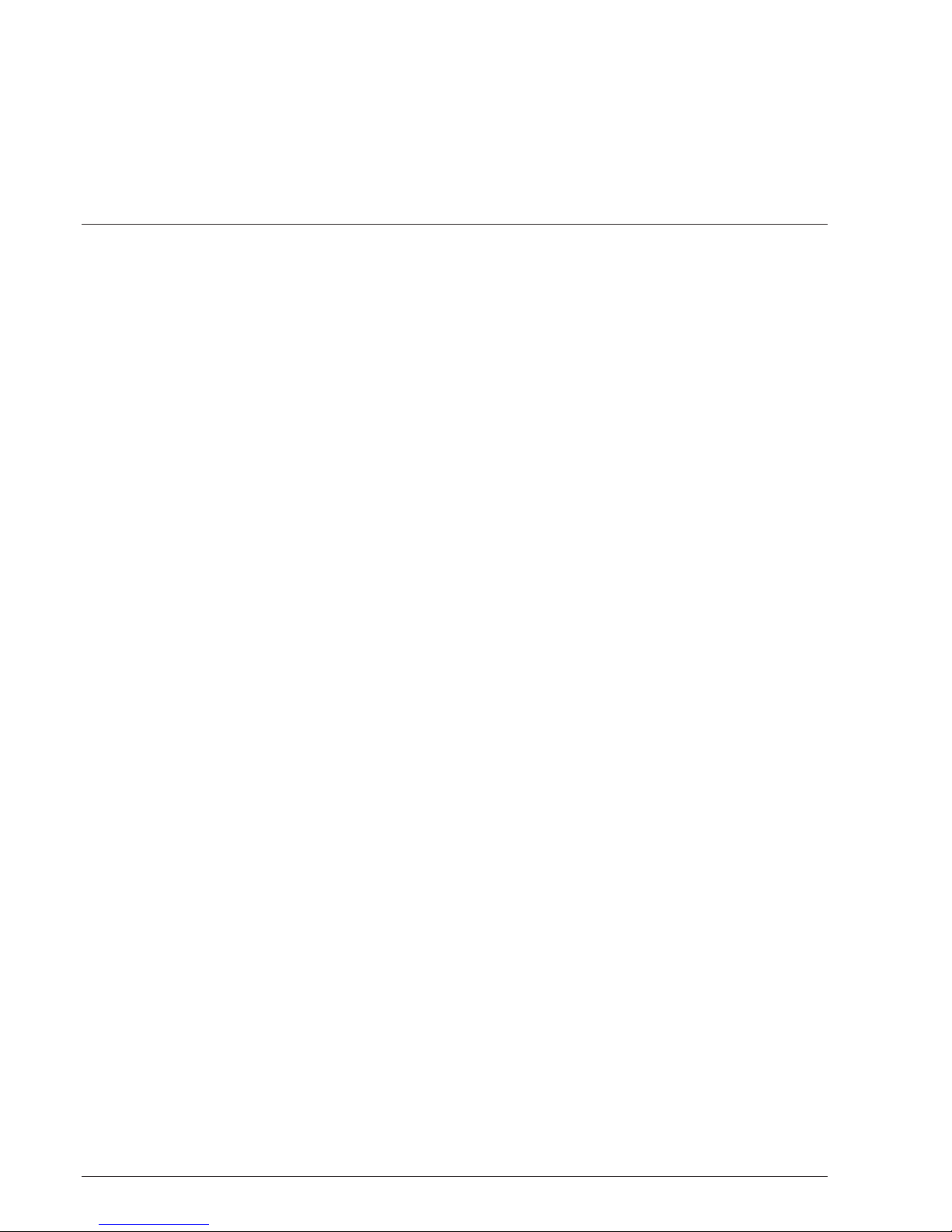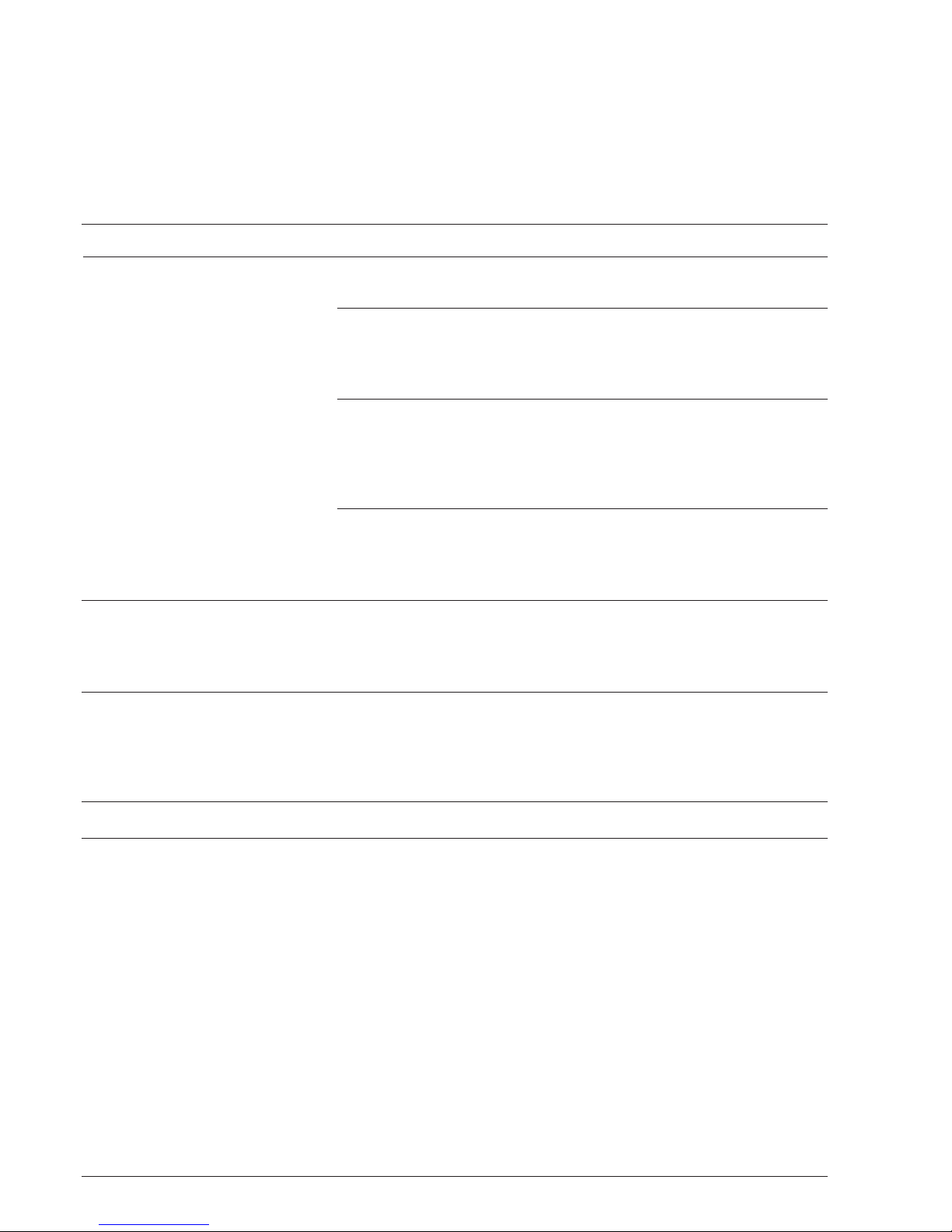Synthes 7
Charge control indicators
There is a red, a yellow and a green illuminated indicator for
each charging bay. These have the following meanings
(illustration, see page 5):
All indicators light up:
The charger is ready for operation.
Yellow indicator lights up:
The battery is being charged.
Green indicator lights up:
The battery is ready for use. For optimum storage
and charge maintenance it should be left in the
charger until used again.
Only red indicator flashes:
The battery is too warm and it has to cool down be-
fore charging is automatically resumed; or the
charger was not able to detect the cell type. If the
battery is not noticeably warm and the indicator
continues to flash on and off for more than 45 min-
utes, remove the battery from the charger briefly
and then re-insert it. If the indicator continues to
flash, the battery is defective and must be replaced.
Red indicator flashes
and yellow indicator lights up:
The battery is too warm. Charging is interrupted to
allow it to cool down and is automatically resumed
after a maximum of 25 minutes.
Red indicator lights up:
The battery is defective and must be replaced.
No indicator lights up on charger:
The charger has no mains power or is defective. If it
is defective, it must be checked and, if necessary,
repaired by the official Synthes manufacturer or an
authorised sales outlet.
No indicator lights up on one charging bay:
If there is a battery inserted, remove it, switch the
charger off briefly and then switch it on again. If all
three indicators light up, the battery is defective. If
none of the indicators light up again, then the
charging bay is defective and the charger must be
checked and, if necessary, repaired by the official
Synthes manufacturer or an authorised sales outlet.
Caution
– After a power cut or a changeover to emergency power,
the charger is automatically switched on again.
– When charging batteries other than those specified on
page 3 there is a risk of explosion.
– Batteries that are no longer usable must be disposed of as
hazardous waste. Please observe local, state and federal
regulations.
– Further information on the storage and use of Synthes
batteries can be found in the respective instruction leaflets.