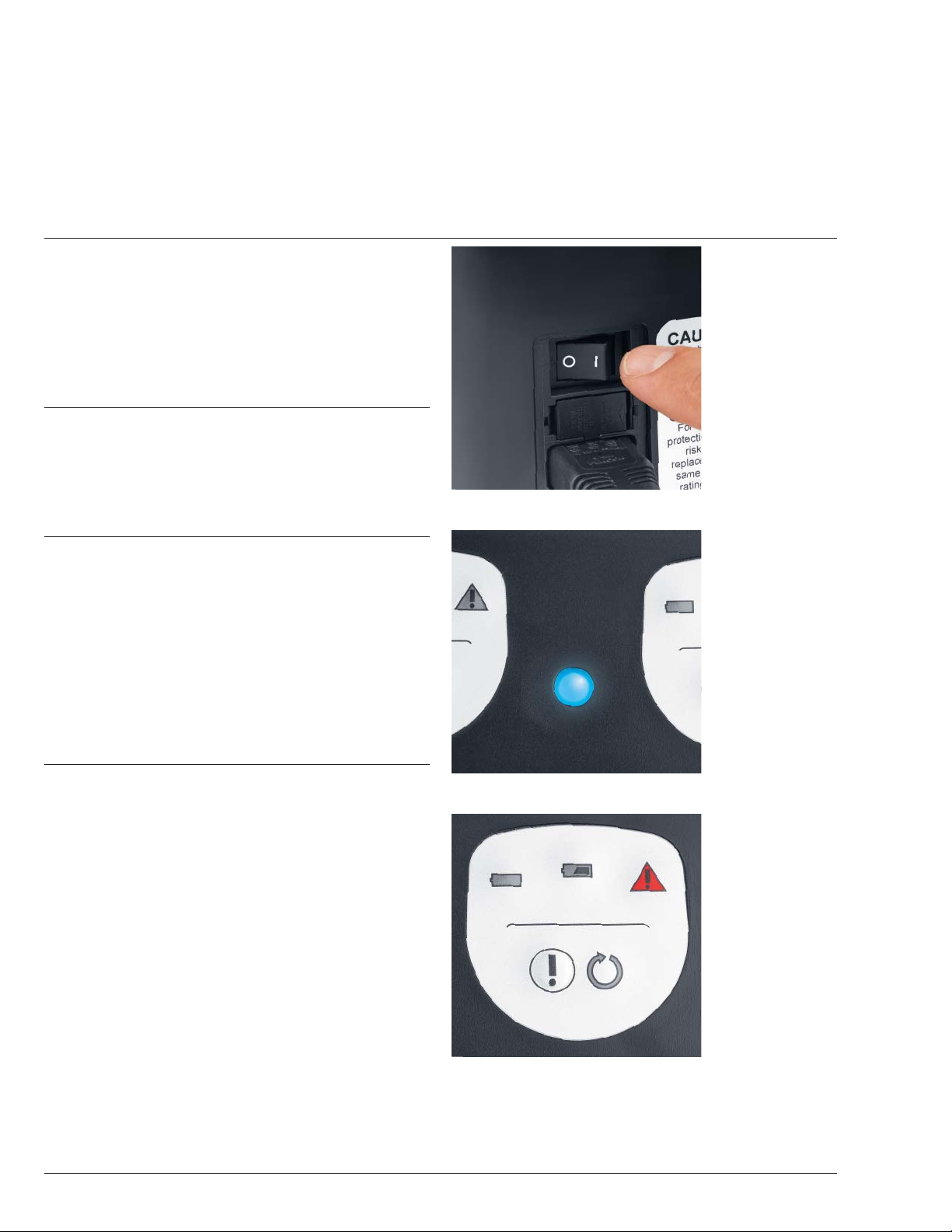Power Module Diagnostic Test
Synthes 9
The flashing yellow arrow on the charger display indicates
that it is time for the power module to undergo a diagnostic
test within the next 3 charging cycles (Figure 1).
Note: Please choose a convenient time for the diagnostic
test as it can take up to 4 hours to complete. If the diagnos-
tic test is not initiated within the next 3 charging cycles, the
device will carry out the diagnostic test automatically. The
charger will indicate the need for a diagnostic test when
50 charging cycles have been completed since the last
diagnostic test.
To perform the diagnostic test:
1Insert the power module in an open charging bay.
2Press the exclamation mark button on the charger display
for that charging bay and hold for at least 2 seconds. The
yellow arrow light will turn off, then illuminate while the
diagnostic test is in process.
Diagnosis
Green battery symbol illuminates (Figure 2): Power module
has been tested, charged and is ready to use.
Red caution symbol illuminates (Figure 3): Power module
has been checked, is not charged and cannot be used.
The red service indicator (wrench) on the power module
will also illuminate. Send power module to the Synthes
Service Department.
Notes:
If the power module is inserted in the charger, the service
indicator will remain illuminated. If the power module is
removed from the charger, the service indicator turns off
after a few seconds to save the battery.
Power modules can be charged or undergo diagnostic tests
independently in each charging bay.
Important: Only press the exclamation mark to initiate the
diagnostic test. This test should only be initiated when the
yellow arrow flashes.
Figure 1
Figure 2
Figure 3
flashing