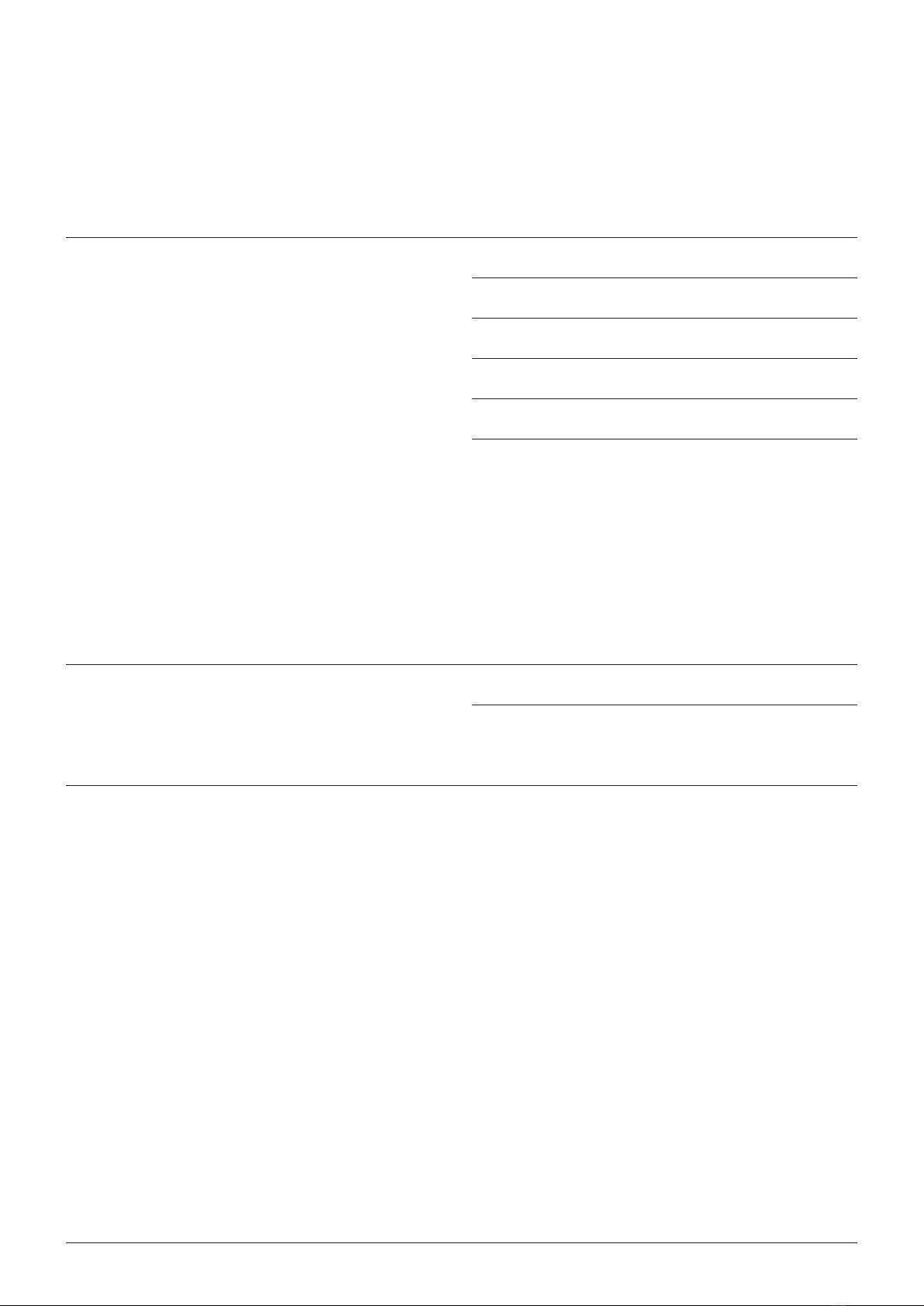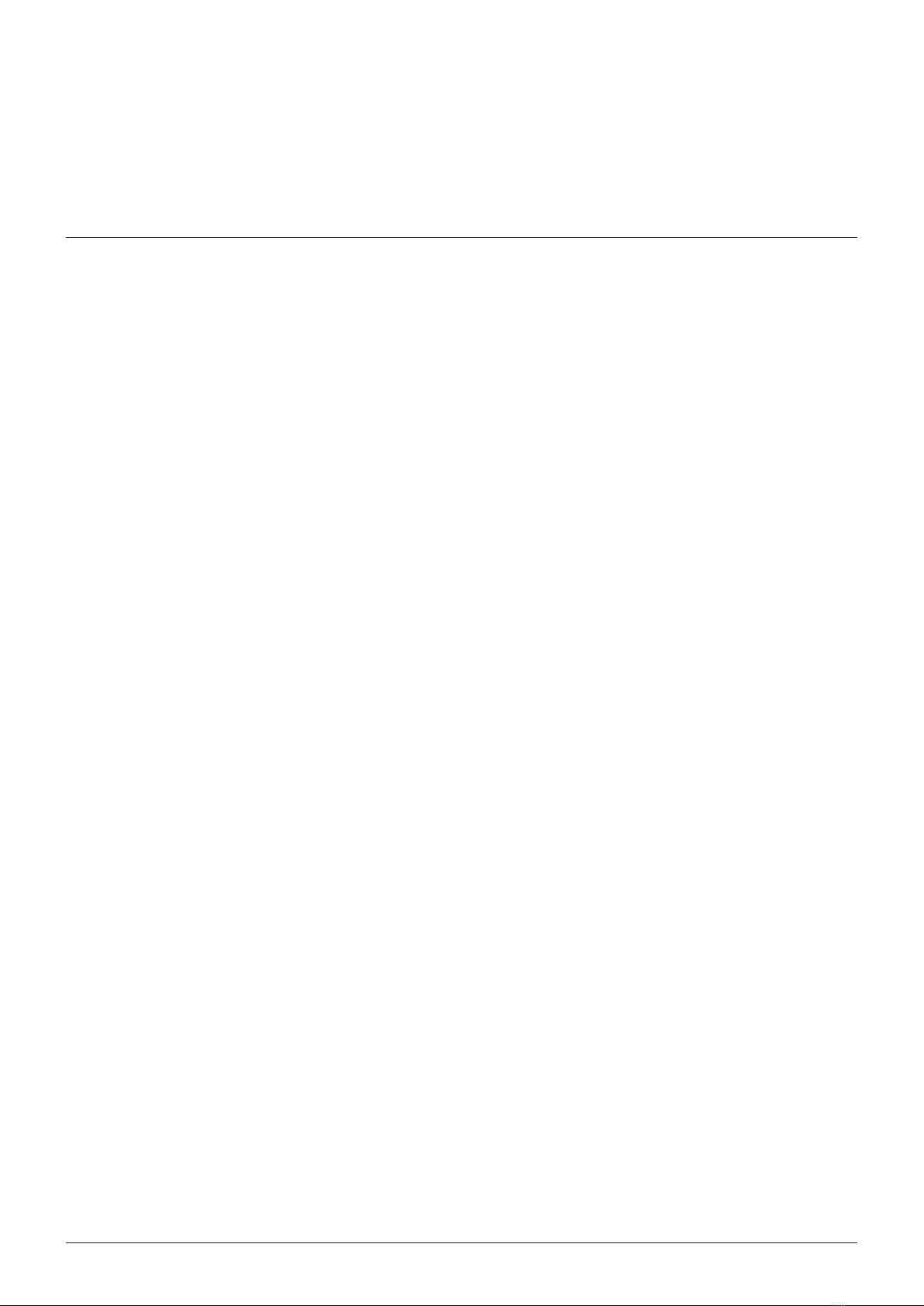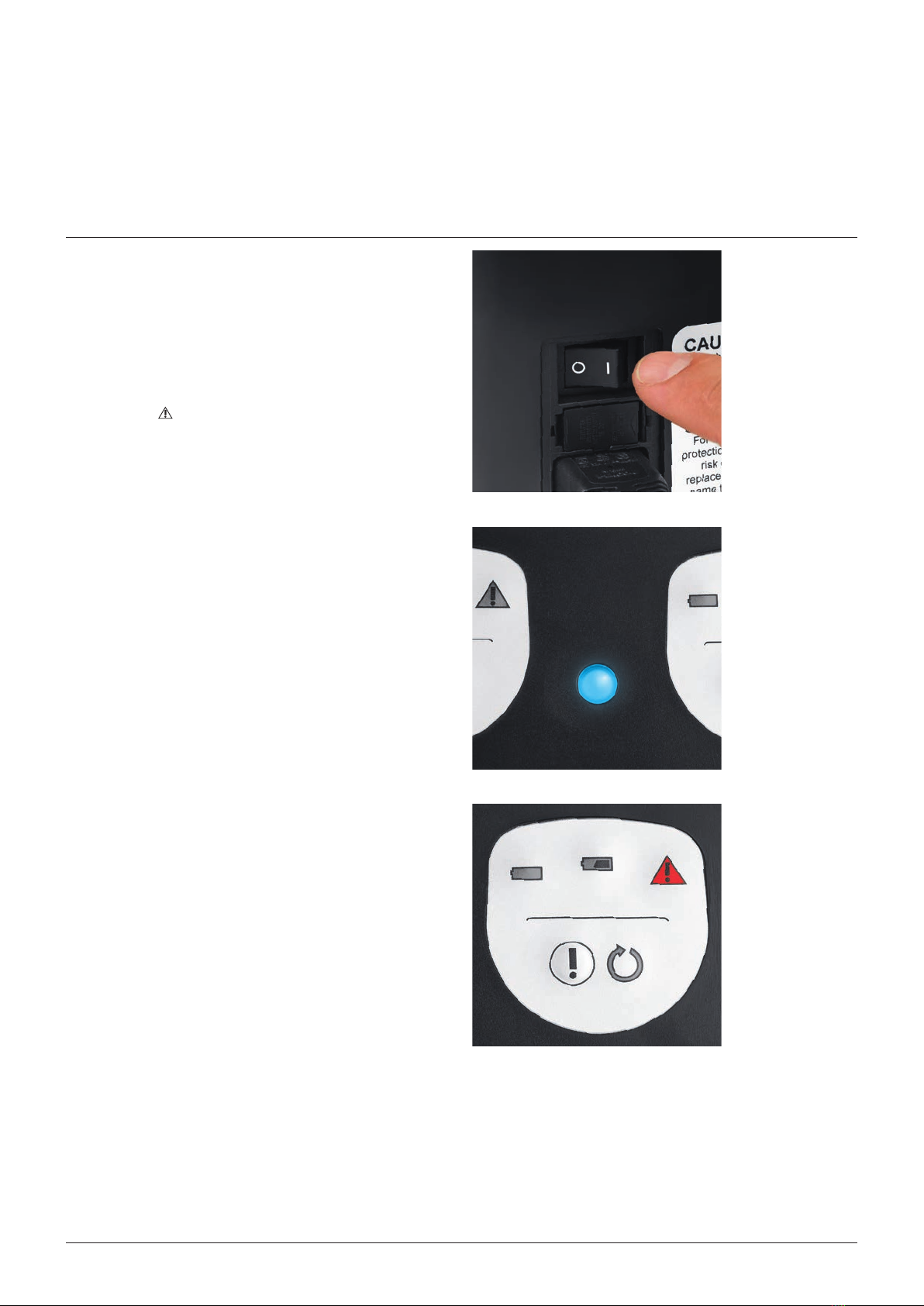Universal Battery Charger II Instructions for Use DePuy Synthes 5
General Warnings and Precautions
Warnings:
• Do not use the device in the direct vicinity of
radiators or other heat emitting devices, as these
can affect the device.
• The device must not come into direct or indirect
contact with the patient. As the charger is not a
sterile product, it must not be used in the sterile
area of the operating room. However, the device
may be used in the non-sterile part of the operat-
ing room.
• The use of high frequency (HF) equipment for
tissue coagulation can cause electromagnetic
interferences – in this case the cables should be
separated as far as possible.
• Do not sterilize, wash, rinse, drop or apply force
to the UBC II. This will destroy it with possible
secondary damage.
• Do not expose the device to direct sunlight or
moisture.
• Do not dismantle, open, short-circuit or manipu-
late the device.
• Before operating the device, visually inspect the
device for damage and wear (e.g. unrecognizable
markings, missing or removed part numbers,
corrosion, etc.). Do not use any component if dam-
age is apparent.
Precautions:
• The device may only be used with the supplied
power cord. Only connect to a power supply with
grounding, a rated voltage between 100 V and 240 V
and a network frequency range of 50 or 60 Hz.
• The device may only be operated on an even,
dry surface that is sufciently strong to hold its
weight. Place the device on a non-slip, stable base.
• Do not dismantle, open, short-circuit or manipu-
late the device. Risk of electric shock!
• The charging station should always be turned on
when a battery is in the charging bay. This ensures
availability and prevents discharge.
• If the device drops on the oor, fragments may
split off. This represents a danger for the user as
these fragments may be sharp.
• Should the device have corroded parts, do not use it
anymore and send it to the DePuy Synthes Service
Center.
• If the device is damaged, contact the DePuy Syn-
thes representative. Do not use damaged or faulty
devices. Send the device to the DePuy Synthes
representative for repairs.