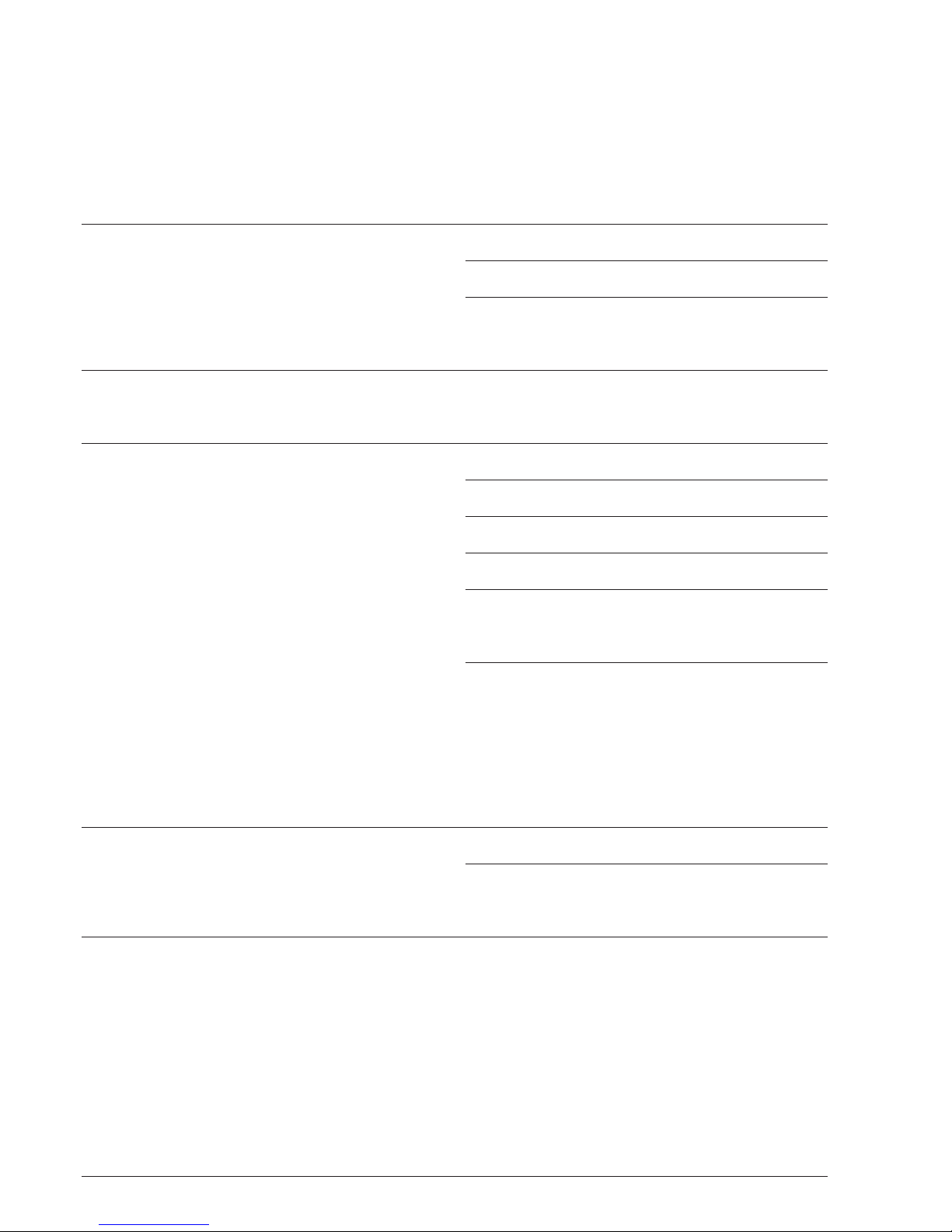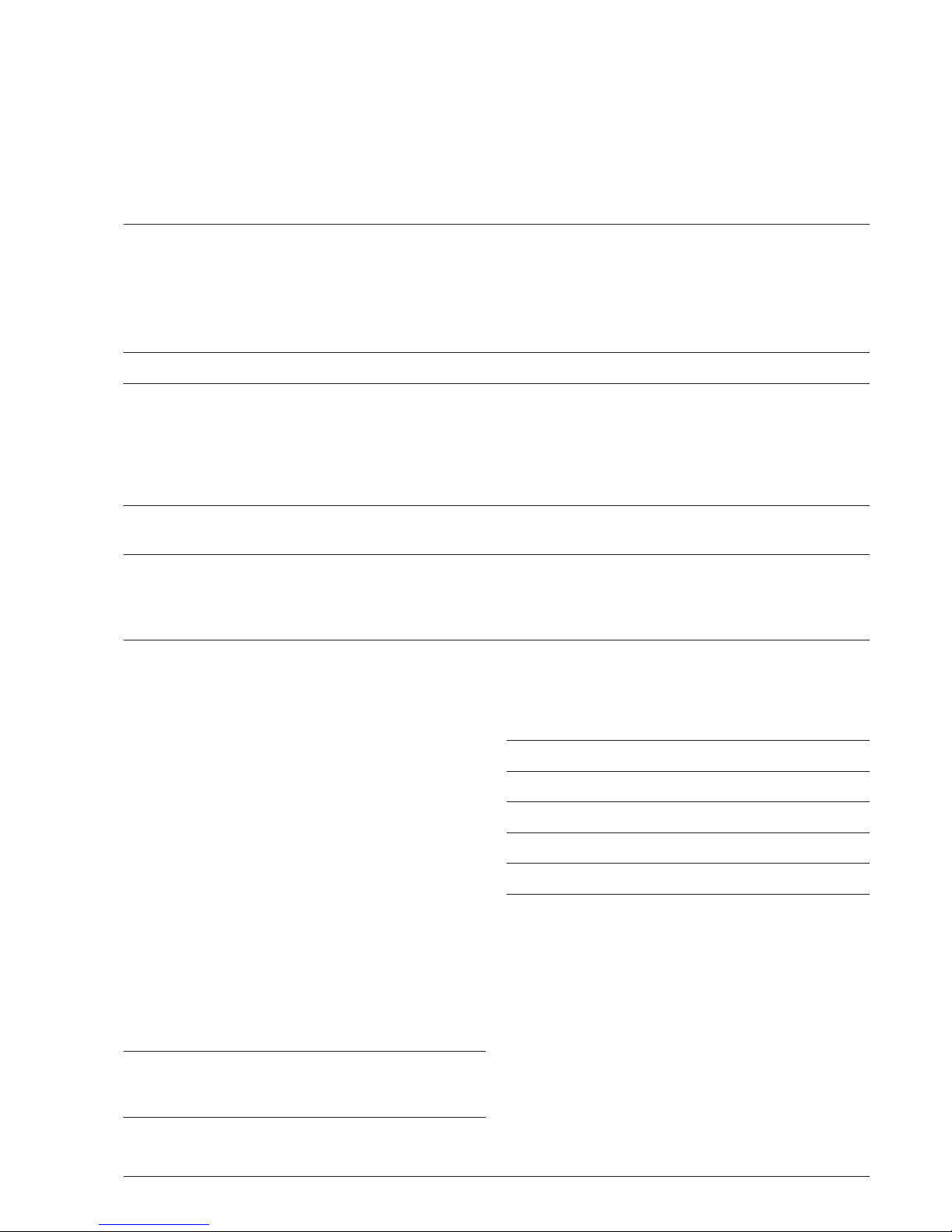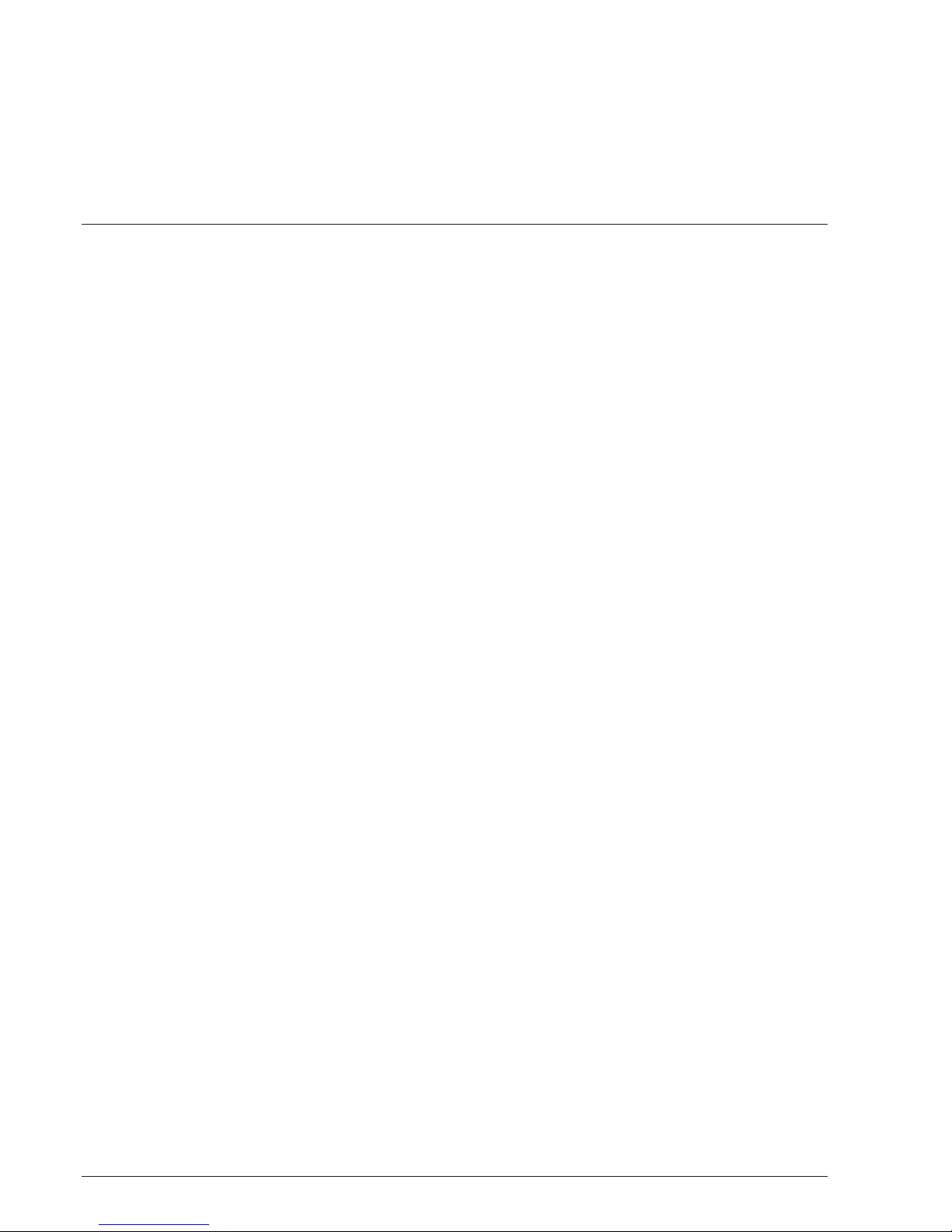Universal Battery Charger II Instructions for Use DePuy Synthes 3
Intended use
The Universal Battery Charger II (05.001.204), referred to
henceforth as the charger or device, allows the following
Synthes batteries to be automatically charged and manually
checked:
Introduction
General Information
System Handpieces Battery / Power Module
Battery Power Line 530.605 530.620 (14.4 V, NiMH)
530.610
530.615
Battery Power Line II 530.705 530.630 (14.8 V, Li-Ion)
530.710
530.715
Trauma Recon System 05.001.201 05.001.202 (25.2 V, Li-Ion)
05.001.240
Colibri / Small Battery Drive 532.001 532.003 (12 V, NiCd)
532.010 532.033 (14.4 V, NiCd)
Colibri II / Small Battery Drive II 532.101 532.103 (14.4 V, Li-Ion)
532.110
If required, Battery Power Line battery (530.620) and Colibri /
Small Battery Drive batteries (532.003, 532.033) can also be
refreshed with the charger (see page 11 ff).
Compatibility
The Colibri / Small Battery Drive batteries (532.003, 532.033)
can be used with Colibri II / Small Battery Drive II handpiece
(532.101, 532.110).
The Colibri II / Small Battery Drive II battery (532.103) can be
used with the Colibri / Small Battery Drive handpiece
(532.001, 532.010).
The Battery Power Line battery (530.620) can be used with
the Battery Power Line II handpieces (530.705, 530.710,
530.715).
The Battery Power Line II battery (530.630) can be used with
the Battery Power Line handpieces (530.605, 530.610,
530.615).
Precaution: The battery for the Power Drive (530.200)
cannot be charged with the UBC II. Please use the UBC
item number 530.600 or 530.601.
Abbreviations
Please note the below mentioned items are abbreviated
throughout the document as follows:
Items Abbreviation
Colibri / Small Battery Drive Colibri/ SBD
Colibri II / Small Battery Drive II Colibri II / SBD II
Power Module for Trauma Recon System Power Module
Universal Battery Charger II UBC II