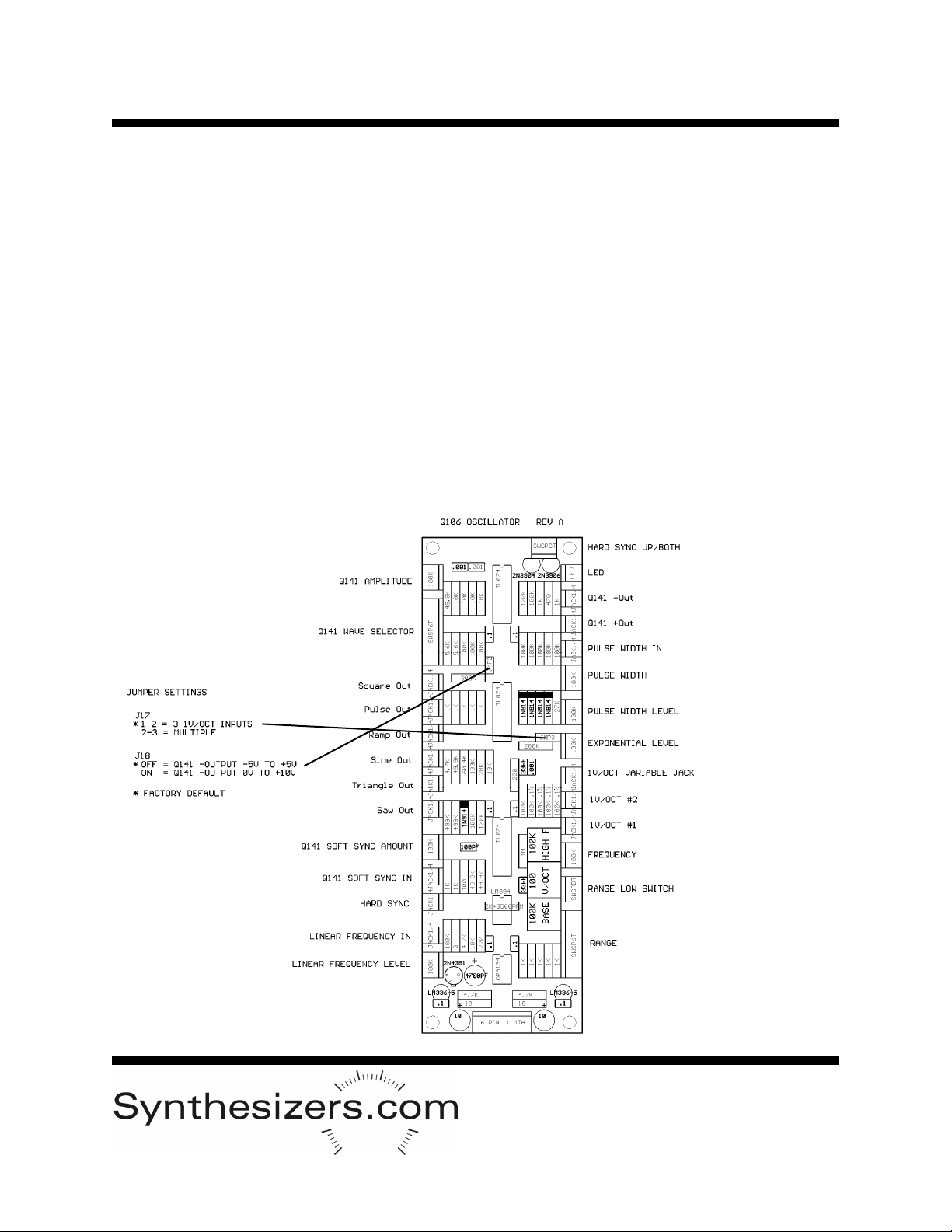Jun 2014
Usage and Patch Tips
Basics
Oscillators are the main source of sound in a synthesizer. The waveforms are then routed to filters and
other modules for modification. Oscillators can also be used to modulate other module's parameters or to
trigger envelope generators and sequencers.
Exponential Pitch Control
Pitch of the oscillator is usually controlled by a keyboard but can also be controlled by a sequencer or any
module's output. Normally pitch is controlled by a keyboard that produces 1 volt per octave. Each addi-
tional volt results in a 2x increase in pitch (frequency). This is called exponential or 1V/Octave response.
The main reason for this is to allow controllers to produce the entire audio range of frequencies with lower
voltages. A 10 octave range requires only 10 volts of control voltage. If the response was linear then 10
octaves of range would require 512 volts of control signal. There are a total of 3 exponential pitch control
connectors on the oscillator and one has an adjustable response. All of these inputs can be used at the
same time if needed. In most cases you will simply connect the output from your keyboard into one of the
2 non-adjustable 1V/Octave inputs. It's also common to modulate from another oscillator into the adjust-
able exponential control connector.
Linear Pitch Control
There is also a pitch control connector which has a linear response. This is normally used to produce
vibrato which is a modulation of pitch. The amount of the affect of the modulation signal upon pitch can
be adjusted with the front panel control.
Pulse Width Modulation
The width of the pulse waveform can be adjusted manually or from an external control signal such as an-
other oscillator. This produces interesting effects similar to a violin. You'll have to experiment to see how
this sounds.
Using the Oscillator to Modulate
The Q106 Oscillator is designed to produce both audio signals and slow moving signals to modulate other
modules. Normally this will be done using the 'Low' range which will give you frequencies below 32hz.
All of the output waveforms are available and can be used to control an oscillator's pitch (vibrato), an am-
plifier (tremolo), or a filter's cutoff frequency or resonance. You can also use the oscillator to trigger an
envelope generator or to start and stop a sequencer.
Outputs
All outputs are available at the same time and can be patched anywhere you like. Use a Q125 Signal
Processor to attenuate, amplify, invert or offset any waveform from the oscillator.
Sync
The Oscillator has a Hard Sync input which is used to synchronize multiple oscillators. Use the pulse
waveform from a slower oscillator into the Hard Sync inputs on higher frequency oscillators to synchro-
nize them. This will eliminate beating. Strange effects can be created by synchronizing oscillators at non-
multiple frequencies.
Feedback
You can take one of the outputs from the oscillator and patch it back into the adjustable exponential re-
sponse connector or the linear response connector and completely change the waveform. You can see
what’s happening with an oscilloscope. Almost any type of waveform can be produced this way.
1V/Oct Jacks
When J17 is jumpered at 1-2 then the 2 1V/Oct Jacks are independent, when set to 2-3 they are con-
nected to allow daisy-chaining multiple modules to eases patching.
Q106 Oscillator