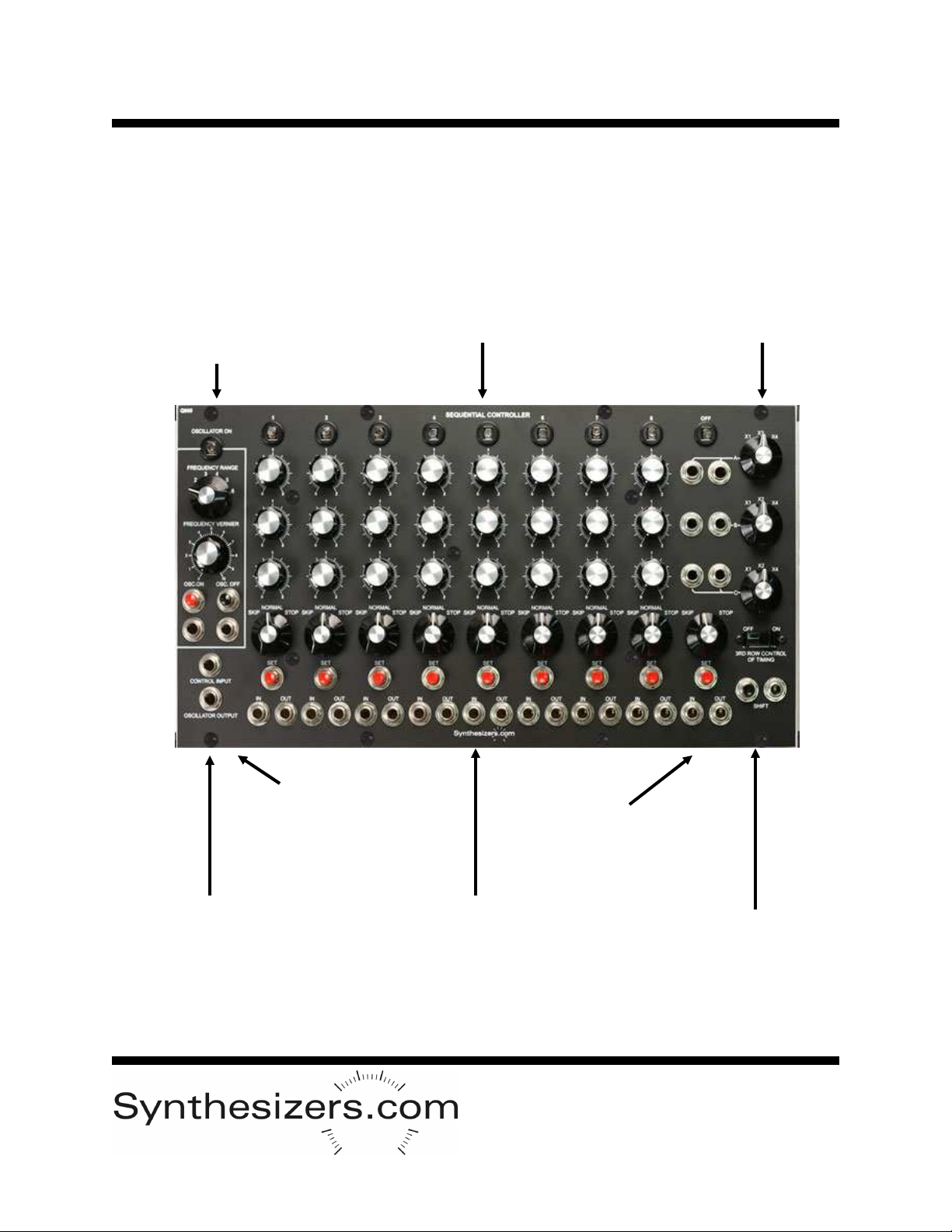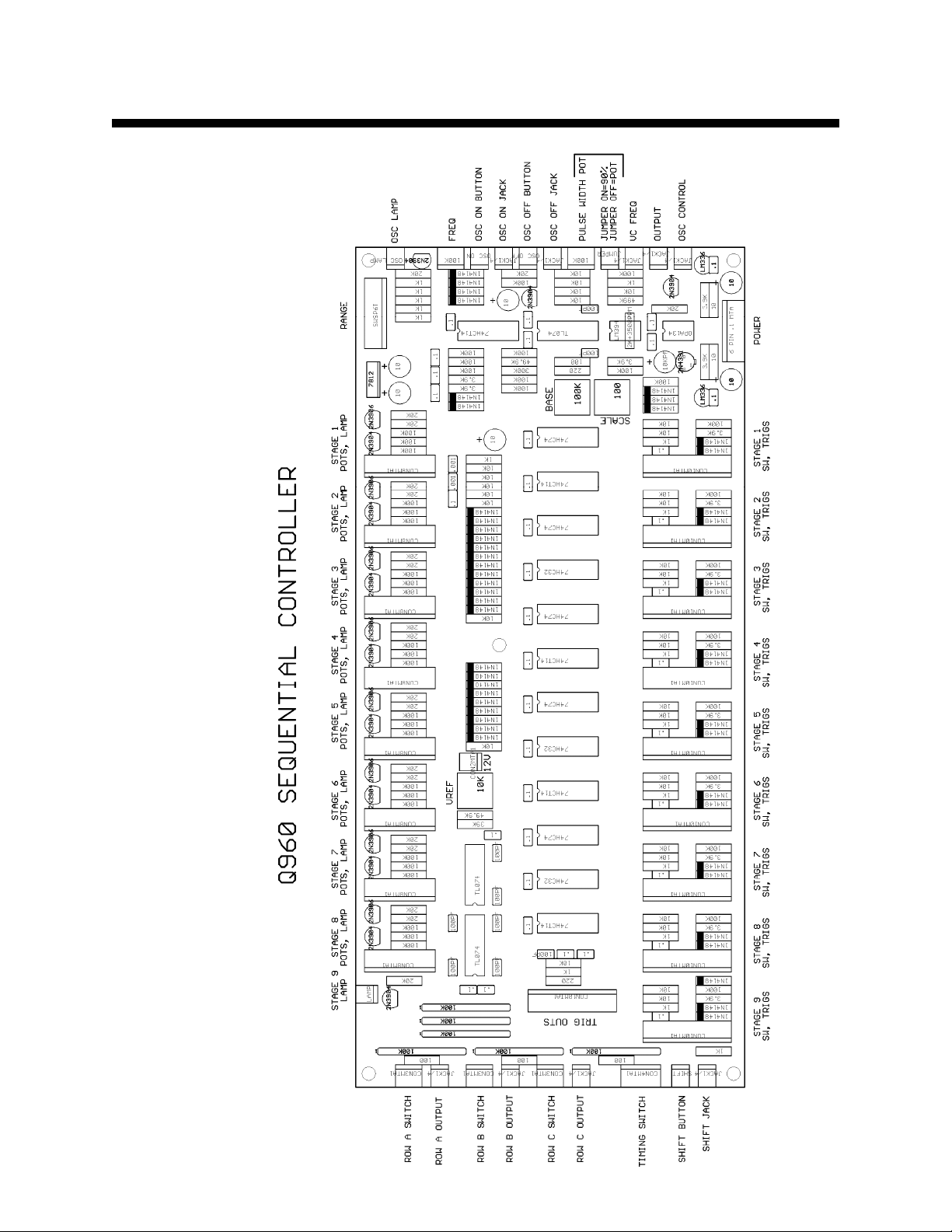Q960 Sequential Controller
Sep 2014
Usage and Patch Tips
The Synthesizers.com Q960 is functionally equivalent to the Moog 960 and any Moog documentation will
apply. The Q960 however, has a few features that go beyond the Moog module such as the optional Re-
set mode, and intuitive cross-trigger patching.
For starters, you may want to read over the original Moog 960 information at Roger Luther's Moog Ar-
chives From the menu on the left, select INSTRUMENTS, then select MODULES. Don't forget to send a
note to Roger Luther for his great website.
Triggers and Gates
In the Moog language, Triggers are what we call Gates today. Triggers and gates are On/Off signals that
indicate an on/off event such as a keypress or stage on. Learn more about gates and triggers in this arti-
cle.
Controlling Envelope Generators
Normally, the oscillator output of the Q960 is used to start an envelope generator on every stage activa-
tion. The oscillator output is fixed at 90% duty cycle (90% on, 10% off). You can also start Envelope gen-
erators using the individual stage trigger outputs. These trigger outputs are on for the entire time that a
stage is on (100% duty cycle). This means that 2 adjacent stages firing the same envelope generator will
create a single longer trigger when mixed together.
Combining Triggers with the Q961 Interface
Use the Q961 Interface to combine up to 12 triggers. Six trigger inputs are simply mixed together, and six
have an adjustable width. The adjustable width inputs allow adjacent triggers to create independent trig-
ger pulses.
Row Control of Stage Timing
The timing of each stage can be controlled by the 3rd row of knobs (Row C) by simply switching the '3RD
ROW TIMING' rocker switch. This routes the voltage from the 3rd row back to the oscillators control volt-
age input. The oscillator's extra control voltage input can be used in addition to this. The X switch scales
the effect. Other rows can be used to control timing by simply patching the row output back to the oscilla-
tor's control voltage input.
When the X switch is set at X1, each knob produces 0-2 volts. Since the oscillator responds to the volt
per octave standard, setting the knob to the zero position causes no speed change, setting the knob to
the 1 position doubles the speed of that stage, and setting the knob to the 2 position quadruples the
speed of that stage. This makes timing settings easy to program.
Cross-Triggering
Cross-Triggering is the method of patching a trigger output from one stage to the trigger input of another.
Exotic, non-sequential patterns can be created using multiple patches. Patches can be enabled or dis-
abled using the Q962's switch section to create patterns that change from cycle to cycle.
Cross-Triggering carries with it unexpected results at times. For example, patching a trigger output to a
trigger input that has the mode switch set to skip, causes the sequencer to reset to stage 1. This is be-
cause triggering is not a shifting operation and a stage can not be selected via a shift pulse unless the
previous stage is active. A special circuit inside the Q960 resets to stage 1 when no stages are active.
In the same situation, the Moog 960 would cause multiple stages to come on at the same time resulting in
useless outputs and sequences. The Q960 varies from the Moog in this regard and the results are fun
and powerful.
It is possible to intentionally patch triggers so that multiple stages come on at the same time. The result is
that the voltages from each active stage is summed at the output stage.