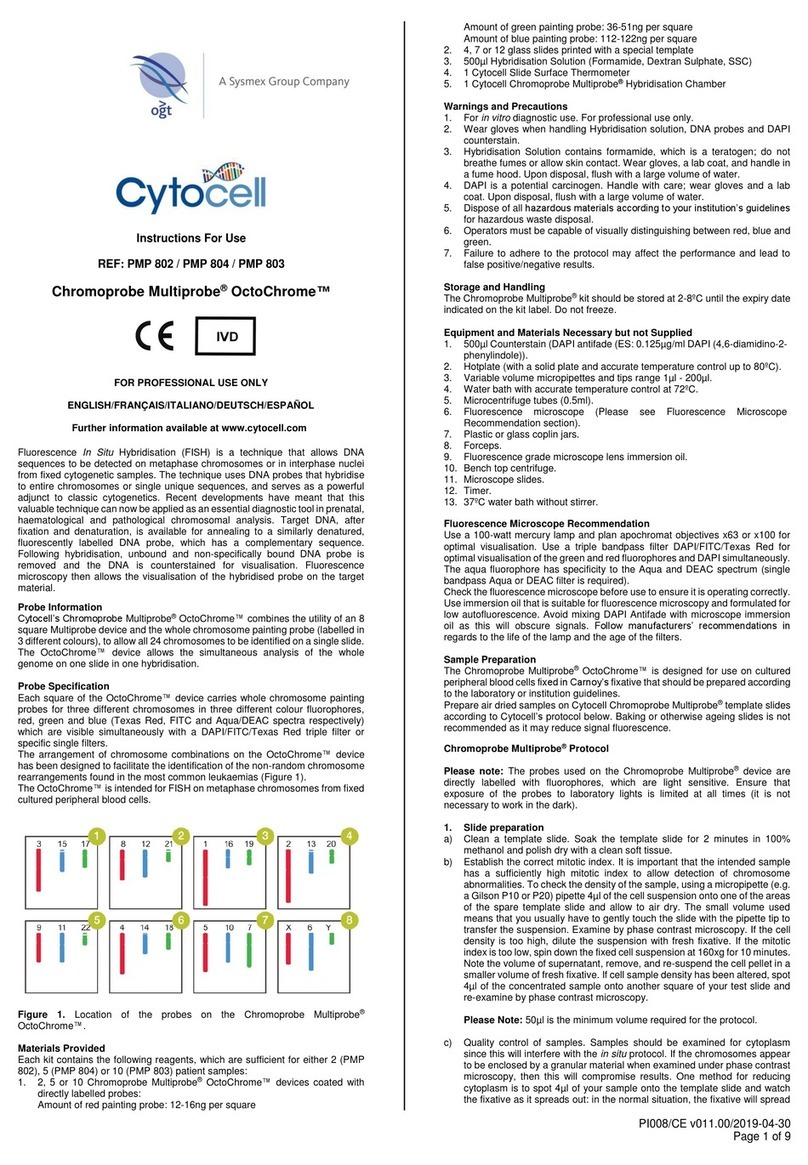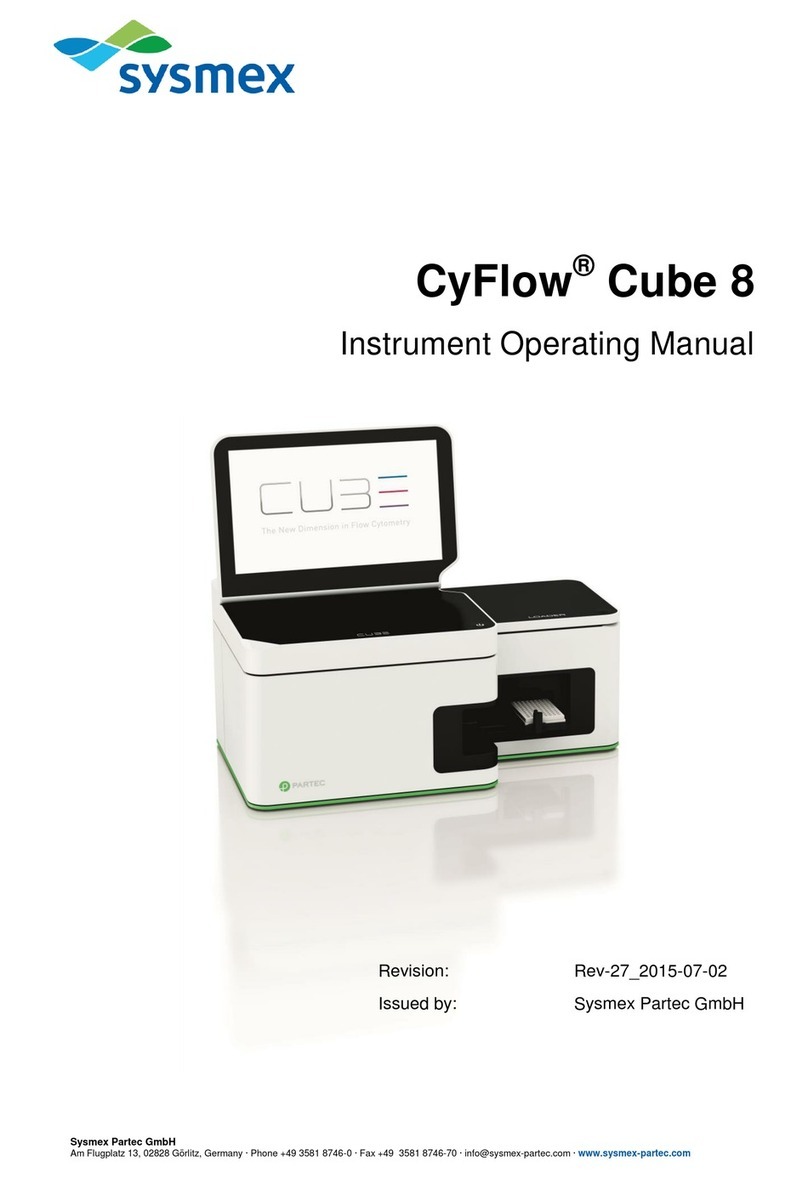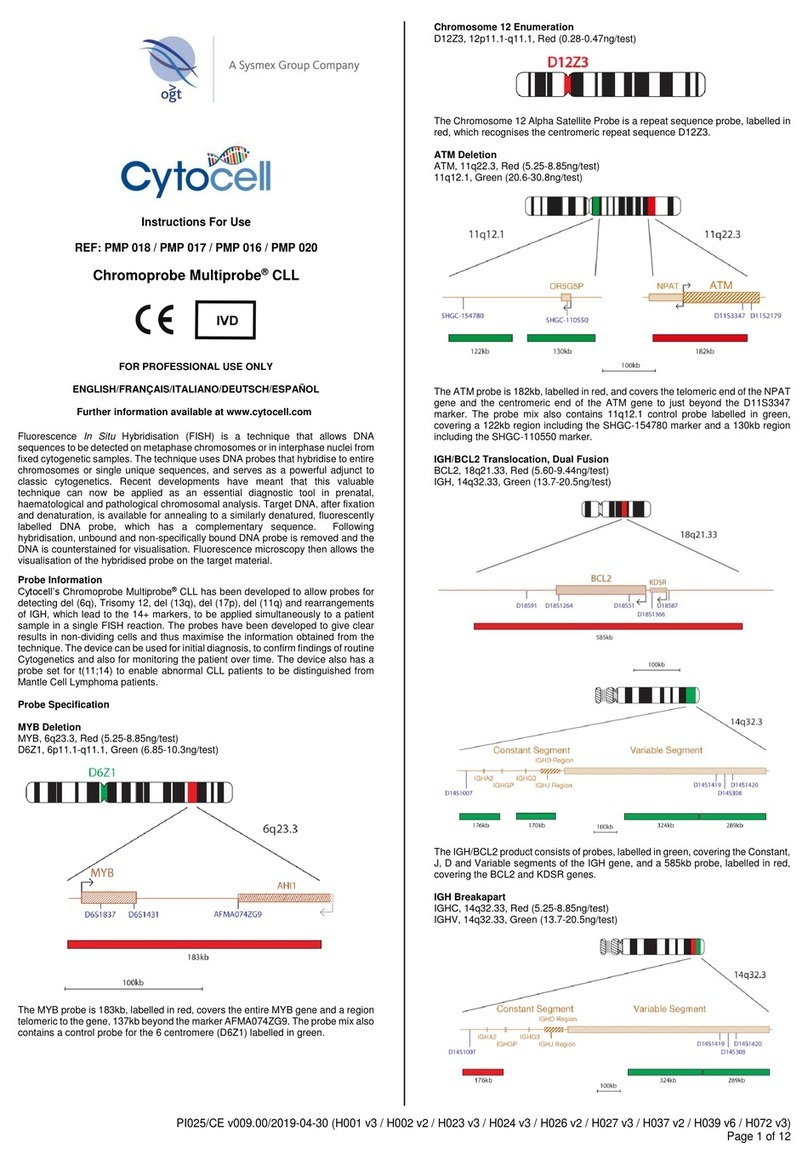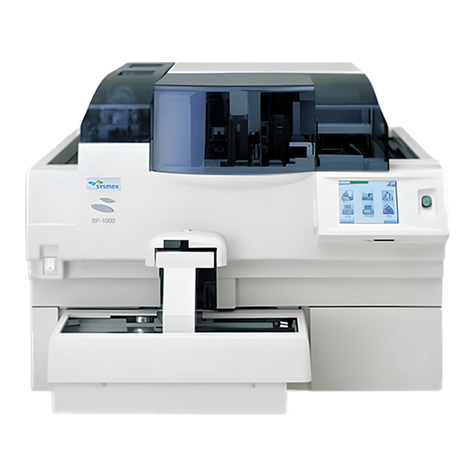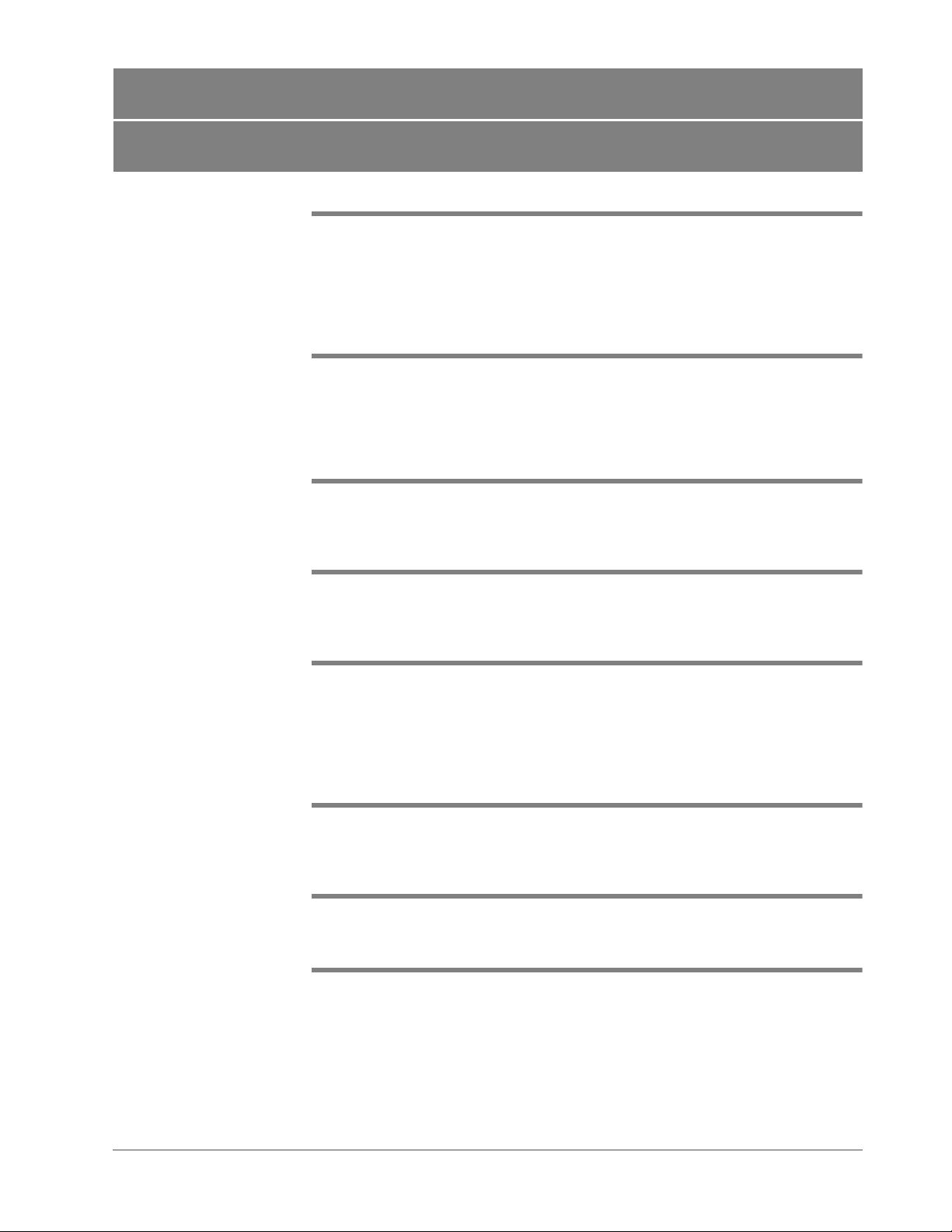Table of Contents
CS-5100 LAS Instructions for Use Revised October 2014
I
Table of Contents
Chapter 1 Introduction 1-1
1.1 Hazards in this manual. . . . . . . . . . . . . . . . . . . . . . . . . . . . . . . . . . . . . . . . . . . 1-2
1.2 Protected names . . . . . . . . . . . . . . . . . . . . . . . . . . . . . . . . . . . . . . . . . . . . . . . 1-2
1.3 Conditions of use . . . . . . . . . . . . . . . . . . . . . . . . . . . . . . . . . . . . . . . . . . . . . . . 1-2
1.4 Design and function . . . . . . . . . . . . . . . . . . . . . . . . . . . . . . . . . . . . . . . . . . . . . 1-3
1.5 Specifications . . . . . . . . . . . . . . . . . . . . . . . . . . . . . . . . . . . . . . . . . . . . . . . . . . 1-4
Chapter 2 Basic Operations 2-1
2.1 Turning ON the power . . . . . . . . . . . . . . . . . . . . . . . . . . . . . . . . . . . . . . . . . . . 2-1
2.2 Checking the LAS connection status . . . . . . . . . . . . . . . . . . . . . . . . . . . . . . . . 2-1
2.3 Disconnecting the LAS . . . . . . . . . . . . . . . . . . . . . . . . . . . . . . . . . . . . . . . . . . . 2-2
2.4 Shutting down. . . . . . . . . . . . . . . . . . . . . . . . . . . . . . . . . . . . . . . . . . . . . . . . . . 2-2
Chapter 3 Performing Analysis 3-1
3.1 Analyzing the sample on the tracks . . . . . . . . . . . . . . . . . . . . . . . . . . . . . . . . . 3-1
3.2 Analyzing a sample while analyzing another sample on the tracks . . . . . . . . . 3-2
Chapter 4 Checking Analysis Results 4-1
4.1 [Joblist] screen . . . . . . . . . . . . . . . . . . . . . . . . . . . . . . . . . . . . . . . . . . . . . . . . . 4-1
4.2 Displaying the analysis results of the track sample only . . . . . . . . . . . . . . . . . 4-1
Chapter 5 Performing QC Analysis 5-1
5.1 Performing the QC analysis with the control set on the CS-5100
before analyzing a sample on the tracks . . . . . . . . . . . . . . . . . . . . . . . . . . . . . 5-1
5.2 Performing the QC analysis with the control set on the CS-5100
while analyzing a sample on the tracks . . . . . . . . . . . . . . . . . . . . . . . . . . . . . . 5-2
5.3 Performing the QC analysis for the tracks . . . . . . . . . . . . . . . . . . . . . . . . . . . . 5-3
Chapter 6 Setting Up the System 6-1
6.1 [Sample Volume Check] screen . . . . . . . . . . . . . . . . . . . . . . . . . . . . . . . . . . . . 6-1
6.2 [Order Inquiry] screen. . . . . . . . . . . . . . . . . . . . . . . . . . . . . . . . . . . . . . . . . . . . 6-2
Chapter 7 Customizing Screen Displays 7-1
7.1 [Filter / Sort / View] dialog box (when the [Filter] tab is selected). . . . . . . . . . . 7-1
Chapter 8 Creating Calibration Curves 8-1
8.1 Creating a calibration curve before analyzing a sample on the tracks . . . . . . . 8-1
8.2 Creating a calibration curve while analyzing a sample on the tracks . . . . . . . . 8-1