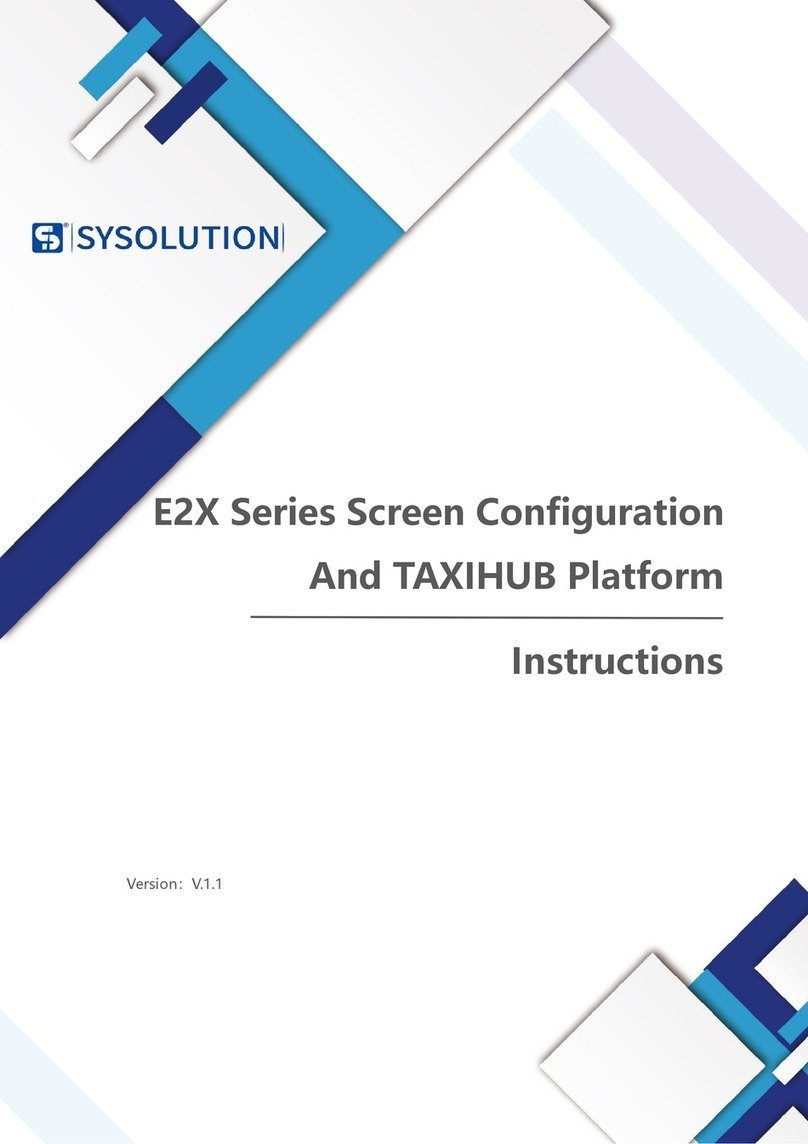Catalogue
Overview ...................................................................................................................................................1
Functions &Features............................................................................................................................. 2
Interfaces .................................................................................................................................................. 4
Technical Parameters .............................................................................................................................5
Hardware Connection Diagram ......................................................................................................... 8
Software Operation Procedures ........................................................................................................ 9
LedSet4.0 Basic Setting ...................................................................................................................... 10
Sending card configuration ...................................................................................................... 10
Smart Setup................................................................................................................................... 12
Receiver Card Setup .................................................................................................................... 22
Screen Connection ...................................................................................................................... 29
LedOK Setup System Parameters .................................................................................................... 35
LED Screen Width And Height Pixels ..................................................................................... 35
LedOK Setup Network........................................................................................................................ 36
Wire Setup ..................................................................................................................................... 36
WiFi Configuration ...................................................................................................................... 36
3G/4G Setup .................................................................................................................................. 38
AIPS Cloud Platform Register ...........................................................................................................39
Register For AIPS Platform ........................................................................................................ 39
AIPS Cloud Programing ..................................................................................................................... 41
Simple Program............................................................................................................................41
SHENZHEN SYSOLUTION TECHNOLOGY CO.,LTD