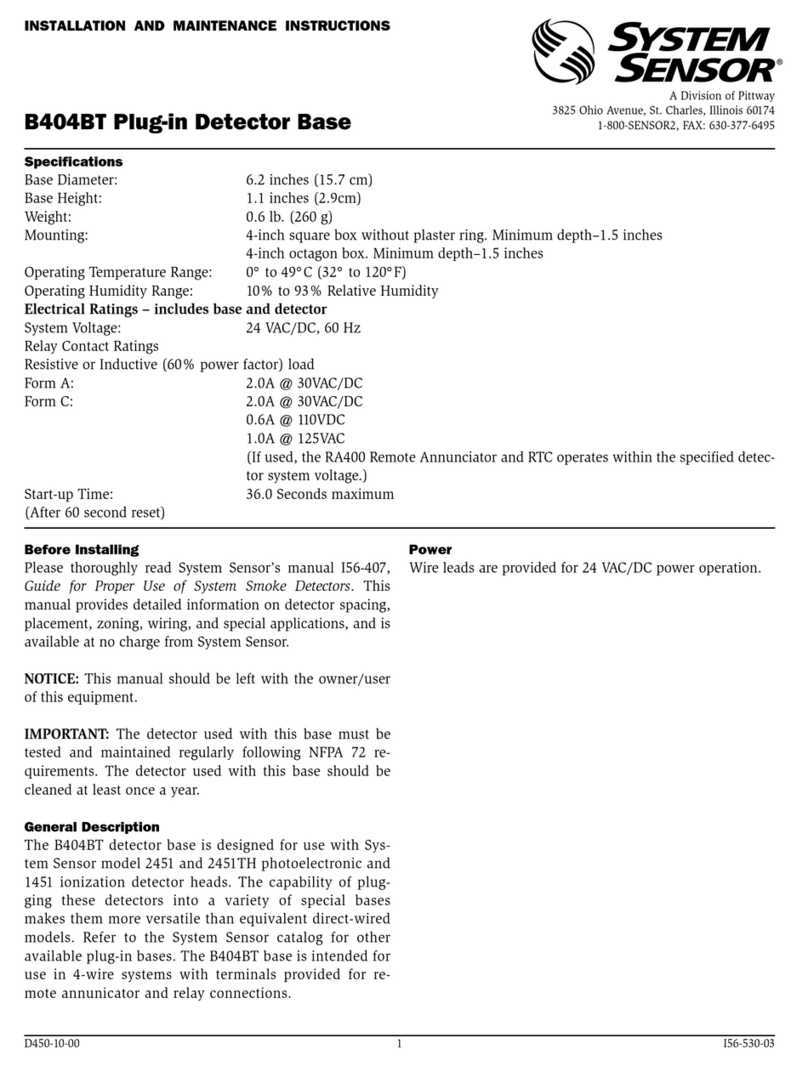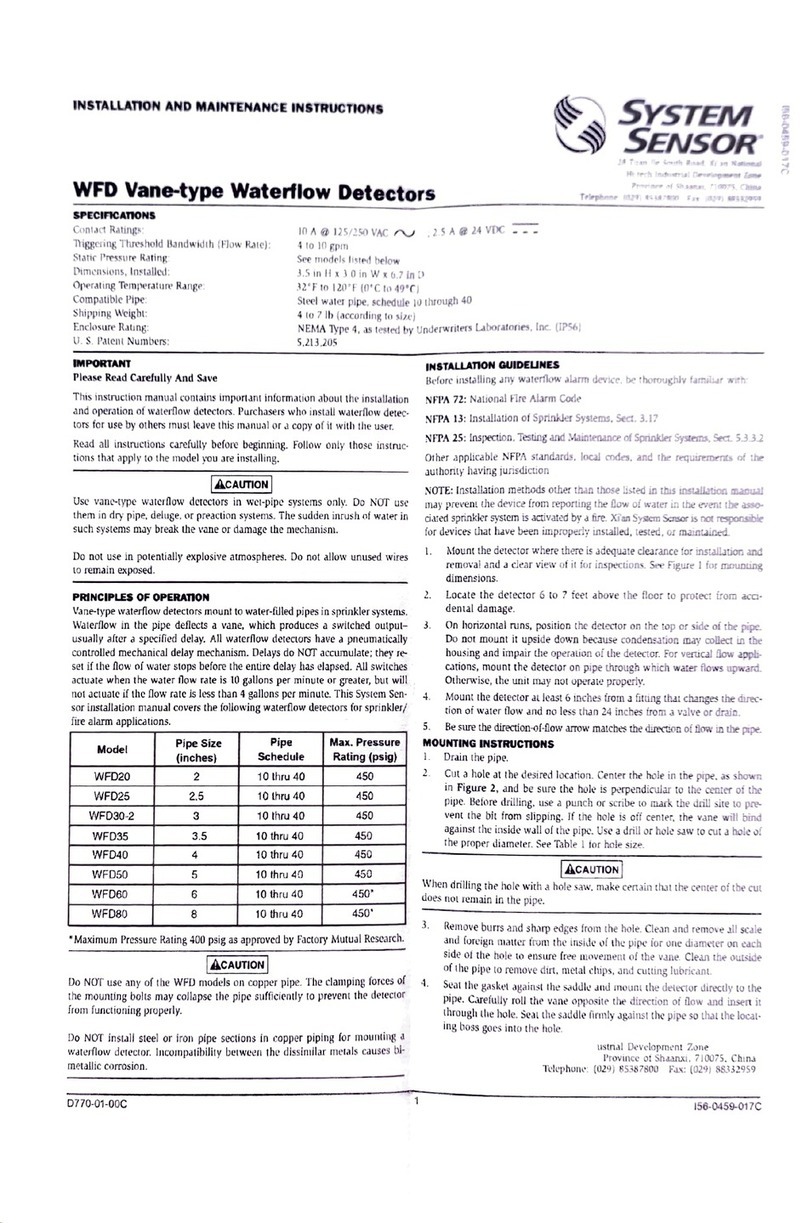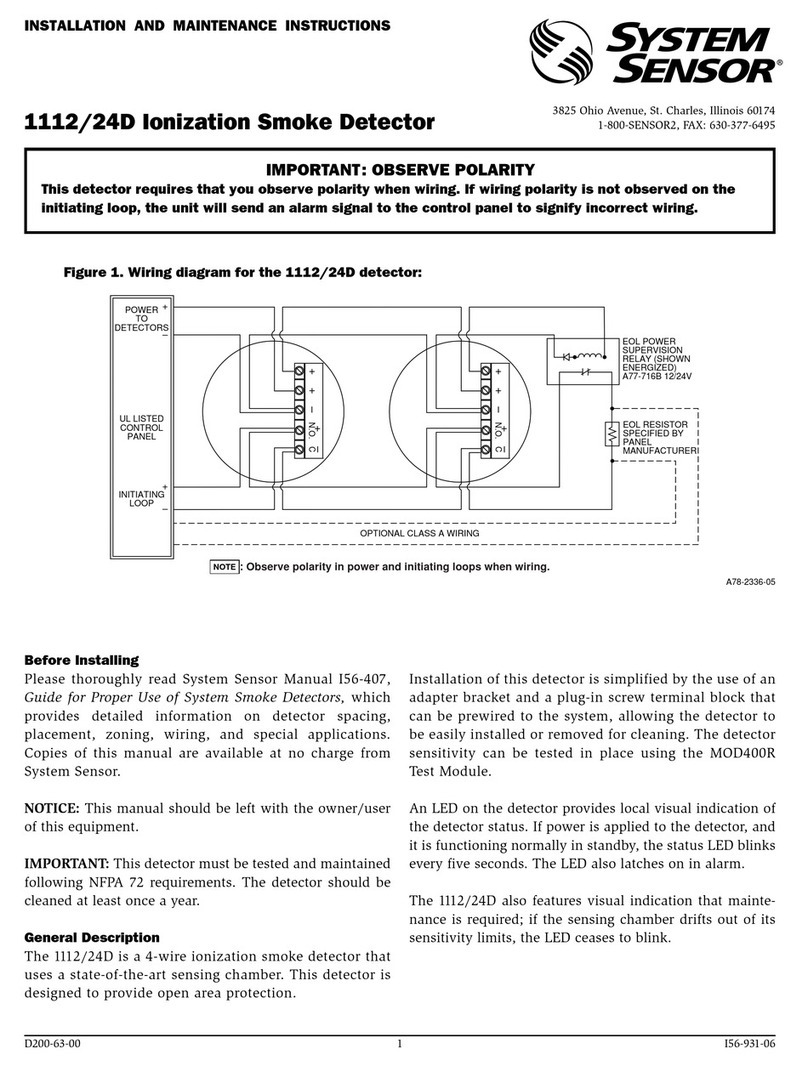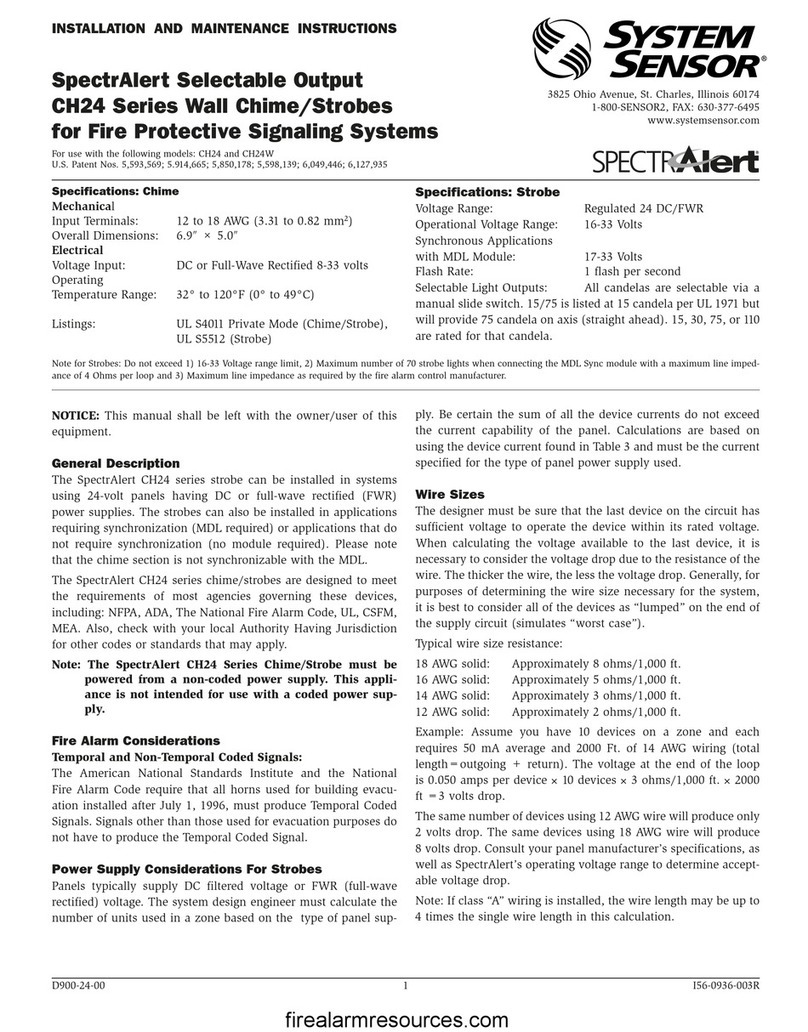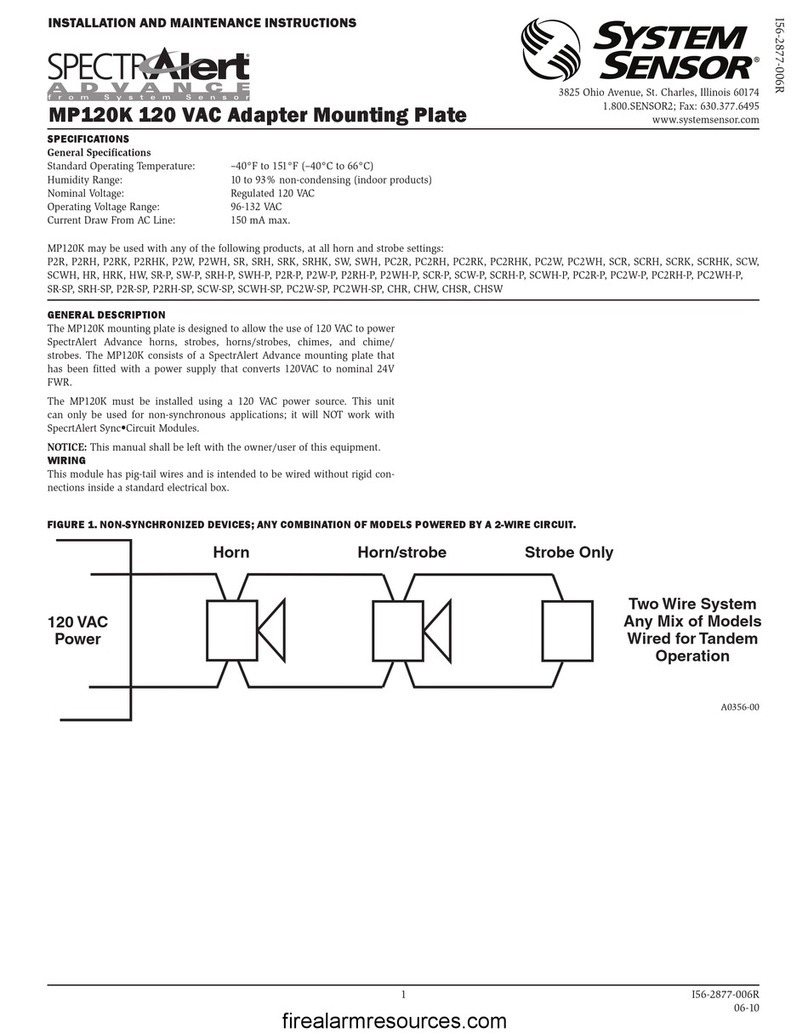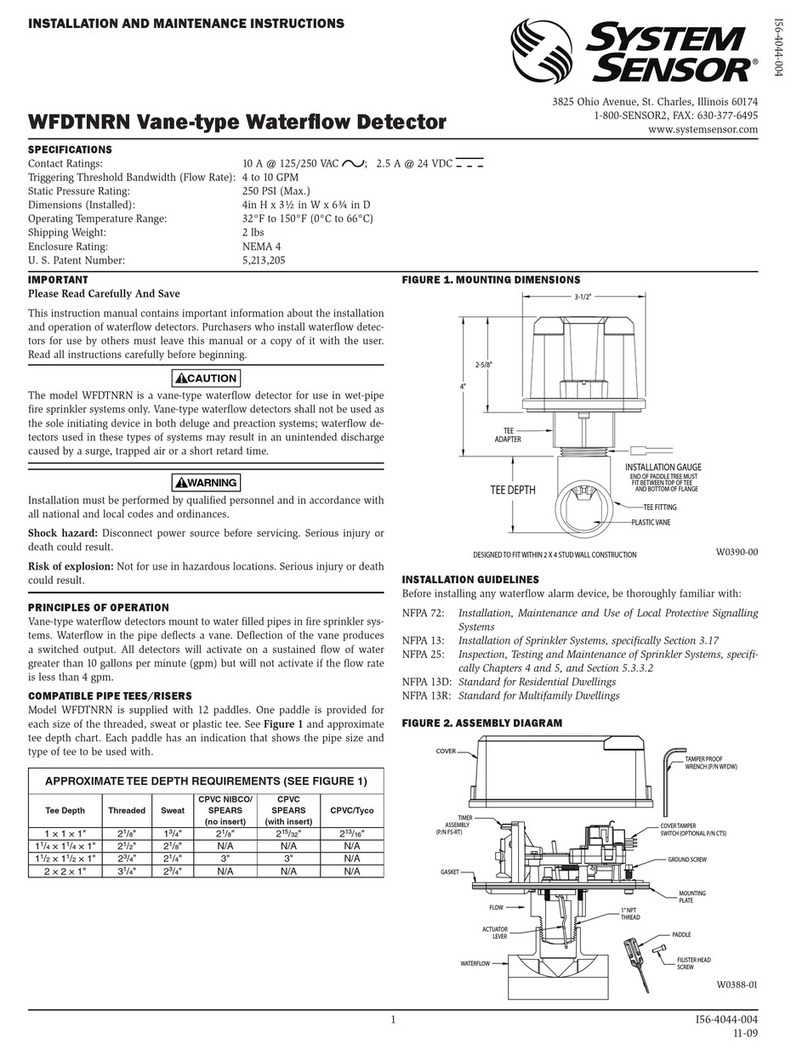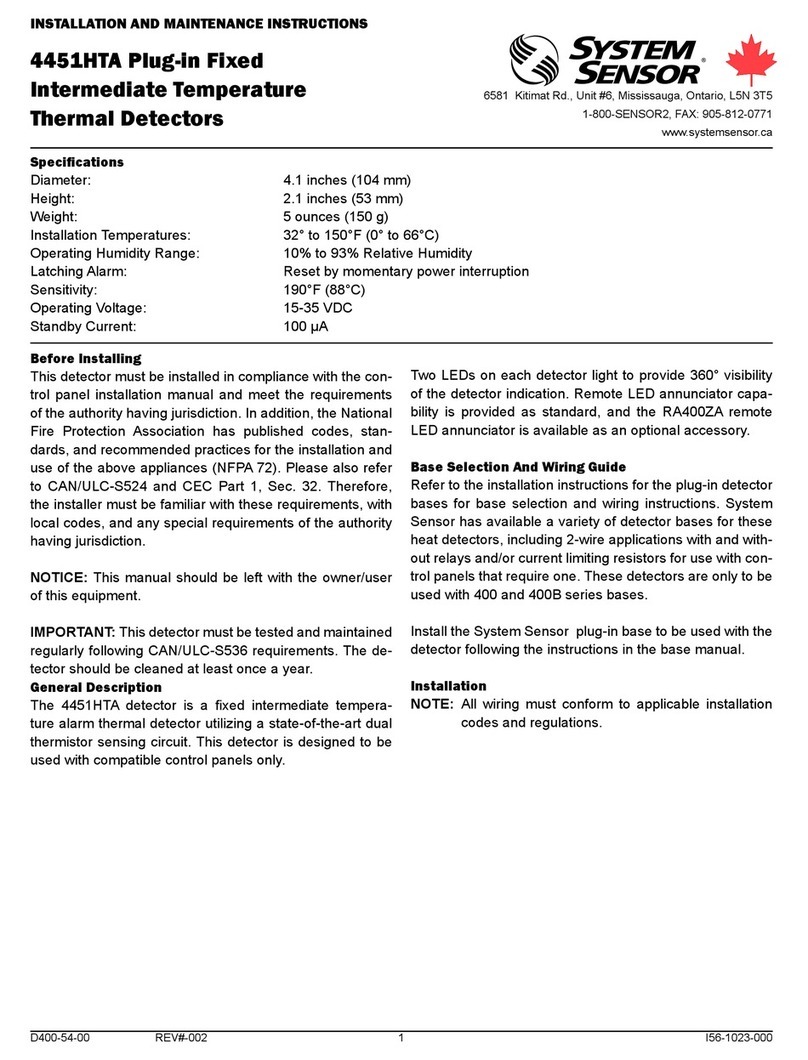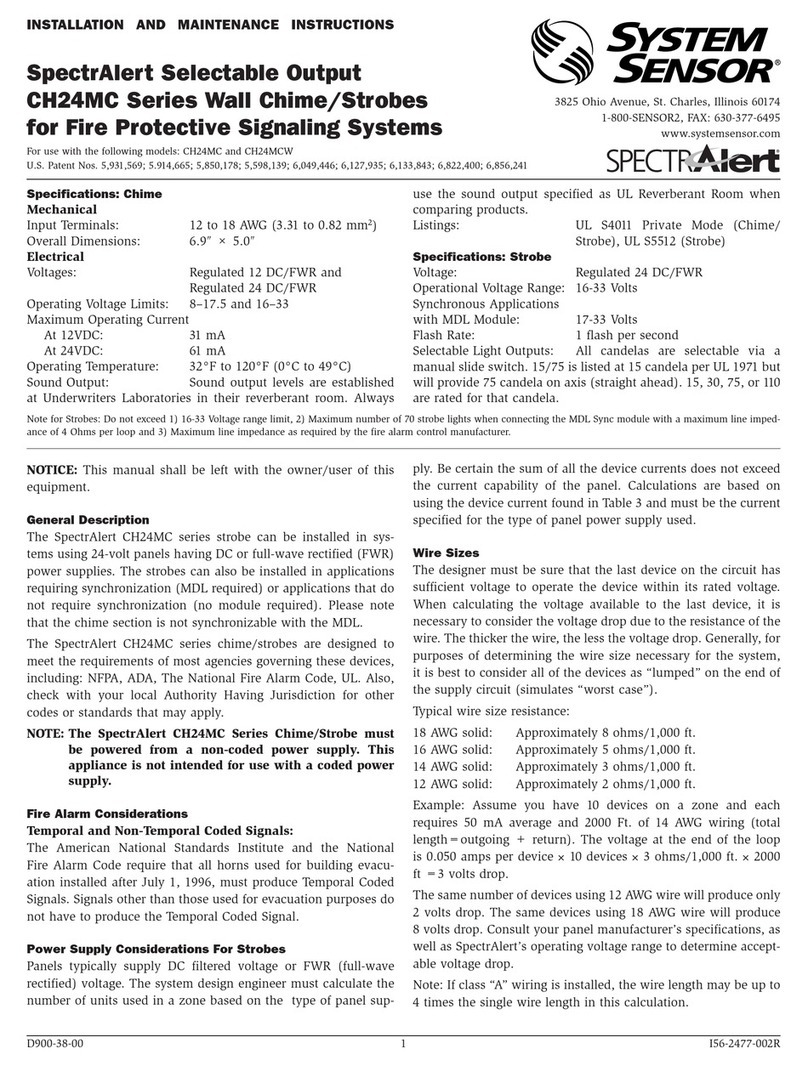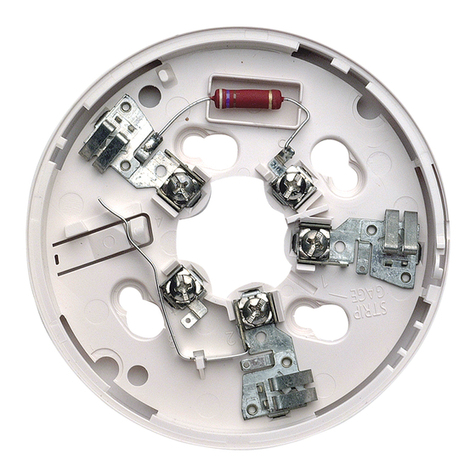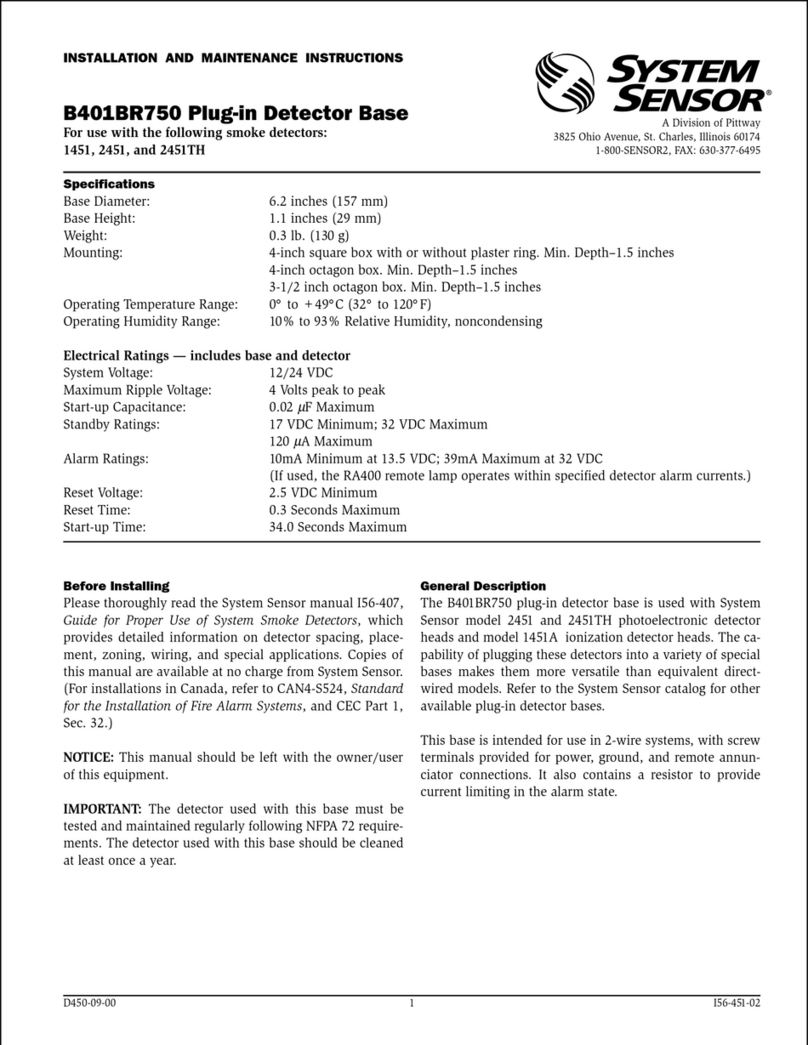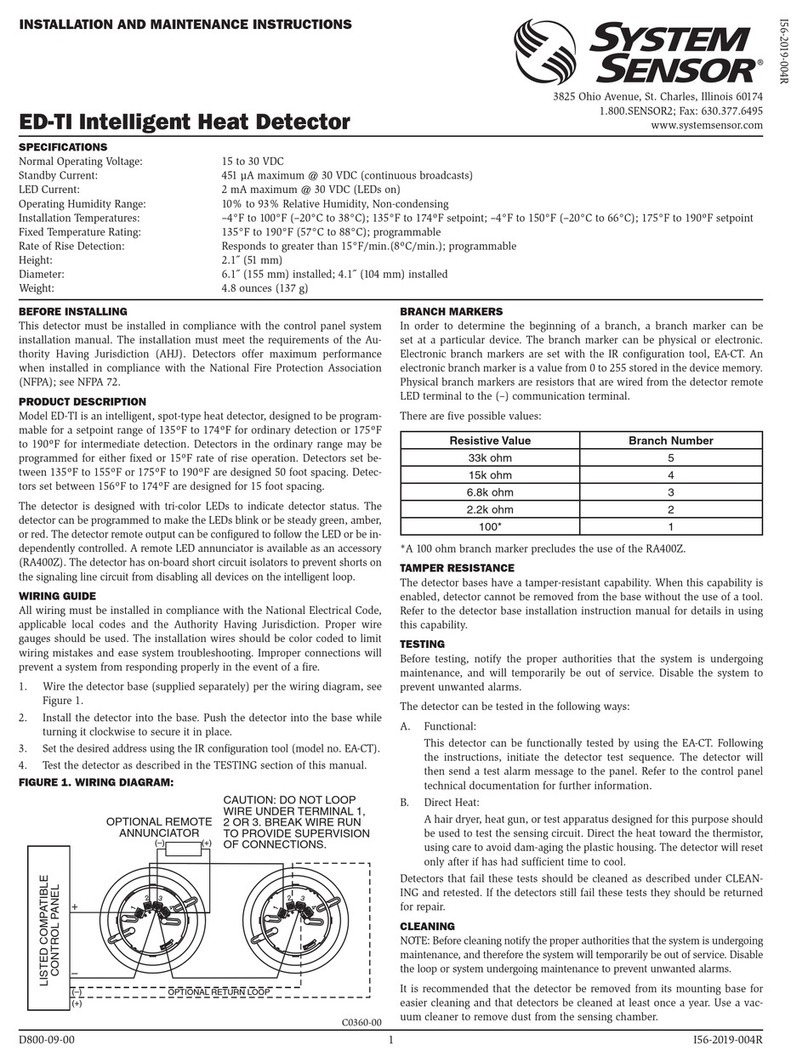D200-94-00 1 I56-1222-004
Specifications
Dimensions: 4.8˝ W x 4.7˝ H x 1.5˝ D (12.2 cm W x 11.9 cm H x 3.8 cm D)
Weight: 0.35 lb. (160 g)
Operating Voltage: 24 VDC
Power Requirements
Standby: 8 mA
Trouble: 16 mA
Alarm w/o strobe: 40 mA
Alarm with strobe: 65 mA
Connections: Strip terminal, 14 AWG to 22 AWG wire
Sounder: 87 dBA at ten feet
Temperature: 14°F to 140°F (-10°C to 60°C)
Humidity: 95% relative humidity; non-condensing
Listing: UL 268A
SSK451 Multi-Signaling Accessory
INSTALLATION AND MAINTENANCE INSTRUCTIONS
Notice: This manual should be left with the owner/user of
this equipment.
General Information
The National Fire Protection Association (NFPA) has pub-
lished codes, standards, and recommended practices for the
installation and use of this product. It is recommended that
the installer be familiar with these requirements, with local
codes, and any special requirements of the local authority
having jurisdiction. For further information, consult NFPA
72 and 90A requirements.
The System Sensor SSK451 multi-signaling accessory is
designed for use with System Sensor DH100ACDC and
DH400ACDC duct smoke detector models and combines a
horn feature with the key-activated test and reset functions.
Green, yellow and red LEDs provide a visual indication of
power, trouble and alarm conditions, respectively.
To meet special code requirements of certain jurisdictions,
an optional PS24LO strobe can be easily added to the
SSK451 to provide visual alarm signaling. A “SMOKE” lens
can be added to the strobe.
The SSK451 can be wired such that its horn produces either
a continuous or a temporal tone. The SSK451 conveniently
installs to a double-gang electrical box.
Contents
1 SSK451 Multi-Signaling Accessory
1 Mounting Hardware Kit (contains 4 mounting screws,
and 2 spacers for optional PS24LO strobe)
1 Installation and Maintenance Instructions
3825 Ohio Avenue, St. Charles, Illinois 60174
1-800-SENSOR2, FAX: 630-377-6495
www.systemsensor.com
H0482-00
D200-94-00 4 I56-1222-004
©2006 System Sensor
The sounder or sounder/strobe combination will not operate if
the power is cut off for any reason.
If power is cut off for any reason, the sounder or strobe/sounder
combination will not provide the desired audible or visual warning.
The sounder may not be heard. The loudness of the sounder
meets or exceeds the current Underwriters Laboratories’ stan-
dards. However, the sounder may not alert a sound sleeper or one
who has recently used drugs or has been drinking alcoholic bever-
ages. This sounder may not be heard if it is placed in an area that
is separated by a closed door, or if it is located on a different floor
from the person in a hazardous situation, or if it is placed too far
to be heard over ambient noise, such as, traffic, air conditioners,
machinery or musical appliances that may prevent alert persons
from hearing the alarm. For these reasons, Pittway recommends
that sounders (85dBA minimum at 10 feet) used in a residence
shall be placed on every level and in every bedroom that does not
have a smoke detector with a built-in sounder.)
The sounder may not be heard by persons who are hearing-im-
paired. In this case, a visual indicator shall also be used.
The Sounder and add-on strobe are for supplemental signaling only.
The signal strobe may not be seen. The electronic visual warning signal
meets or exceeds current Underwriters Laboratories’ standards. The visual
warning signal is suitable for direct viewing and must be installed within
an area where it can be seen by building occupants. The strobe must not
be installed in direct sunlight or areas of high light intensity where the
visual flash might be disregarded or not seen.
The strobe may not be seen by the visually impaired.
The signal strobe may cause seizures. Individuals who have a positive
photic response to visual stimuli with seizure, such as epileptics, should
avoid prolonged exposure to environments in which strobe signals, in-
cluding this strobe, are activated.
System Sensor warrants its enclosed product to be free from defects in
materials and workmanship under normal use and service for a period
of three years from date of manufacture. System Sensor makes no other
express warranty for the enclosed product. No agent, representative,
dealer, or employee of the Company has the authority to increase or alter
the obligations or limitations of this Warranty. The Company’s obliga-
tion of this Warranty shall be limited to the replacement of any part of
the product which is found to be defective in materials or workman-
ship under normal use and service during the three year period com-
mencing with the date of manufacture. After phoning System Sensor’s
toll free number 800-SENSOR2 (736-7672) for a Return Authorization
number, send defective units postage prepaid to: System Sensor, Returns
Three-Year Limited Warranty
Department, RA #__________, 3825 Ohio Avenue, St. Charles, IL 60174.
Please include a note describing the malfunction and suspected cause
of failure. The Company shall not be obligated to replace units which
are found to be defective because of damage, unreasonable use, modi-
fications, or alterations occurring after the date of manufacture. In no
case shall the Company be liable for any consequential or incidental
damages for breach of this or any other Warranty, expressed or implied
whatsoever, even if the loss or damage is caused by the Company’s
negligence or fault. Some states do not allow the exclusion or limita-
tion of incidental or consequential damages, so the above limitation or
exclusion may not apply to you. This Warranty gives you specific legal
rights, and you may also have other rights which vary from state to state.
H0490-00
H0488-00
H0487-00
H0486-00
H0489-00
I56-1222-004
Installation
Wire the SSK451 as shown in Figure 1, for DH100ACDC
duct smoke detectors, or Figure 2, for DH400ACDC duct
smoke detectors. Limit wire runs to 25 ohms or less per
interconnecting wire.
Test Coil Installation
NOTE: When the SSK451 is used with a DH400ACDC duct
smoke detector, a test coil, part number COIL400, must
be ordered separately. When the SSK451 is used with a
DH100ACDC duct smoke detector, a test coil is not required.
The COIL400 is installed in the DH400ACDC duct smoke
detector housing as shown in Figure 3. Please follow the in-
structions enclosed with the COIL400 for proper installation
of the COIL400 to the DH400ACDC duct smoke detector.
Ordering Information
SSK451 Multi-Signaling Accessory
PA400B Mini-Alert™ Sounder, beige
PA400W Mini-Alert™ Sounder, white
PS24LOB Mini-Alert™ Add-On Strobe, beige
PS24LOW Mini-Alert™ Add-On Strobe, white
PS12/24SLENSW Smoke Lens Wall Mount
Innovair Duct Smoke Detectors
DH100ACDCP 4-Wire Photoelectric Duct Smoke Detector
DH100ACDCI 4-Wire Ionization Duct Smoke Detector
Other Accessories
RTS451 Remote Test/Reset Station
RTS451KEY Key-Activated Remote Test/Reset Station
APA451 Piezo Annunciator
RA400Z Remote Annunciator Alarm