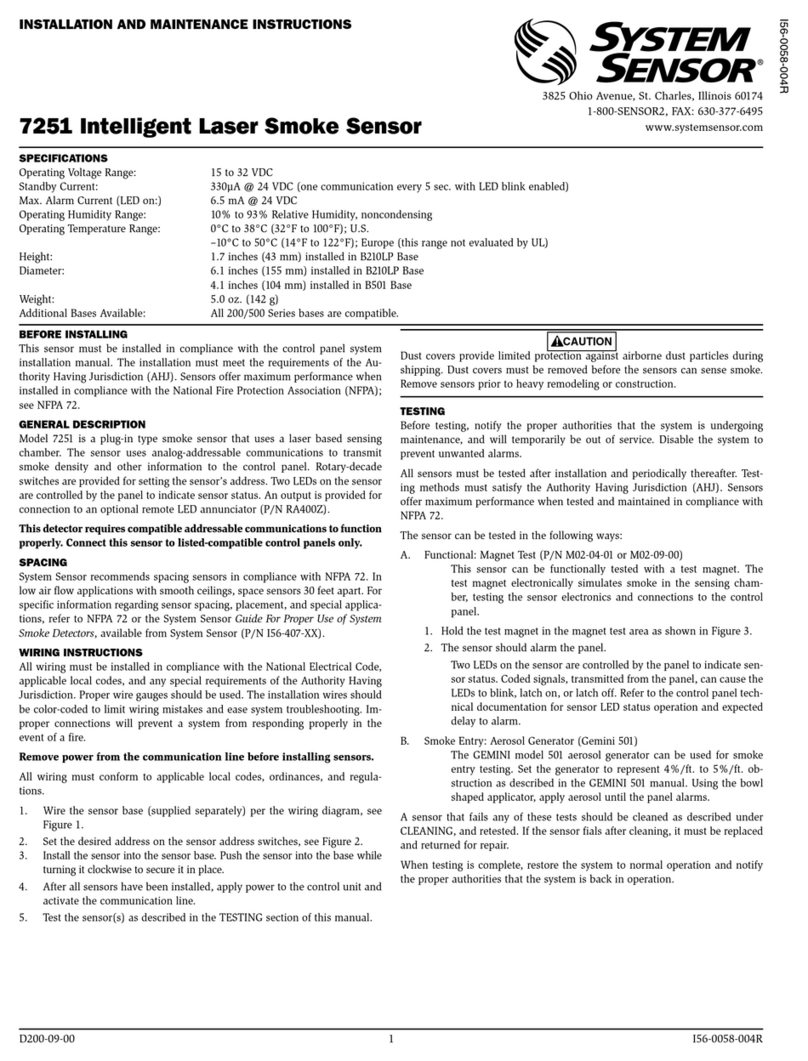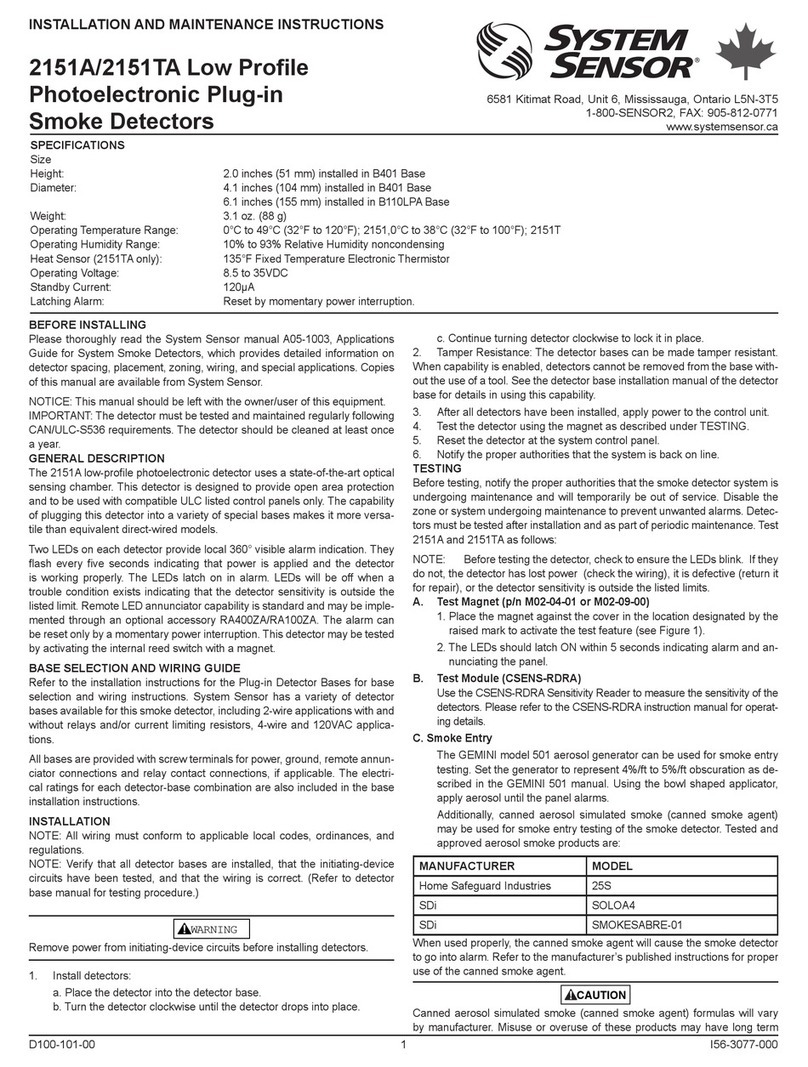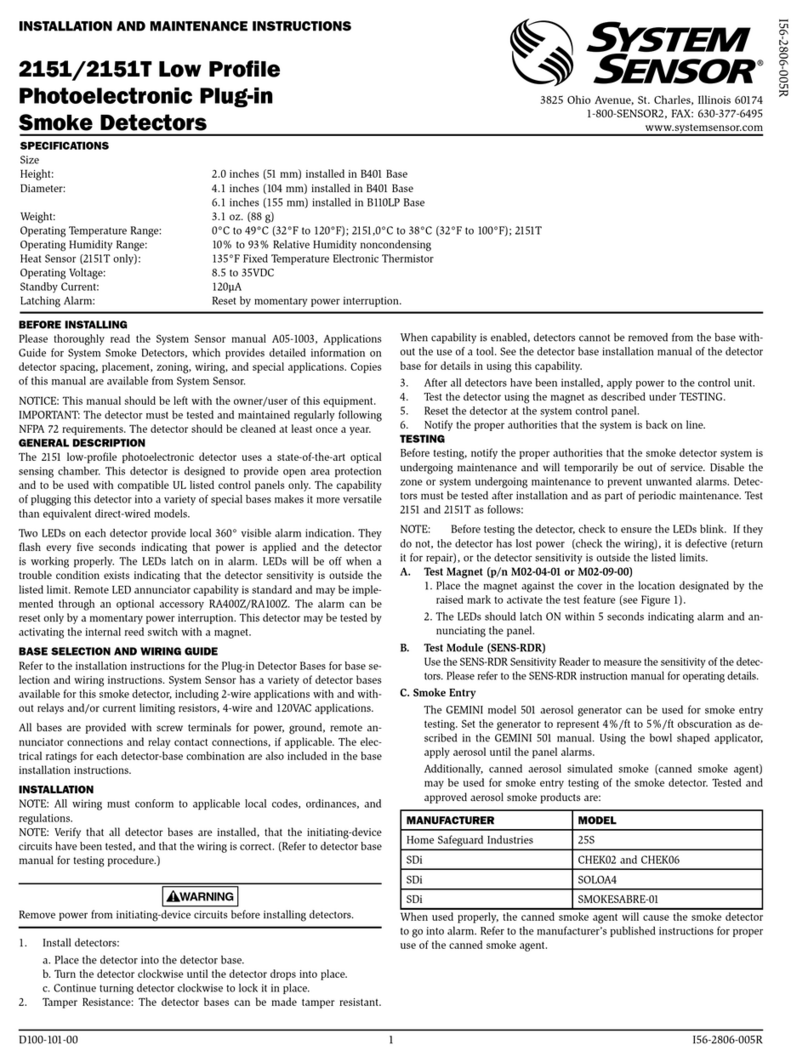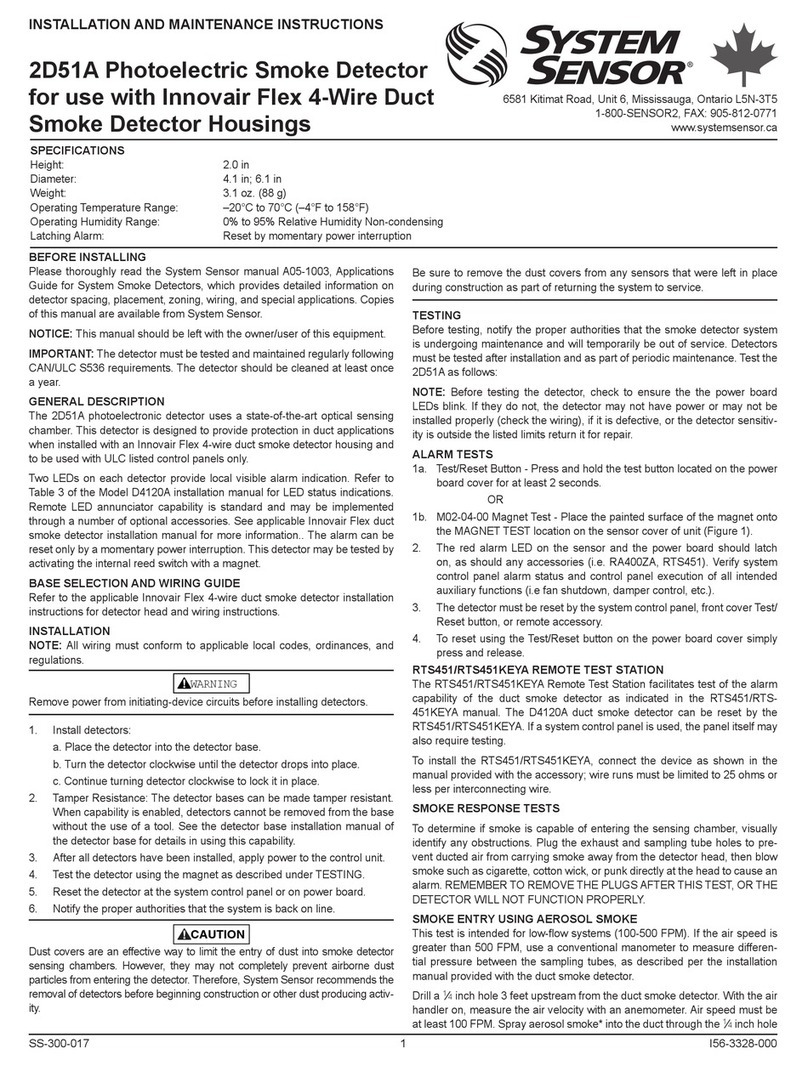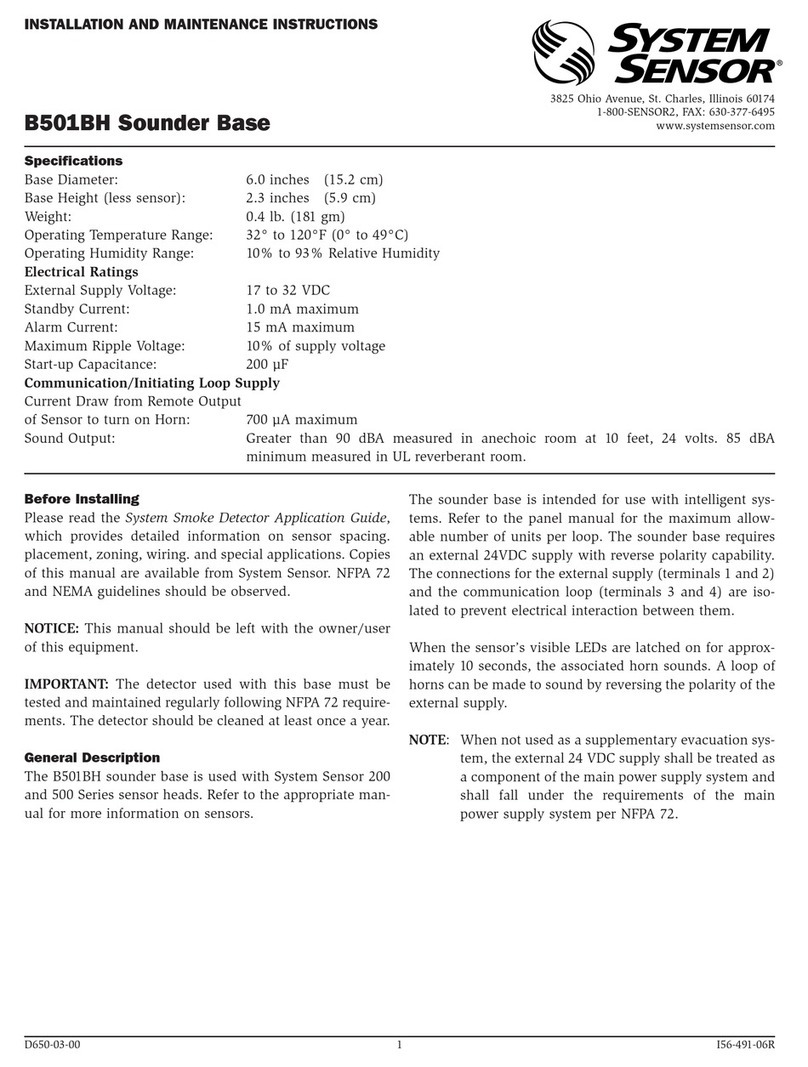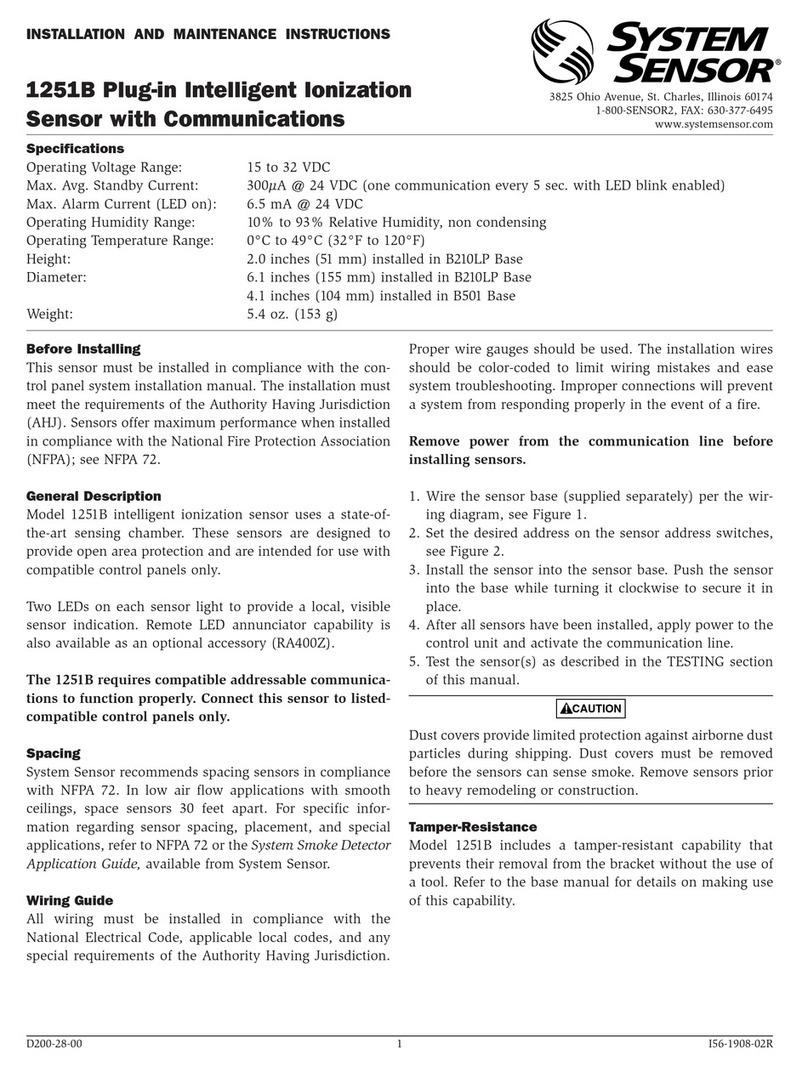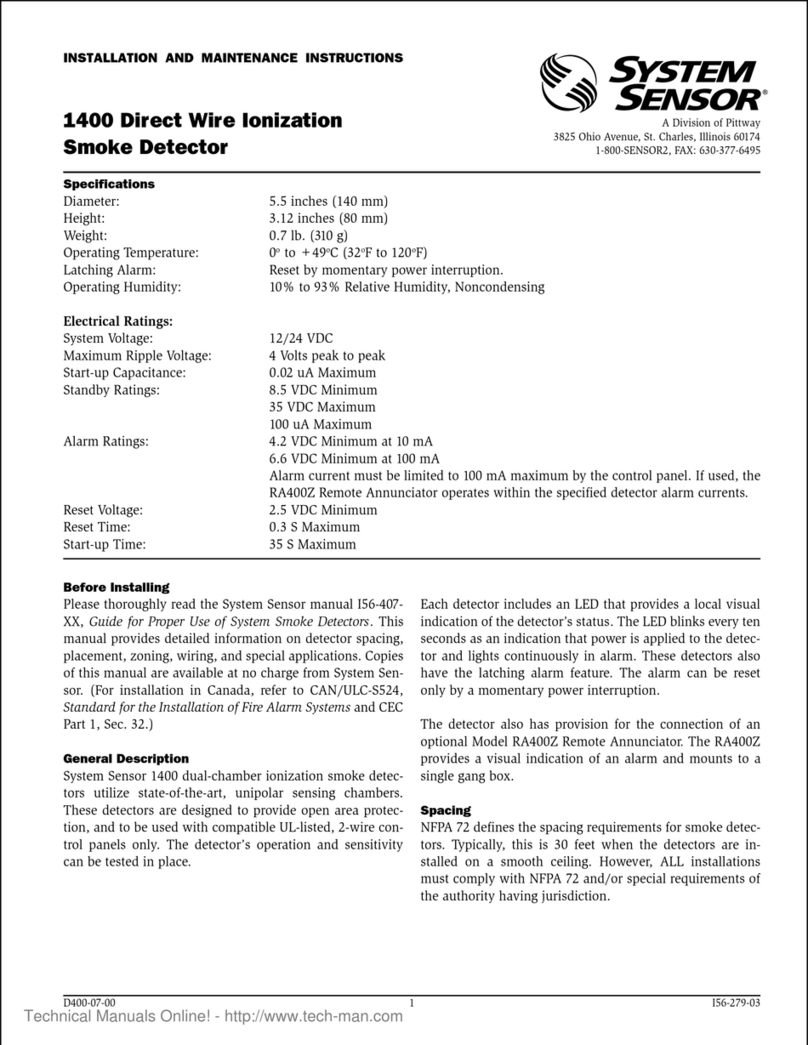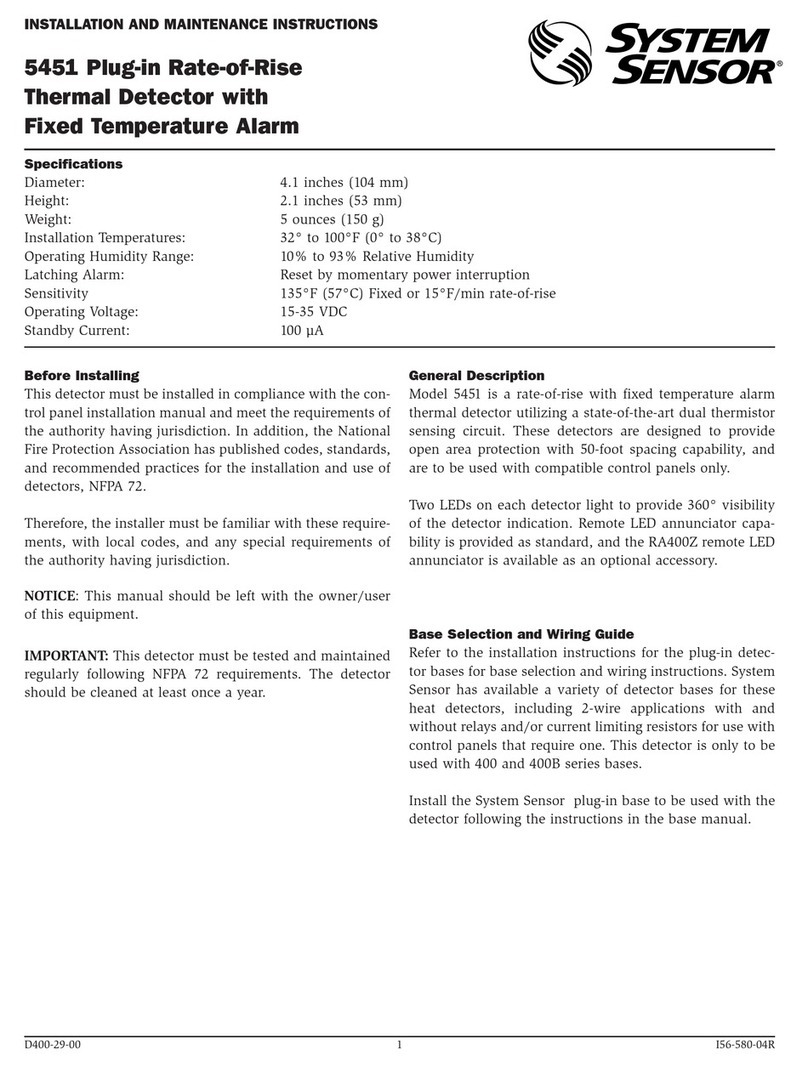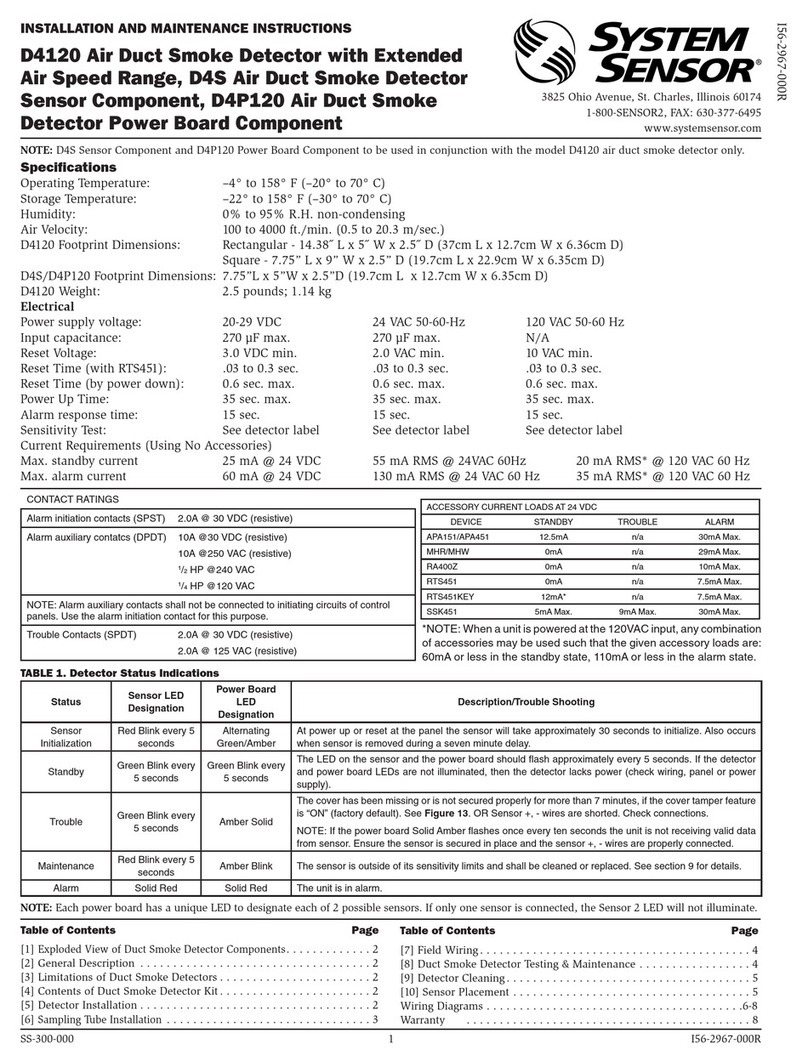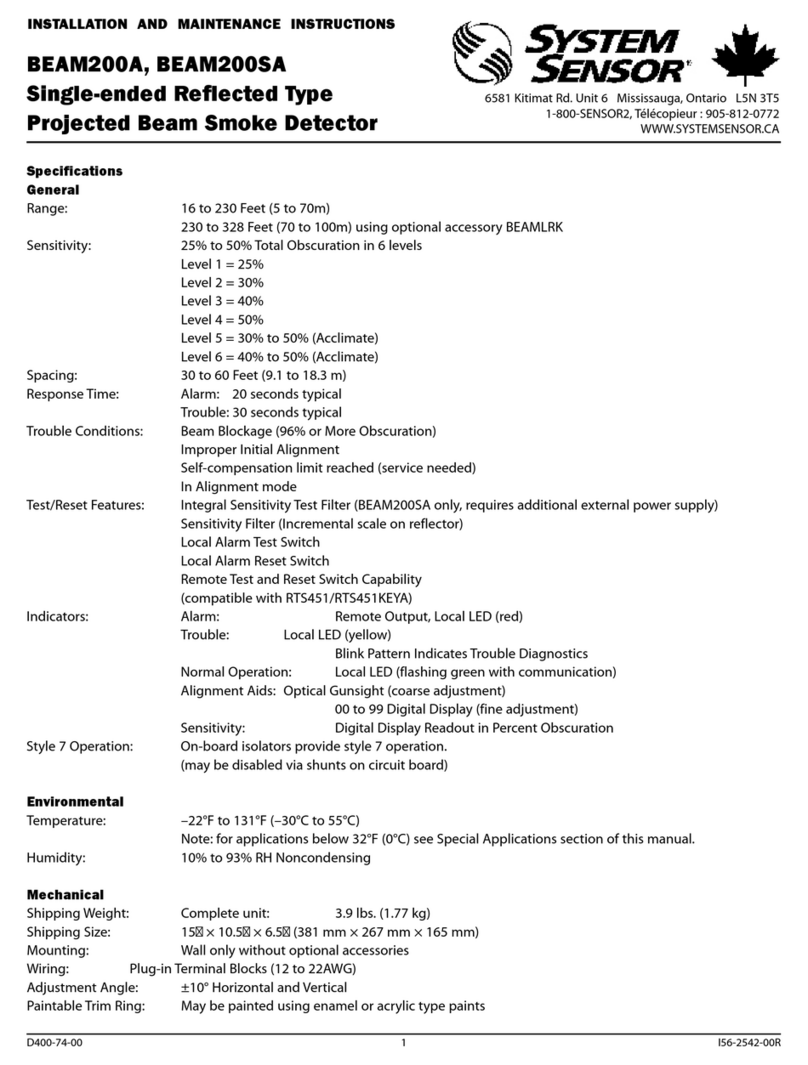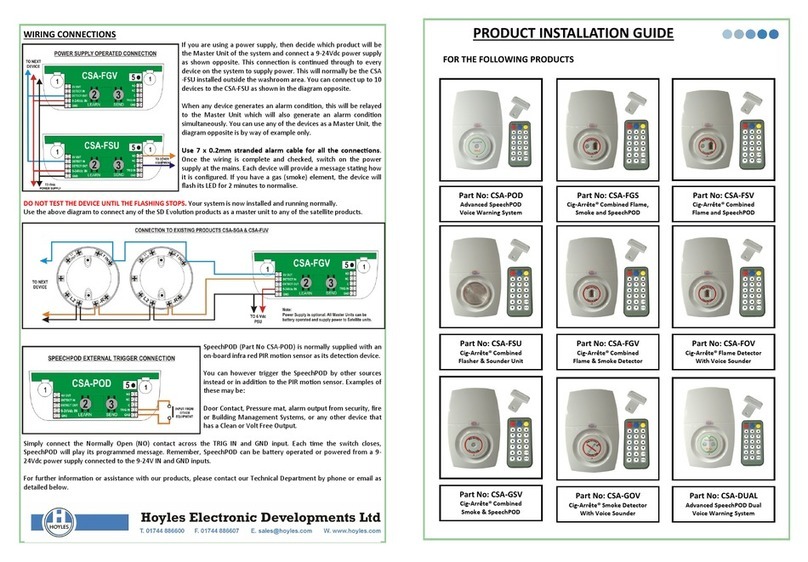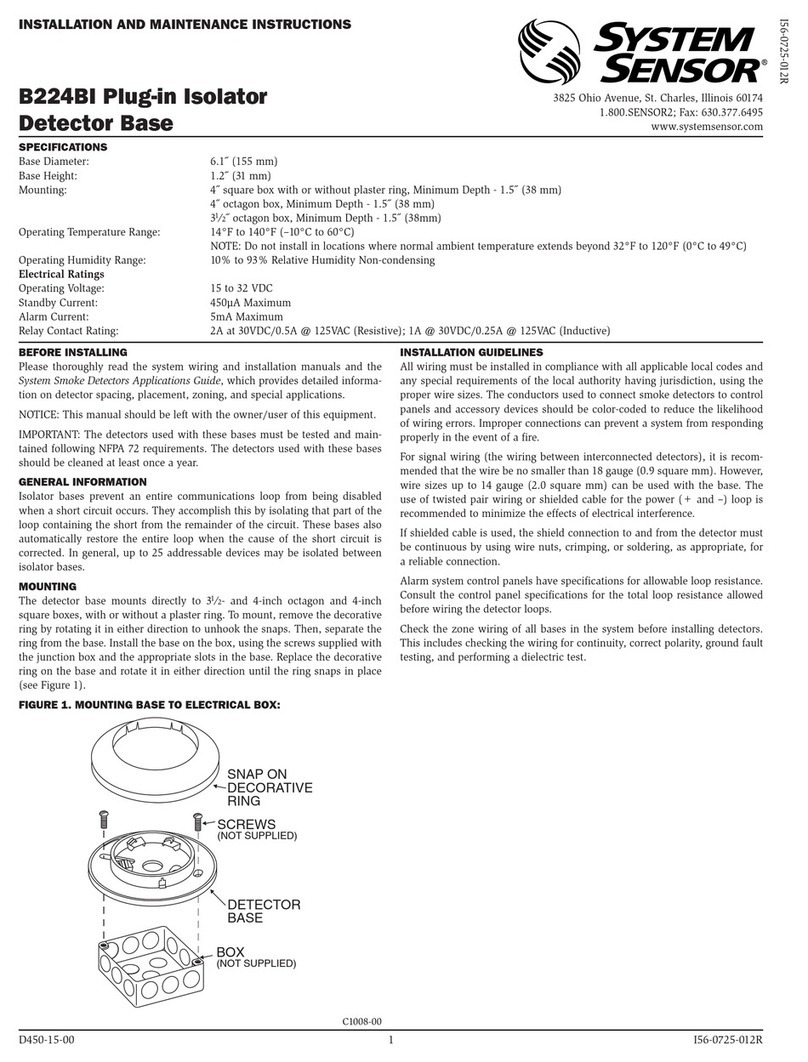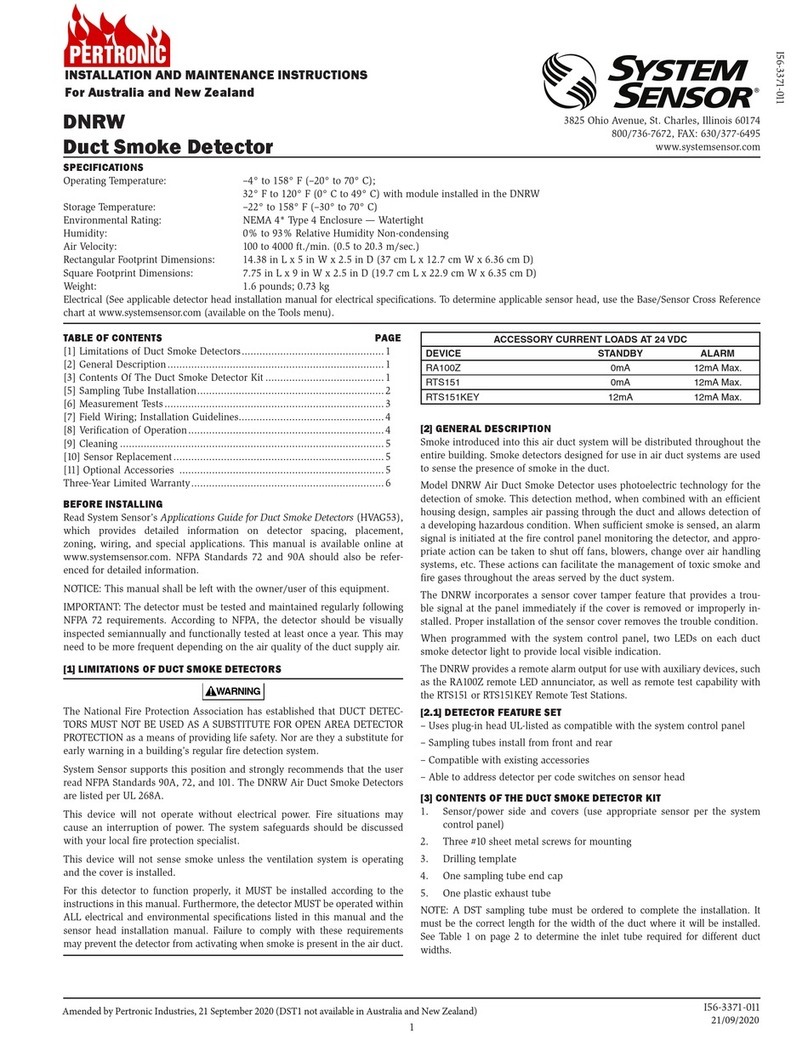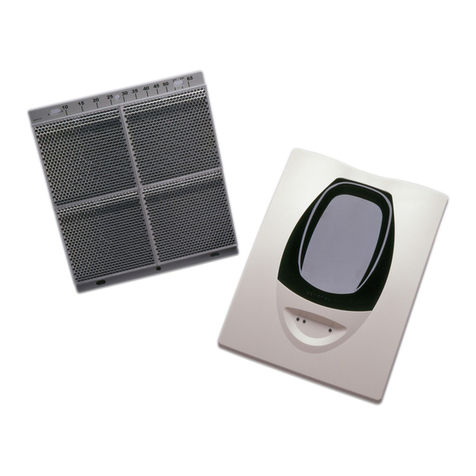D200-03-00 4 I56-582-04
Three-Year Limited Warranty
System Sensor warrants its enclosed smoke detector to be free from de-
fects in materials and workmanship under normal use and service for a
period of three years from date of manufacture. System Sensor makes no
other express warranty for this smoke detector. No agent, representative,
dealer, or employee of the Company has the authority to increase or alter
the obligations or limitations of this Warranty. The Company’s obligation
of this Warranty shall be limited to the repair or replacement of any part of
the smoke detector which is found to be defective in materials or work-
manship under normal use and service during the three year period com-
mencing with the date of manufacture. After phoning System Sensor’s toll
free number 800-SENSOR2 (736-7672) for a Return Authorization number,
send defective units postage prepaid to: System Sensor, Repair Depart-
ment, RA #__________, 3825 Ohio Avenue, St. Charles, IL 60174. Please
include a note describing the malfunction and suspected cause of failure.
The Company shall not be obligated to repair or replace units which are
found to be defective because of damage, unreasonable use, modifica-
tions, or alterations occurring after the date of manufacture. In no case
shall the Company be liable for any consequential or incidental damages
for breach of this or any other Warranty, expressed or implied whatsoever,
even if the loss or damage is caused by the Company’s negligence or fault.
Some states do not allow the exclusion or limitation of incidental or conse-
quential damages, so the above limitation or exclusion may not apply to
you. This Warranty gives you specific legal rights, and you may also have
other rights which vary from state to state.
This smoke detector is designed to activate and initiate emergency ac-
tion, but will do so only when it is used in conjunction with an authorized
fire alarm system. This detector must be installed in accordance with
NFPA standard 72.
Smoke detectors will not work without power. AC or DC powered
smoke detectors will not work if the power supply is cut off.
Smoke detectors will not sense fires which start where smoke does not
reach the detectors. Smoldering fires typically do not generate a lot of
heat which is needed to drive the smoke up to the ceiling where the
smoke detector is usually located. For this reason, there may be large de-
lays in detecting a smoldering fire with either an ionization type detector
or a photoelectric type detector. Either one of them may alarm only after
flaming has initiated which will generate the heat needed to drive the
smoke to the ceiling.
Smoke from fires in chimneys, in walls, on roofs or on the other side of a
closed door(s) may not reach the smoke detector and alarm it. A detector
cannot detect a fire developing on another level of a building quickly or at
all. For these reasons, detectors shall be located on every level and in
every bedroom within a building.
Smoke detectors have sensing limitations, too. Ionization detectors and
photoelectric detectors are required to pass fire tests of the flaming and
smoldering type. This is to ensure that both can detect a wide range of
types of fires. Ionization detectors offer a broad range of fire sensing capa-
bility but they are somewhat better at detecting fast flaming fires than
slow smoldering fires. Photoelectric detectors sense smoldering fires better
than flaming fires which have little, if any, visible smoke. Because fires de-
velop in different ways and are often unpredictable in their growth, nei-
ther type of detector is always best, and a given detector may not always
provide early warning of a specific type of fire.
In general, detectors cannot be expected to provide warnings for fires re-
sulting from inadequate fire protection practices, violent explosions, es-
caping gases which ignite, improper storage of flammable liquids like
cleaning solvents which ignite, other similar safety hazards, arson, smok-
ing in bed, children playing with matches or lighters, etc. Smoke detectors
used in high air velocity conditions may have a delay in alarm due to dilu-
tion of smoke densities created by frequent and rapid air exchanges. Addi-
tionally, high air velocity environments may create increased dust
contamination, demanding more frequent maintenance.
Smoke detectors cannot last forever. Smoke detectors contain electronic
parts. Even though smoke detectors are made to last over 10 years, any
part can fail at any time. Therefore, smoke detectors shall be replaced after
being in service for 10 years. The smoke detector system that this detector
is used in must be tested regularly per NFPA 72. This smoke detector
should be cleaned regularly per NFPA 72 or at least once a year.