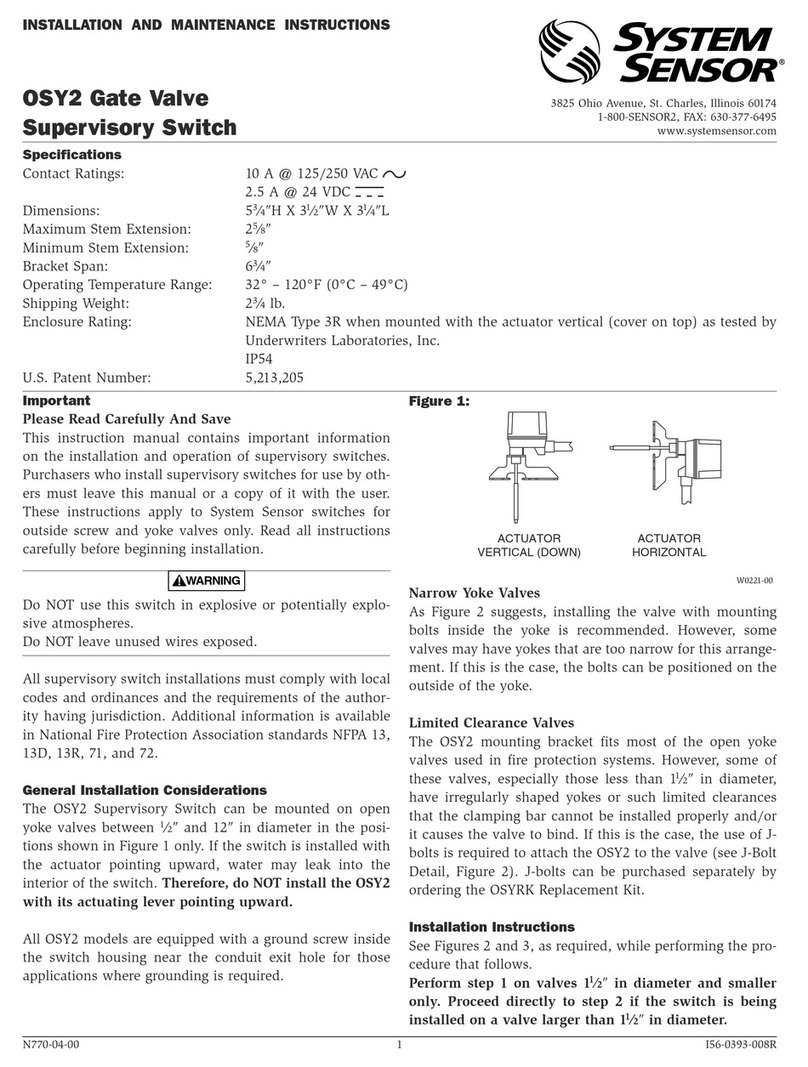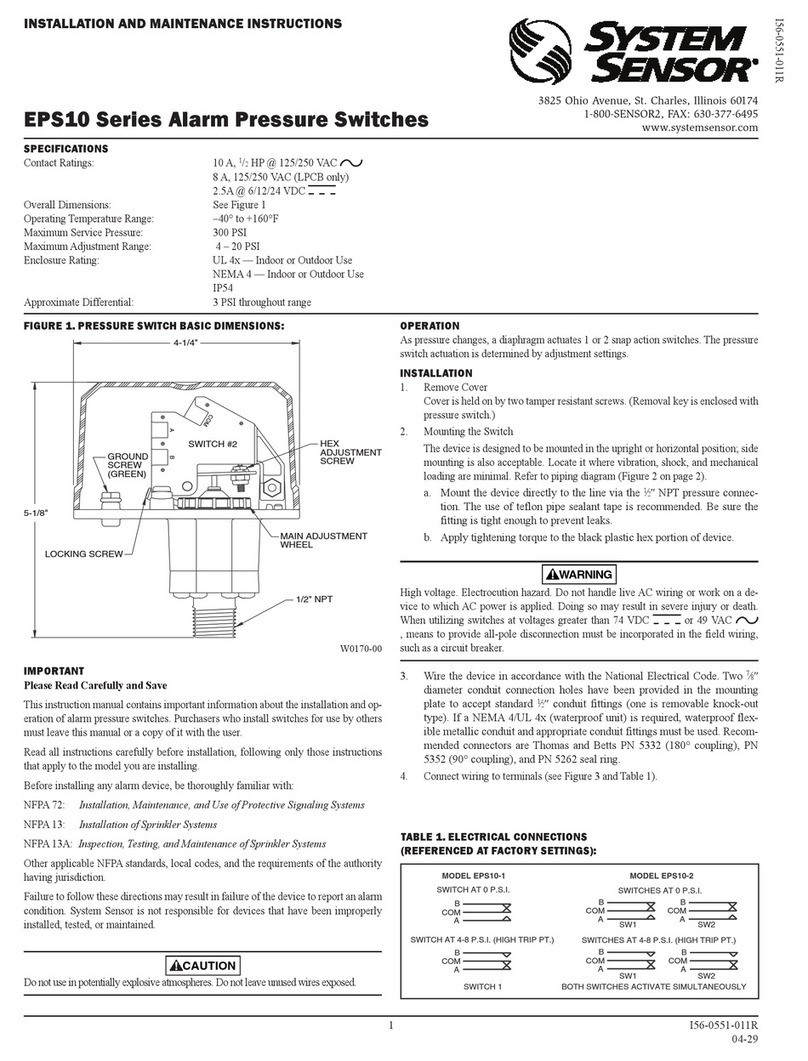D770-31-00 2 I56-1610-001
©2000 System Sensor
Three-Year Limited Warranty
System Sensor warrants its enclosed keyswitch to be free from defects in
materials and workmanship under normal use and service for a period of
three years from date of manufacture. System Sensor makes no other ex-
press warranty for this keyswitch. No agent, representative, dealer, or em-
ployee of the Company has the authority to increase or alter the
obligations or limitations of this Warranty. The Company’s obligation of
this Warranty shall be limited to the repair or replacement of any part of
the keyswitch which is found to be defective in materials or workmanship
under normal use and service during the three year period commencing
with the date of manufacture. After phoning System Sensor’s toll free
number 800-SENSOR2 (736-7672) for a Return Authorization number,
send defective units postage prepaid to: System Sensor, Repair Depart-
ment, RA #__________, 3825 Ohio Avenue, St. Charles, IL 60174. Please
include a note describing the malfunction and suspected cause of failure.
The Company shall not be obligated to repair or replace units which are
found to be defective because of damage, unreasonable use, modifica-
tions, or alterations occurring after the date of manufacture. In no case
shall the Company be liable for any consequential or incidental damages
for breach of this or any other Warranty, expressed or implied whatsoever,
even if the loss or damage is caused by the Company’s negligence or fault.
Some states do not allow the exclusion or limitation of incidental or conse-
quential damages, so the above limitation or exclusion may not apply to
you. This Warranty gives you specific legal rights, and you may also have
other rights which vary from state to state.
Please refer to insert for the Limitations of Fire Alarm Systems
Pre-Operation Guidelines
Contact central monitoring station or appropriate fire safety
personnel prior to testing Zonecheck.
Zonecheck Testing: Self-Test Mode
To activate the Zonecheck wired locally to the ZCK-1 key
switch insert key and turn to the right. The green LED on
the ZCK-1 will illuminate to show that the pump has been
activated. The red LED on the ZCK-1 will illuminate once
the waterflow detector has been activated.
Note: The red LED will not illuminate if the waterflow
detector is not wired to the ZCK-1 key switch.
When testing has been completed, turn the key
back to the standby position.
WARNING
Only activate the Zonecheck ZCK-1 key switch when the
valves are opened and the sprinkler system is full.
Zonecheck Testing: Group-Test Mode
All Zonecheck systems whose ZCK-1 key switches are inter-
connected (refer to interconnecting wiring diagram), may
be activated from any ZCK-1 key switch. To initiate the
group test, insert key and turn to the left.
The LEDs on the key switch from where the group test was
initiated, only indicate the activity for the Zonecheck con-
nected directly to that key switch.
When testing has been completed, turn the key back to the
standby position.