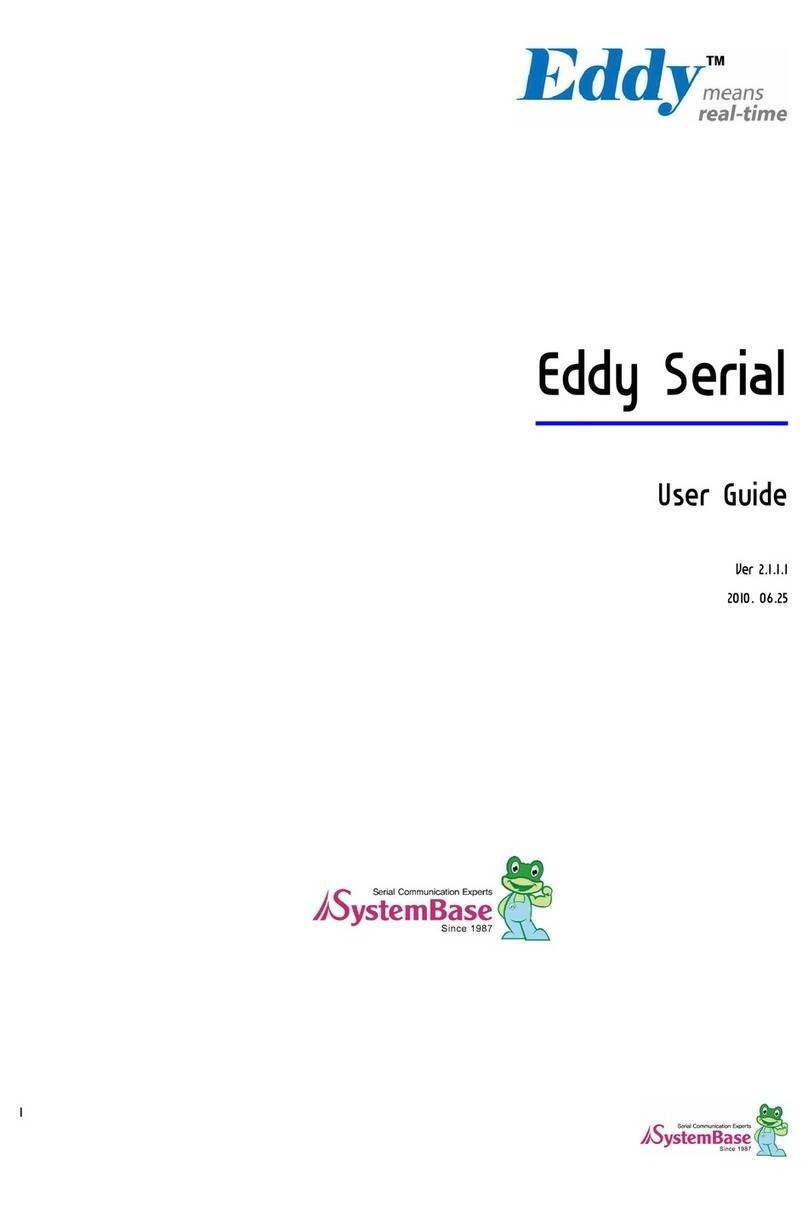I
Table of Contents
Table of Contents ................................................................... I
Figures.......................................................................................... III
Ta b l e s ........................................................................................... IV
Chapter 1. Introduction ......................................................... 1-1
1.1 About this manual.......................................................................1-1
1.2 Who should read this manual .........................................................1-1
1.3 Contents ..................................................................................1-2
1.4 Eddy Documents.........................................................................1-2
1.5 Technical Support .......................................................................1-3
Chapter 2. Getting Started ..................................................... 2-1
2.1 Overview .................................................................................2-1
2.2 Features ..................................................................................2-5
2.3 Package Checklist .......................................................................2-7
2.4 Applications ..............................................................................2-7
Chapter 3. Hardware Description .............................................. 3-1
3.1 Eddy-CPU .................................................................................3-1
3.1.1 Dimensions ................................................................................3-2
3.1.2 Pin Specifications.........................................................................3-3
3.2 Eddy-S1/Pin ..............................................................................3-1
3.2.1 Dimensions ................................................................................3-2
3.2.2 Pin Specifications.........................................................................3-3
3.2.3 Serial Interface Setup....................................................................3-6
3.2.4 Terminal Resistors ........................................................................3-7
3.2.5 Terminal Resistor Installation Guide...................................................3-7
3.3 Eddy-S1/DB9 .............................................................................3-8
3.3.1 Dimensions ................................................................................3-9
3.3.2 Pin Specifications....................................................................... 3-10
3.4 Eddy-S1/DB9-PoE...................................................................... 3-14
3.4.1 Dimensions .............................................................................. 3-15
3.4.2 Pin Specifications....................................................................... 3-16
3.5 Eddy-S2M/Pin .......................................................................... 3-20
3.5.1 Dimensions .............................................................................. 3-21
3.5.2 Pin Specifications....................................................................... 3-22
3.5.3 Eddy-S2M/Pin JIG (Pin-to-DB9 gender).............................................. 3-26
Chapter 4. Integration ........................................................... 4-1
4.1 Connection Guide .......................................................................4-1