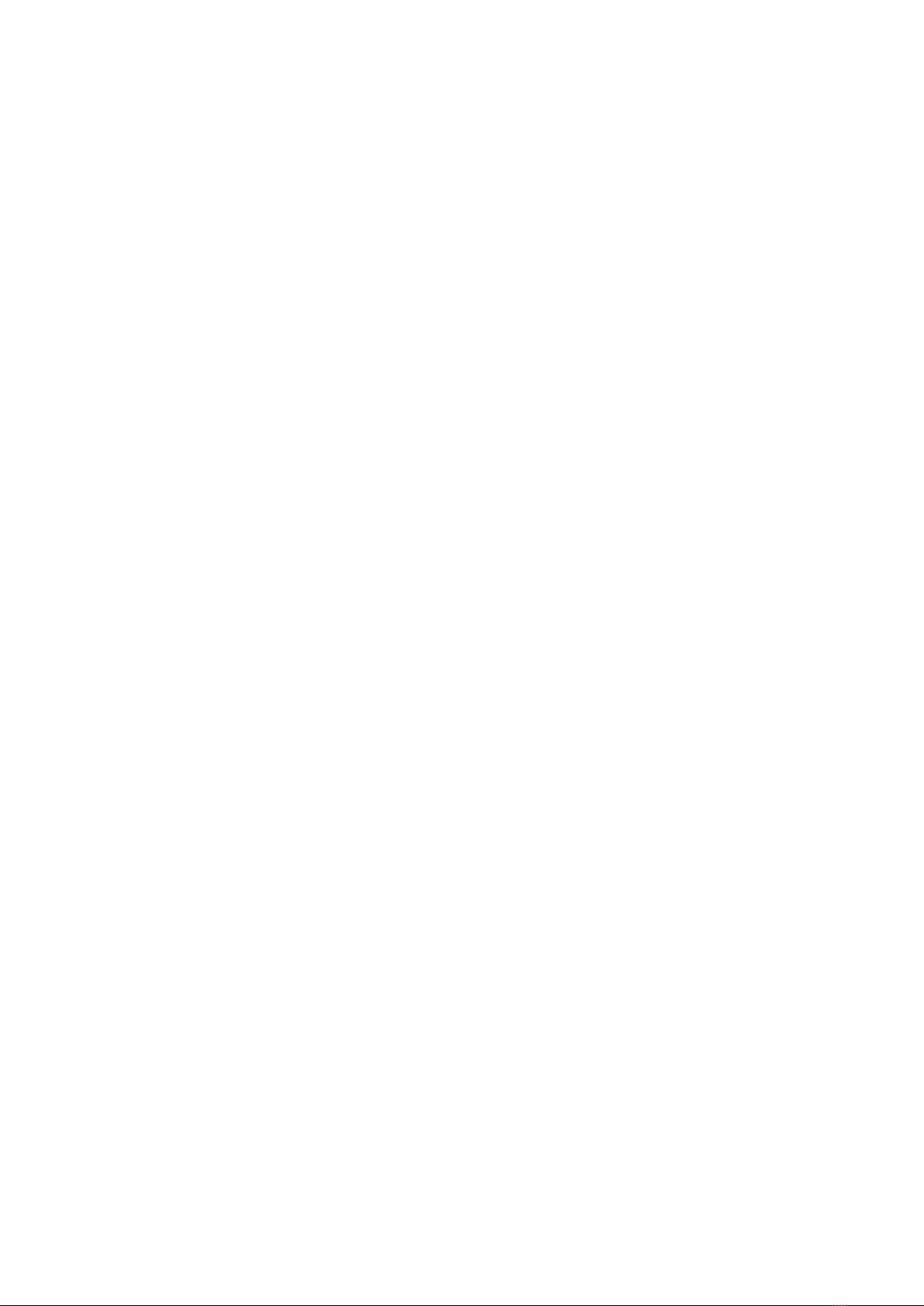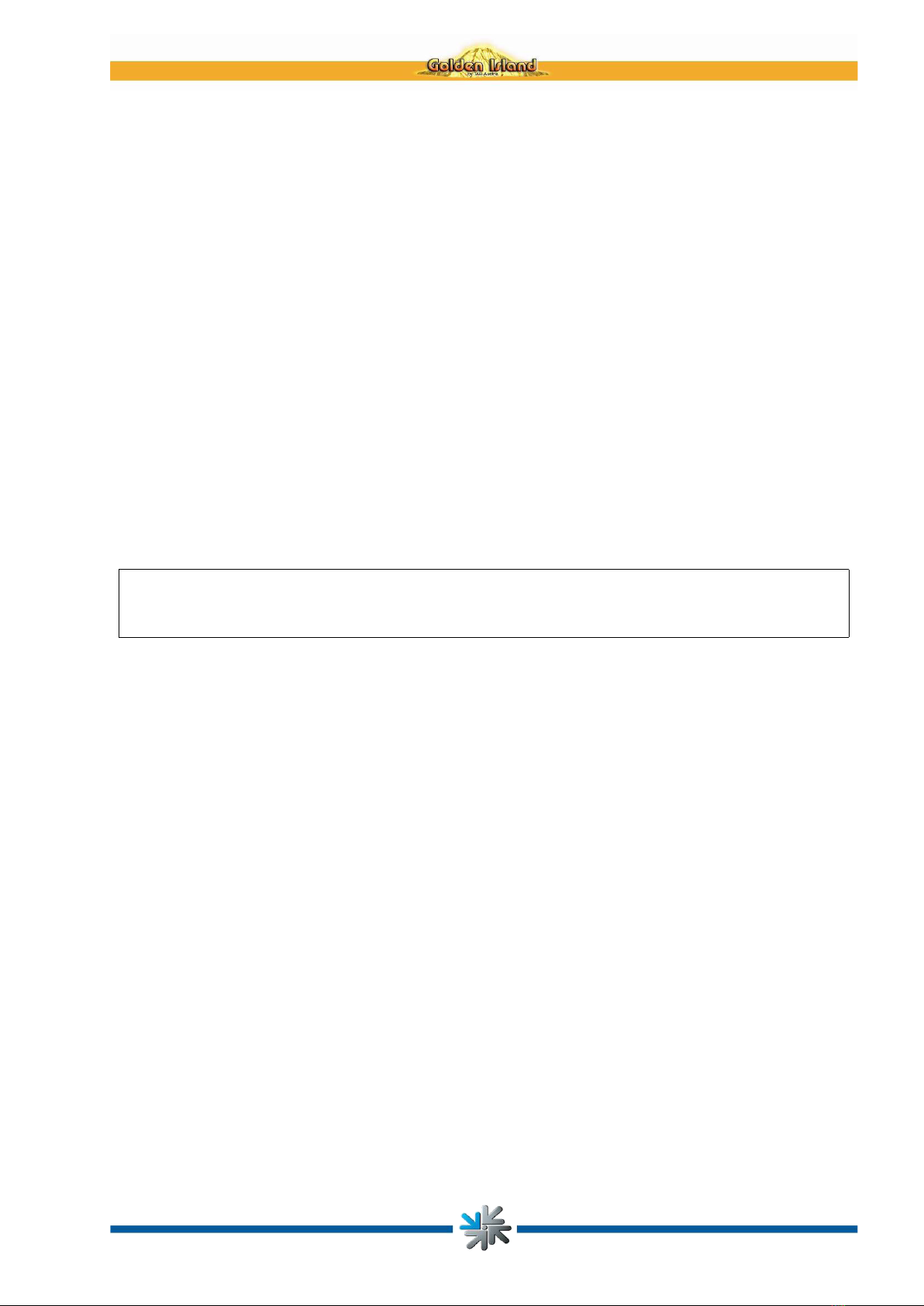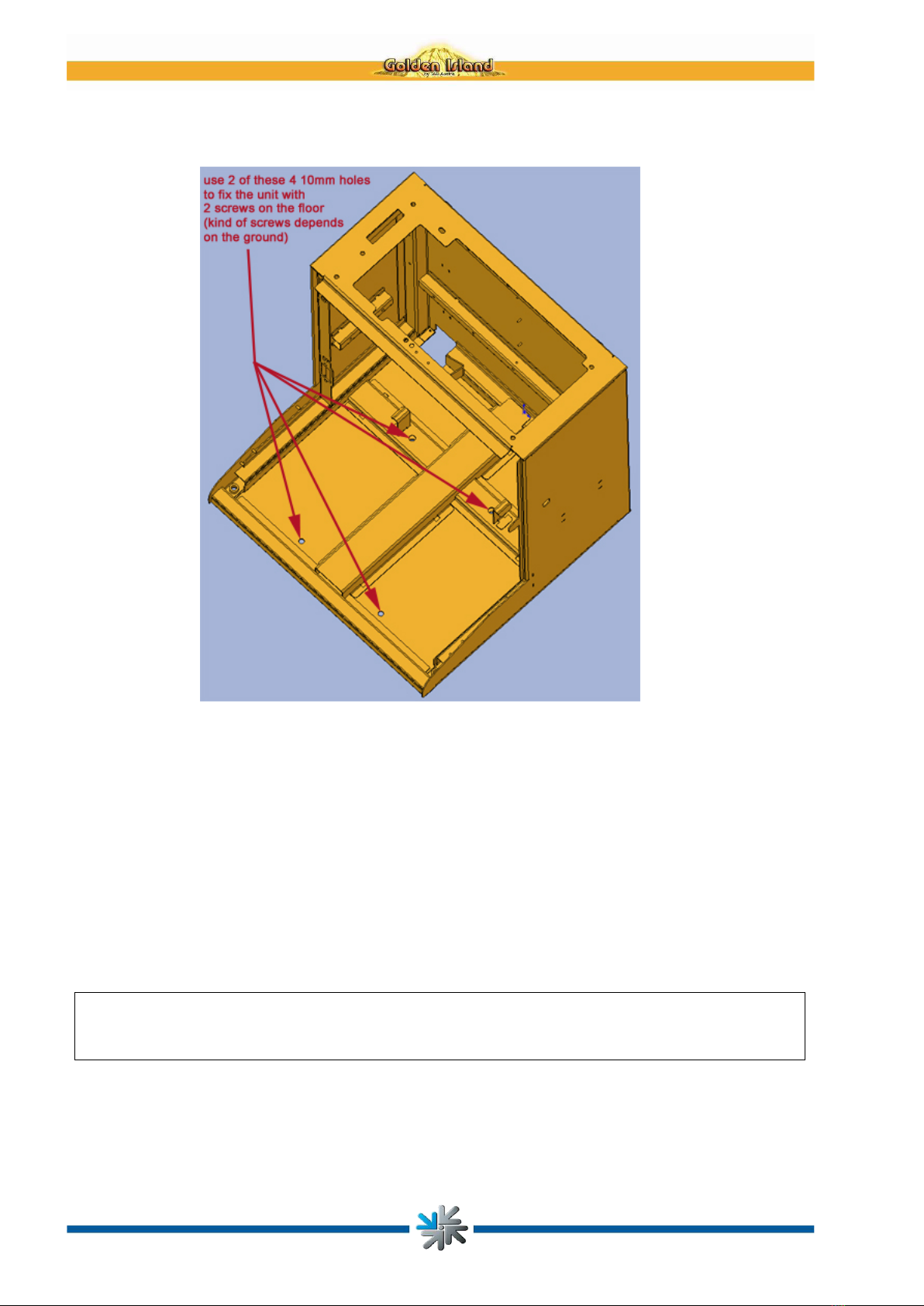9.6 OTM ......................................... 23
9.7 File Check . . . . . . . . . . . . . . . . . . . . . . . . . . . . . . . . . . . . . . 24
9.8 Reset......................................... 24
10 Operator menu 25
10.1 Accountancy . . . . . . . . . . . . . . . . . . . . . . . . . . . . . . . . . . . . . 25
Main accounting . . . . . . . . . . . . . . . . . . . . . . . . . . . . . . . . . . 25
Main Accounting . . . . . . . . . . . . . . . . . . . . . . . . . . . . . . . . 25
Long term accounting . . . . . . . . . . . . . . . . . . . . . . . . . . . . . 25
Mechanical Meters . . . . . . . . . . . . . . . . . . . . . . . . . . . . . . . 25
Journal ....................................... 25
Hopper ....................................... 26
Hopper statistic . . . . . . . . . . . . . . . . . . . . . . . . . . . . . . . . . 26
Refill Hopper . . . . . . . . . . . . . . . . . . . . . . . . . . . . . . . . . . 26
Hopper Revision . . . . . . . . . . . . . . . . . . . . . . . . . . . . . . . . 26
Game statistics . . . . . . . . . . . . . . . . . . . . . . . . . . . . . . . . . . . 27
10.2 Test mode . . . . . . . . . . . . . . . . . . . . . . . . . . . . . . . . . . . . . . 27
Display / Touch . . . . . . . . . . . . . . . . . . . . . . . . . . . . . . . . . . . 27
Audio ........................................ 27
PC.......................................... 27
Coin Acceptor . . . . . . . . . . . . . . . . . . . . . . . . . . . . . . . . . . . . 27
Note Acceptor . . . . . . . . . . . . . . . . . . . . . . . . . . . . . . . . . . . . 27
Buttons / Switches / Lamps . . . . . . . . . . . . . . . . . . . . . . . . . . . . 27
Mechanical Meters (if installed) . . . . . . . . . . . . . . . . . . . . . . . . . . 27
Hopper ....................................... 28
10.3 Configuration Settings . . . . . . . . . . . . . . . . . . . . . . . . . . . . . . . . 28
11 Supervisor Menu 29
11.1 Start Page . . . . . . . . . . . . . . . . . . . . . . . . . . . . . . . . . . . . . . 29
11.2 Ticket Payout . . . . . . . . . . . . . . . . . . . . . . . . . . . . . . . . . . . . . 29
Scan and Payout . . . . . . . . . . . . . . . . . . . . . . . . . . . . . . . . . . 29
Ticket List . . . . . . . . . . . . . . . . . . . . . . . . . . . . . . . . . . . . . . 30
11.3 Journal........................................ 30
11.4 Audit Info . . . . . . . . . . . . . . . . . . . . . . . . . . . . . . . . . . . . . . . 30
Long term accounting . . . . . . . . . . . . . . . . . . . . . . . . . . . . . . . 30
Game statistics . . . . . . . . . . . . . . . . . . . . . . . . . . . . . . . . . . . 30
11.5 Accounting . . . . . . . . . . . . . . . . . . . . . . . . . . . . . . . . . . . . . . 30
Supervisor ..................................... 30
Attendant 1, 2 and 3 . . . . . . . . . . . . . . . . . . . . . . . . . . . . . . . . 31
Machine accounting* . . . . . . . . . . . . . . . . . . . . . . . . . . . . . . . . 31
Main accounting (Operator)* . . . . . . . . . . . . . . . . . . . . . . . . . . . . 31
11.6 Configuration Settings* . . . . . . . . . . . . . . . . . . . . . . . . . . . . . . . 31
11.7 Basic Settings . . . . . . . . . . . . . . . . . . . . . . . . . . . . . . . . . . . . 31
12 Attendant 1/2/3 Menu 32
12.1 Start Page . . . . . . . . . . . . . . . . . . . . . . . . . . . . . . . . . . . . . . 32
12.2 Ticket Payout . . . . . . . . . . . . . . . . . . . . . . . . . . . . . . . . . . . . . 32
12.3 Journal........................................ 32
Page: iv