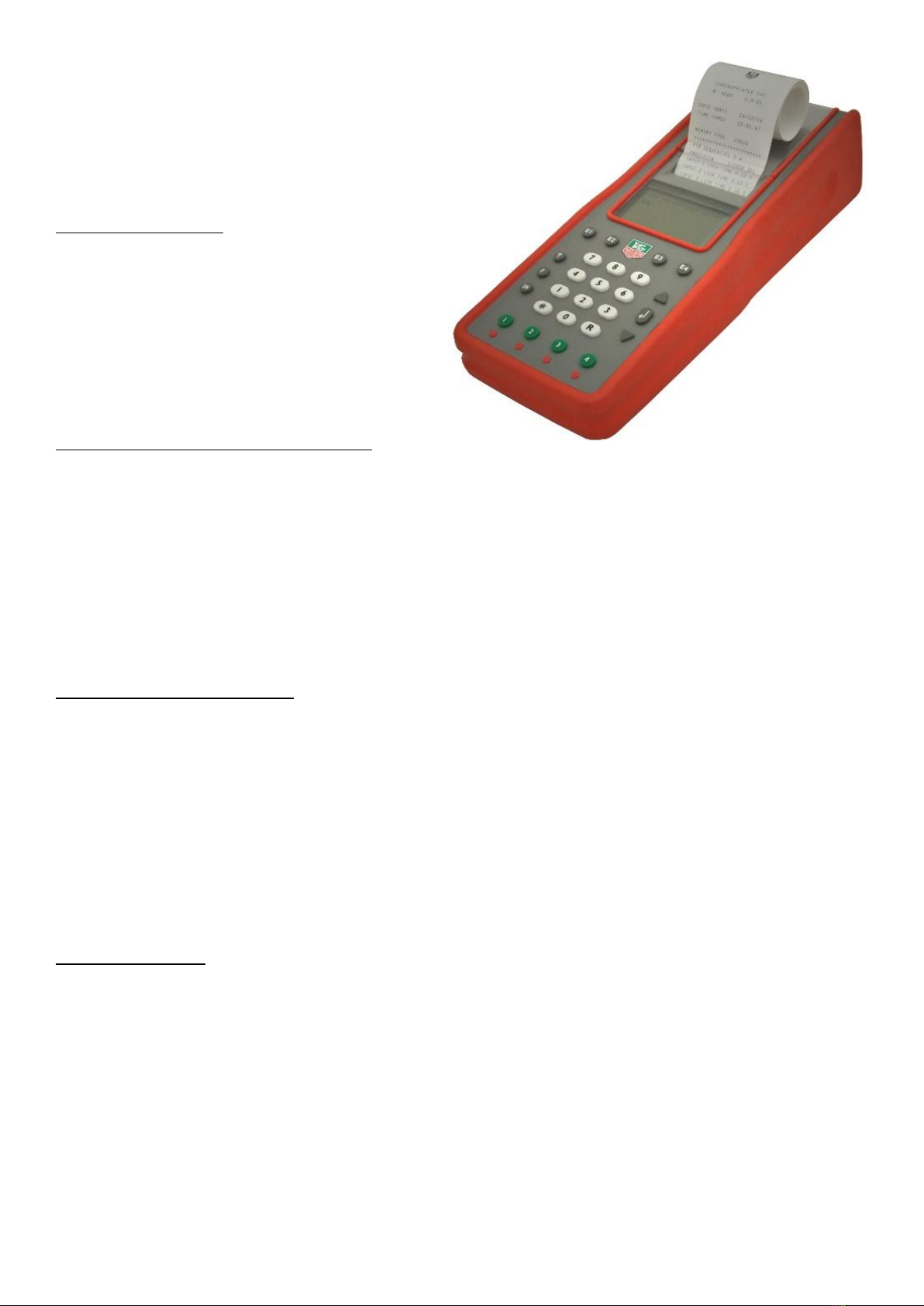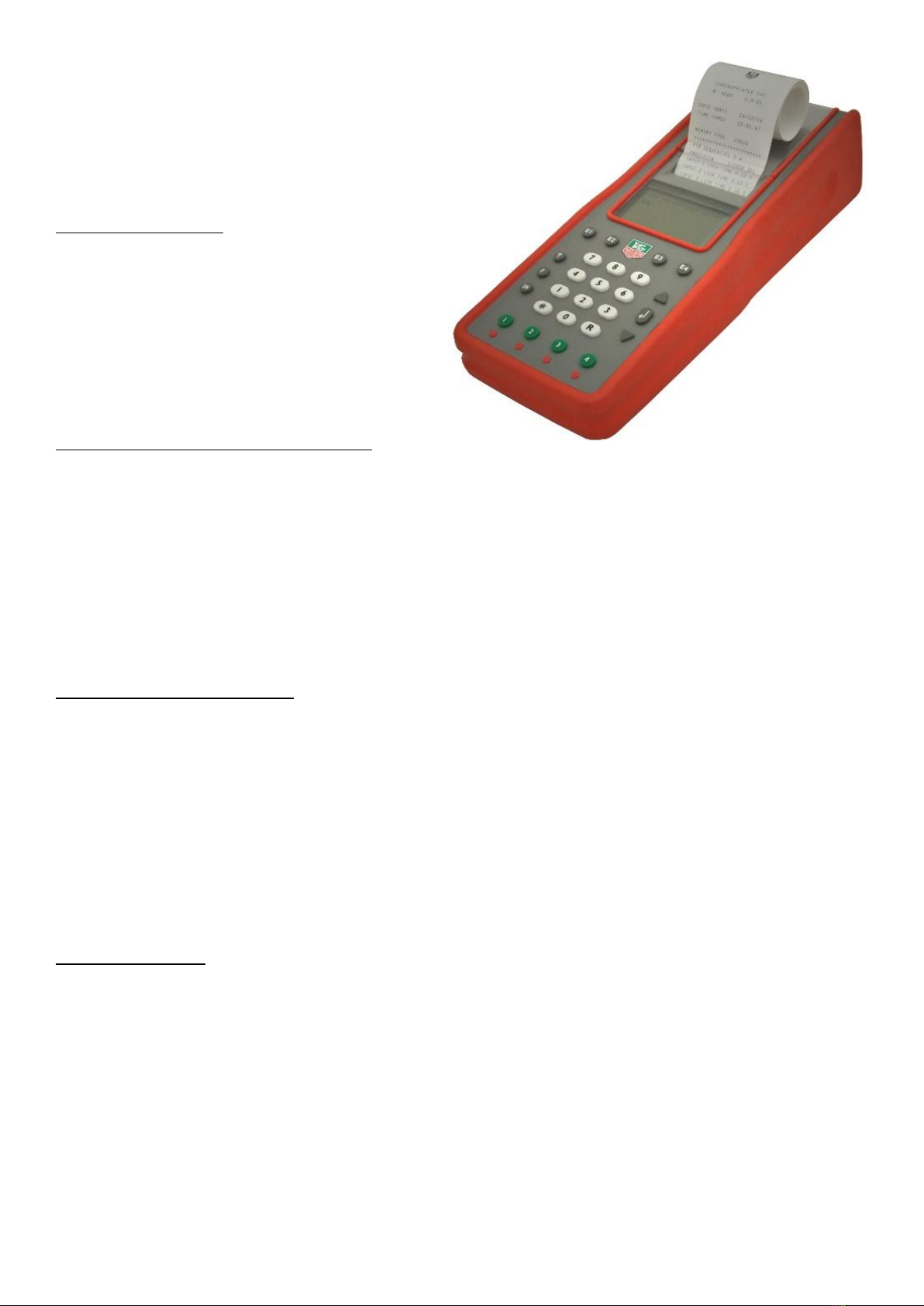
CHRONOPRINTER (CP)
Insert 5x (charged) batteries into underside of CP or
Plug CP to a power supply.
Turn CP on - hold ON button for about 5 seconds.
1. TURN PRINTER OFF on start line CP only
Press F button
Press t to get to 'Printer'
Press
Press s to 'OFF'
2. SYNCHRO BOTH CP WITH EACH OTHER
Press s to get to 'Synchro' (or Press F in not still in menu)
Press Press on 'Manual or External'
Press 3 times to bipass 'Year', 'Month' and 'Day' settings. On the next screen enter the time on both CP's - 24hr
Press (on both CPs). Then on this screen at the exact same time on both CPs - Press the Green #1 button.
This will synchronize the clocks.
3. LOCK TIME (DELAY SETTING)
Press F button
Press t to get to 'Parameters'. Press . Press t to get to 'Lock Time'.
Press on 'Input #1'. Default is set to 0.10 sec. Change to 5.00 sec. Press .
(This will eliminate false readings when car triggers beam)
Press F button to return back to home screen.
4. OPEN CHANNELS
Each CP requires its channel to be opened.
On the Start Line CP - Press the small red button below the Green #1 button. (a line on the screen will disappear)
On the Finish Line CP - Press the red button below the Green #4 button.