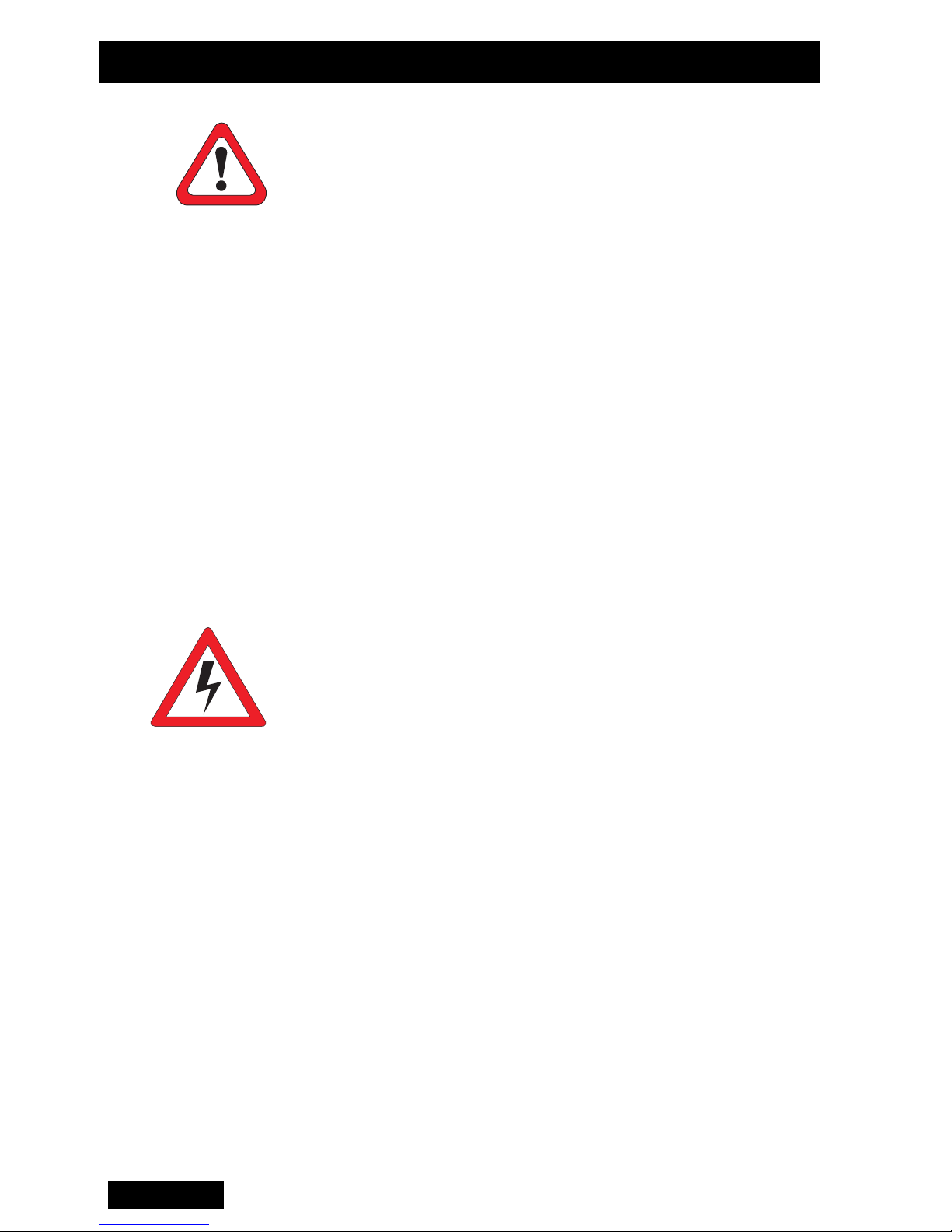9
English
Health, safety and
electromagnetic
compatibility in
Europe
In the European Community, radio and
telecommunications equipment is regulated by
Directive 1999/5/EC, also known as the Radio and
Telecommunications Terminal Equipment (R&TTE)
directive. The requirements of this directive include
protection of health and safety of users, as well as
electromagnetic compatibility.
Intended purpose of product
This product is an FM radio transceiver. Its intended
purpose is for radio communication in Private Mobile
Radio (PMR) services or Public Access Mobile Radio
(PAMR) services.
Note: This product can be programmed for
frequencies or emissions that may make its use
illegal. A licence must be obtained before this product
is used. All licence requirements must be observed.
Limitations may apply to transmitter power, operating
frequency, channel spacing, and emission.
Declaration of conformity
Brief Declarations of Conformity appear on page 2.
The formal Declaration of Conformity can be
downloaded from http://eudocs.taitworld.com/.
A signed and dated paper copy of the Declaration of
Conformity can be obtained from Tait Europe Ltd.
Electromagnetic
compatibility in
European
vehicles
In the European Community, radio equipment fitted to
automotive vehicles is regulated by Directive 72/245/
EEC, as amended by 95/54/EC. The requirements of
this directive cover the electromagnetic compatibility
of electrical or electronic equipment fitted to
automotive vehicles.
Note: To meet the requirements of Directive
72/245/EEC (as amended by 95/54/EC), installation
Compliance Information