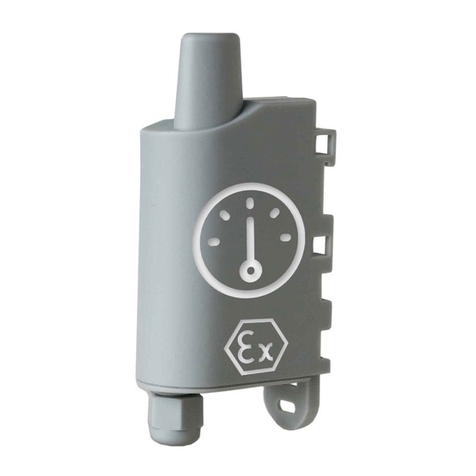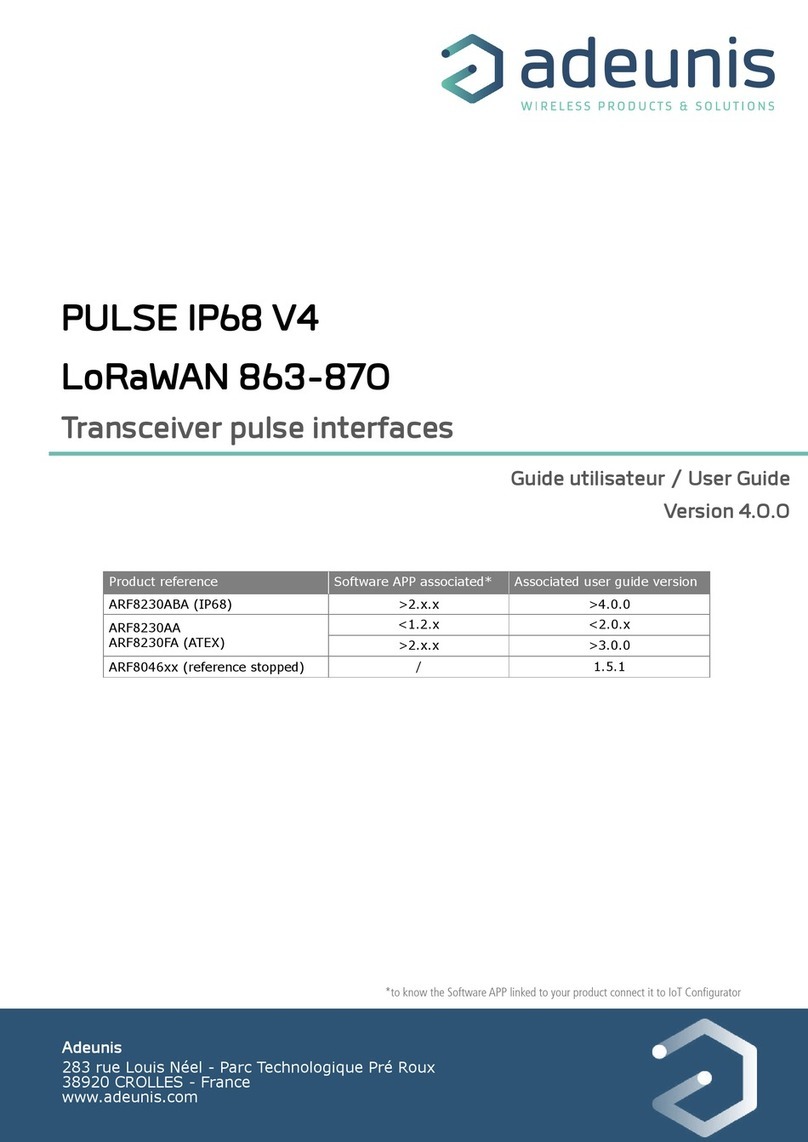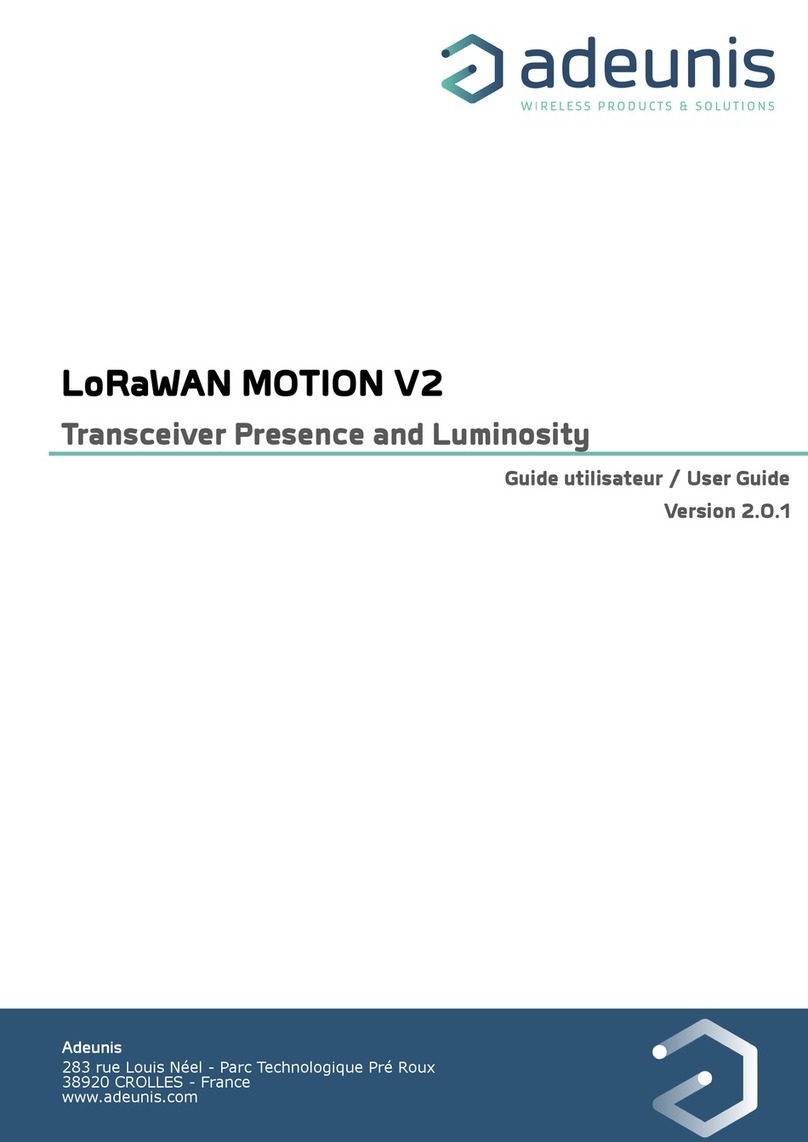Adeunis RF ARF6493E User manual
Other Adeunis RF Transceiver manuals

Adeunis RF
Adeunis RF DRY CONTACTS WMBUS User manual
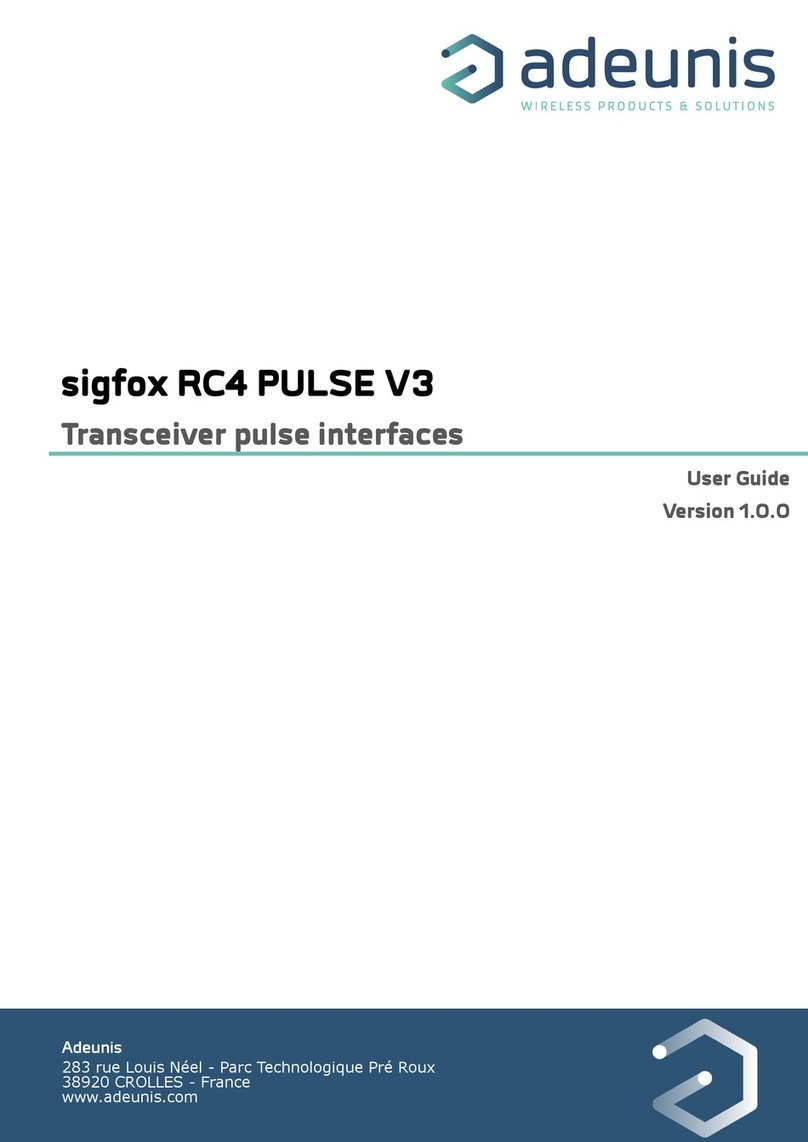
Adeunis RF
Adeunis RF sigfox RC4 PULSE V3 User manual
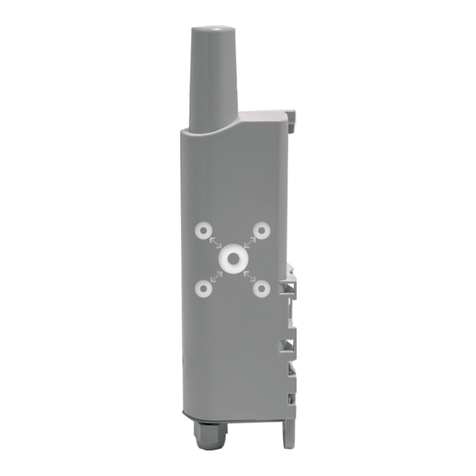
Adeunis RF
Adeunis RF TIC LoRaWAN User manual

Adeunis RF
Adeunis RF Sigfox DELTA P User manual
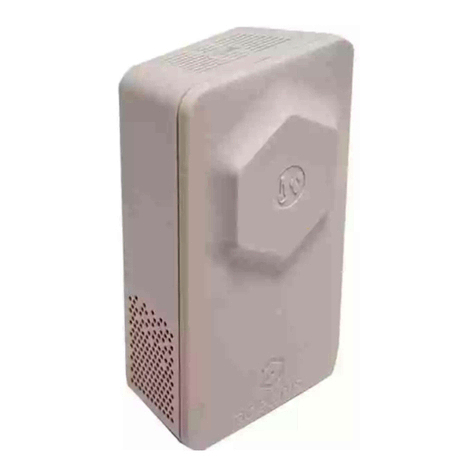
Adeunis RF
Adeunis RF LoRaWAN COMFORT CO2 User manual

Adeunis RF
Adeunis RF Delta P LoRaWAN User manual

Adeunis RF
Adeunis RF SIGFOX PULSE User manual

Adeunis RF
Adeunis RF sigfox DRY CONTACTS 868 User manual

Adeunis RF
Adeunis RF AMR PULSE User manual

Adeunis RF
Adeunis RF LoRaWAN MODBUS MASTER User manual

Adeunis RF
Adeunis RF BINDER CONNECTOR User manual

Adeunis RF
Adeunis RF ARF54 User manual

Adeunis RF
Adeunis RF Sigfox Smart Building COMFORT User manual
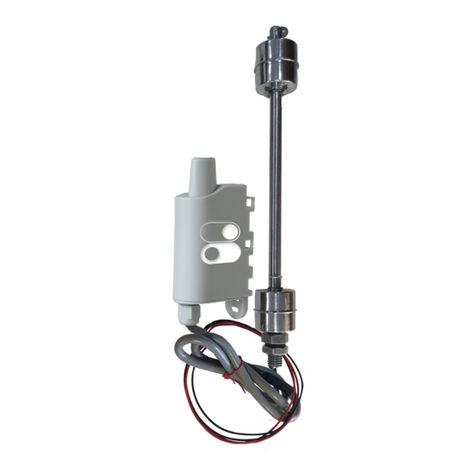
Adeunis RF
Adeunis RF ARF8170BA-B03 User manual

Adeunis RF
Adeunis RF LoRaWAN Smart Building COMFORT User manual
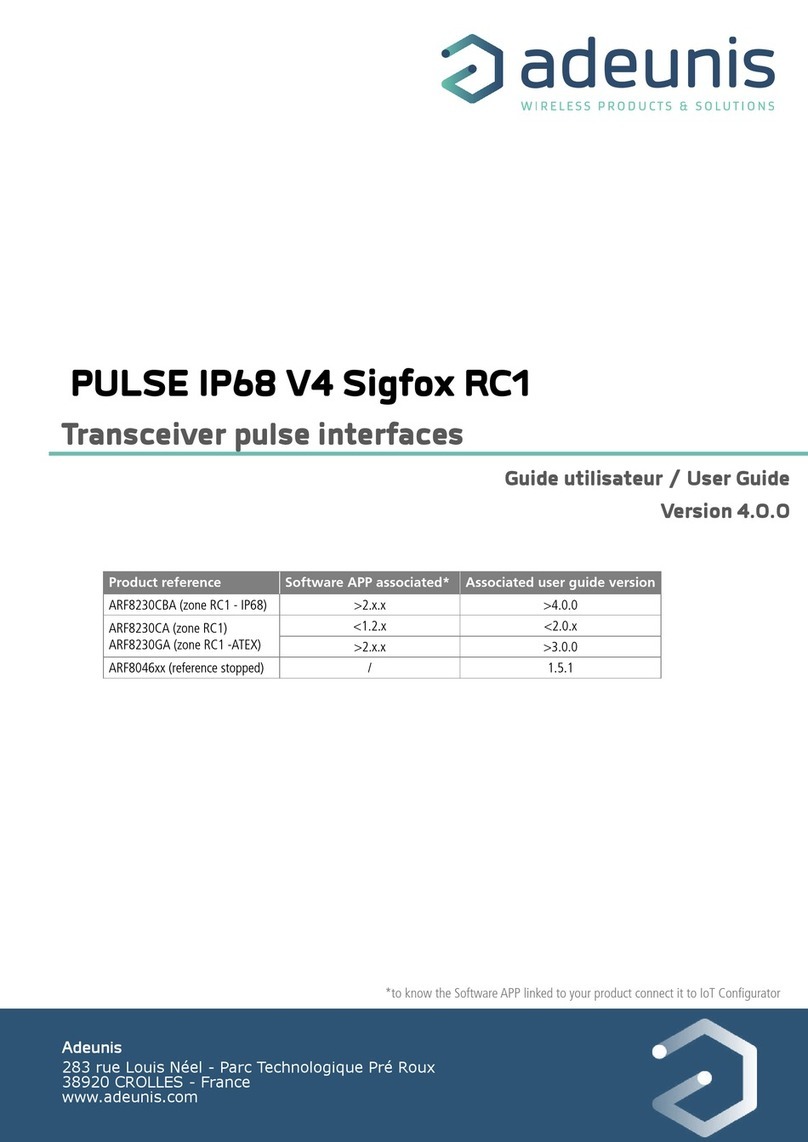
Adeunis RF
Adeunis RF PULSE IP68 V4 Sigfox RC1 User manual

Adeunis RF
Adeunis RF Sigfox BREATH User manual
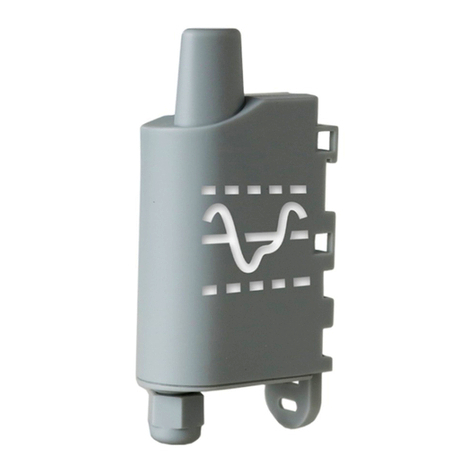
Adeunis RF
Adeunis RF sigfox ANALOG PWR User manual

Adeunis RF
Adeunis RF DRY CONTACTS V2 ARF8171BA User manual

Adeunis RF
Adeunis RF ARF44 User manual