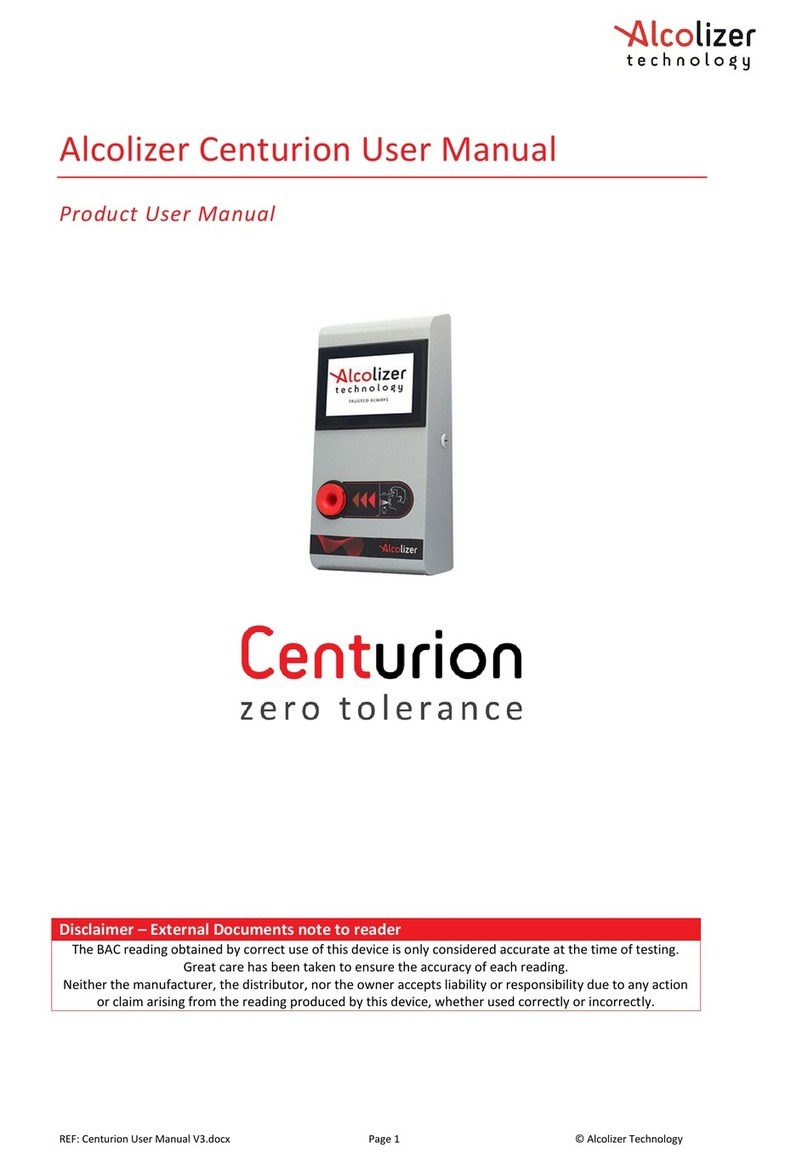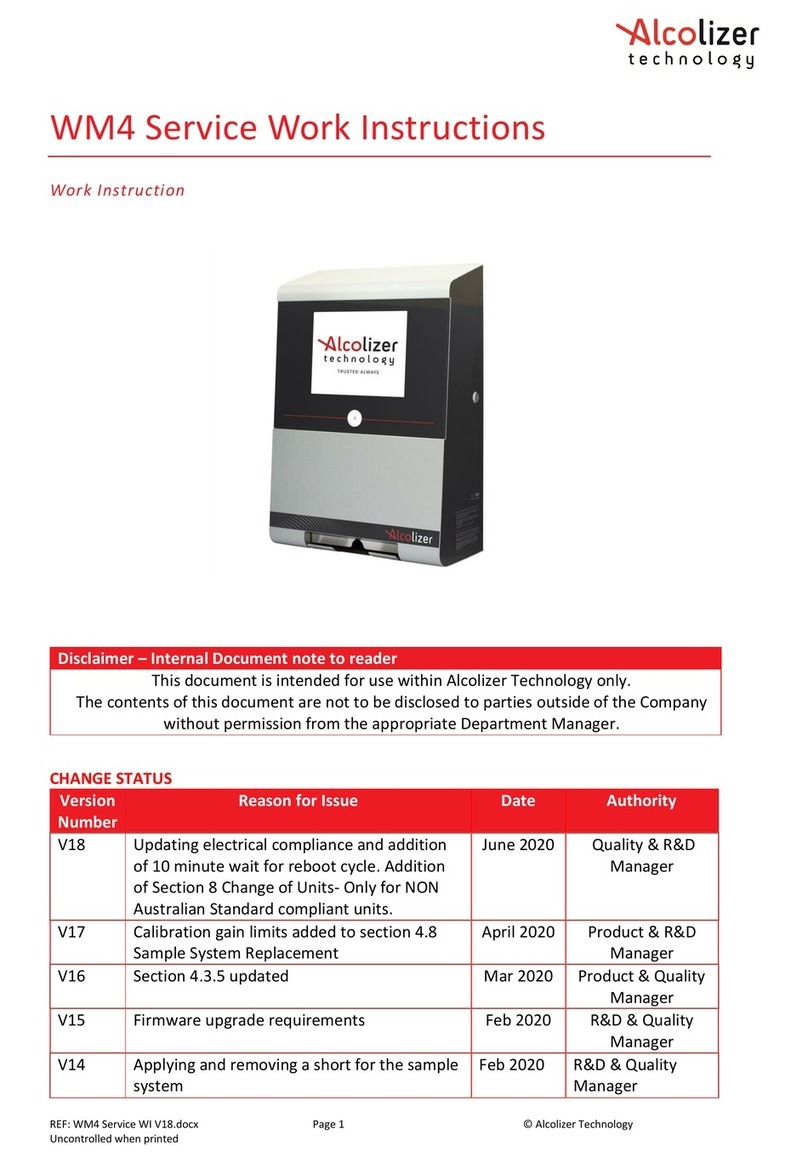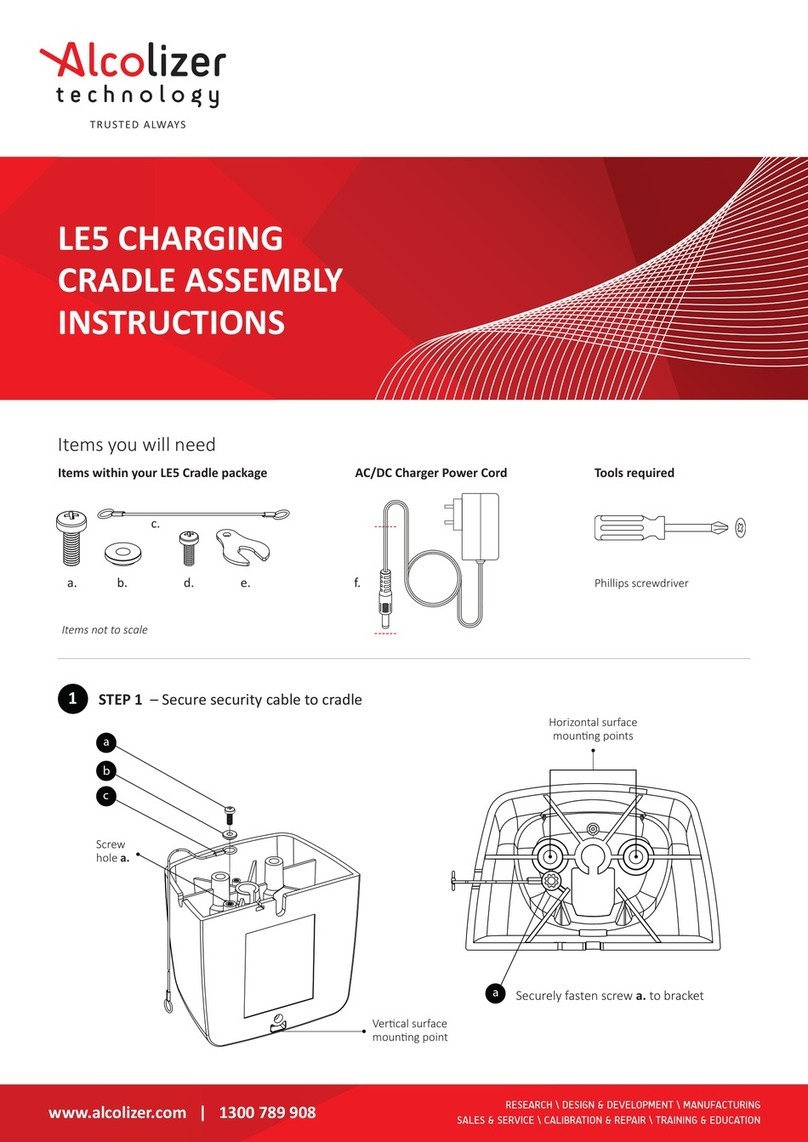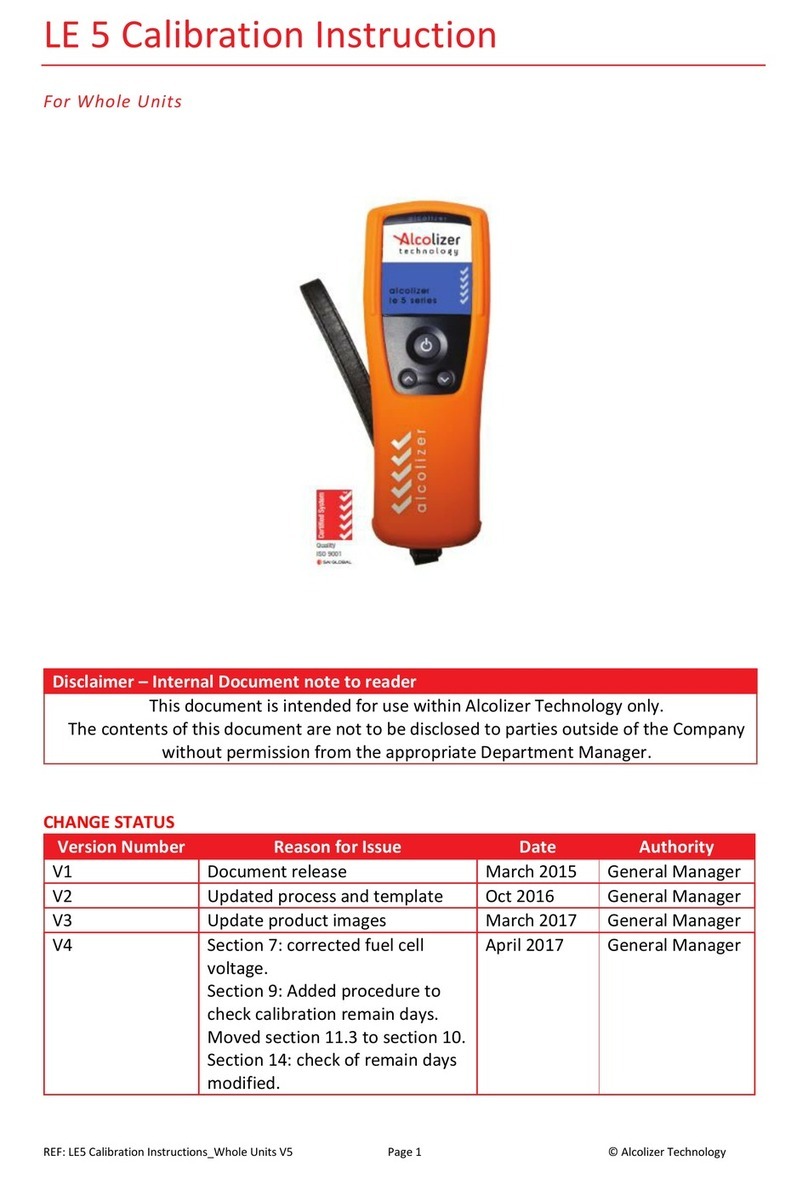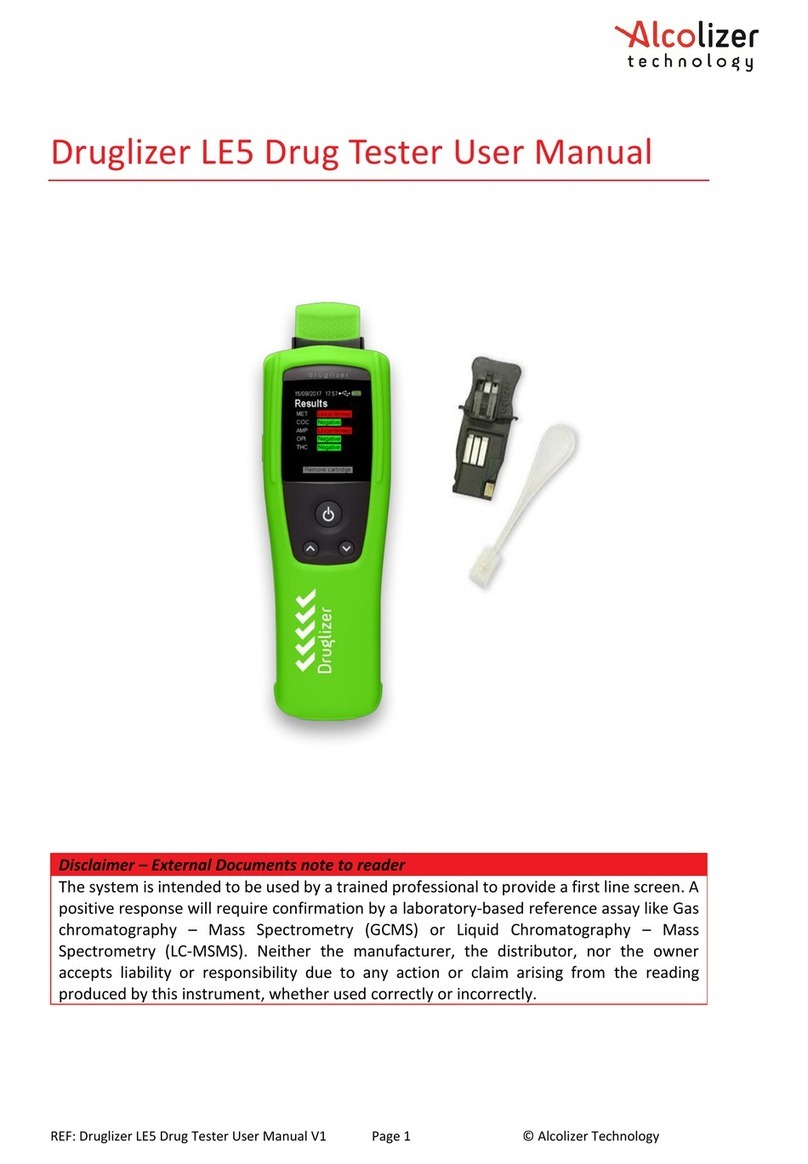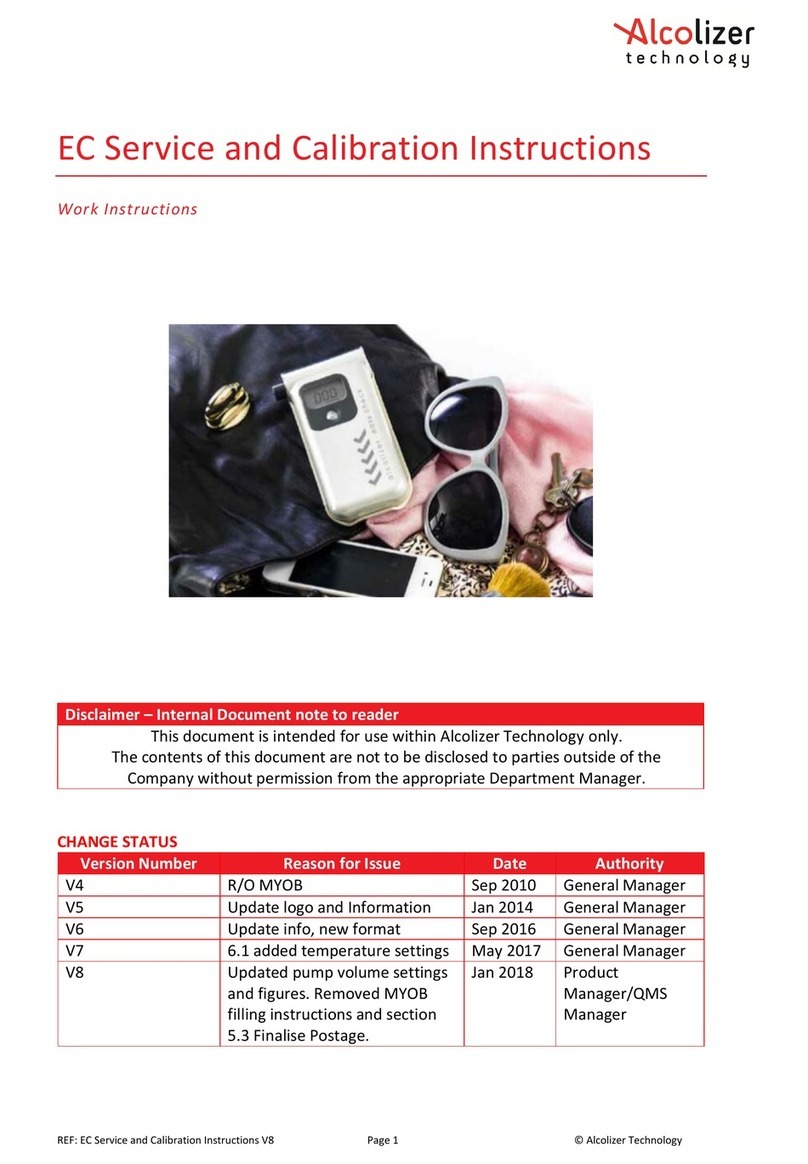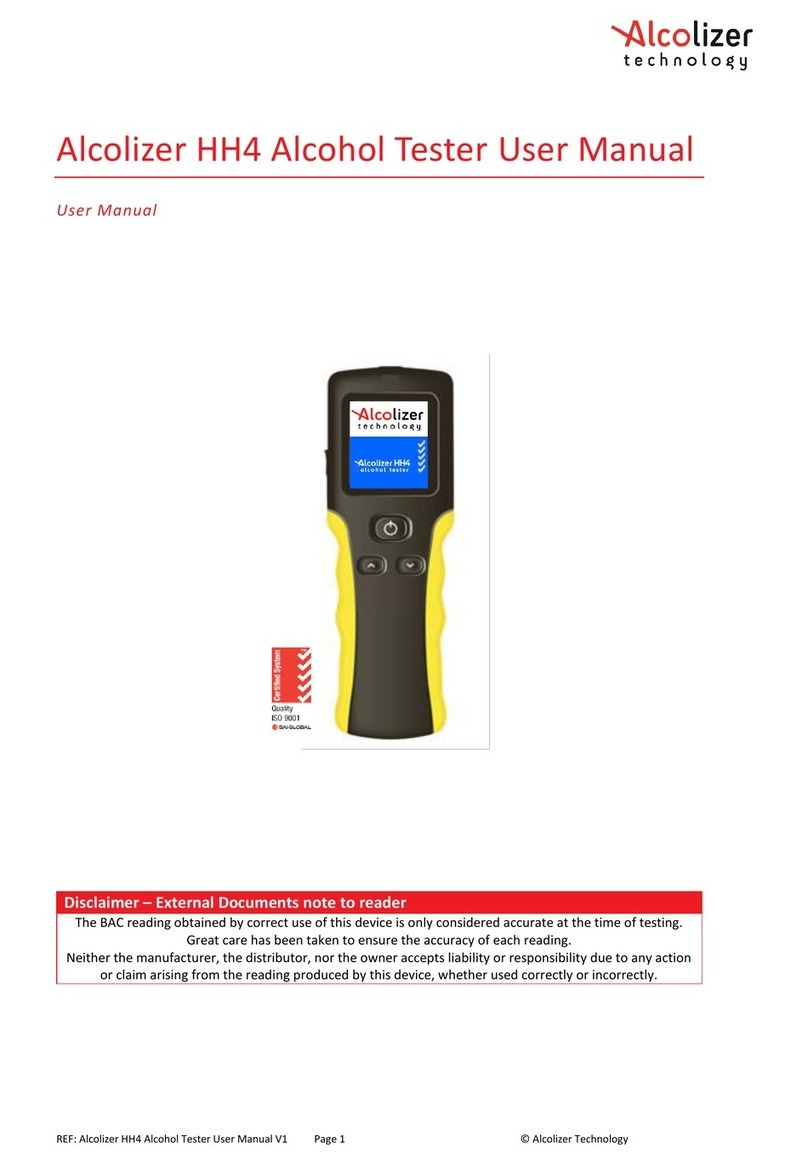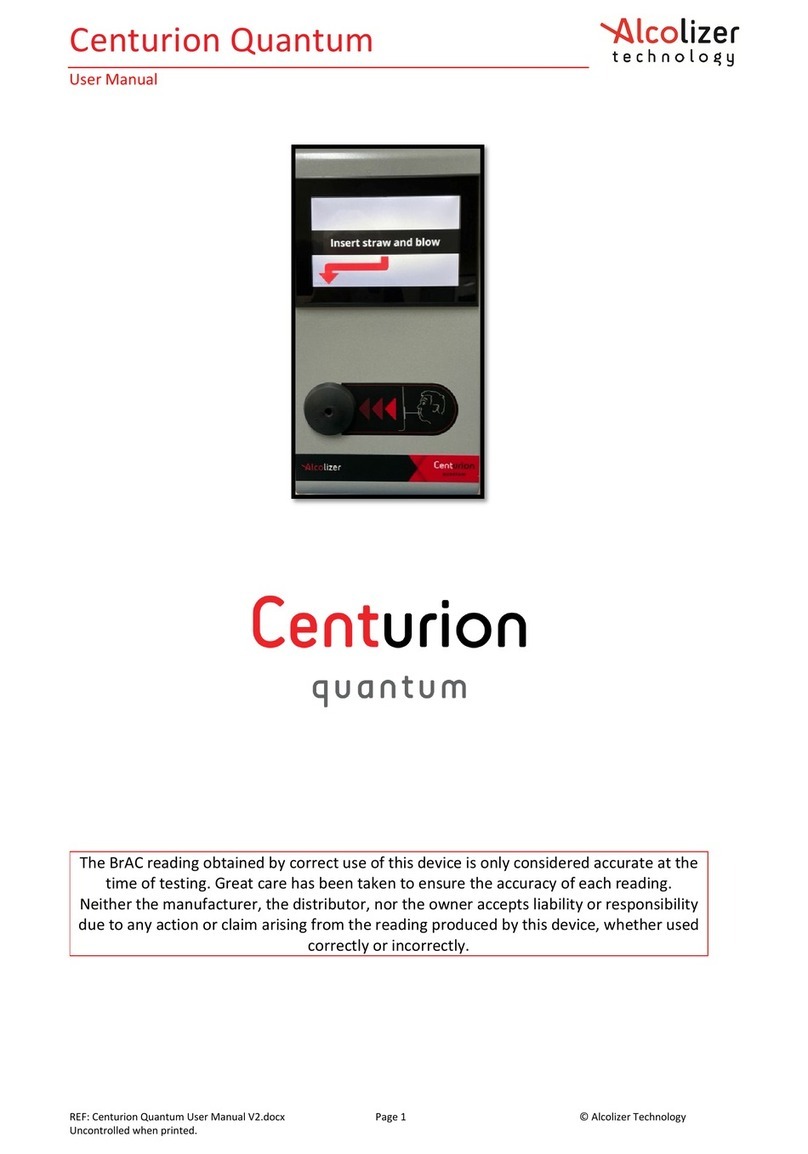Alcolizer HH4 Alcohol Tester
User Manual
REF: Alcolizer HH4 Alcohol Tester User Manual V8.docx Page 2 © Alcolizer Technology
Contents
Introduction ....................................................................................................................... 4
2
Description of HH4 ............................................................................................................. 4
2.
Equipment Overview ................................................................................................... 4
2.2
Device Overview .......................................................................................................... 4
2.2.
Test Key ................................................................................................................ 5
2.2.2
LCD Colour Graphics Display ................................................................................ 5
2.2.3
Mouthpiece Locator and Sample Inlet Spigot ..................................................... 6
2.2.4
Up and Down Buttons .......................................................................................... 6
2.2.5
USB Port ............................................................................................................... 6
2.2.6
Battery Charger Port ............................................................................................ 6
3
Operating Instructions ....................................................................................................... 6
3.
General Information .................................................................................................... 6
3. .
Cleaning Requirements ........................................................................................ 7
3.2
Turning on the Device ................................................................................................. 7
3.3
Charging the Battery ................................................................................................... 8
3.4
Testing Types ............................................................................................................... 9
3.4.
Mouthpieces ........................................................................................................ 9
3.4.2
Mouthpiece Testing ............................................................................................. 9
3.4.3
Taking a Mouthpiece (Active) Breath Sample ................................................... 0
3.4.4
Analysing a Mouthpiece Breath Sample ............................................................ 2
3.4.5
Passive Testing ................................................................................................... 3
3.4.6
Enabling Passive Standard ................................................................................. 3
3.4.7
Taking a Passive Standard Breath Sample ......................................................... 4
3.4.8
Analysing a Passive Breath Sample .................................................................... 6
3.4.9
Enabling Passive Only......................................................................................... 7
3.4. 0
Taking a Passive Only Breath Sample ................................................................ 7
3.4.
Pressure Activated Passive- Blow Testing .......................................................... 7
3.4. 2
Enabling Pressure Activated .............................................................................. 7
3.5
Back Operation .......................................................................................................... 9
3.6
Shutting Down ........................................................................................................... 9
4
Test Options Menu .......................................................................................................... 20
4.
Test Cancel ................................................................................................................ 20
4.2
Test Refusal ............................................................................................................... 20
5
Setup Menu ...................................................................................................................... 22
5.
Date & Time ............................................................................................................... 22