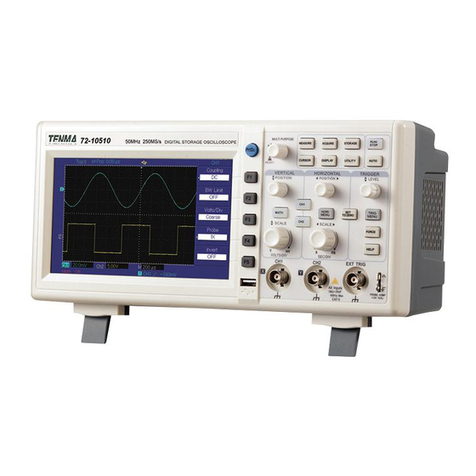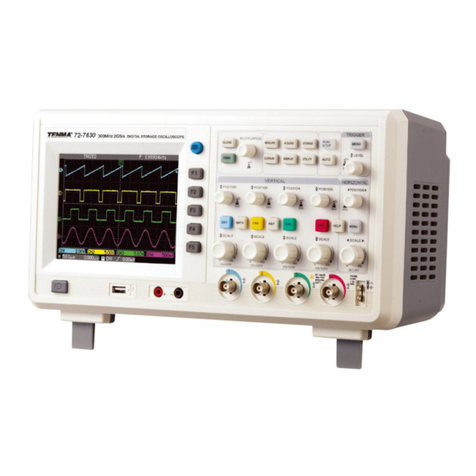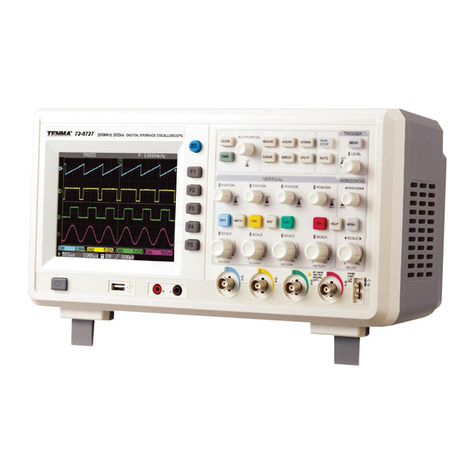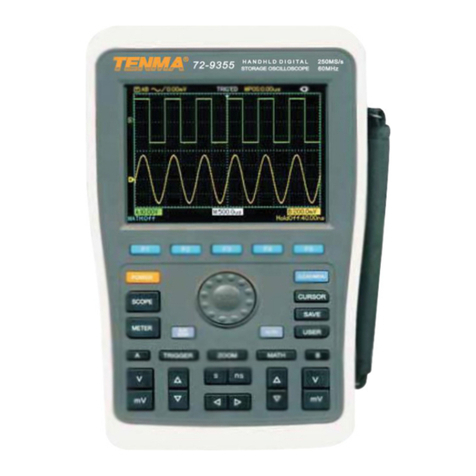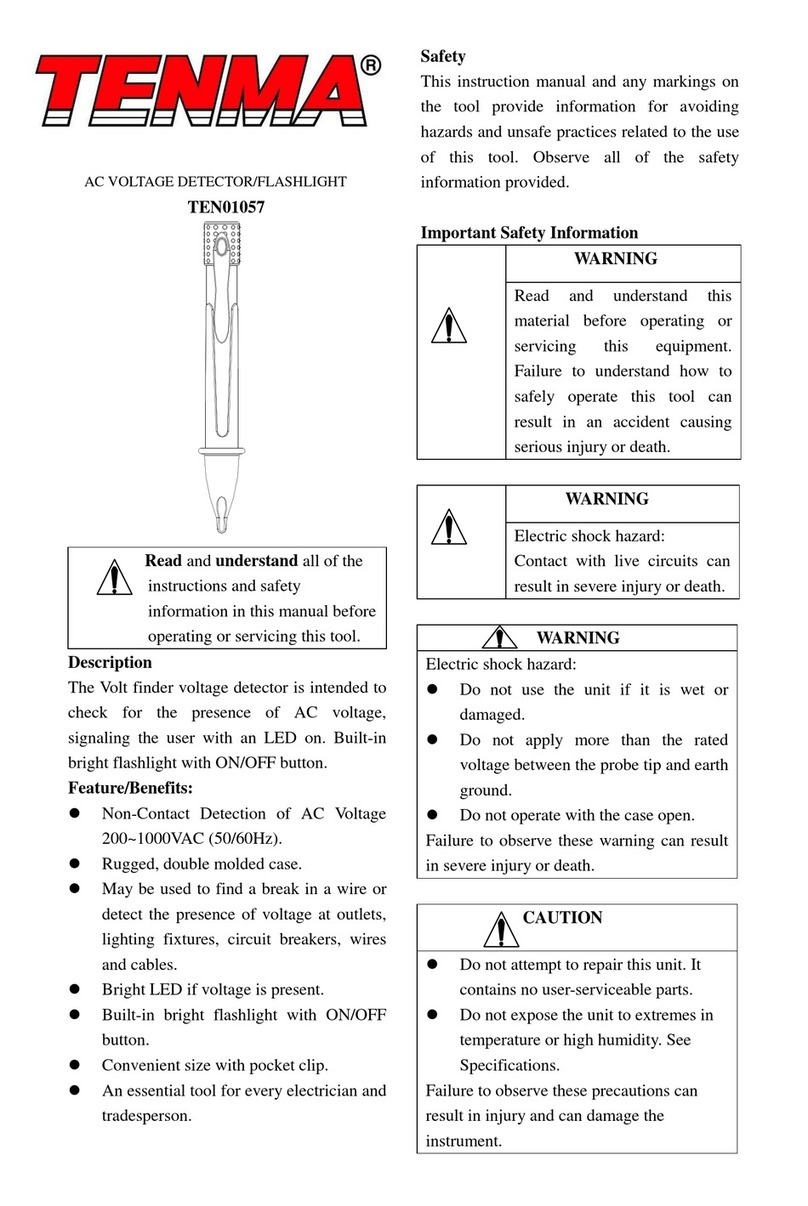INFORMATION ON WASTE DISPOSAL FOR CONSUMERS OF
ELECTRICAL & ELECTRONIC EQUIPMENT
These symbols indicate that separate collection of Waste Electrical and Electronic Equipment
(WEEE) or waste batteries is required. Do not dispose of these items with general household
waste. Separate for the treatment, recovery and recycling of the materials used. Waste
batteries can be returned to any waste battery recycling point which are provided by most
battery retailers. Contact your local authority for details of the battery and WEEE recycling
schemes available in your area. Made in China. PR2 9PP
Man Rev 1.0
SPECIFICATIONS
Power supply DC 9V NEDA1604 / 6F22 / PP9 battery or equivalent
alkaline or heavy duty
Power consumption
Current measurement approx DC 12mA
Power and current measurement approx DC 33mA
Current source (under 10mA signal output) approx DC 33mA
DC mV source (under 100mV signal output) approx DC 12mA
Dimensions HxWxD 150 x 70 x 40mm
Weight Approx 232g (inc battery)
MAINTENANCE
BATTERY REPLACEMENT
Cleaning the casing
• Wipe using a damp cloth or sponge. Do not use solvents as these may damage the casing.
• Disconnect the test leads from the meter before opening the battery cover.
• When LCD display show the “ BAT “ marker, it is necessary to replace the battery.
However, measurement may still be made after low battery indicator appears although
accuracy cannot be guaranteed.
• Remove the screw and lift off the battery cover away from the instrument and remove
the battery.
• Replace with a new 9V battery and ret the cover and tighten the screw.
• Remove power from the circuit under test then apply the black test probe to the negative
and the red probe to the positive open circuit and read off the value on the display.
Power and current measurement of two wire loop
• Insert the black test lead into the negative (COM) jack and the red test lead into the
positive (mV-mA) jack.
• Set the function switch to power (Power/mA) position.
• Press the 0-19.9mA button to set the 0.01mA display resolution (max display is
19.99mA) or press the 0-24mA button to set the 0.1mA display resolution.
• Apply the black test probe to the negative and the red probe to the positive in series with
the load in which the current is to be measured and read off the value on the display.
DC mV Source
• Insert the black test lead into the negative (COM) jack and the red test lead into the
positive (mV-mA) jack.
• Set the function switch to voltage (mV Source) position.
• Adjust the calibration rotary control (CAL ADJUST) to generate the voltage (mV) output.