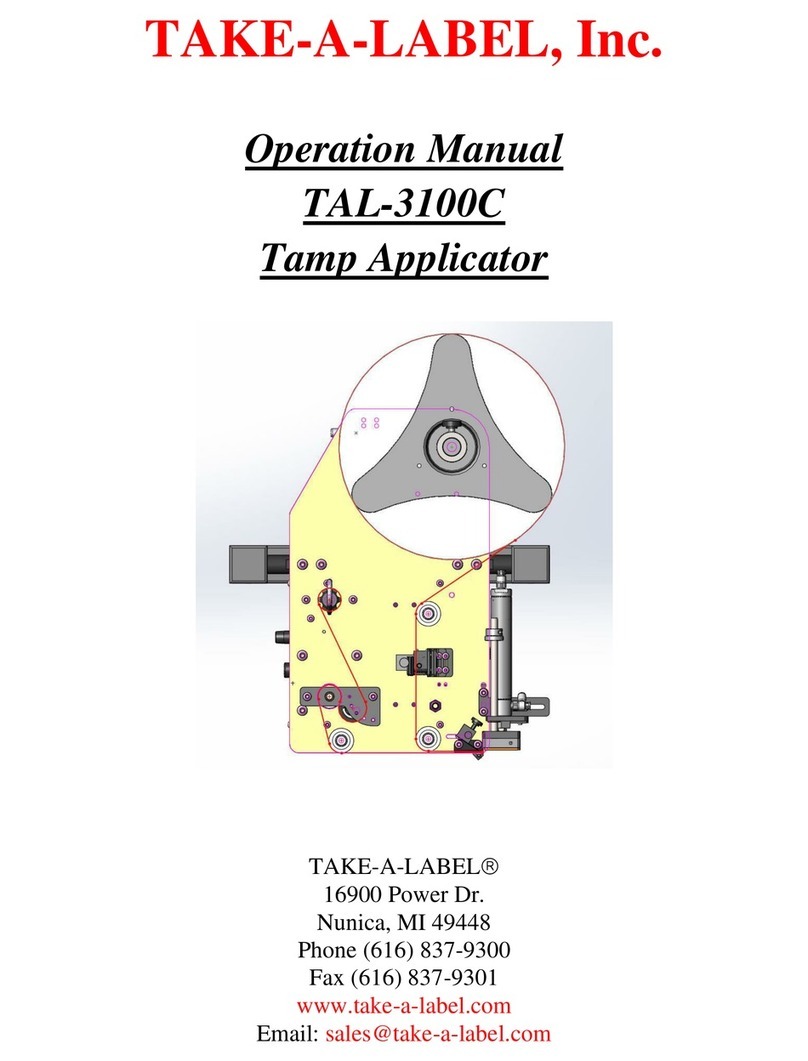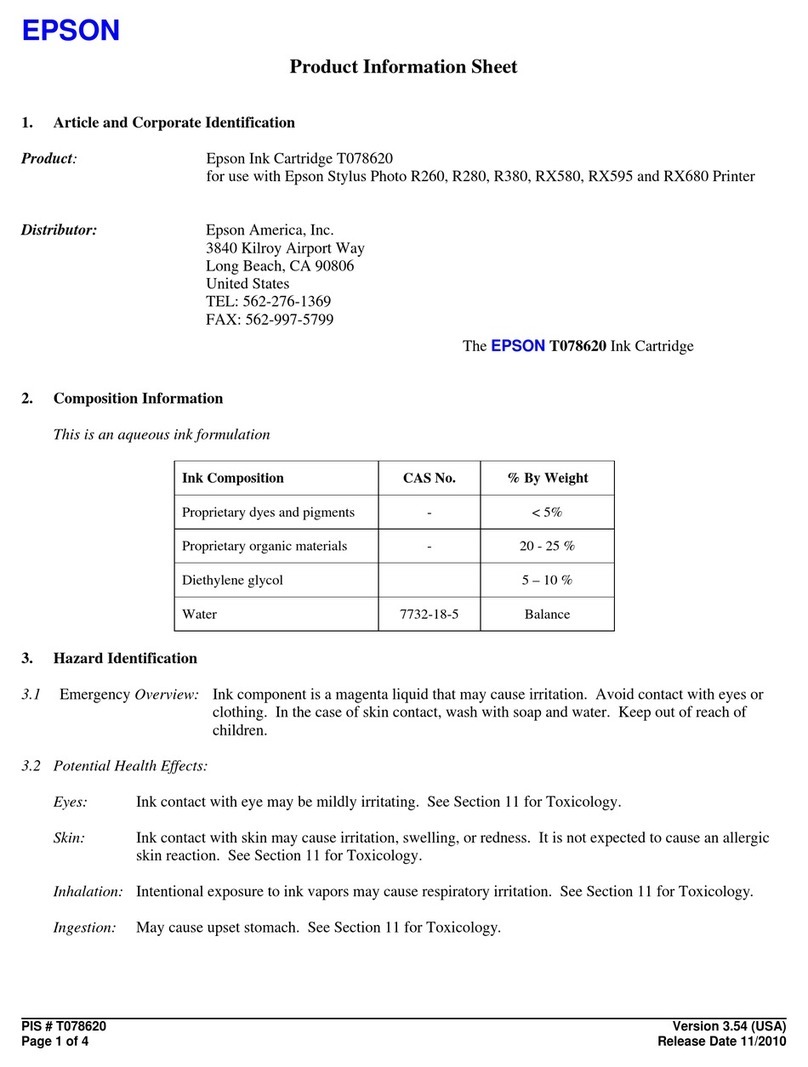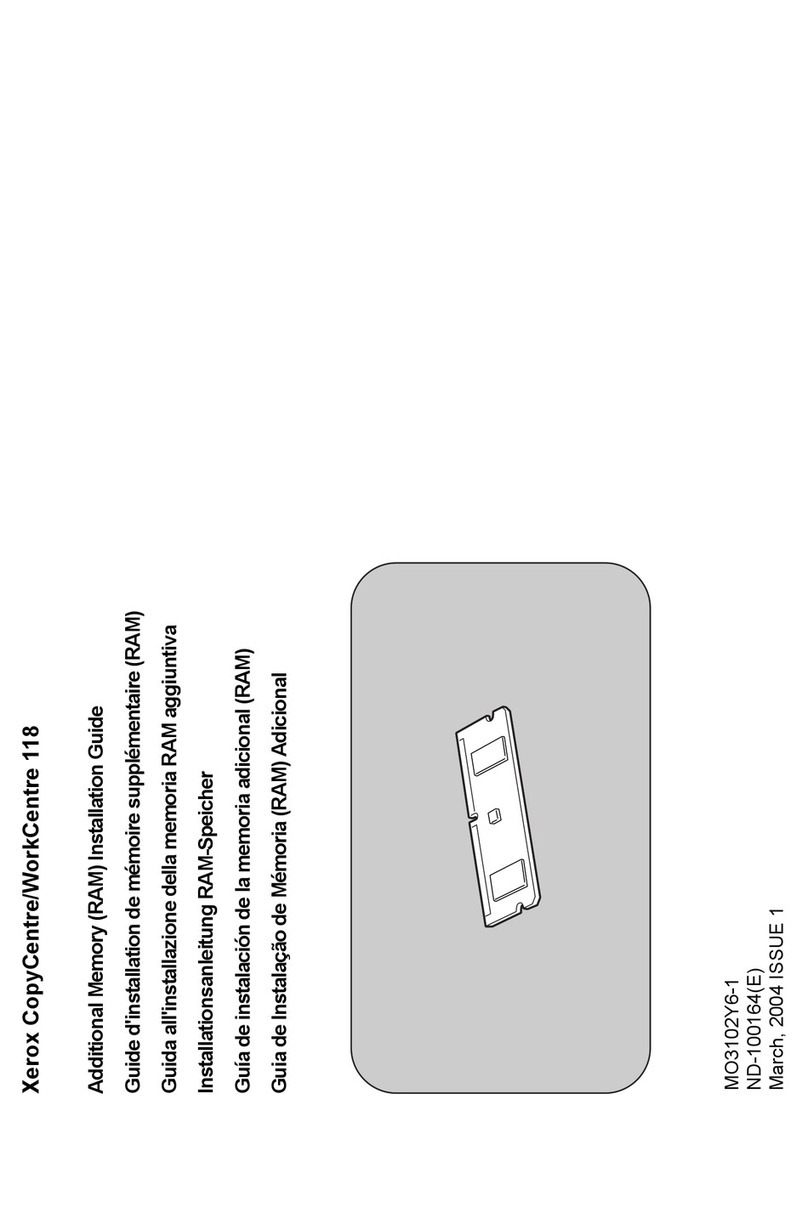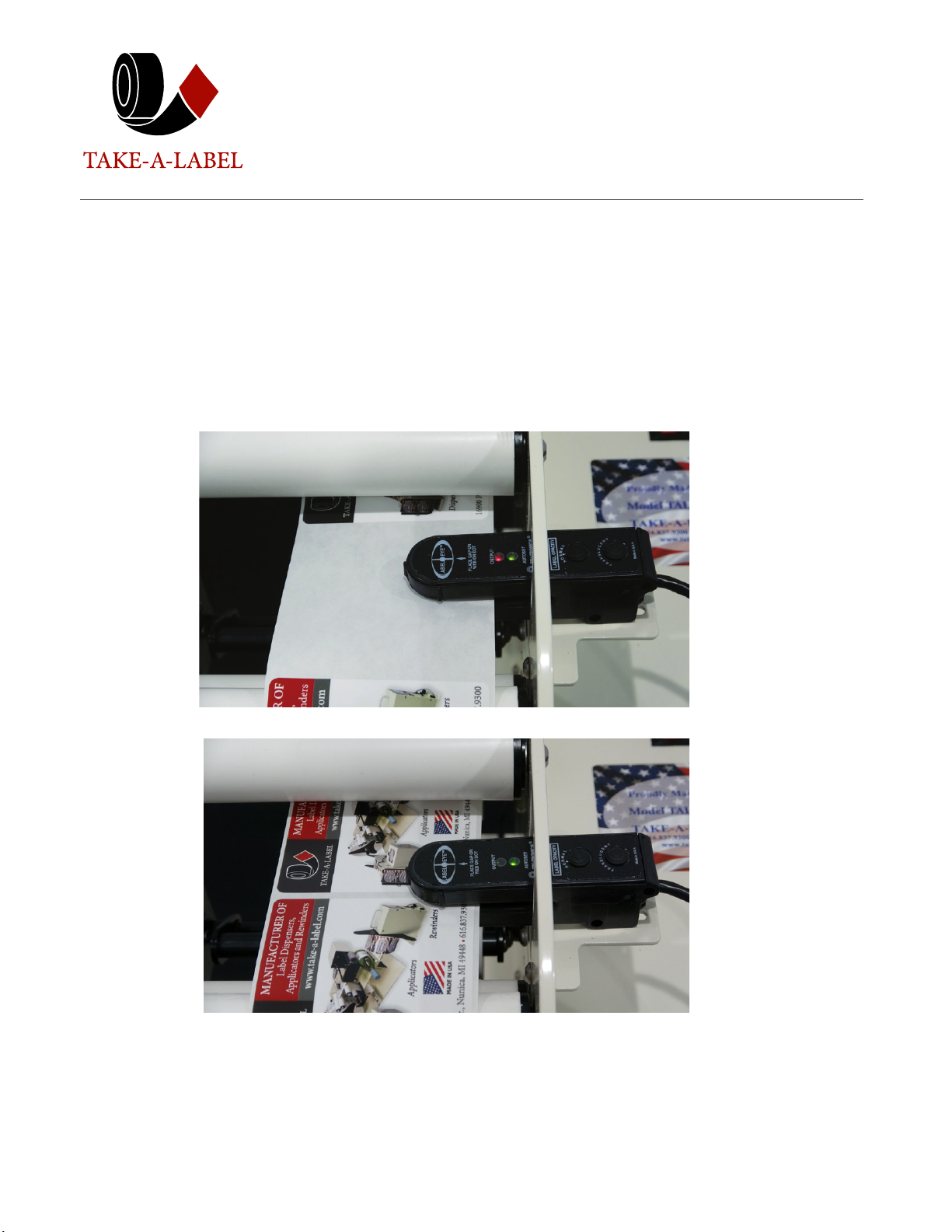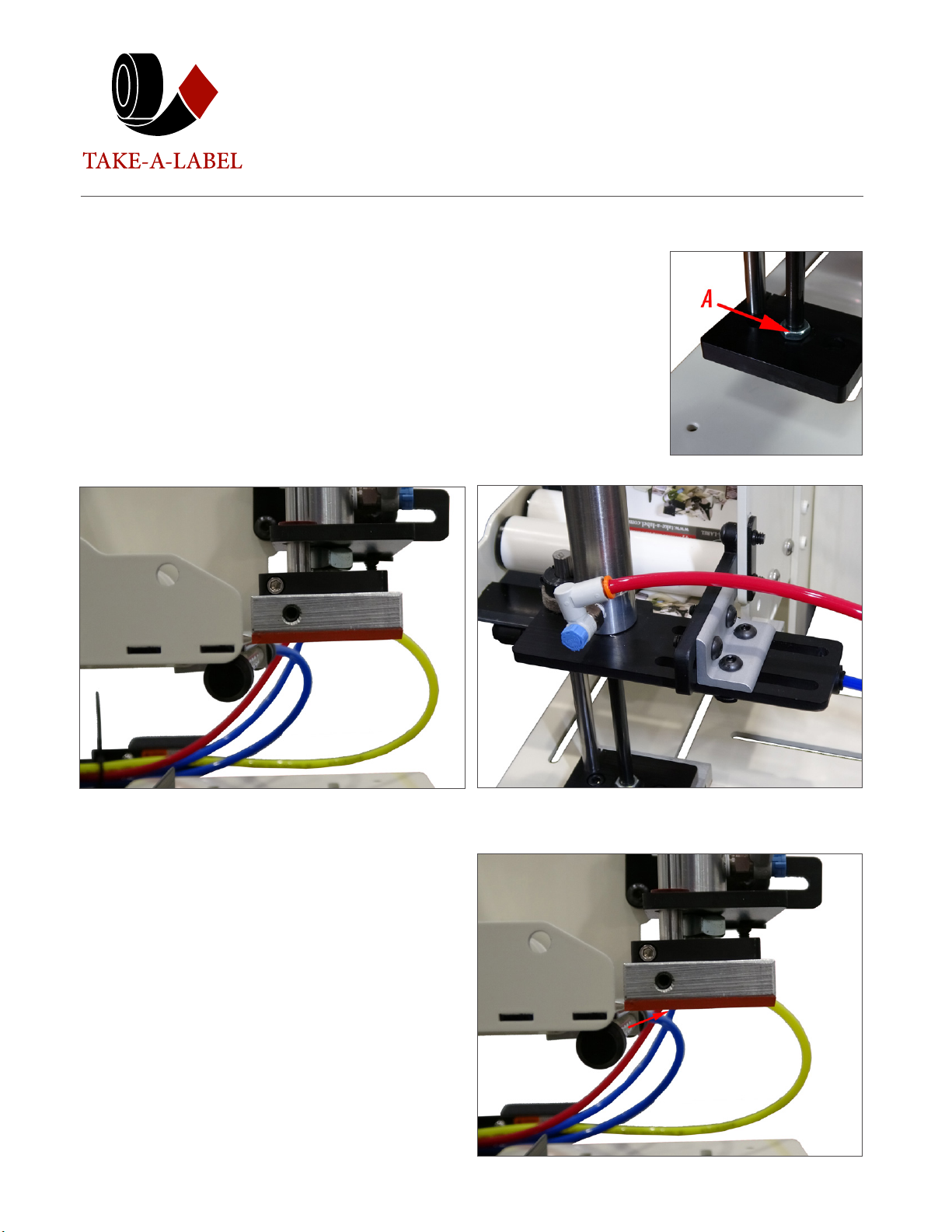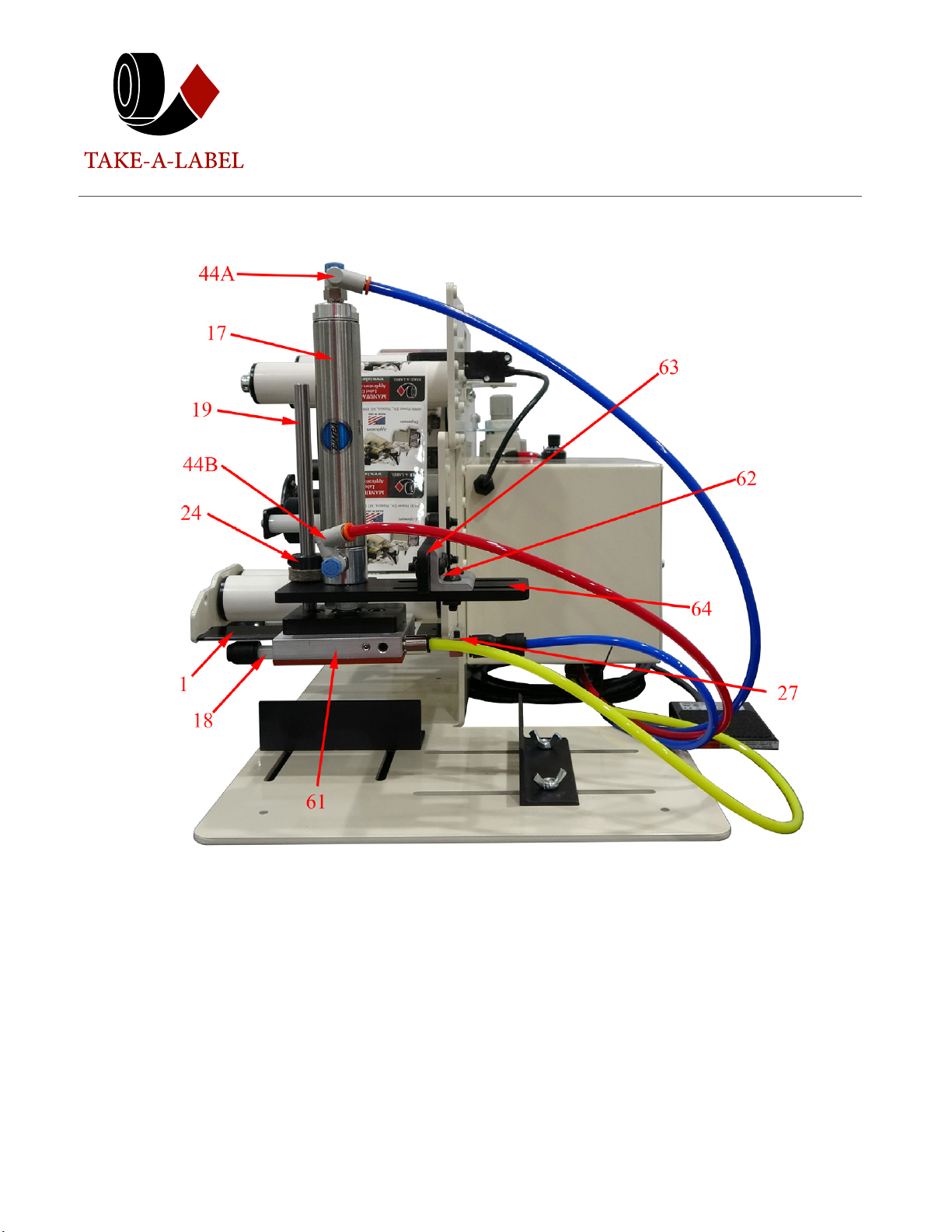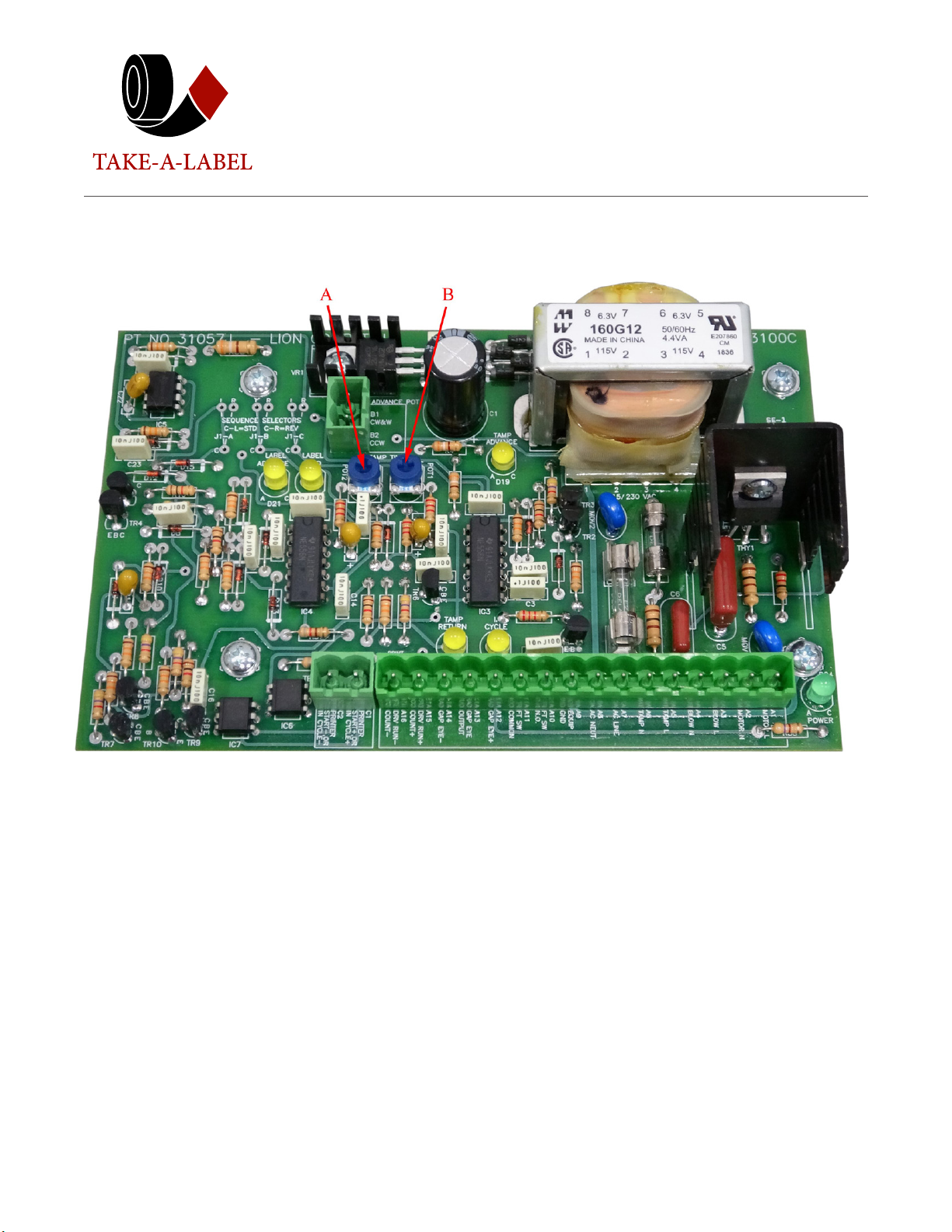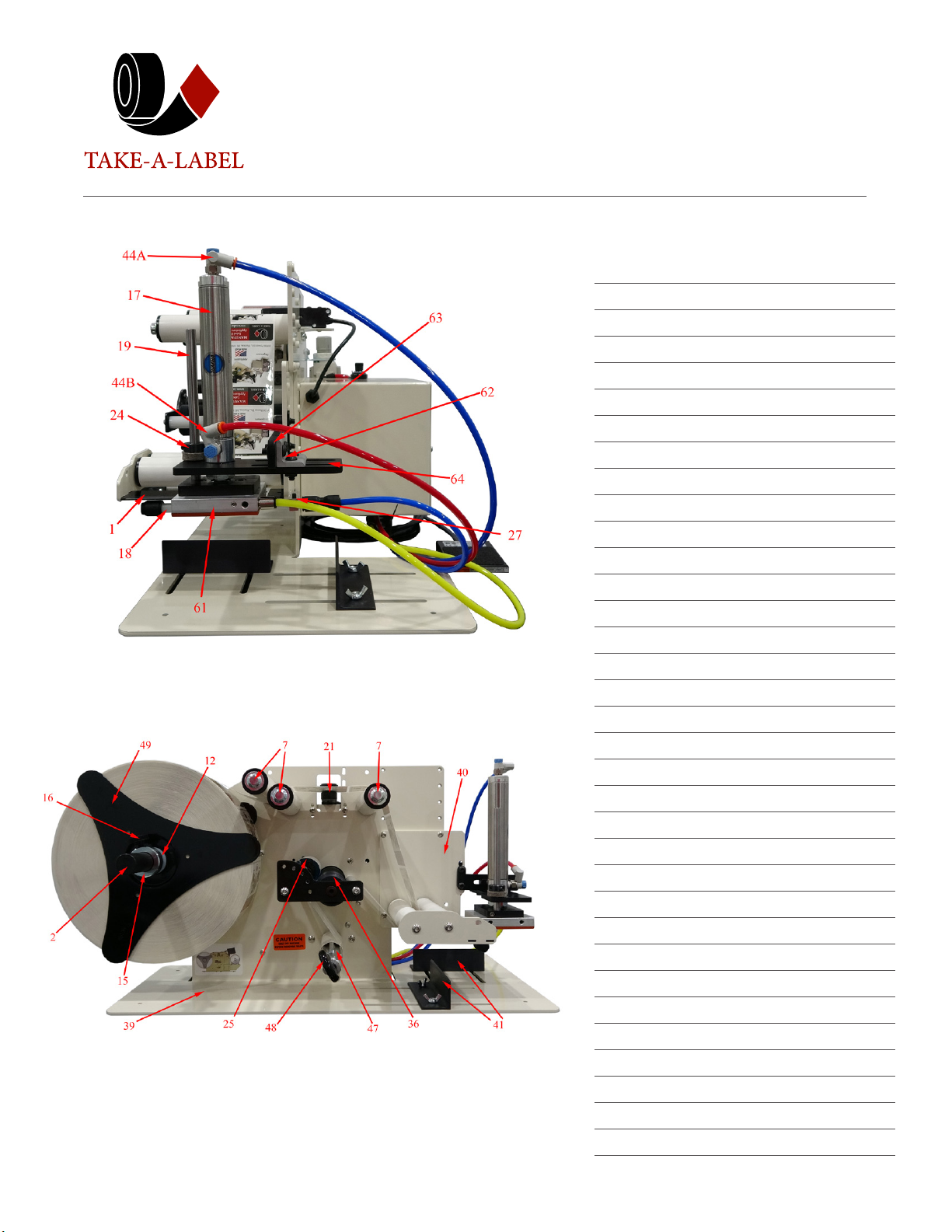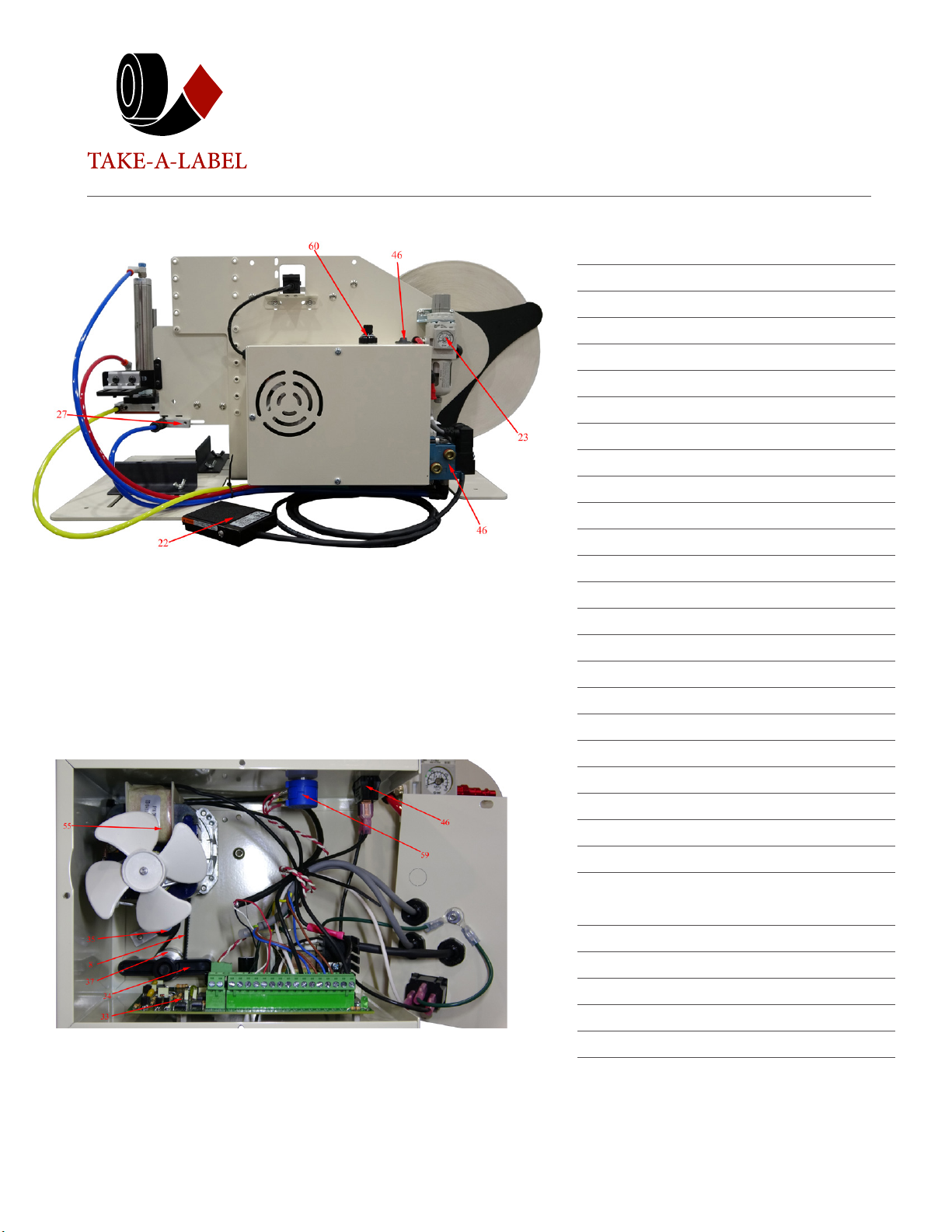Helpful setup videos can be found on included USB or at www.take-a-label.com
1. Unpack TAL-3100T Tamp Label applicator from shipping container and remove from base.
2. Place the TAL-3100T on a rm level surface.
3. Plug the TAL-3100T into an 110VAC 15 AMP Grounded outlet.
4. Connect the labeler to a sucient air supply. Minimum 80 PSI clean dry air.
NOTES: • e TAL-3100T typically operates between 30-50 PSI depending on the label.
• When air is connected the vacuum generator will continually release air to create the vacuum eect.
LABEL THREADING
1. Remove outer unwind disc (49) install new roll of labels and replace disc.
2. Pull label web under the rst roller, threw the photo eye (21). Continue pulling the label web over the top
of the next roller. As the webbing is wrapped around the peel edge, take care to go between the bottom of
the peel edge and the top of the air assist tube. (Do not cover the air assist tube with the webbing).
3. Pull web back and wrap under the drive roller (35), and up between the drive roller (35) and pinch
roller (24), then back down to the waist wind sha (47). Note: e pinch roller (26) is spring loaded.
Slight pressure will be needed to separate the pinch roller from the drive roller for threading.
4. Install waist wind clip (48) on waist wind sha (47) placing the webbing between the sha and the clip.
TAL-3100T
MACHINE STARTUP