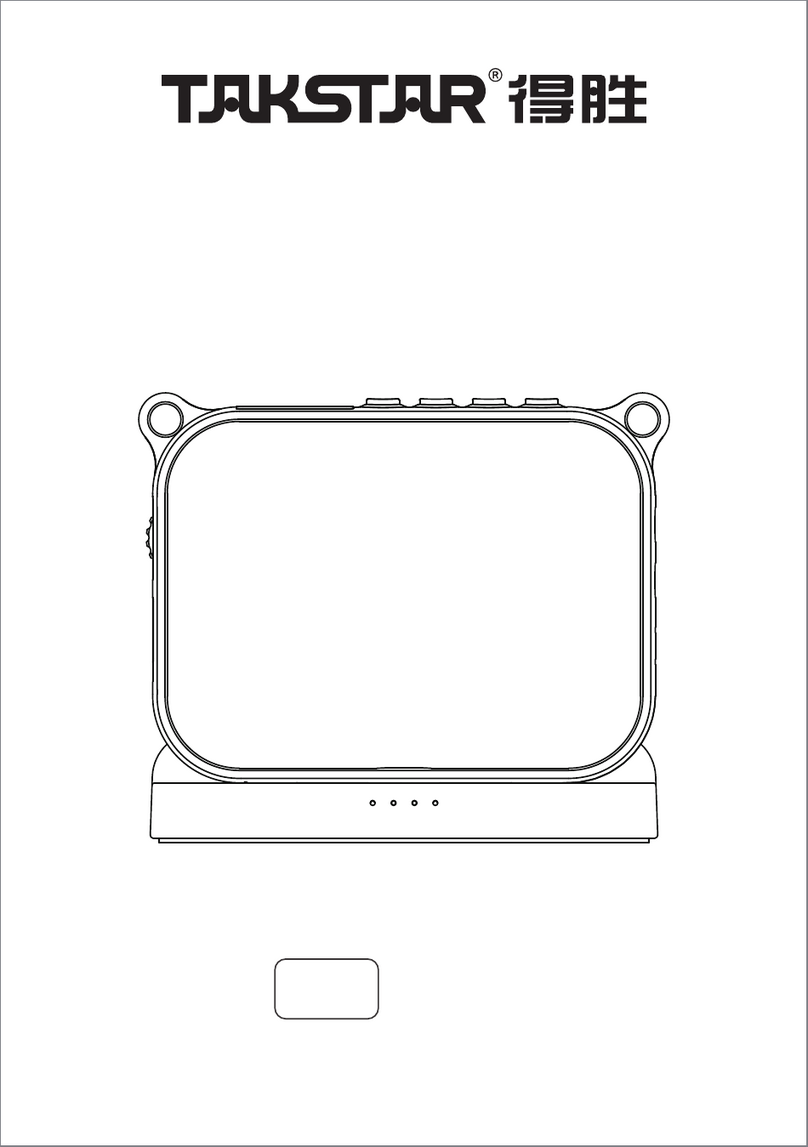E188M
Welcome to use TAKSTAR portable digital voice amplifier. This product
is ideal for teaching, tour guide etc. because of the excellent digital
technology, long battery playtime and high output power. Please read
this user manual detailedly before using to make sure the correct
operation.
Digital circuitry technology, 10W output power
Rare earth material speaker features light weight, excellent sound
quality and loud output volume
Music play function supports multimedia audio file play of USB flash
disk and TF card
LOW-THD AT Adaptive Technology features low distortion even at
high output power
Features
User Manual
Guangdong Takstar Electronic Co., Ltd.
Add: Longqiao Road Longxi Boluo Huizhou Guangdong China 516121
Tel: +86 752 6383644 Fax: +86 752 6383952 Website: E-mail: sales@takstar.comwww.takstar.com
Application
Teaching, tour guiding, outdoor activity, selling, morning exercise,
entertainment, presentation.
Built-in high capacity rechargeable lithium-ion battery
Built-in MCU intelligent recharging management system for secure
battery charging and discharging, fast charging time (4-6hrs) and
long play time (more than 20hrs)
With AUX audio signal input function, as a small speaker
Exquisite and durable design
Choices of waist or shoulder hanging wear style for convenient use
Power switch with volume control: Turn the wheel to the left
until you hear a clicking sound “Di” , the amplifier is now switched
right for lower voice until power off.
Power indicator: It will light green when the amplifier is power-on.
If the battery is low, it will turn red, please recharge the battery in
time.
Music play indicator: It will glitter when playing the music .
USB port: Plug in the USB disk which has stored the music files.
TF card port: Please insert the TF card according to the direction
of the illustration, when you hear “Da” after you insert it, it means
the card is fixed; when you want to take out the card, just press it
and the card will come out automatically with a sound “Da” .
Press 、 - for previous song, press 、 - long for volume
reduction.
11
2
on and the power LED will light, turn left for louder voice, turn
2
3
4
5
6
Press for play/pause function.
7
Press 、 + for next song, press 、 + long for volume increase.
8
Specification
Operation & Caution
Product Content
microphone can be used at the same time.
Microphone input socket: insert the microphone Φ3.5mm plug into
this socket; do not point the microphone directly to amplifier, or it
will cause howling.
Line input socket: Plug signal such as DVD, MP3 into the LINE IN
socket with a Φ3.5mm audio cable, the amplifier will be used as a
speaker.
DC 5V/600-750mA power adaptor socket.
Recharging Indicator: Plug in the power adaptor into socket , the
indicator will light, indicating that the rechargeable battery is under
charging. The indicator will change from red to green when the
battery is fully charged.
Hanging buckle
12
Frequency Response: 80Hz-12kHz
Output Power: 10W
Rated Output Power: 5W
Output Impedance: 4Ω
Operating Voltage: 3.7V
Battery specification: 3.7V/2000mAh lithium-ion battery
Power Adaptor: DC 5V/600-750mA
Recharging Period: 4-6hrs
Playtime: ≥20hrs
USB disk and TF card: Max. 16G
Dimension: 100×80.5×38mm
Net Weight: 215g
13
10
11
12
14
Function Illustration
3
7 8 9
4
5 6
2
1
14
10
11
12
13
DC 5V IN LINE IN MIC IN
Power Adapter Strap User Manual
Digital Amplifier Headworn Microphone
Music play button: press this button can turn on/off the music, the
9
1. When long time no use, fully recharge the battery to assure the battery
life time.
2. Recharge in time when the power is low.
3. Do not insert external audio signal such as DVD or Mp3 into the MIC
socket to avoid distortion due to extreme high voice.
4. Aim at the headworn mic capsule when speaking and keep the distance
between vocal and mic as 1-2cm to avoid howling.
5. Keep the amplifier in dry and ventilated place, avoid rain, water, dropping
etc.
6. Non-professional technician should not disassemble/reassemble/repair
the product, please contact our local distributor if any problem or service
needed.