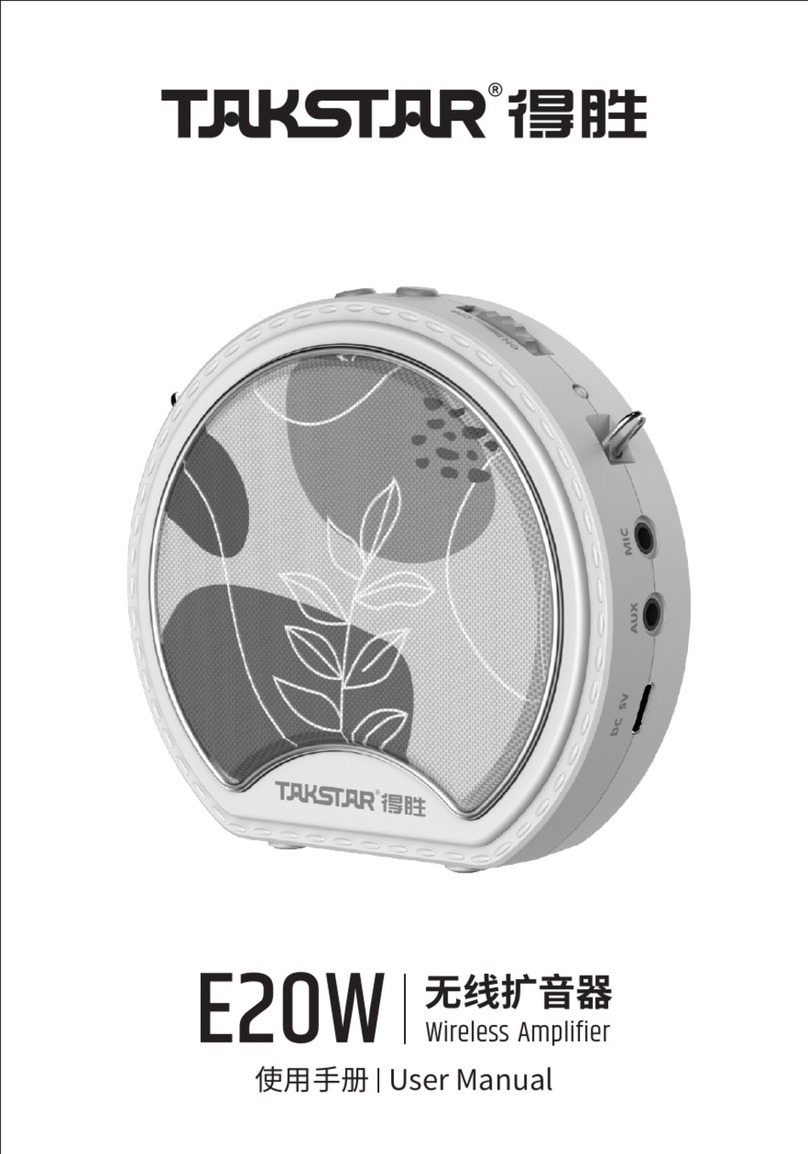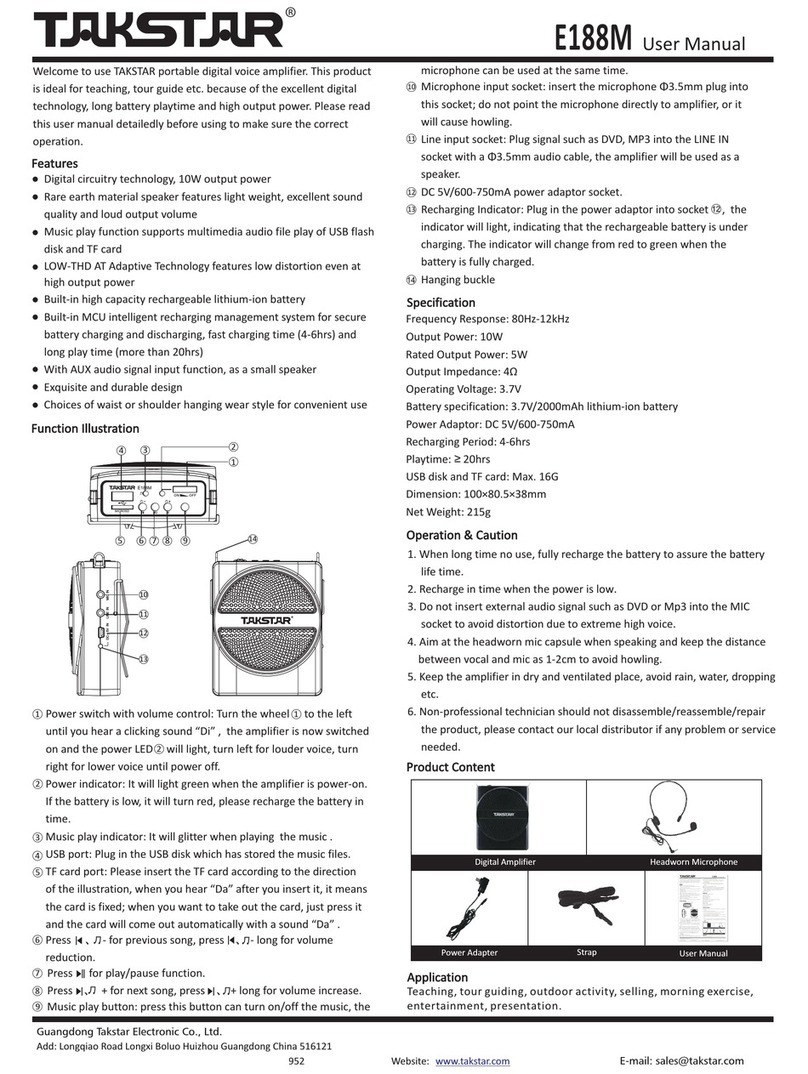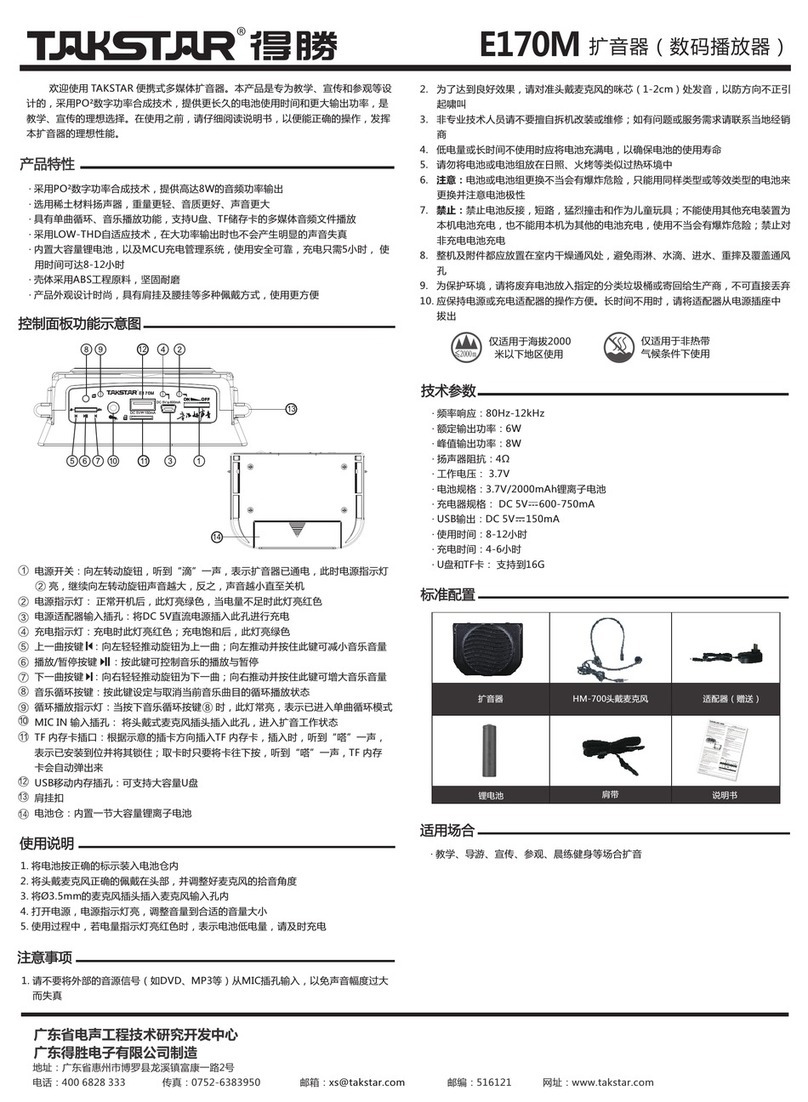Frequency Response 80
Output Power:6W(PMPO:12W)
Output Impedance:4Ω
Operating Voltage :3.7V
Battery Specification:6WmAh lithium-ion battery
Power Adapter Specification:DC 5V/600-750mA
Recharging Time:4-6hrs
Playtime:20hrs
Net Weight:243g
:Hz-12kHz
7
8
E5
1
2
34 5
6
Welcome to use TAKSTAR portable digital voice amplifier. This
product is ideal for teaching, tour guide etc. because of the
excellent digital technology, long battery playtime and high output
power. Please read this user manual detailedly before using to
make sure the correct operation.
• Unique and fashionable design
• CLASS D digital module for low power consumption
• 6W output power
• Built-in high capacity rechargeable lithium-ion battery for upto
20hrs continuous playtime
• Built-in MCU intelligent charging management system for secure
battery charging and discharging
• Multiple wearing choices for convenient use
Features
Specification
Caution
Please full recharge the battery if long time no use.
-- Recharge timely when low battery power.
-- Don’t insert external audio signal such as DVD or MP3 into the
MIC socket to avoid distortion due to extreme high vioce.
-- Please use DC 5V/600-750mA power adaptor to make sure the
best charging fuction.
-- Aim at the headworn mic capsule when speaking and keep the
distance between vocal and mic as 1-2cm to avoid howling.
-- Recharge for non-rechargeable battery is prohibited.
-- Non-special technician is not allowed to disassemble or repair
the product, please contact the local agent if there is any
question or service requirement.
--
1. Put the battery into the battery compartment according to the
polar.
2. Wear the headworn microphone correctly and adjust the suitable
microphone pick-up angle.
3. Insert the Ø 3.5mm microphone plug into the MIC input socket.
4. Turn on the power, the power indicator will light, then adjust the
volume.
5. If the power indicator turns red, it means the battery power is
low, please charge in time.
Operation
Power switch and volume adjusting knob: turn the knob to left, you will
hear the sound “Di” , it means it is on, the power indicator will light,
turn left for loud voice, turn right for low voice until power off.
Power indicator: when the voice amplifier is on, the indicator lights.
Green is normal, red is in low power condition, when it is red, the vocal
will be abnormal and get weaker and weaker gradually until turn off.
Audio input socket.
Microphone input socket: insert the microphone Ø3.5mm plug into this
socket.
Power adapter input socket: input the plug of DC 5V/600-750mA power
adaptor into this socket for battery recharging.
Recharge indicator: when the power adaptor plug is inserted in the
power adaptor input socket ,the indicator lights, it means it is being
recharged; when it turns into green, it means the battery is full
recharged.
Rope buckle.
Battery Compartment: a high capacity lithium-ion battery is inside.
1. E5 voice amplifier is powered by lithium-ion battery, the battery life time
has limit, please change the battery when the playtime is obviously
shorten.
2. Extreme high or low temperature will influence the battery recharge
effect, please keep the environment temperature as 0-45°C for battery
recharging.
3. Don’t use the battery of this amplifier for other usage or throw it into fire
or water.
4. Battery belongs to consumption part, it is not within the after-service
range, please use the battery supplied by manufacturer when you want
to change the battery.
5. Avoid making the battery short (don’t put the battery with the metal part
such as necklace, key, barrette, lead wire etc.), don’t use other power
adapter or damaged battery.
6. Please dispose the abandoned battery correctly, do not throw it into the
trash can directly.
7. Children are not allowed to contact with the battery or play it.
8. Do not thump or sling the battery.
Caution For Battery
※ Teaching, tour guide, selling, outdoor PA.
Application
Standard Accessory
User Manual
Function Illustration
1
2
3
4
5
6
7
8
2
5
※ Specifications are subject to change without prior notice.
Announcement
Digital Amplifier Headworn Microphone
Lithium-ion
Battery Rope
Power Adapter
User Manual
Audio Cable