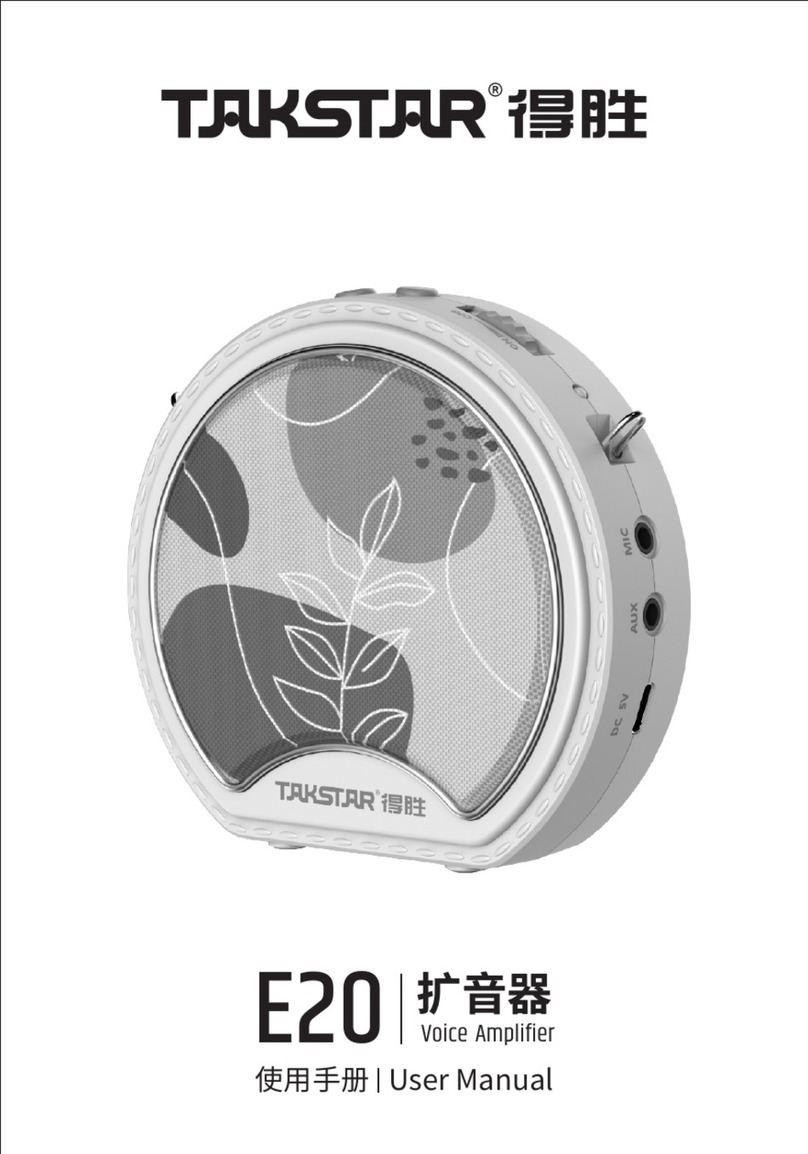This product has built-in low voltage protection function to extend the battery life. If power indicator
lights red or glitters red, it means low battery voltage, loud volume may cause power off for
protection, please recharge in time
Clip the transmitter on collar and adjust the suitable microphone pick-up angle to avoid howling
and assure the pick-up effect
Adjust the volume according to the actual space size
Non-professional technician is not allowed to disassemble and modify or repair the device. Please
contact your local agent if you need service or have any question
Please fully charge the battery to assure its service life if the device will not be used for a long time
or the battery voltage is low
Do not expose the battery or battery pack to extremely hot environment such as sunlight or fire etc
Caution: improper replacement of battery or battery pack is likely to cause an explosion, user can
only use the same or equivalent type of battery to replace the original one and should pay attention
to the battery polarity
Warning: it's forbidden to connect the battery in reverse, to short circuit or hit the battery
violently, to use the battery as a child's toy. Do not use other charging equipment to charge the
battery of this device, do not use the device to charge other battery, improper use may cause a risk
of explosion. Do not charge a non-rechargeable battery
Put the device and its accessories in a dry and ventilated place, keep them from rain, water, avoid
falling down heavily and don't cover the ventilation hole
Put the used battery in a designated trash can or send it back to the manufacturer to protect the
environment
Keep the power adapter or charger handy, unplug it from the power socket if you are not going to
use it for a long time
Operation and Caution
E160W
Welcome to use TAKSTAR portable digital amplifier, this product is for both wireless and
wired using, it adopts 2.4G digital technology for stable and reliable performance, and
features self-adaptive digital ID mode for automatical frequency matching. This product is
ideal for teaching, tour guiding, etc. because of the advanced digital technology,
environmental protection and clear sound quality. Please read this user manual detailedly
before using to make sure the correct operation and exert the best function.
2.4G digital wireless technology for stable and reliable performance
Adaptive digital ID mode for automatical frequency matching between transmitter and
receiver, multiple classrooms can use the system at the same time without interference
Transmitter and receiver adopt digital audio processing for clear sound quality and high
sensitivity
Built-in polymer Li-ion rechargeable battery for transmitter
Supplied with high performance built-in wireless lavalier microphone and wired
headworn microphone for convenient use
Digital circuitry technology, 10W output power
The amplifier can work as portable power source and charge for lavalier transmitter,
mobile phone by USB cable
Features
Function Illustration
Amplifier (Digital Player)
8
Power switch: Press it long for 1 to 2 seconds for power on/off
Power indicator: it will light green when the amplifier is power-on. If the battery voltage
is low, it will turn red, and glitter red when the battery voltage is too low, please recharge
in time
Volume control: Press it for increasing volume
Volume control: Press it for reducing volume
Microphone input socket: Insert the microphone 3.5mm plug into this socket. When
speaking, do not point the microphone directly to amplifier, or it will cause howling
DC 5V output: Charging by USB cable for wireless transmitter, mobile phone, etc. (The
amplifier should be powered on when charging)
Recharging indicator: Plug in the power adaptor into this soclet , the indicator will light,
indicating that the rechargeable battery is under charging. The indicator will change from
red to green when the battery is fully charged
Recharging input socket: Input the DC 10.6V/450mA power adapter plug to this socket
for recharging
Hanging buckle
Back hook: When assembling, aim at it to the hooked part and press down, turn
clockwise to tighten it and turn anticlockwise to take out it
Transmitter power switch: Turn to “ON” for power on, and turn to “OFF” for power off.
Power indicator and coding LED light: Turn on power switch , it will light on; when it is
under matching, it will glitter red and green alternately; under matching, it will glitter red
and green alternately; when it has been matched successfully, it will light green; when it
is low voltage or being recharged, it is red; after fully recharging, it is green
Built-in high sensitivity microphone
External microphone input socket: Insert the 3.5mm plug of lavalier microphone or
headworn microphone into this socket, the built-in microphone will mute and the
external microphone will work
USB charger: Plug DC 5V MINI USB cable into this socket for charging
When it is being recharged, indicator will light red, after fully recharging, it is green.
(Transmitter can be charged by amplifier DC 5V output socket, mobile phone charger,
computer USB socket)
Caution: When charging for amplifier, we suggest charging for transmitter together to
1
2
3
4
5
6
78
9
13
10
11
11
12
12
12
16
17
18
14
15
Specification
Carrier Frequency: 2.4G Operating Mode: Adaptive digital ID
Transmit Power: Operating Range: 15-20m
Frequency Response: 80Hz-12KHz Rated Output Power: 5W
Max. Output Power: 10W Output Impedance: 4
≤10mW
Ω
Receiver
Receiver Battery Spec: 7.4V Power Adaptor: DC 10.6V 450mA
polymer Li-ion battery Receiver Play Time: ≥8hours (voval)
Receiver Recharging Time: 4-6hours Net Weight: 275g
Product Dimension: 90 90 43mm USB output: DC 5V 300mA× ×
Transmitter
Transmitter Battery Spec: 3.7V/350mAh
Charging Input: DC 5V Transmitter Play Time: 5-6 hours
Transmitter Recharging Time: 4-5hours Net Weight: 35g
Product Dimension: 67 36 28mm
polymer Li-ion battery
× ×
make sure enough power when using under wireless status
Volume control: Press it for reducing volume, when reducing to minimum value, it will be muted
and LED will glitter for warning
Volume control: Press it for increasing volume, it provides 10 volume levels for adjustment
Hanging buckle
Standard Configuration
Digital Amplifier 2.4G transmitter Headworn Microphone
Power Adaptor (Free Part)
Back Hook Transmitter Charging Cable Strape User manual
Application
Teaching, training, tour guiding
Guangdong Takstar Electronic Co., Ltd.
Address: No.2 Fu Kang Yi Rd., Longxi Boluo Huizhou, Guangdong 516121 China
Tel: +86 752 6383644 Fax: +86 752 6383952 Website: www.takstar.com E-mail: sales@takstar.com
E1 60 W
1
2
34
9
10 111213
16 17
18
14
15
5
6
78
OUT
DC 5V 300mA
DC 10.6V 450mA
The device and its accessories can
only be used safely in the areas
below an altitude of 2000 meters
2000 m
The device and its accessories
can only be used safely in
non-tropical regions
‘