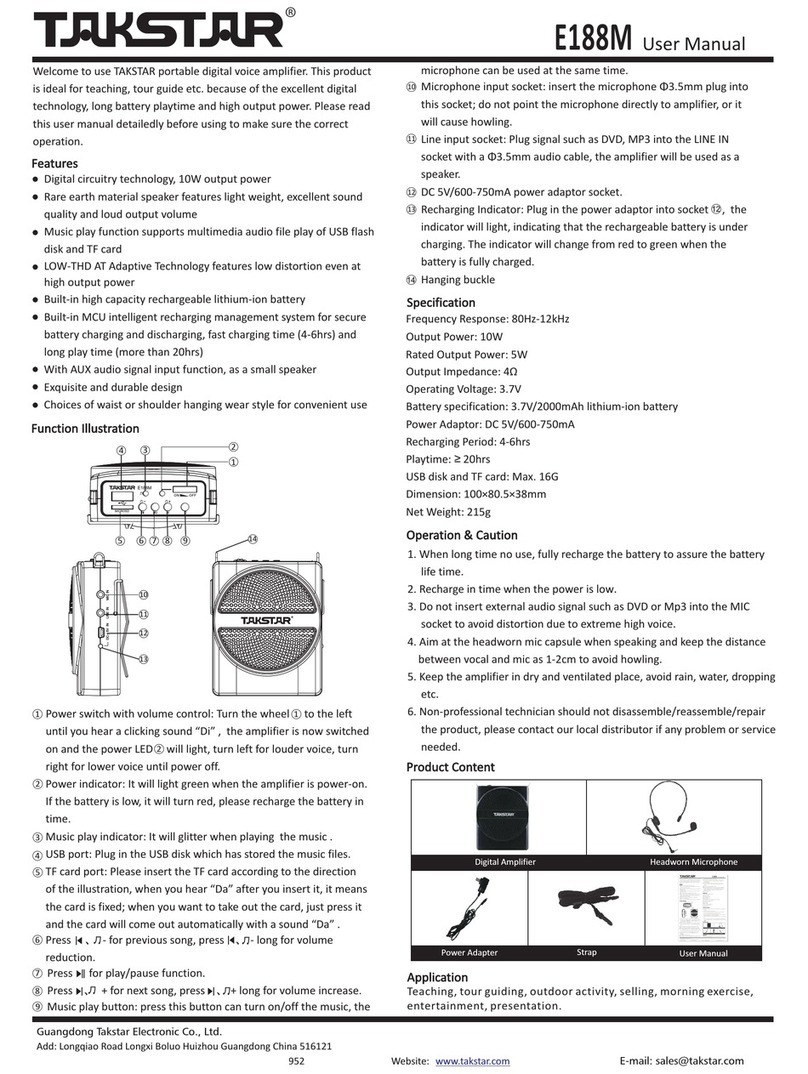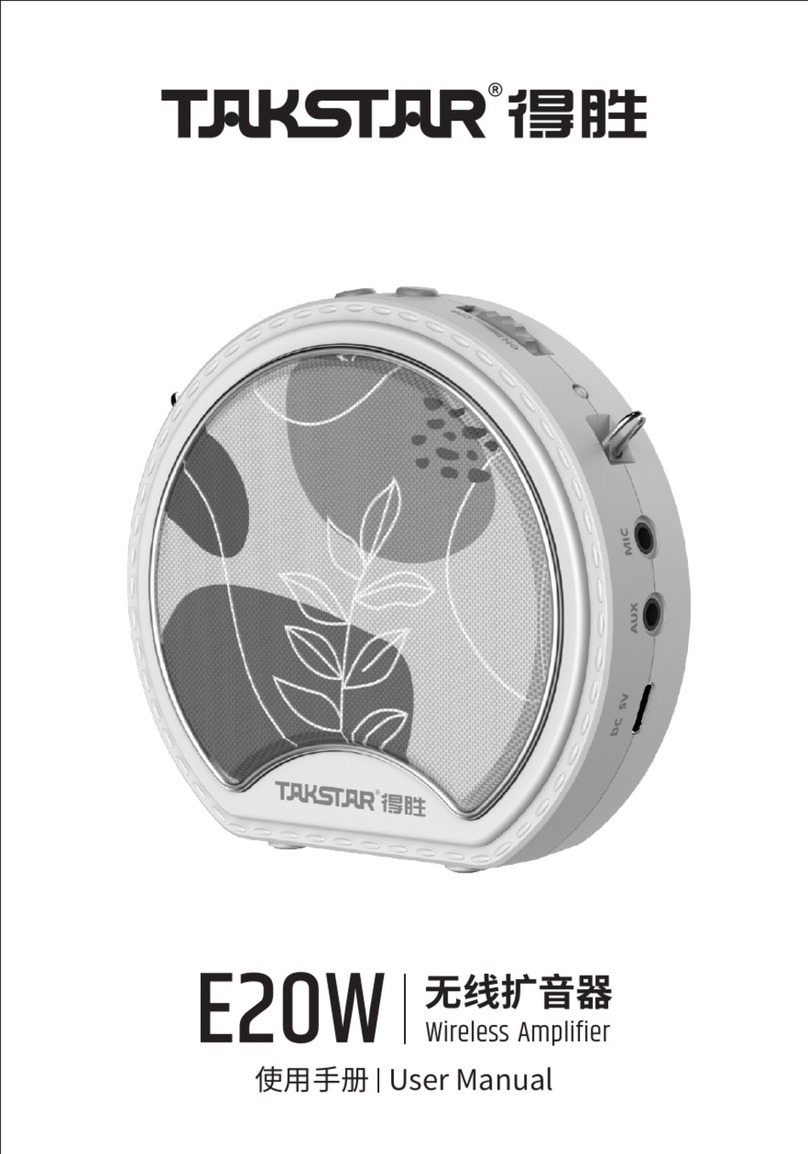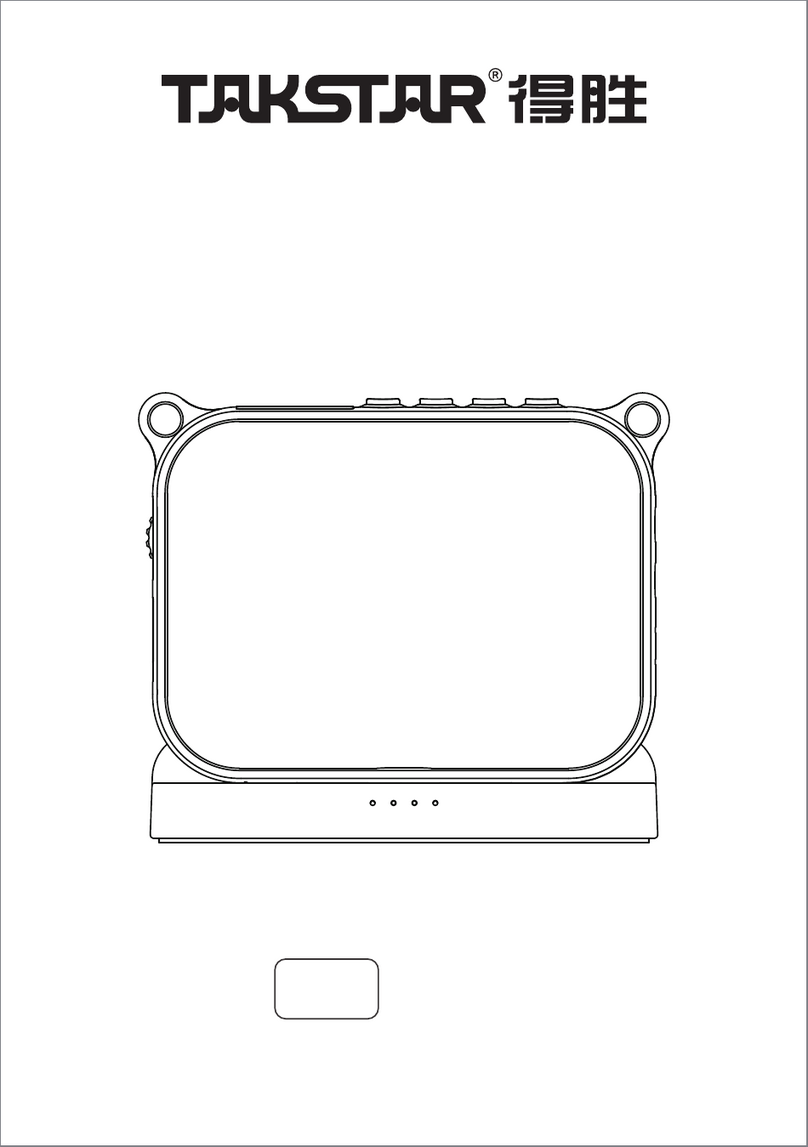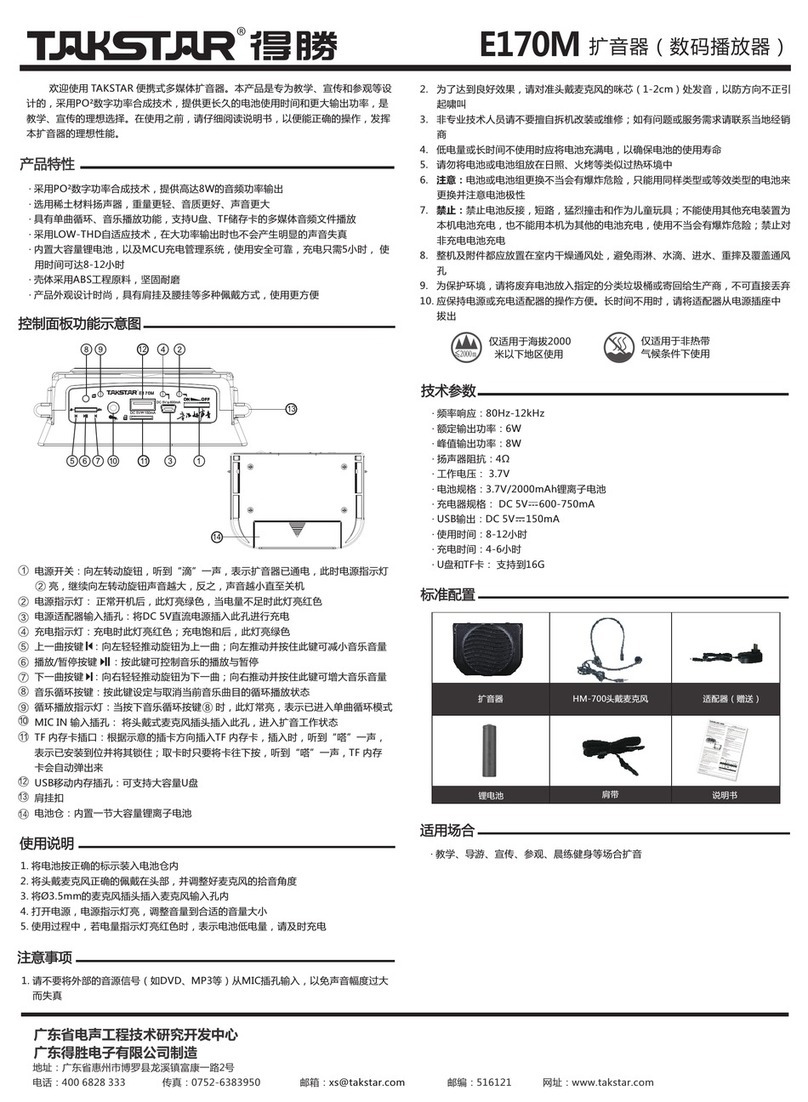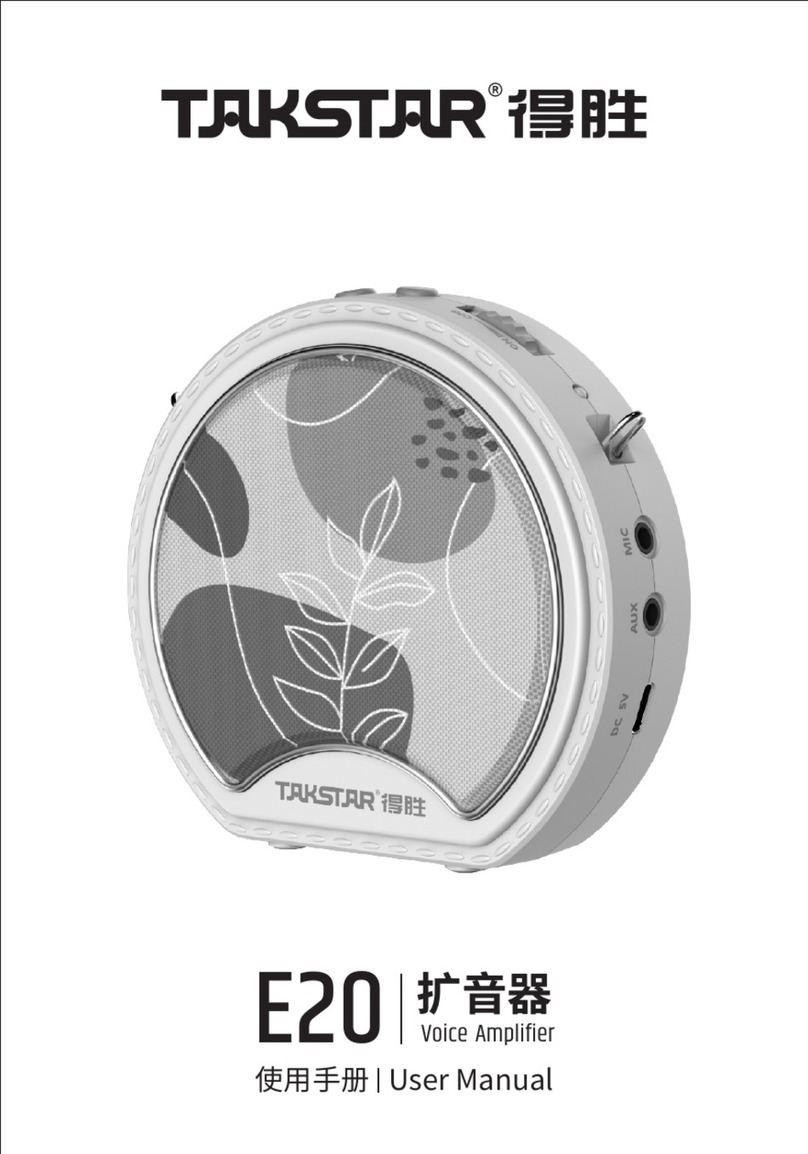1. Put the battery into the battery compartment according to the polar
2. Wear the headworn microphone correctly and then adjust the pick-up
angel for microphone
3. Insert the Ø3.5mm microphone plug into the microphone input socket
4. The power indicator will be light when turn on the power, adjust the volum
you need
5. If the power indicator turn red, it means low power, please recharge in time
Specification
Product Content
Application
● requency Response: 80Hz-12KHz
● Peak Power: 8W
● Speaker Impedance: 6Ω
● Operating Voltage: DC 3.5-4.2V
● Battery Specification: 3.7V/18650 Li-ion battery
● Recharging Voltage: DC5V/600mA
● Recharging Time: ≈4hours
● Operating Time: ≥20hours
● Media Playing: USB stick/TF card, max. 64G
● Media Format: MP3, WAV
● Net Weight: 248g
● Product Specification: 98x95x46mm
F
● Teaching, tour guide, selling, promotion, outdoor PA
Voice Amplifier Headworn Mic
18650 Li-ion battery User Manual
Shoulder strap
Dear User:
Thank you for purchasing TAKSTAR E5M . Please read the
user manual before operation and keep it for reference in future.
Digital Amplifier
Features
Function Illustration
Operation & Caution
Instructions for use
USB charging cable
Version: V1
Guangdong Takstar Electronic Co., Ltd.
Address: No. 2 Fu Kang Yi Rd., Longxi Boluo Huizhou, Guangdong 516121 China
Tel: +86 752 6383644 Fax: +86 752 6383952 Website: E-mail: sales@takstar.comwww.takstar.com
① Power switch: rotate to left to switch on. Rotate to MAX for increasing
volume, and MIN for decreasing volume until power off.
② Power LED: turn on the amplifier and the LED lights up green. The LED
lights up red means low power.
③ Power adaptor input socket: connect the USB charging cable with this
connector, and the other end with USB output charger (charger or cell
phone, PC USB interface) to charge the battery.
④ AUX IN input socket: use the supplied Ø3.5mm (3 conductor connector)
cable to connect the music signal such as DVD, MP3 with the amplifier.
The amplifier can be used as active speaker cabinet.
⑤ MIC IN connector: insert the headset plug into this connector for amplifying
status.
⑥ : press shortly for previous song. Keep pressing for decreasing the volume.
⑦ : play / pause the music.
⑧ : press shortly for next song. Keep pressing for increasing the volume.
⑨ M (mode) button: the mode switching button to switch Bluetooth, USB/TF
card or audio input mode.
⑩ TF card socket: insert the TF card according to the indicated direction.
When you hear “da” means the card is fixed, just press it and then the
card will come out automatically.
⑪ USB interface: it supports high capacity USB stick.
⑫ Headphone output socket: insert the headset plug into this socket for
listening the audio (it automatically closes the speaker output).
⑬ Waist strap buckle;
⑭ Shoulder strap buckle;
⑮ Battery compartment: it loads a 18650 high capacity Li-ion battery.
●
speaker cabinet together
● Rare earth material speaker features light weight excellent sound quality
and loud output volume
● Class D digital amplification module for low power consumption and high
output power up to 8w
● Music play function supports multimedia audio file play of TF card
● Designed with bluetooth function for playing the music of cell phone, PC,
PAD
● Buit-in high capacity Li-ion battery, 4 hours recharging time and play time
is up to 20 hours
● Multiple wearing choices, shoulder hanging and waist wearing for
convenient use
● Ergonomic design with unique and fashionable outlook
The digital amplifier combining microphone, amplifier, power amplifier,
Waist strap
①②③④⑤
⑥ ⑦ ⑧ ⑨
⑩
⑪
⑫
⑬
⑭
⑮
E5M Upgraded Version Amplifier (Digital Player)
To avoid personal injury or property loss caused by electric shock, over
temperature, fire, radiation, explosion, mechanical risk and improper
use, please read carefully and abide by the following items before
operation:
1. Please check if the power of the connected equipment matches with that
of this product before operation. Adjust the volume to proper level during
operation. Do not operate at over-power or high volume level for a long
time to avoid abnormal functioning or hearing loss.
2. If abnormal phenomenon (smoke, abnormal smell) happens, please turn
off the power switch and disconnect the power plug with power socket,
and send the product to local dealer for maintenance.
3. Using battery with broken insulation material is forbidden. Please do not
charge the non-rechargeable battery.
4. Put the waste battery into classified dustbin rather than used as toy by
children or discarded directly to avoid potential danger or affecting the
environment.
5. Use the wrong type of battery for replacement leads to explosion. Please
dispose the waste battery according to instruction.
6. It is forbidden to disassemble or collide the battery or put it into fire. If the
battery expands seriously, stop using it. Please do not put the battery in
high temperature environment. Stop using it after being soaked in water.
7. The product and accessories should be put in dry and ventilated place
rather than humid or dusty environment. Prevent the product from fire,
liquid, rain, water, over-colliding, throwing, vibrating, vent hole covered
to avoid function damage.
8. When the product needs to be installed on wall or ceiling, please fix it
tightly to avoid dropping risk.
9. Please abide by safety rules during operation. Do not use the product in
the place prohibited by regulation or law to avoid accident.
10. Do not disassemble or repair the product by yourself to avoid personal
injury. If you have question or need service, please contact the local dealer.
11. The applicable altitude and climate condition of this product is subject to
charging adapter.