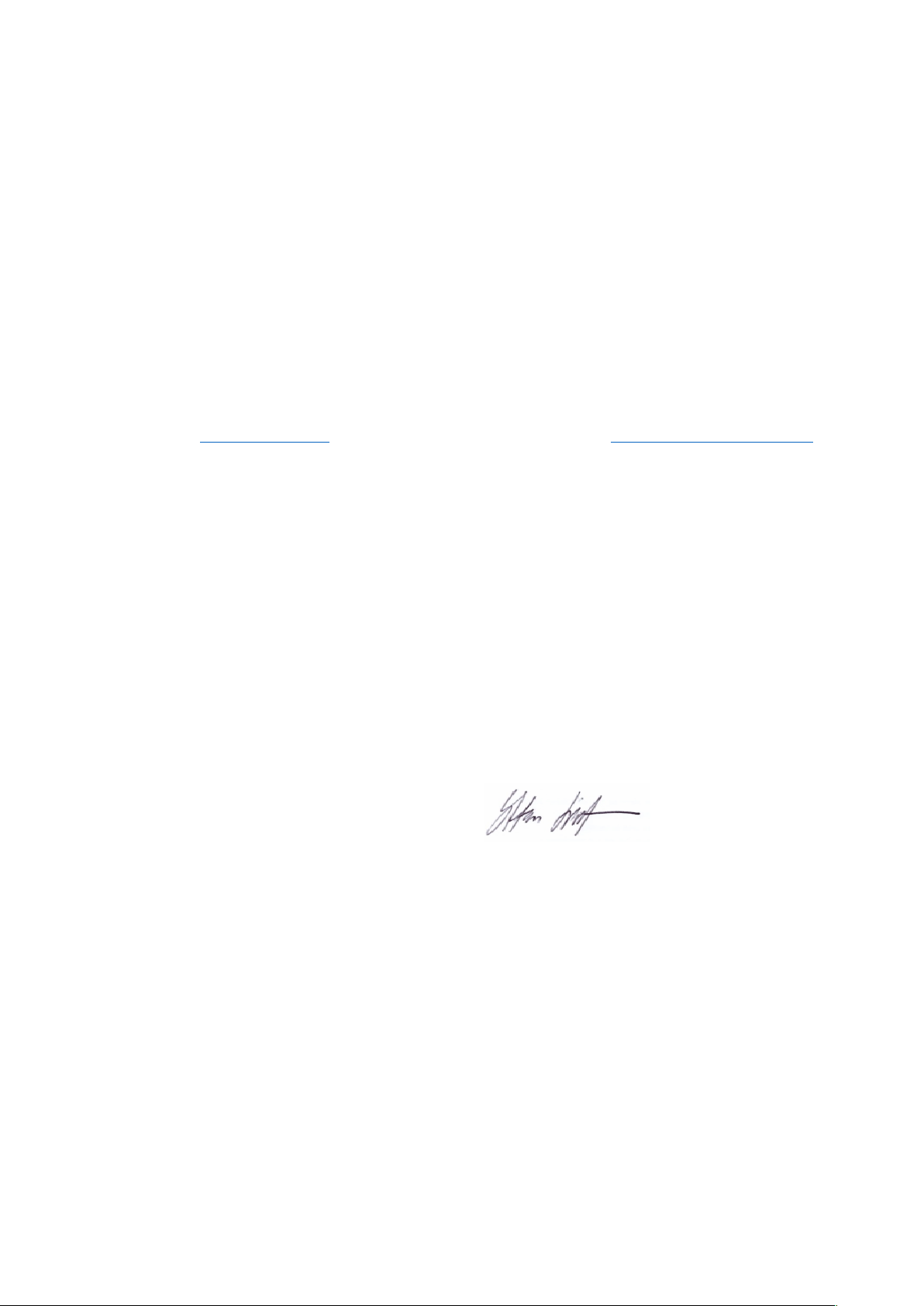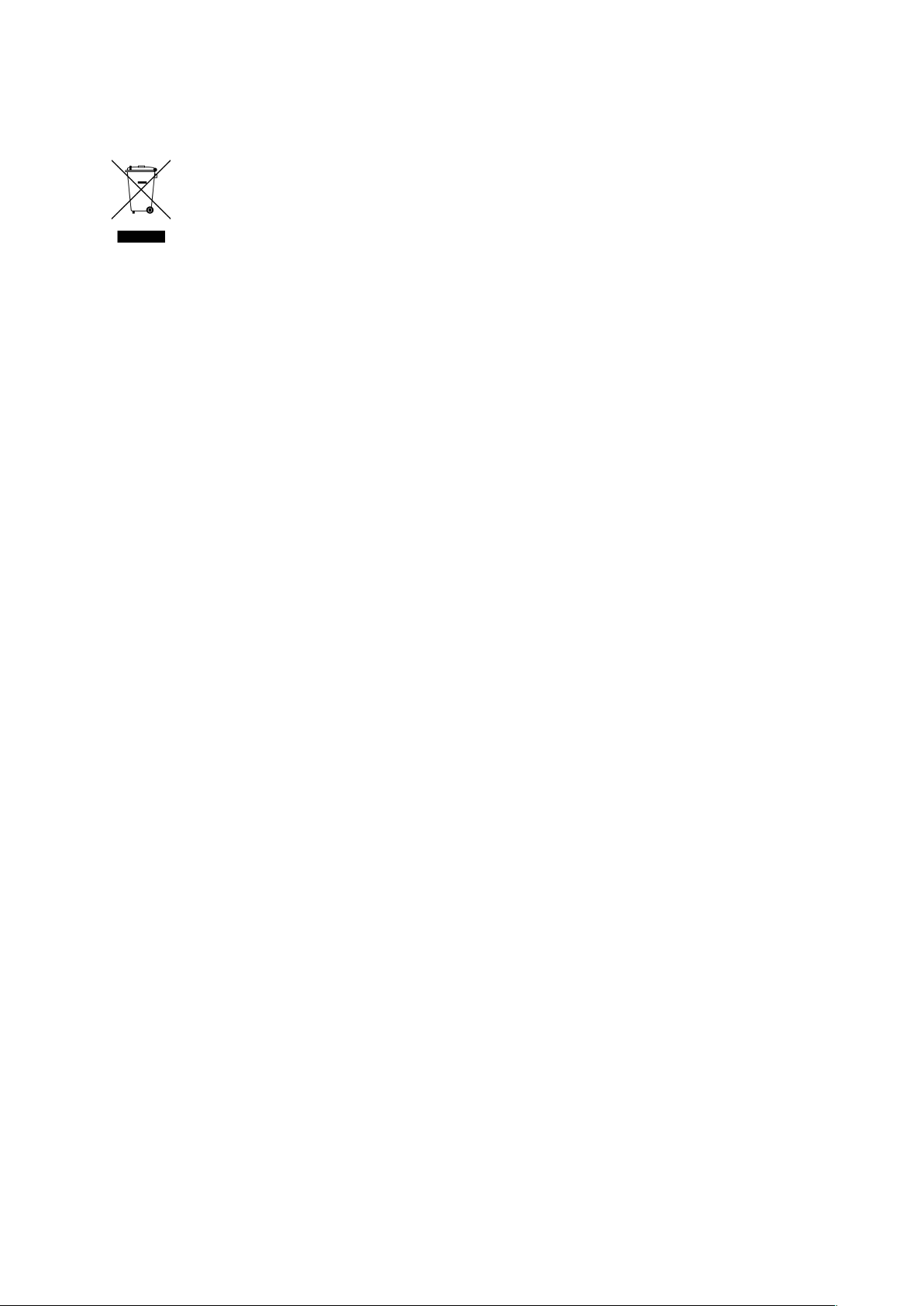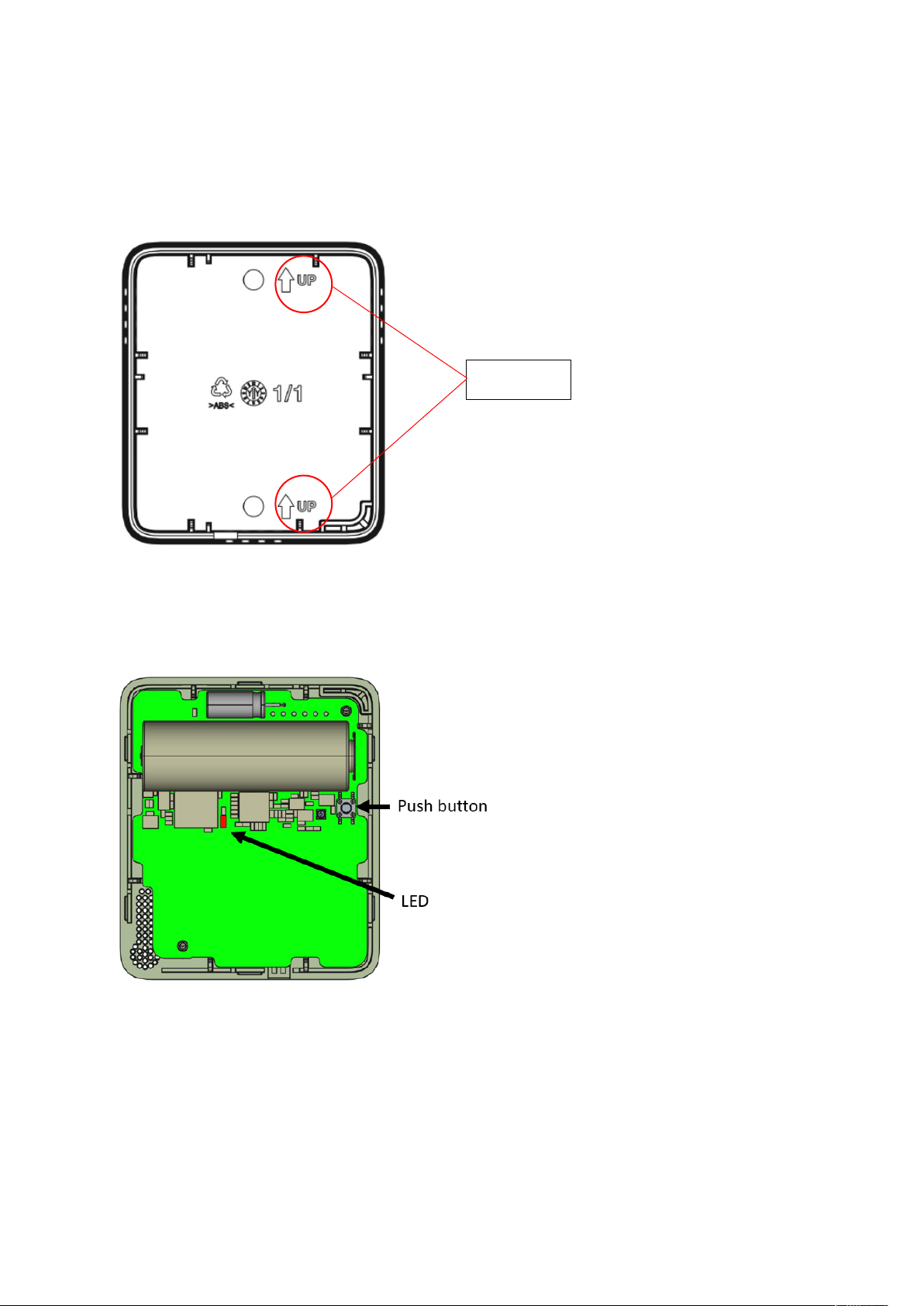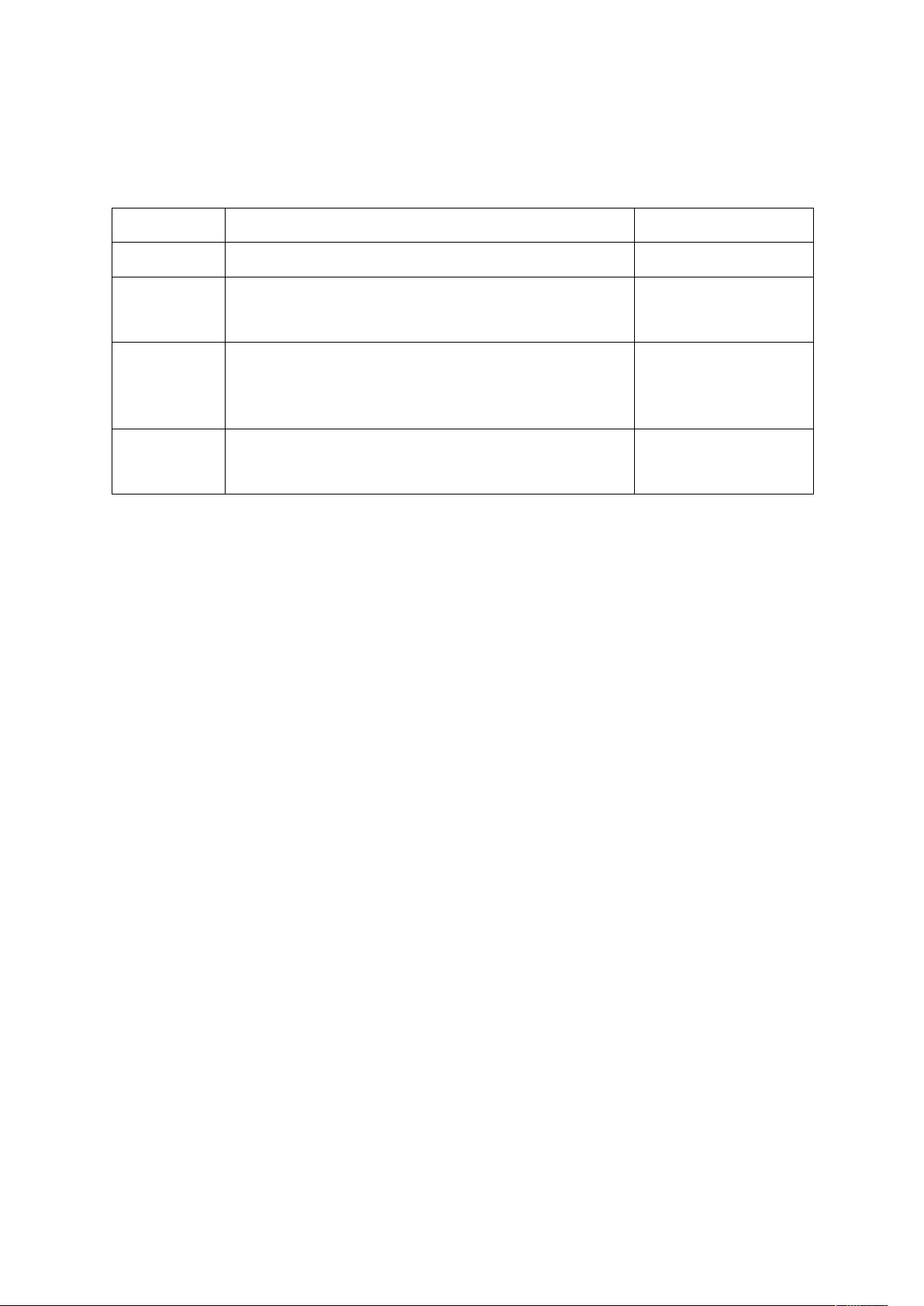OY1110 LoRaWAN Temperature and humidity sensor, User manual, Version 1.0
Table of Contents
1
Disclaimer .............................................................................................................................. 3
1.1 Technical support ...................................................................................................................... 3
1.2 EU Declaration of conformity .................................................................................................... 3
2
Warnings ............................................................................................................................... 4
3
Environmental ....................................................................................................................... 5
4
Product Description .............................................................................................................. 6
5
Installation and activation ..................................................................................................... 7
5.1 LoRaWAN Configuration ............................................................................................................ 8
5.2 Sensor states and state check .................................................................................................... 8
5.2.1 Re-join functionality .............................................................................................................. 9
6
Specification ........................................................................................................................ 10
7
Product life length ............................................................................................................... 12
8
Security ................................................................................................................................ 12
9
Protocol ............................................................................................................................... 12
9.1 LoRaWAN standard commands ............................................................................................... 12
9.2 Unsolicited uplink status commands ....................................................................................... 13
9.3 Periodic measurement reports ................................................................................................ 13
9.3.1 Periodic single measurement report .................................................................................... 13
9.3.2 Periodic grouped measurement report ............................................................................... 13
9.3.3 Measurement value ............................................................................................................. 14
9.3.4 Grouping header .................................................................................................................. 15
9.3.5 Example: Single measurement report ................................................................................. 15
9.3.6 Example: Grouped measurement report ............................................................................. 15
9.4 Downlink commands and queries ........................................................................................... 16
9.5 Commands ............................................................................................................................... 17
9.5.1 Measurement interval ......................................................................................................... 18
9.5.2 TX group size ........................................................................................................................ 18
9.5.3 Reset device ......................................................................................................................... 18
9.6 Uplink query response ............................................................................................................. 19
9.6.1 Uplink status report ............................................................................................................. 19