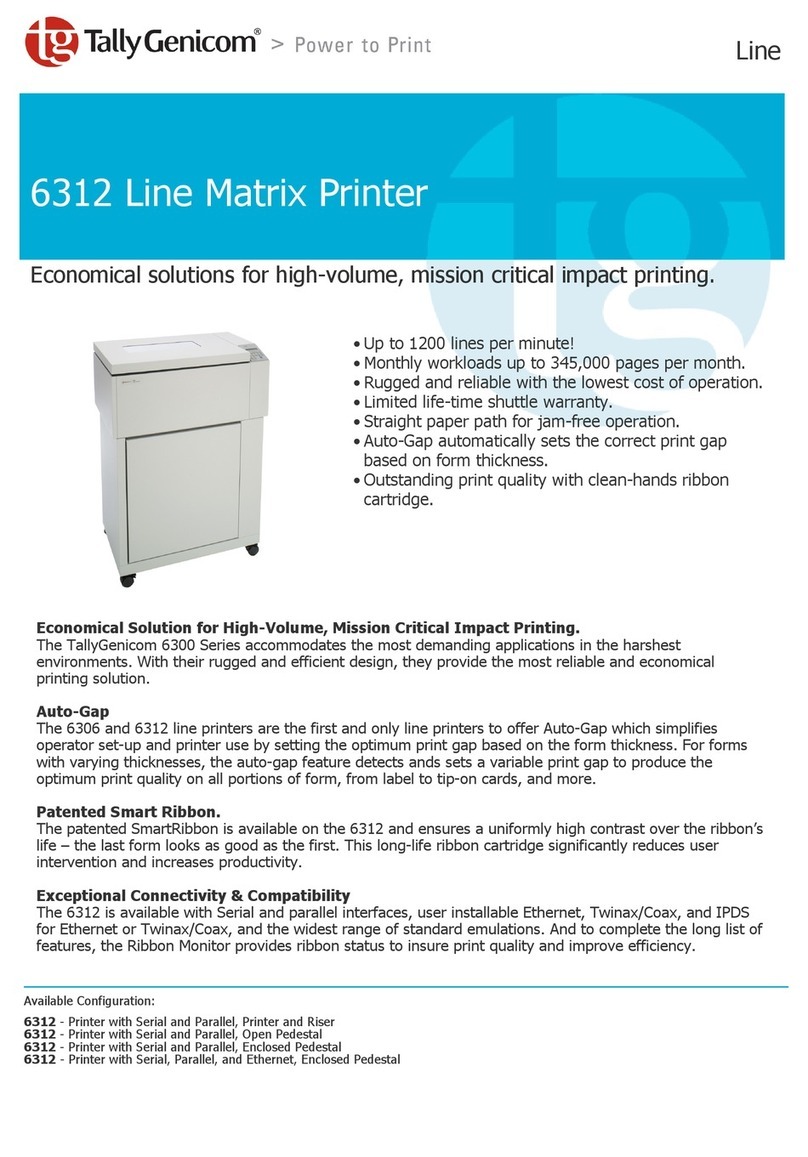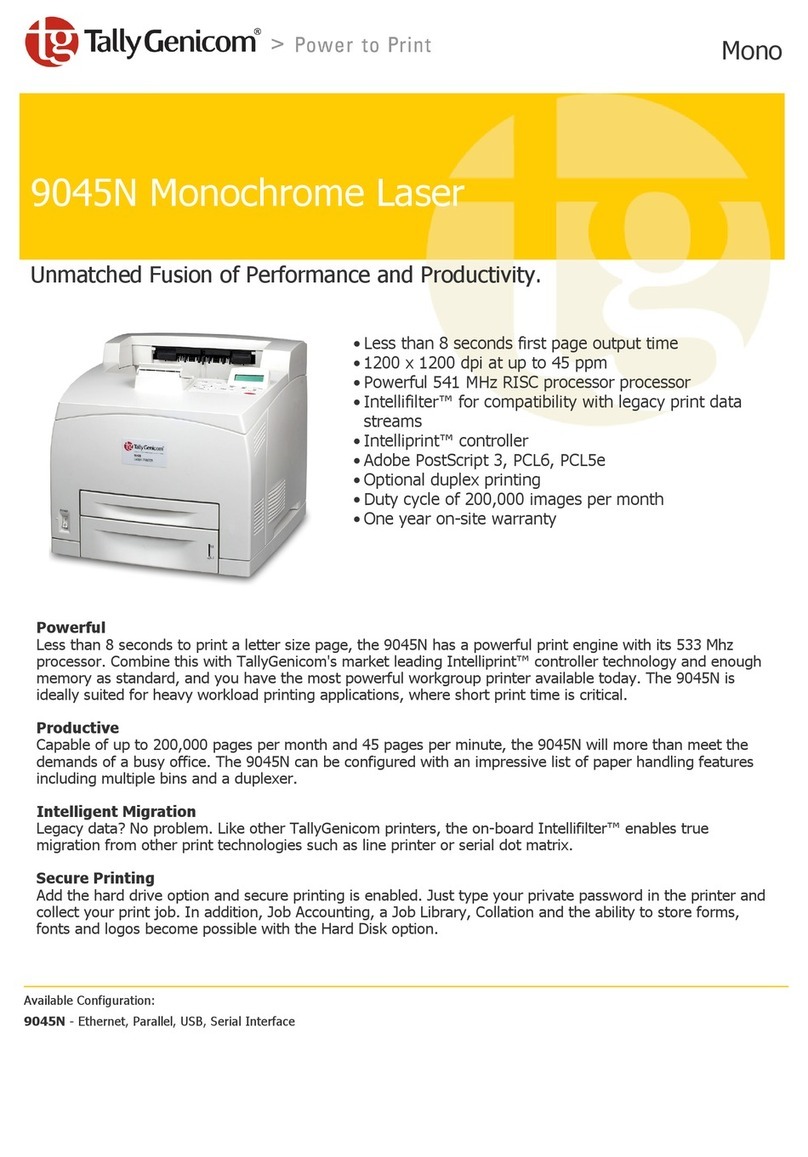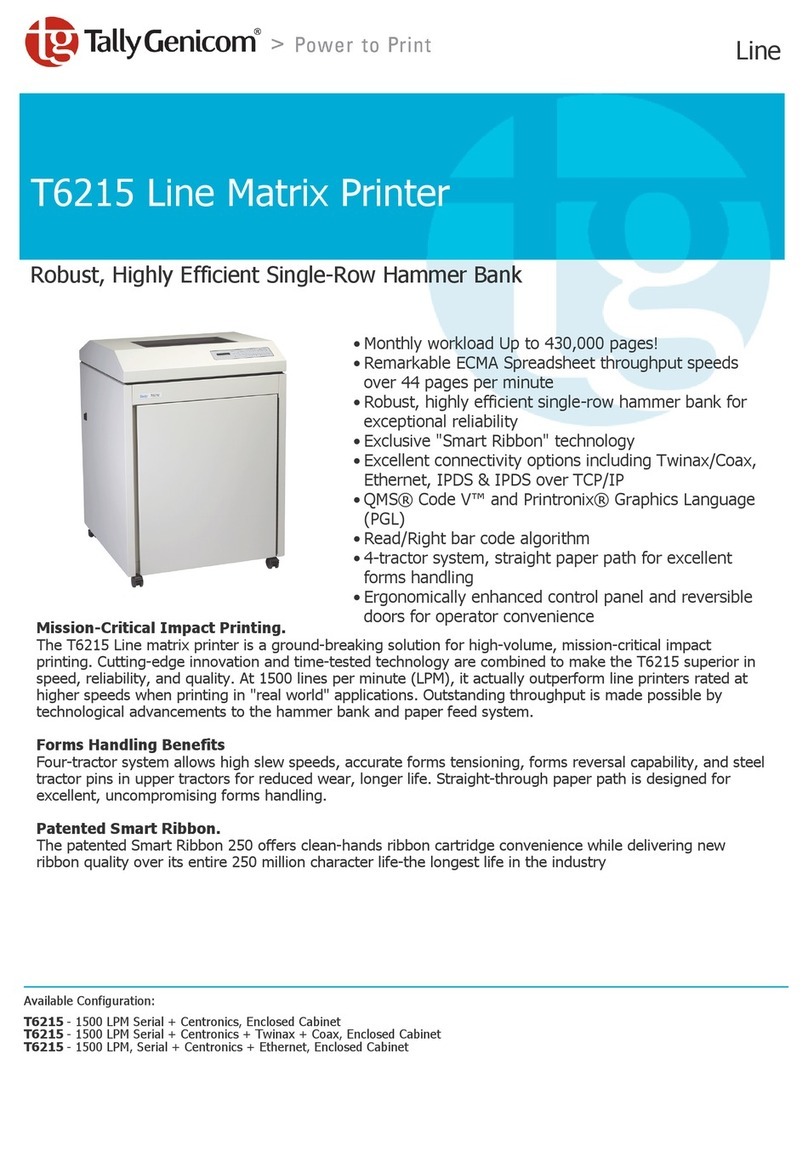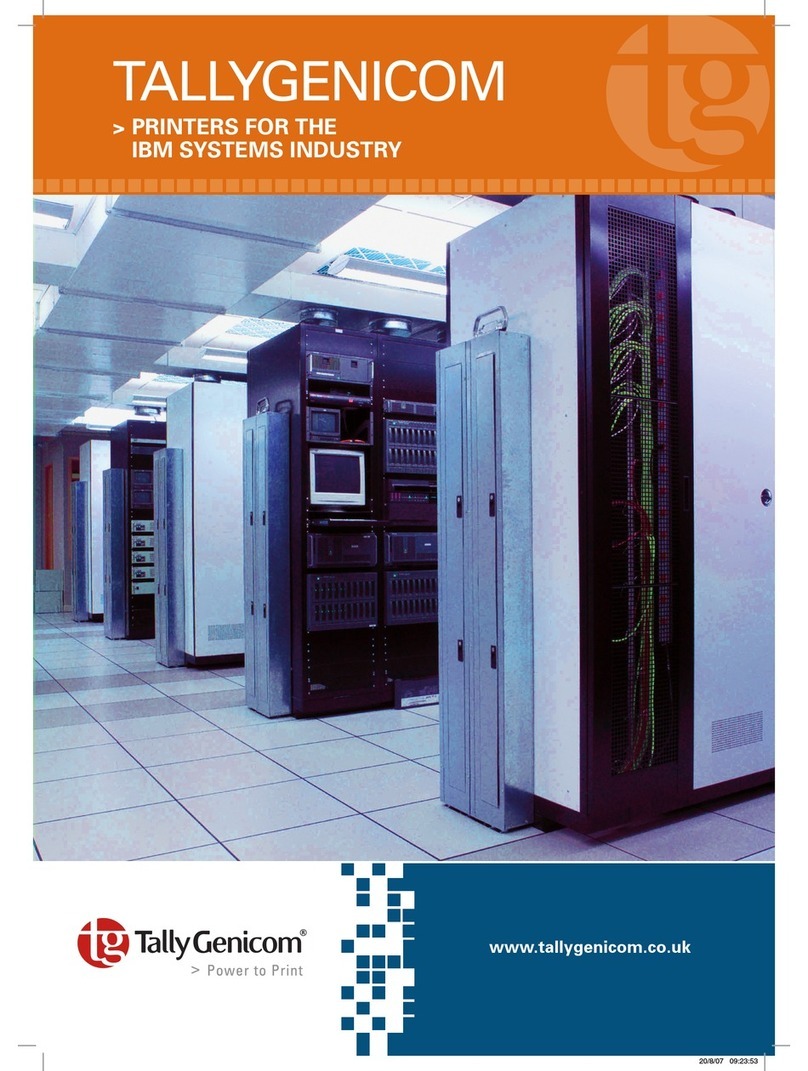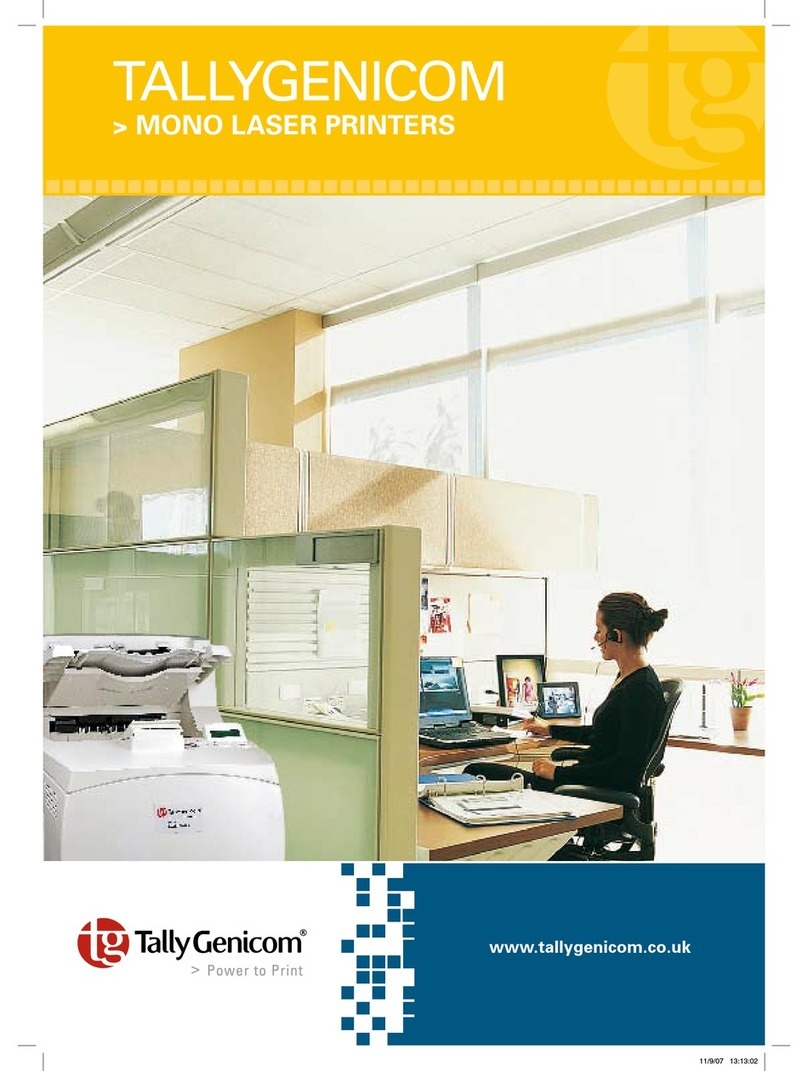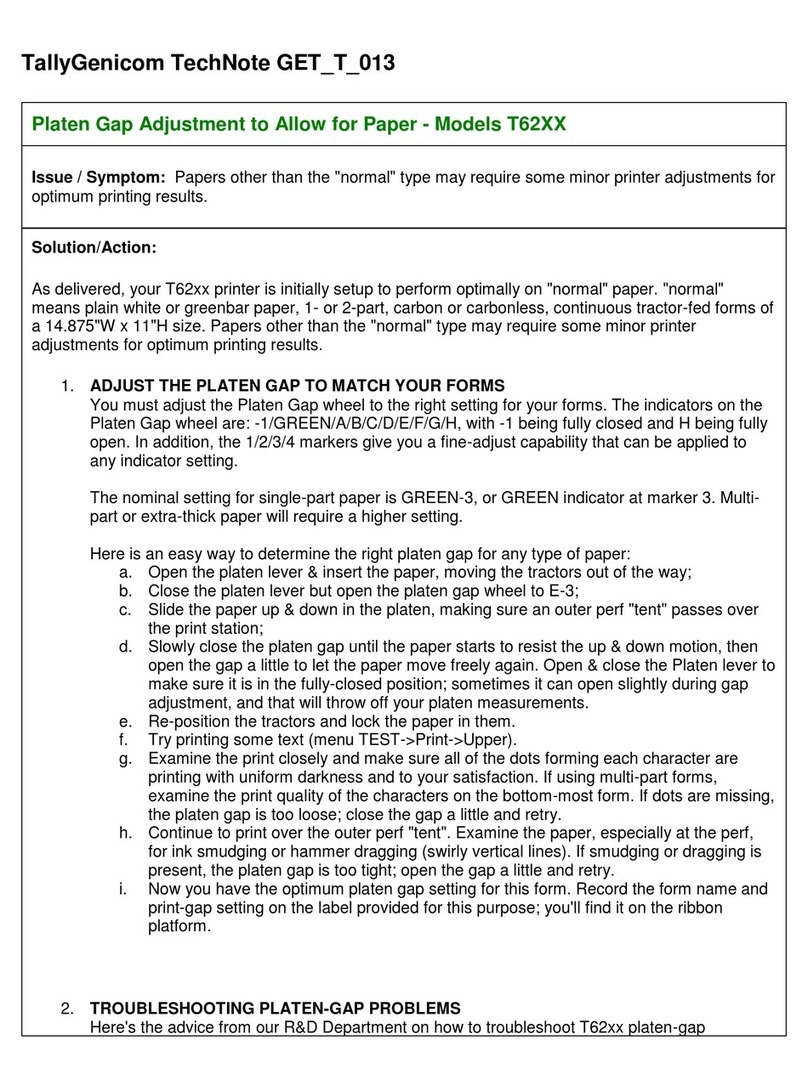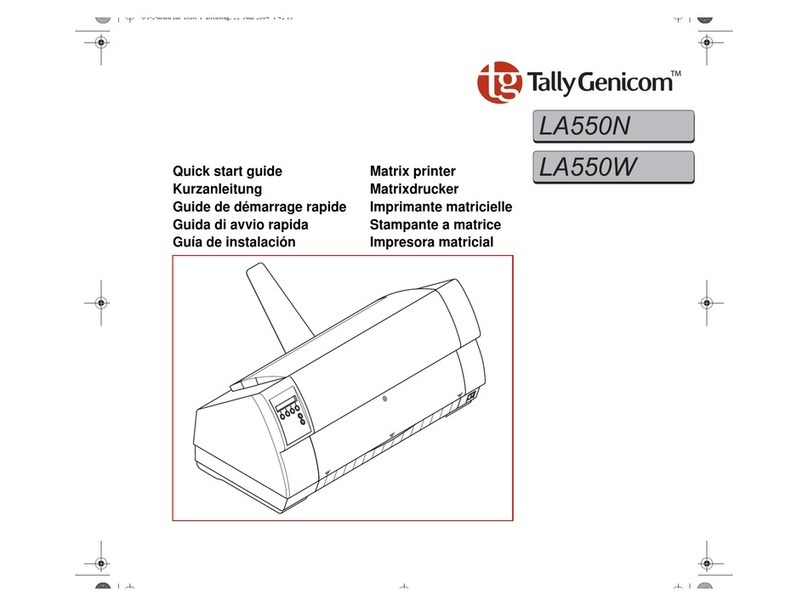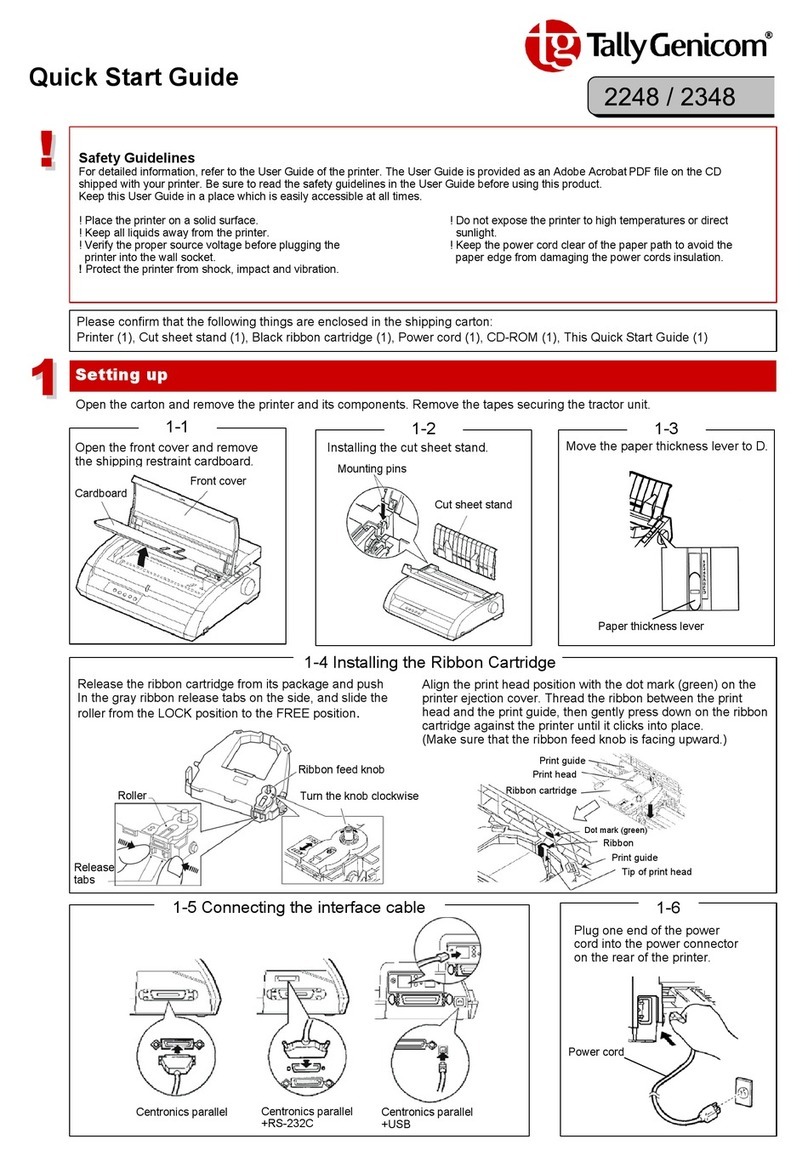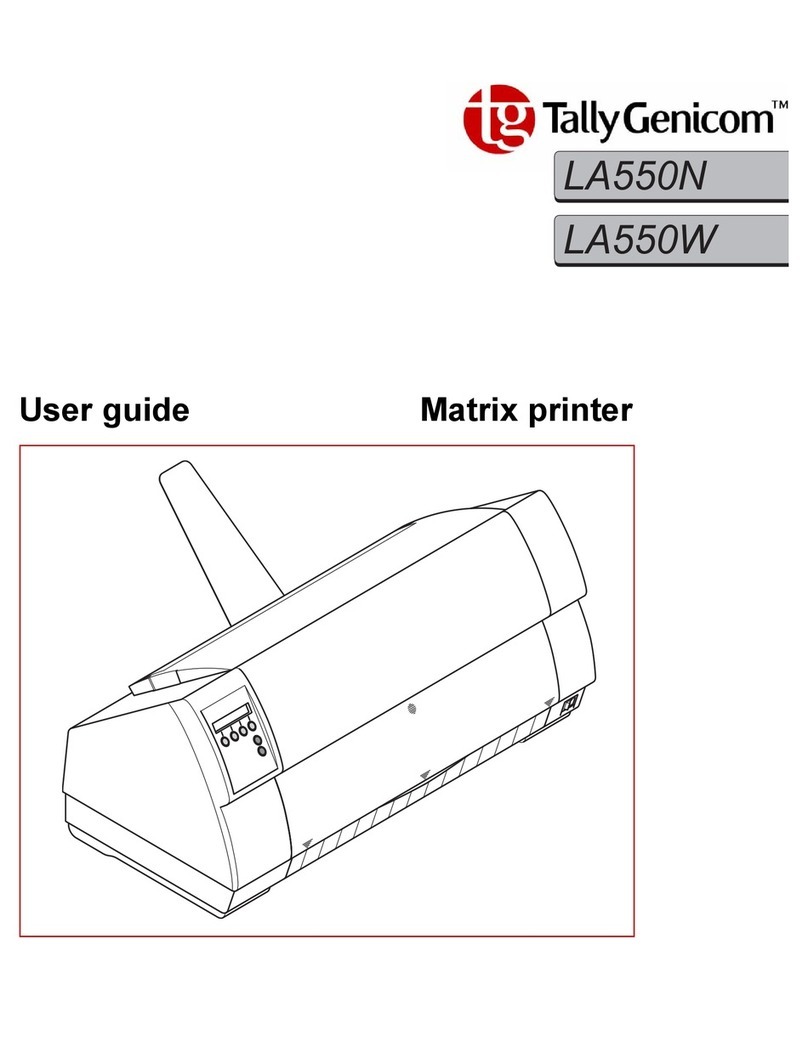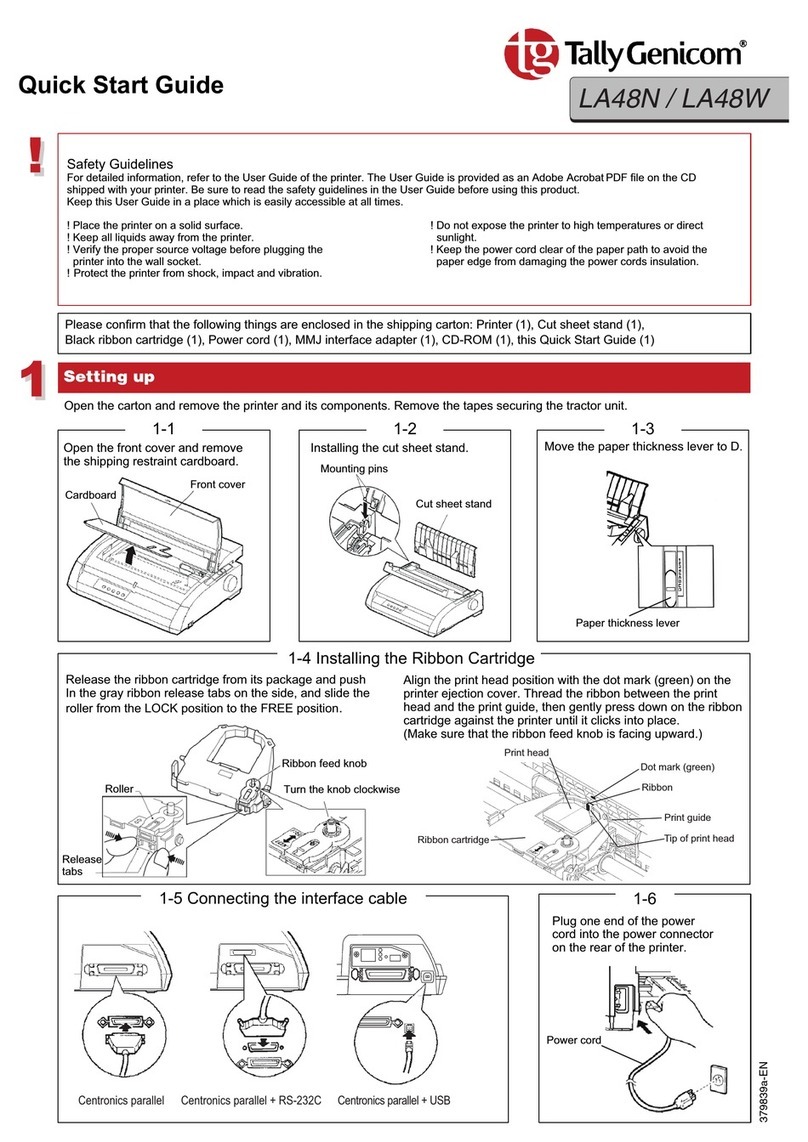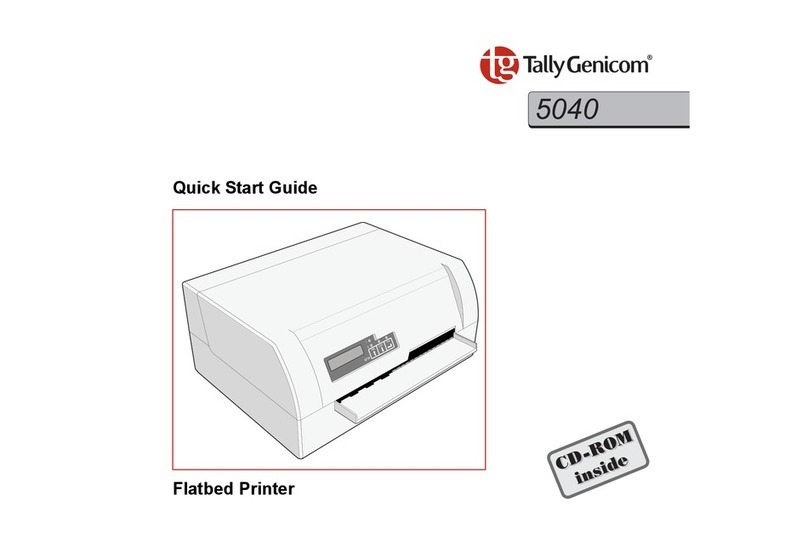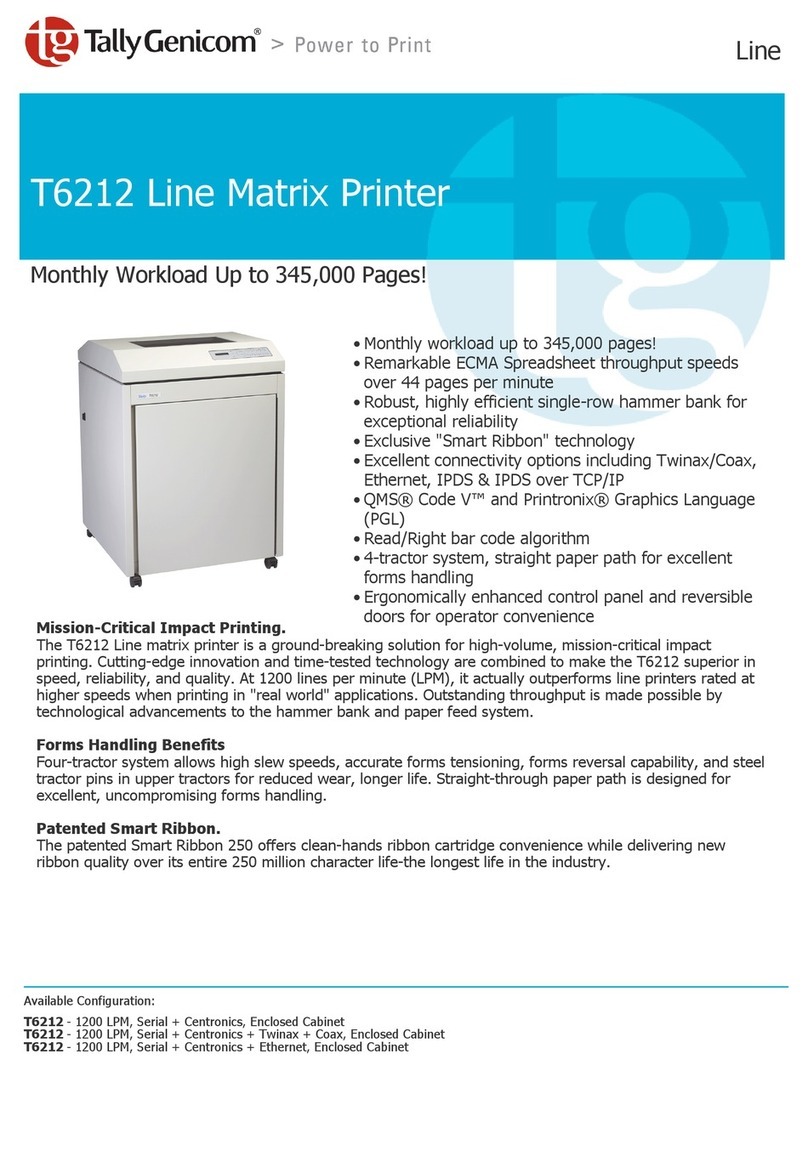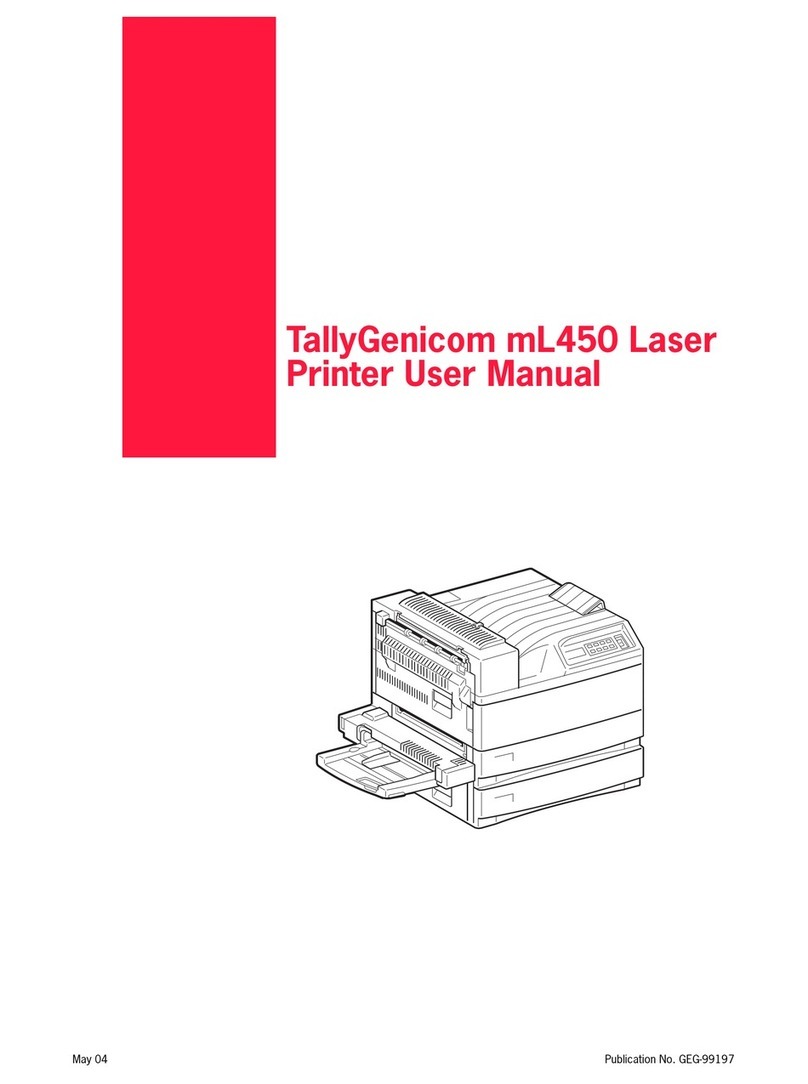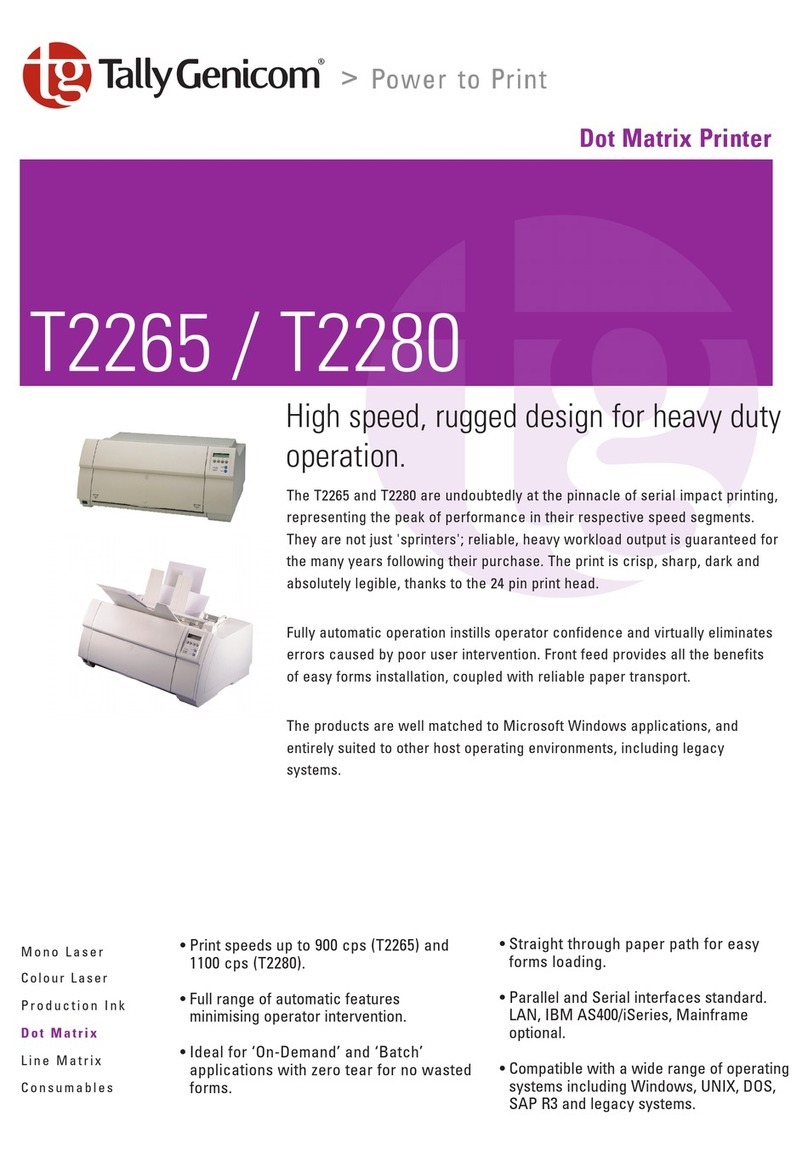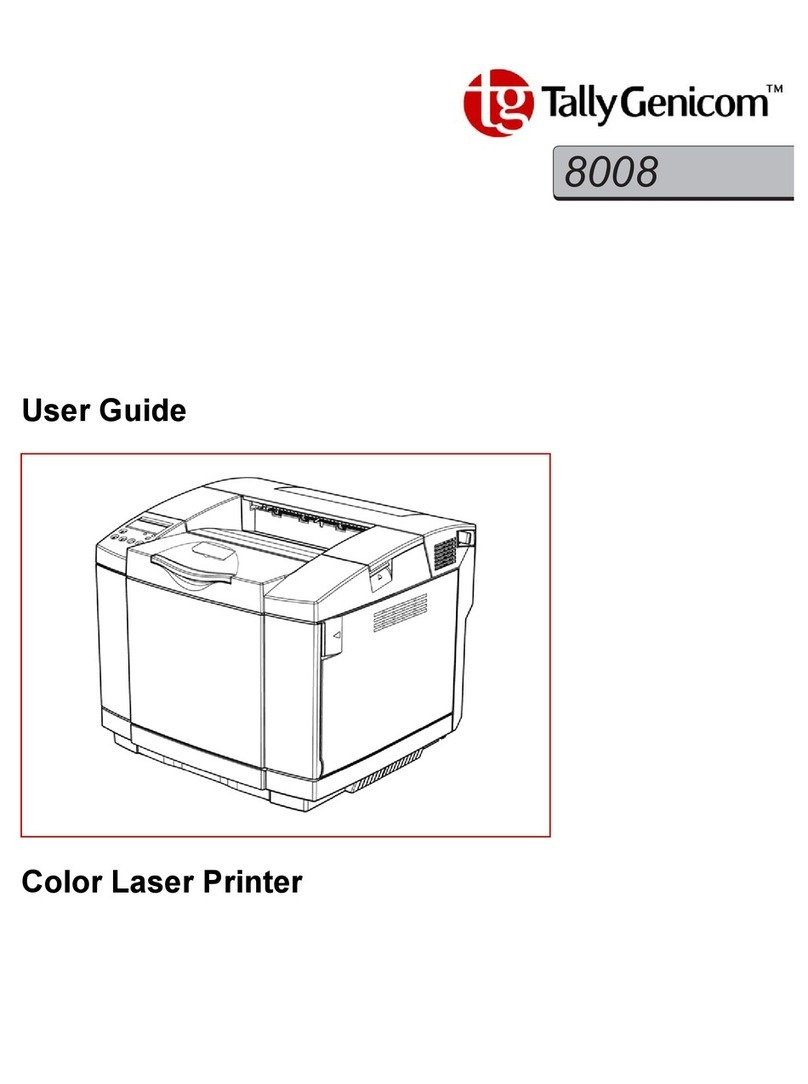Features & Specifications T2240/24 & T2240/9 Dot Matrix Printers
Print Speed 9 wire printhead: At 10 cpi; Draft: 413 cps; Copy Draft 310 cps; NLQ 77 cps
24 wire printhead: At 10 cpi; Draft: 409 cps; Copy Draft 275 cps; LQ 92 cps
Resolution 9 pin: up to 144 x 240dpi; 24 pin: up to 360 x 360dpi
Throughput T2x40/9: Letter Performance 363; Spreadsheet 185. T2x40/24: Letter Performance 368; Spreadsheet 175.
Character Density 10, 12, 15, 17.1, 20 cpi
Line Density 3, 4, 6, 8, 12 lpi
Printhead Life 300 million characters
Memory 64Kb
Standard Connectivity Parallel (Bi-directional)
Optional Connectivity Serial RS232, external ethernet 10/100baseT, USB - parallel adapter
Standard Emulation 9 pin: MTPL, IBM ProPrinter XL, Epson FX850+/FX1050 + barcodes. 24 pin: MTPL, IBM ProPrinter XL24e, Epson
LQ850+/LQ1050+/Esc P
Fonts 9 pin: Draft, Draft Copy, Quadrato, Courier. 24 pin: Draft, Draft Copy, Courier, Roman, Sans Serif, Prestige Elite,
Script, OCR-A/B*, 13 barcodes, scaleable LCP fonts for 9 + 24 pin machines
Consumables Ribbon: 4 million characters
STD Paper Handling Tractor paper - push tractors with paper parking, view and tear at top of form cut sheet front insertion with
integrated table
Opt'l Paper Handling 2nd push tractor
Paper Type Continuous and Cut Forms
Paper Weight Continuous Forms 60-120gsm. Cut sheet 80-120gsm
Paper Size 76 to 254mm wide
Physical Weight 9 pin: 9Kg; 24 pin: 11Kg
PhysicalSize (HxWxD): 200 x 483 x 245mm
Power Voltage 230V
Power Consumption 55W printing
Workload 14,000 pages per month
Reliability MTBF 12,500 hours
Drivers
Temperature
Humidity
Acoustic 9 pin: 54dB(A); 24 pin: 53dB(A)
Warranty 1 year return to base
Option 1 Push tractors, front; automatic cut sheet feeder, front
Note Exceeding the monthly duty cycle will not void the warranty if TallyGenicom consumables and maintenance kits are
used.
Tally and TallyGenicom are registered trademarks of TallyGenicom, L.P. All other company and product
names are trademarks or registered trademarks of their respective owner. Specifications are subject to
change without notice. Copyright © 2009 TallyGenicom, L.P.
Printed Date: 16/05/2009
Rutherford Road, Basingstoke,
Hampshire RG24 8PD
Tel: UK 0800 652 4557
International: +44 1256 481 521
Fax: UK 0870 872 2889
www.tallygenicom.co.uk