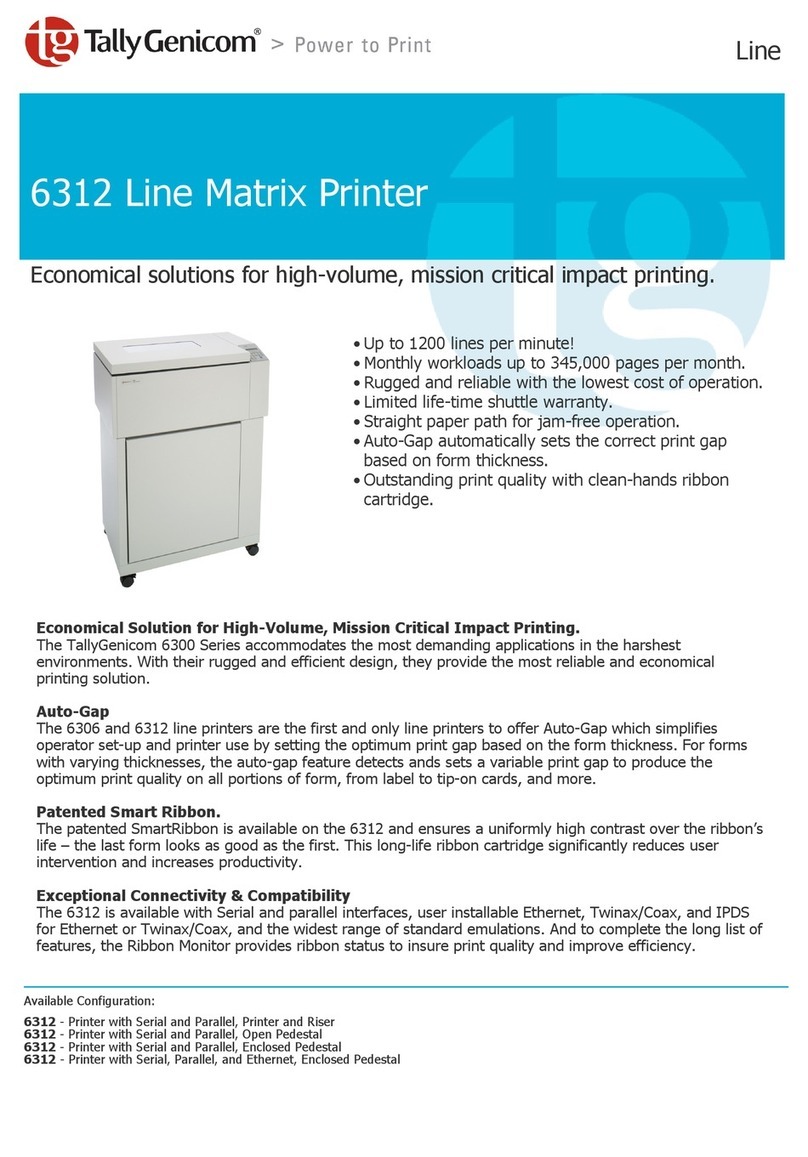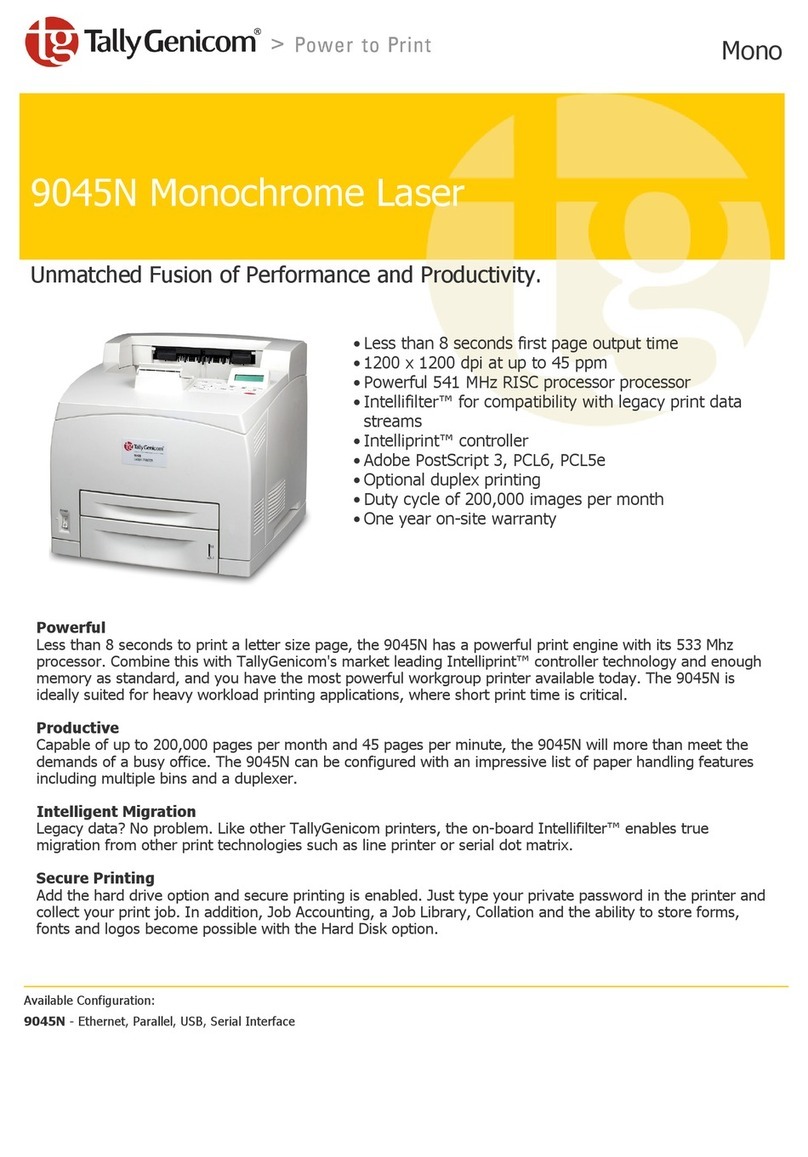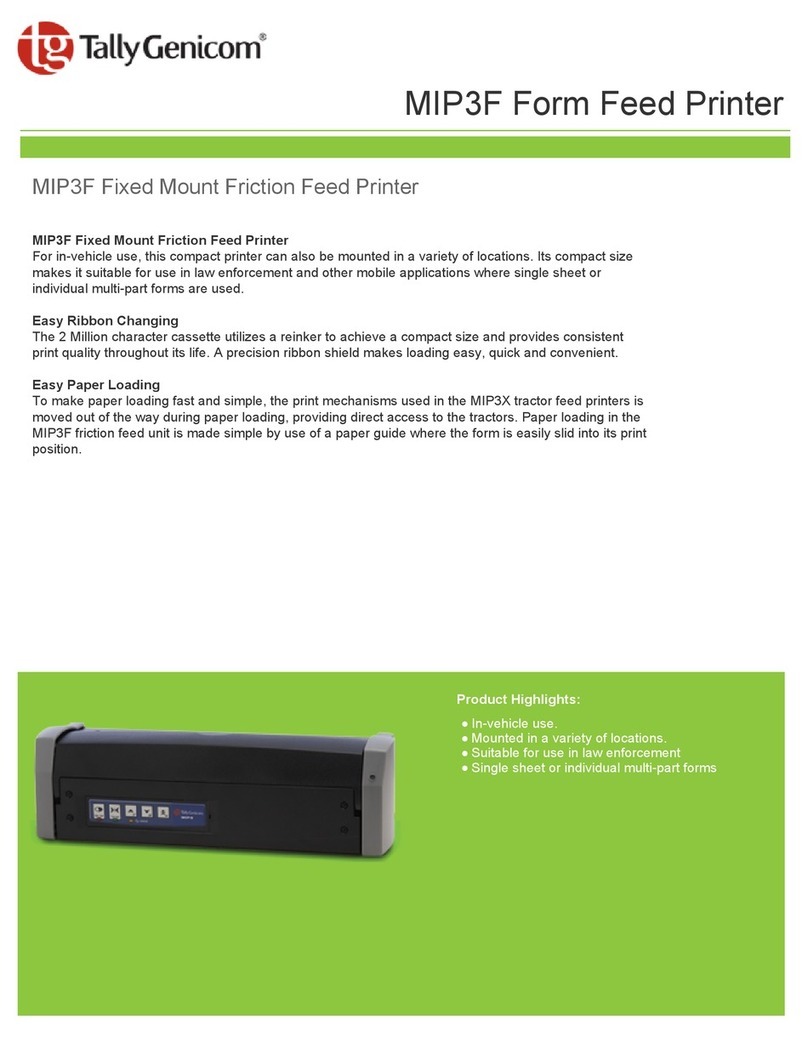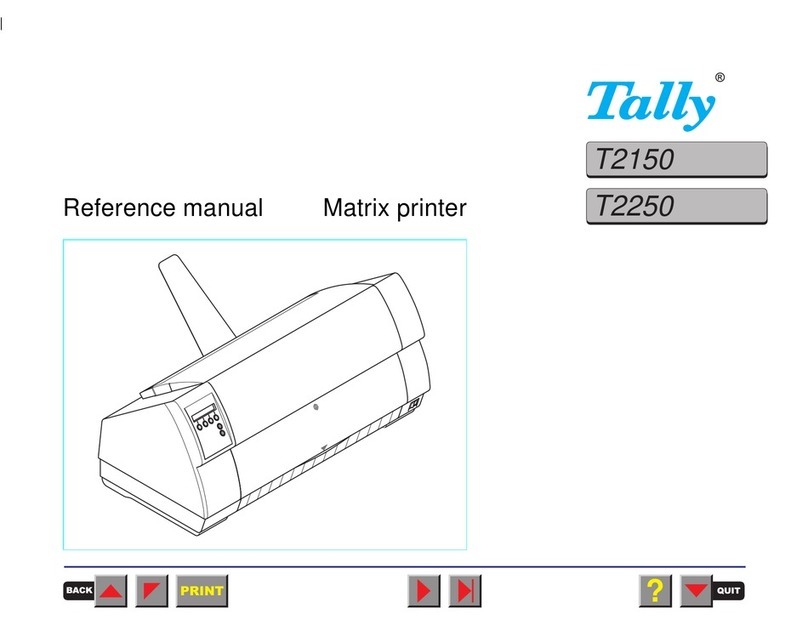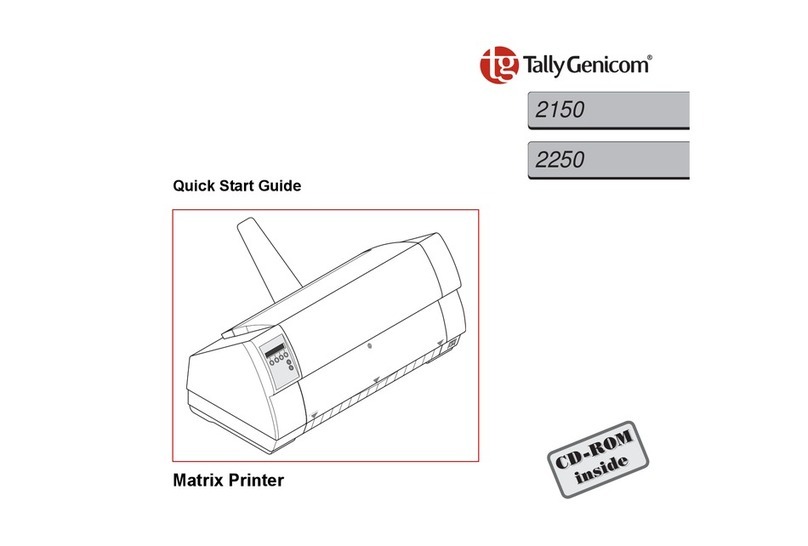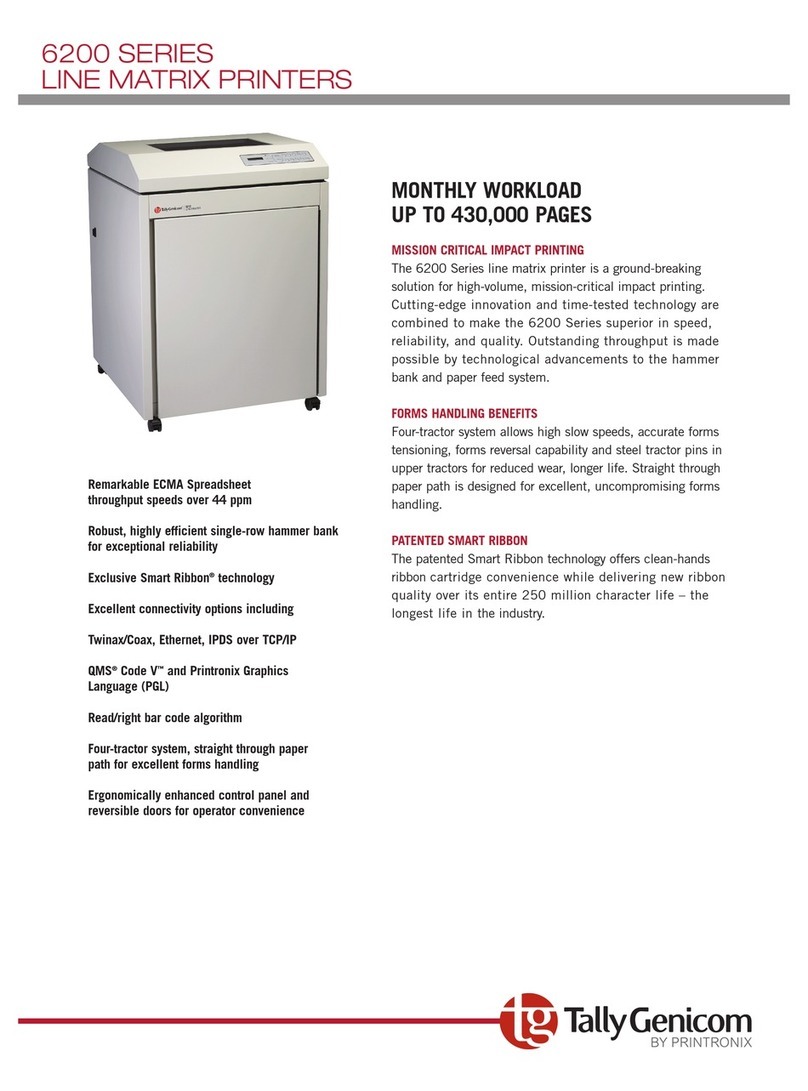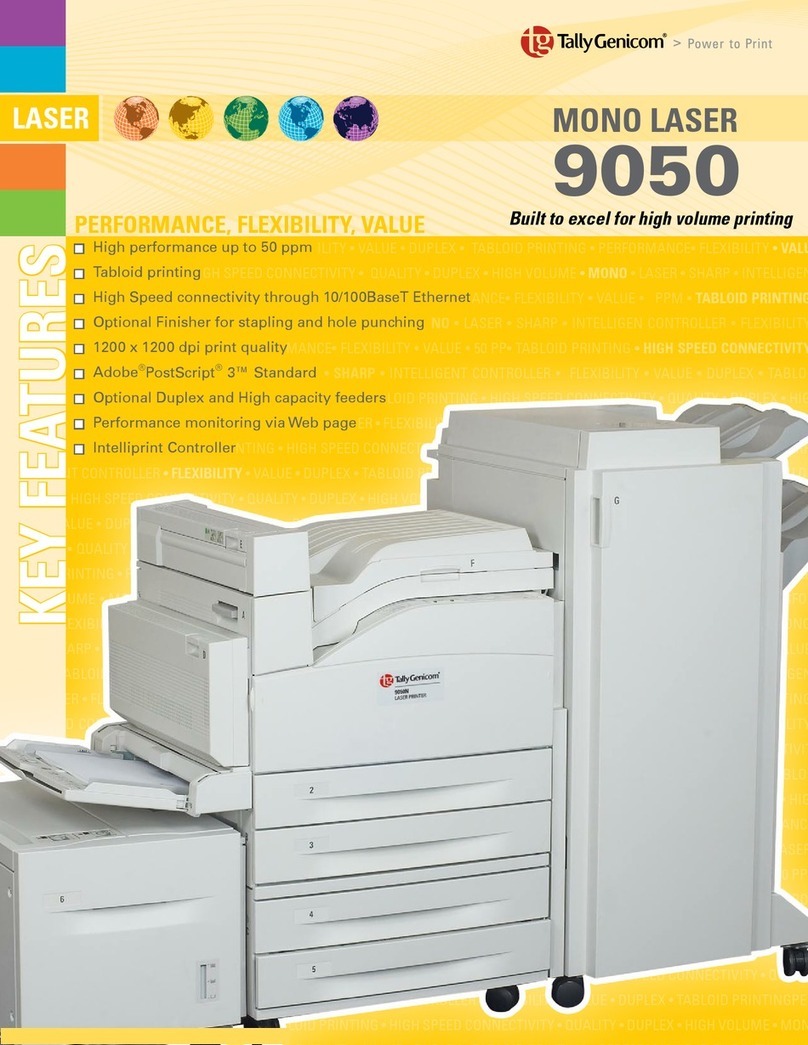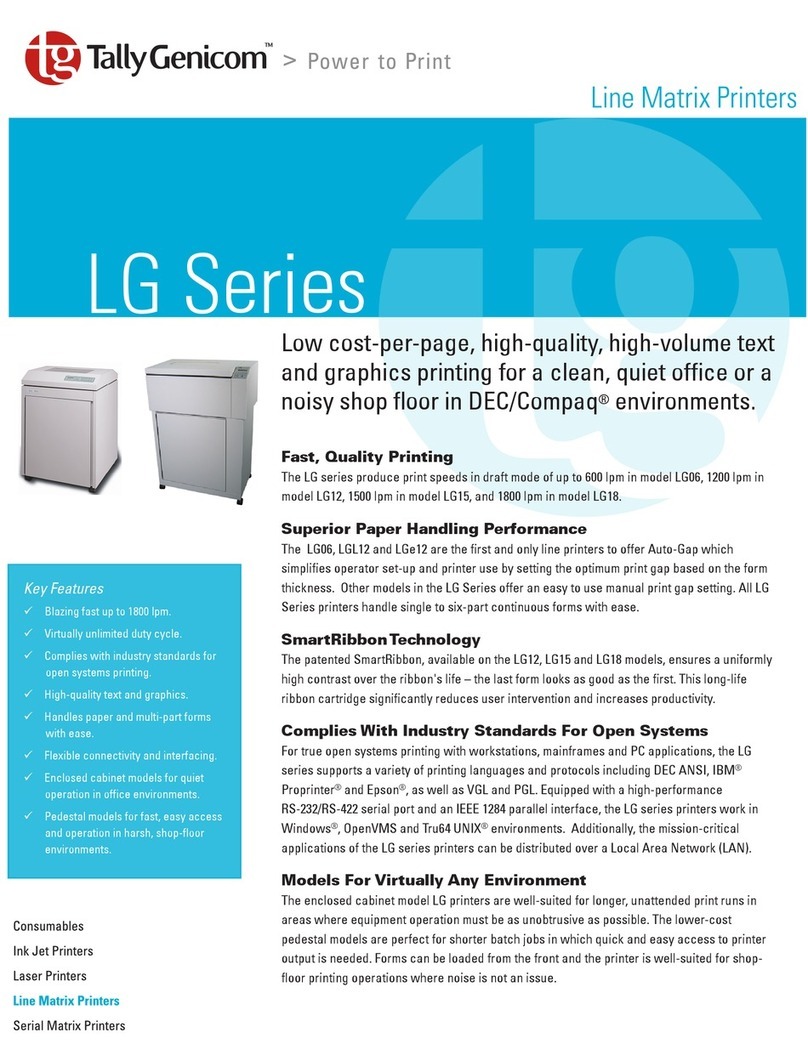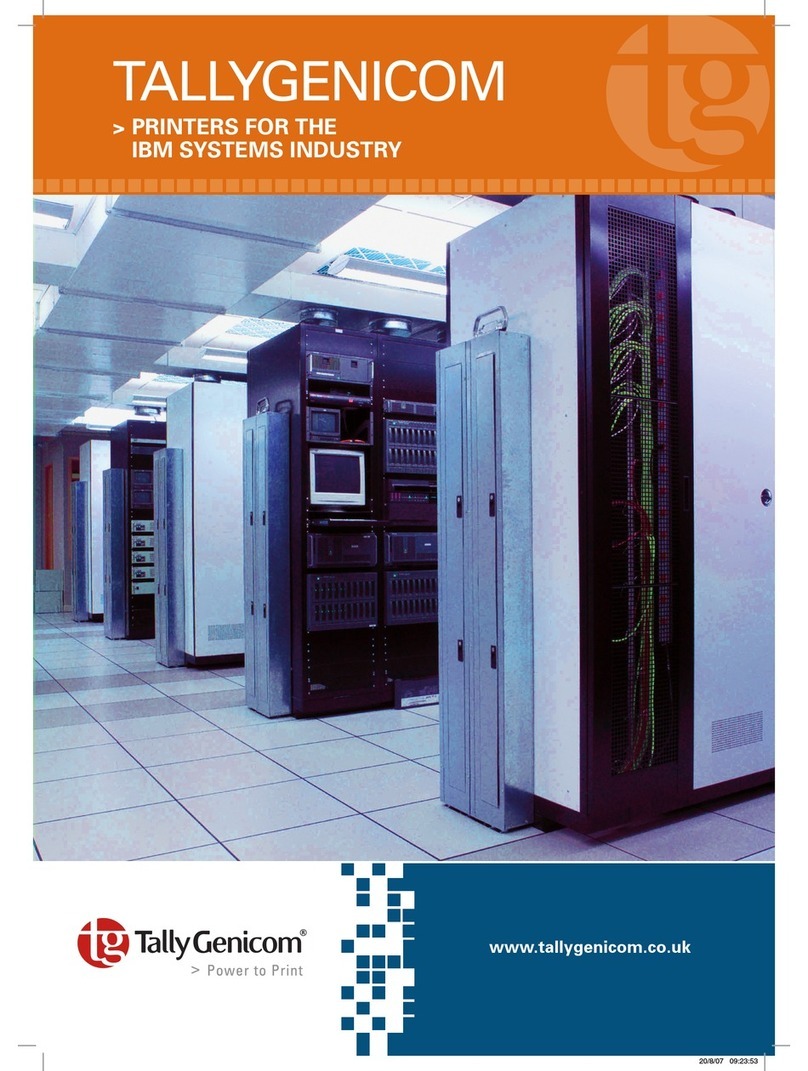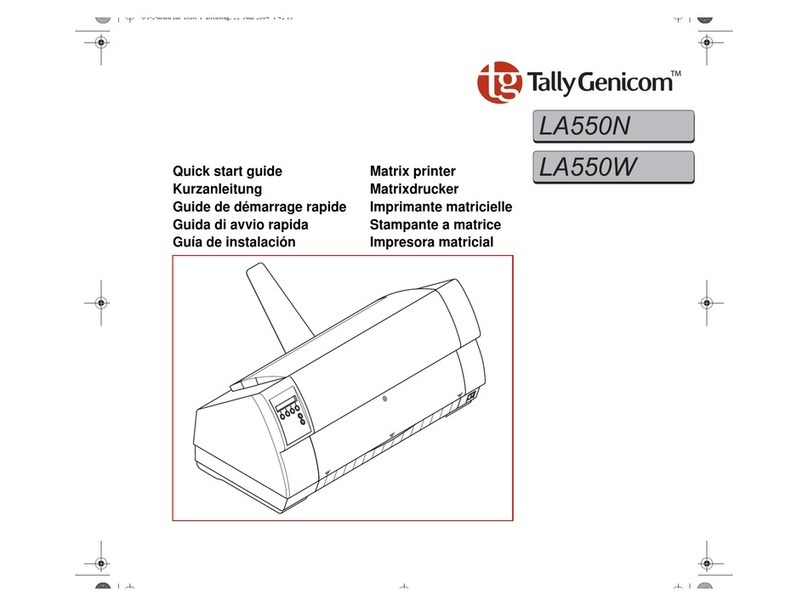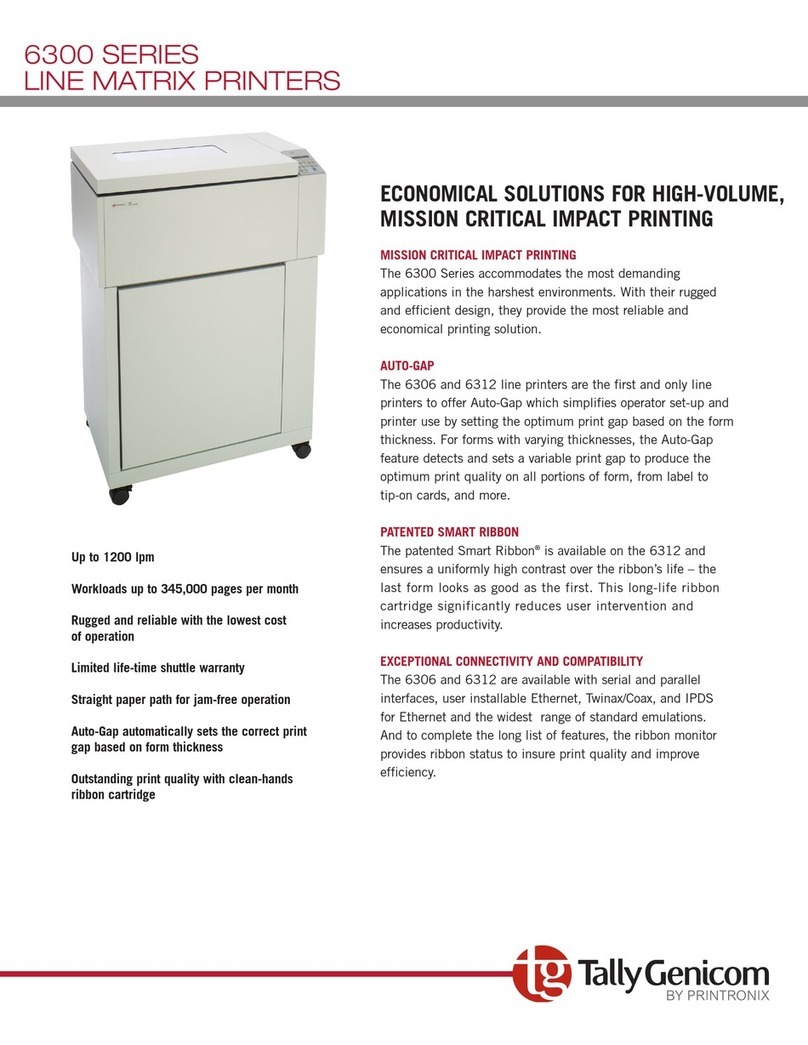Features & Specifications Dot Matrix Printer
T2265/T2280
Printing Technology Serial impact dot matrix
Printer Models T2265 - mono, 136 column, 24-pin
T2265C - colour, 136 column, 24-pin
T2280 - mono, 136 column, 24-pin
T2280C - colour, 136 column, 24-pin
T2280-2T - mono, 136 column with 2nd (rear) tractor
Workload T2265 - 40,000 pages per month
T2280 - 50,000 pages per month
Advanced Automatic Features Gap adjustment (AGA), paper loading, paper parking, view and tear, paper switching;
Paper path monitoring (paper motion sensor), interface switching
Print Speed Draft NLQ LQ
Characters per second 10 cpi 650/800 200/245 100/120
T2265 / T2280 12 cpi 720/880 240/295 120/145
15 cpi 900/1100 300/370 150/185
Throughput (ECMA 132) Letter Performance Spreadsheet
at 10 characters per inch T2265 542 339
T2280 601 389 speided)
Character Pitch 10, 12, 15, 17.1, 20cpi
Line Pitch 2, 3, 4, 6, 8, 12lpi
Graphics Resolution Up to 360 x 360dpi
Fonts HS Draft, copy draft, courier, roman, sans serif, prestige, script, OCR-A/B*, 19
Barcodes and scaleable LCP Font. Range of Arabic fonts (Arabic model)
Paper Handling - std Push tractors with paper parking and AGA;
2nd rear push tractor - T2280-2T only, 1+1 copies;
Cut sheet front insertion with AGA, 1+3 copies
Paper Handling - opt 2nd front tractor (user installable);
Dual bin automatic sheet feeder*, 190 sheets per bin;
Face down output bin*;
Paper cutting device, paper pedestal;
Front feed sheet feeder, 190 sheets capacity
Paper Types Continuous forms 60 - 120gsm;
Cut sheet - 100 to 420mm wide, 60 - 90gsm
Multi-part Stationery 1+6 copies (1+1 for rear tractors of T2280-2T)
Interfaces - std Serial RS-232 and bi-directional parallel with 128Kb buffer
Interfaces - opt Serial RS-422, current loop (TTY 20mA), Ethernet 10/100 BaseT, Tally HostCom pocket
adapters: Coax SCS Matrix or twinax SCS matrix, USB - parallel adapter
Emulations -std MTPL + barcode / LCP, Epson LQ (Esc P/2), IBM ProPrinter XL24e
Emulations - opt MT50, MT460, DEC LA75, (program packs), contextual Arabic
Host Support includes Windows operating environments, UNIX, SAP-R3, DOS, VMS and legacy systems
Noise Level (ISO 7779) 53dB(A)
Power Supply 230V
70W printing
Print Head Life 500 million characters
Consumables Black ribbon: 20 million characters
Weight 19Kg
Dimensions (HxWxD): 277 x 623 x 430mm
Operating Environment Temperature: +10° to +35 ° C;
Humidity: 20% to 80%
Reliability MTBF: 10,000 hours;
NOTE* *The dual bin sheet feeder and face down output bin are unsuitable for use with the
T2280-2T
NB: For OCR applications it is recommended that your readers are tested with print samples supplied by TallyGenicom prior to purchase.
NB: Paper is a highly variable medium, and should be tested prior to purchase. The quoted consumable life is the average for the printer
when used under normal operating conditions.
Tally and TallyGenicom are registered trademarks of TallyGenicom, L.P. All other company and product names are trademarks or registered
trademarks of their respective owner. Specifications are subject to change without notice Copyright ©2003 TallyGenicom, L.P.