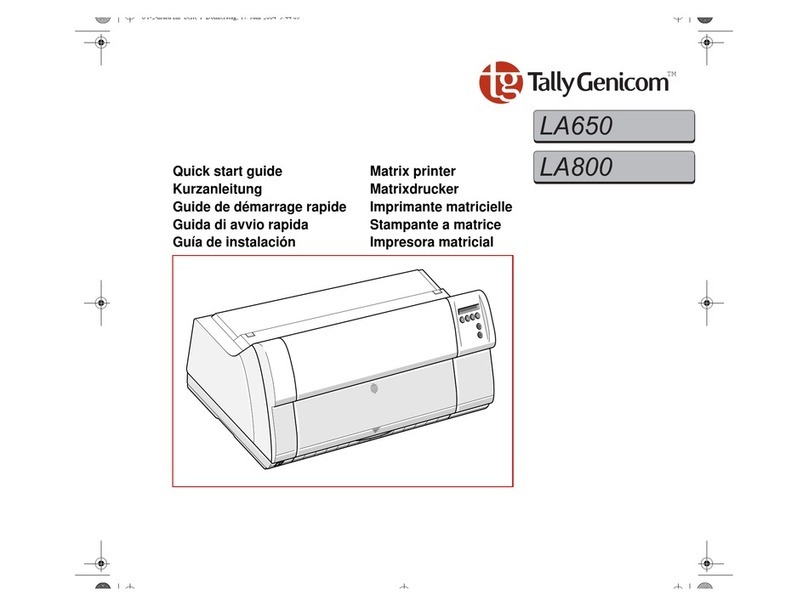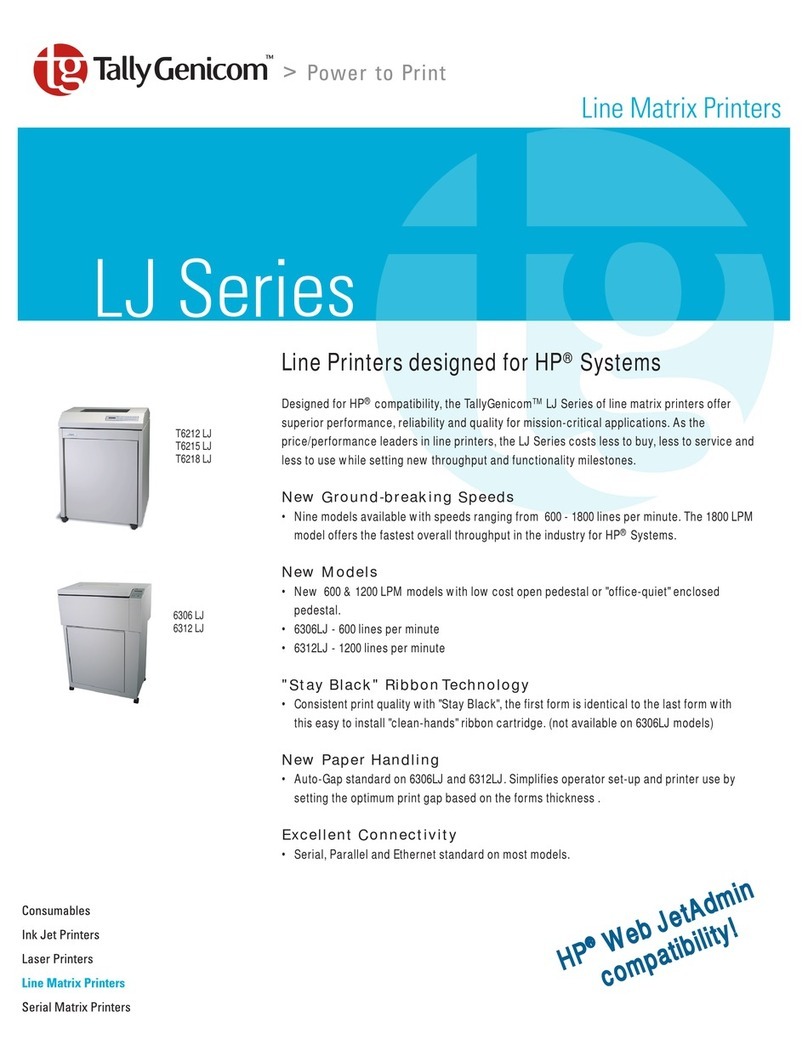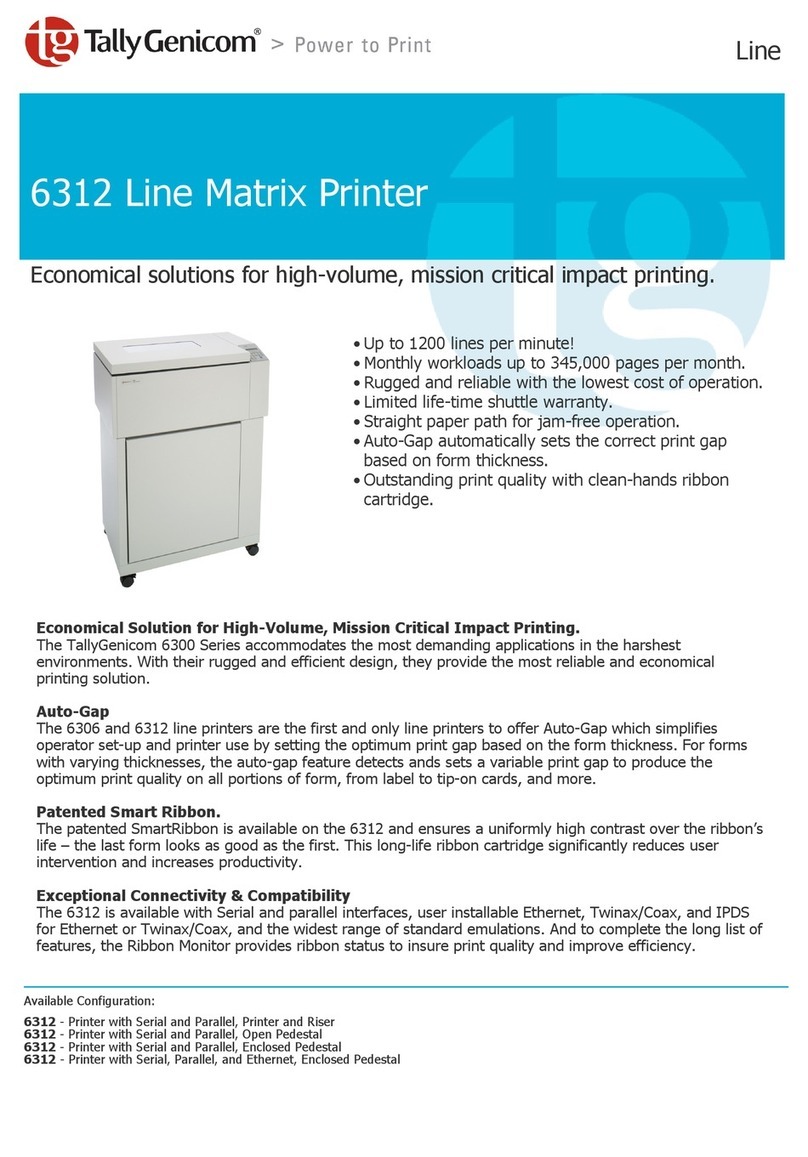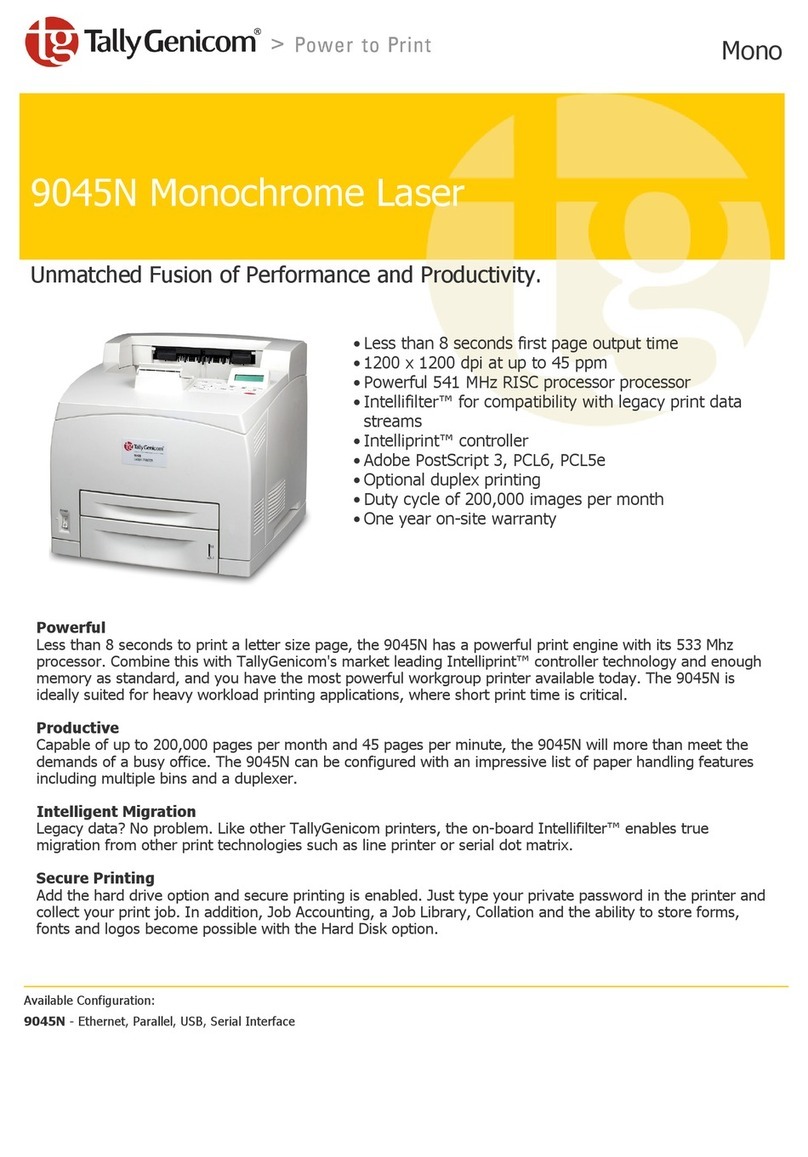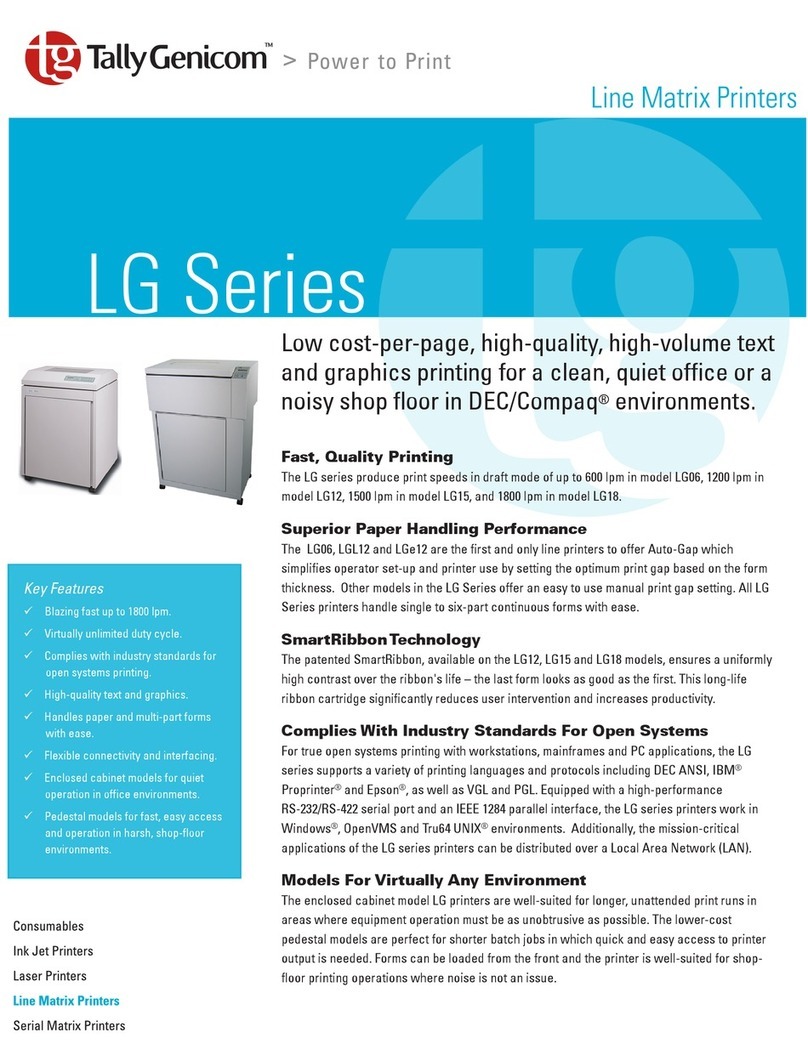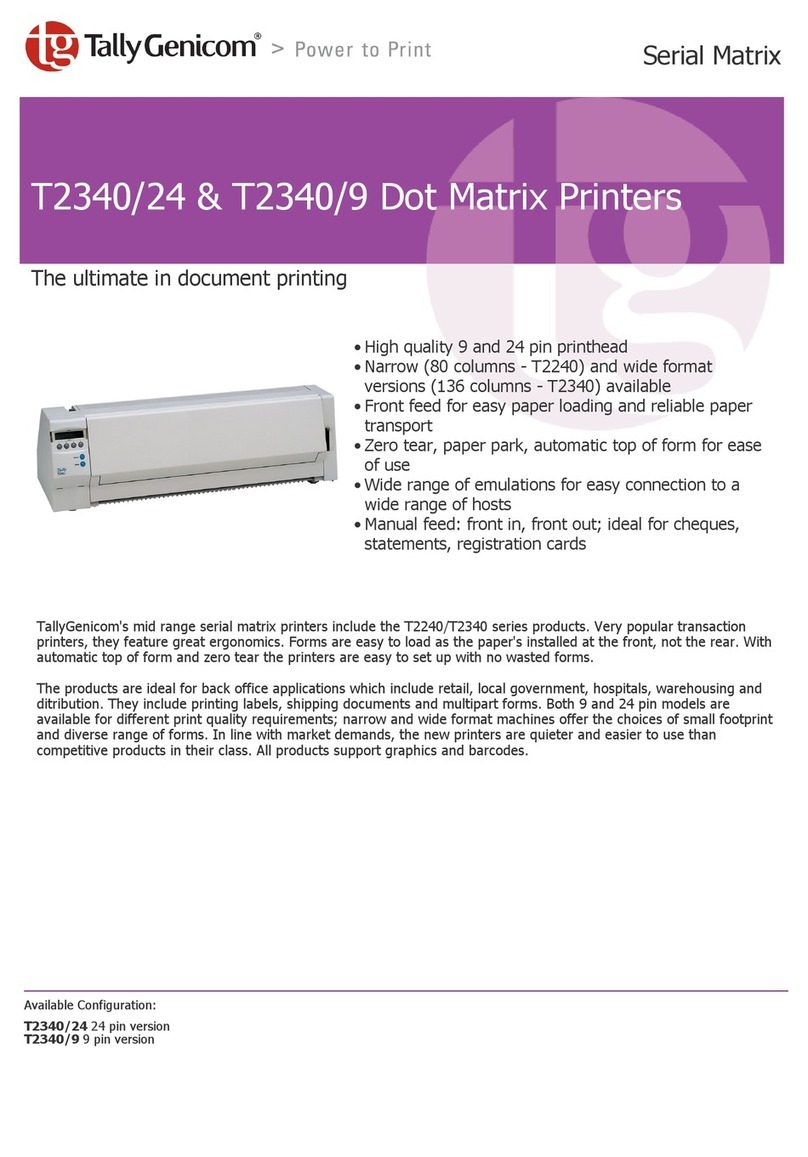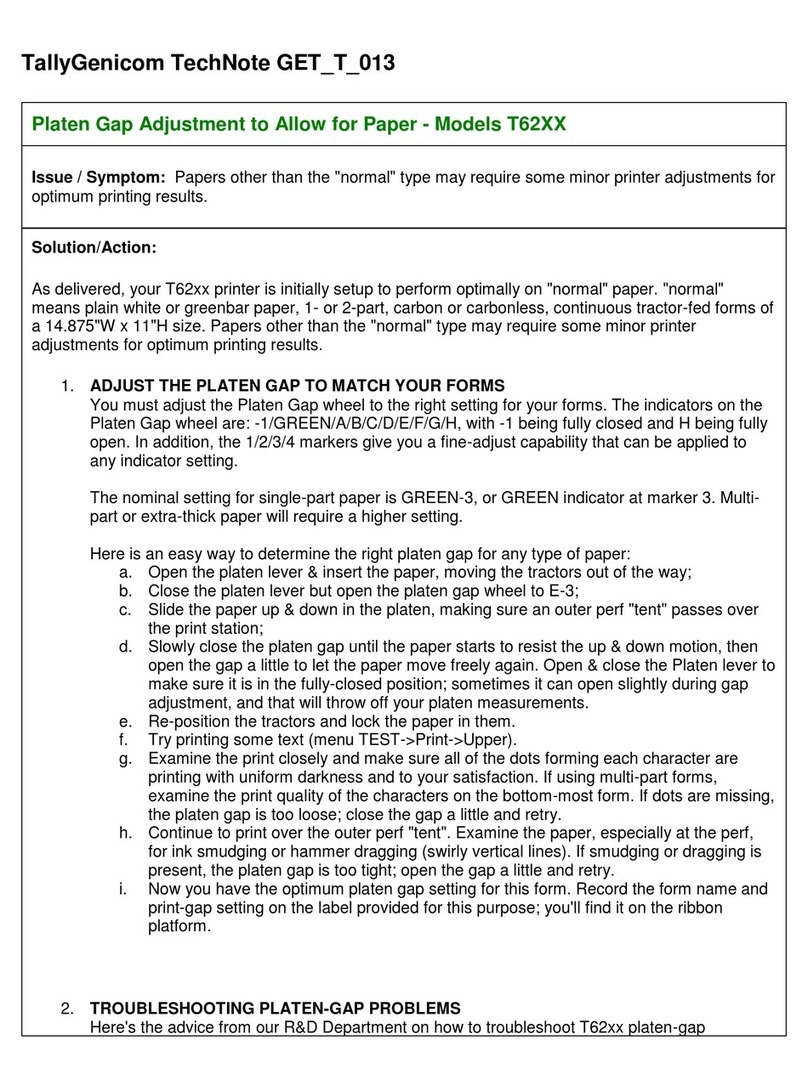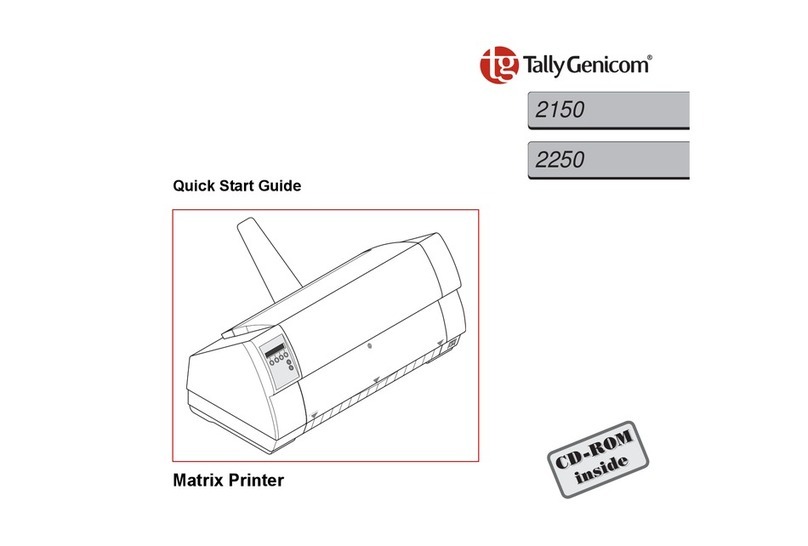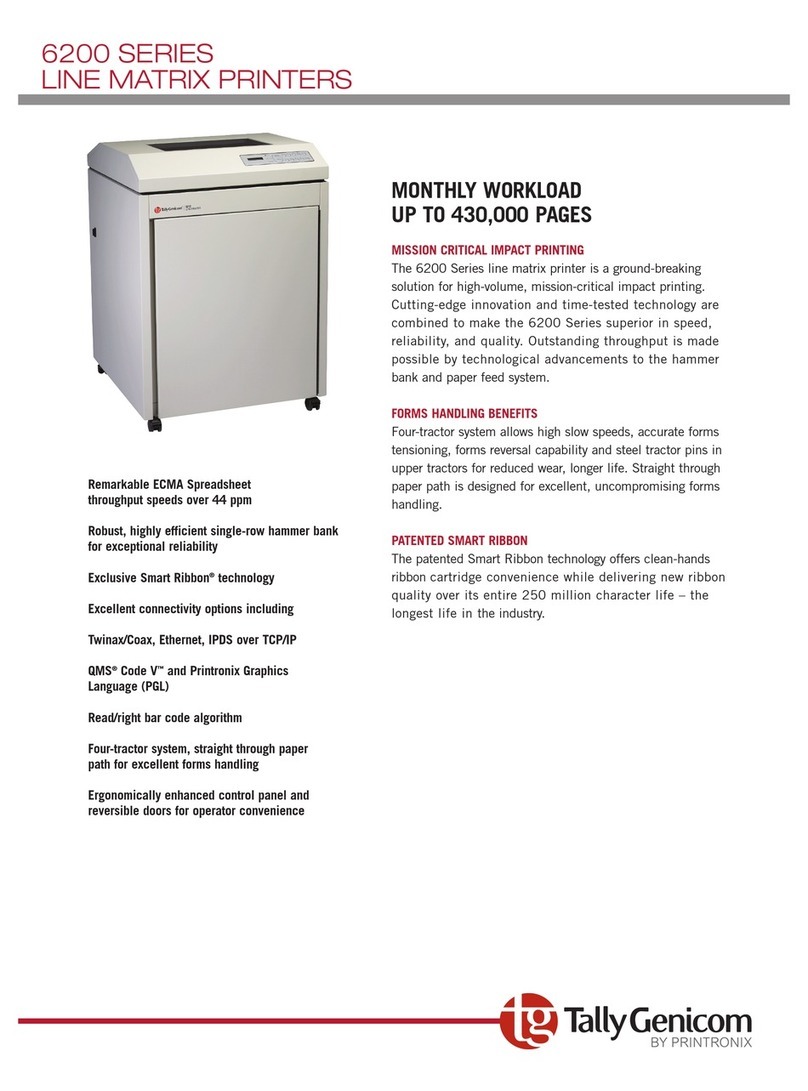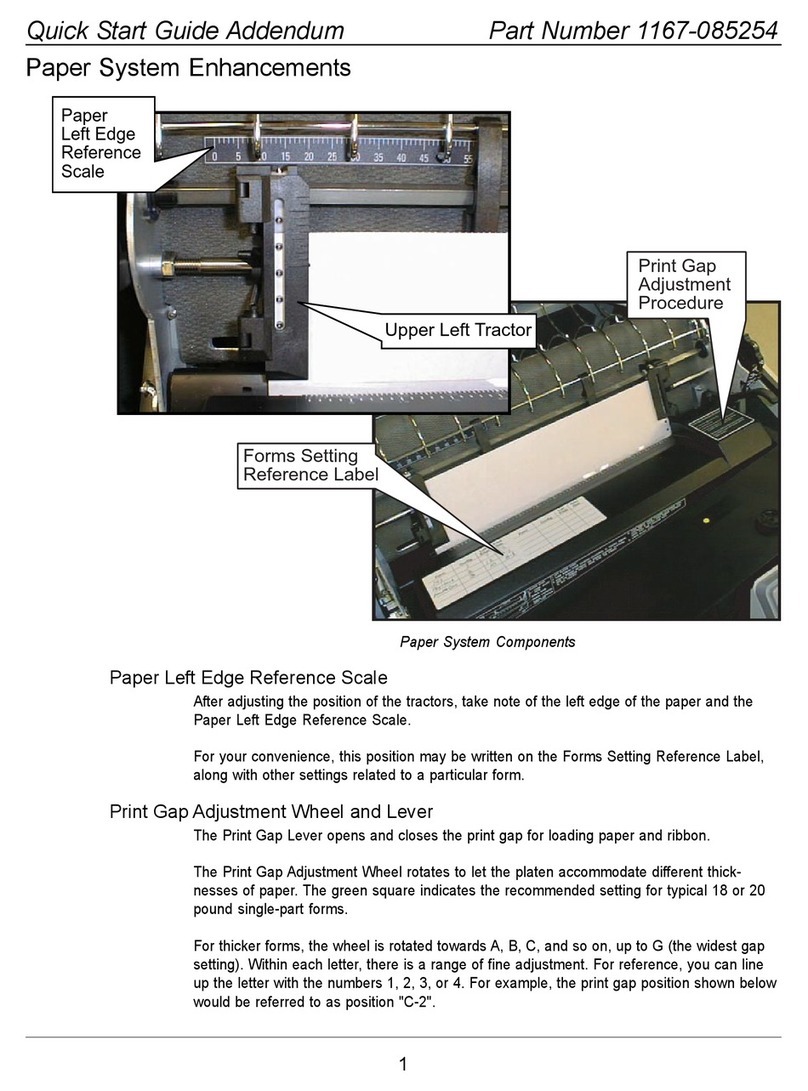3860 & 3880
Serial Matrix Printers
10/03
PrintingPrinting
PrintingPrinting
Printing TT
TT
Technologyechnology
echnologyechnology
echnology Serial impact dot matrix
Print SpeedPrint Speed
Print SpeedPrint Speed
Print Speed 12 cpi 10 cpi 16.7 cpi
(cps) 3880 DP 960 800 734
3880 LQ 234 195 183
3860 DP 720 600 584
3860 LQ 180 175 140
Print HeadPrint Head
Print HeadPrint Head
Print Head 18-pin
Bar CodesBar Codes
Bar CodesBar Codes
Bar Codes Interleaved 2 of 5, Bidirectional 2 of 5, Matrix 2 of 5, Industrial 2 of 5, Code 3 of 9, EAN-2,
EAN-5, EAN-8, EAN-13, Code 11, Code BCD, Codabar a/t, Codabar b/n, Codabar c/*,
Codabar d/e, UPC-A, UPC-E, UPC-2, UPC-5, Code 93, Code 128 (A-B-C), MSI, POSTNET
FontsFonts
FontsFonts
Fonts Gothic, Courier, Wide Gothic, Gothic Italic, Courier Italic, Micro-Gothic, OCR-A, OCR-B
Character SetsCharacter Sets
Character SetsCharacter Sets
Character Sets DEC®VT100 Line Draw; IBM® Set I, II, and All Character Set; 18 international character
set substitution; IBM Code Page – 437, 850, 852, 863; ISO 8859-1, -2, -3, -4, -9; Roman 8;
Mazowia (Poland)
PrintingPrinting
PrintingPrinting
Printing Print Modes: Proportional, compressed, shadow, double strike, underline, expanded (2x
to 8x), superscript, subscript, oversize (2x to 187x)
Head Slew: 75 ips maximum
LF Interval: 35 msec at 6 lpi
Character Spacing: 10, 12, 13, 15, 16.7, 17.1, and 20 cpi, plus program selectable
Line Spacing: 3, 4, 6, and 8 lpi, plus n/144 in. program selectable; Print Line: 13.6 in.
Dot Graphic (dpi): 60 to 400H x 72 to 144V (emulation dependent); supports DEC Sixel
Graphics
Print ControlPrint Control
Print ControlPrint Control
Print Control Margins: Left and right any position;
Horizontal Tabs: 32*; Vertical Tabs: 12*;
Print Position: Absolute and relative HxV head position*;
Formats: 4 user-defined forms; Auto-Perf Skip: Selectable auto-perf skip
*Emulation dependent
Flexible Paper HandlingFlexible Paper Handling
Flexible Paper HandlingFlexible Paper Handling
Flexible Paper Handling Front/Bottom Feed Rear Feed
& Continuous Forms& Continuous Forms
& Continuous Forms& Continuous Forms
& Continuous Forms 3860D Yes Yes
3880D Yes Yes
3860S Yes No
3880S Yes No
Paper HandlingPaper Handling
Paper HandlingPaper Handling
Paper Handling Paper Handling: Paper parking, auto top of form, zero-inch tear-off, paper out sensor,
auto forms thickness adjustment (on dual path units), and paper motion sensor
Paper Drive: 6-pin push tractors
Paper Dimensions: 3" to 16" W x 22" L maximum
Number of Copies: Original + 6 in front/bottom path and original + 5 in rear path
Max. Forms Thickness: 0.025 in.
Paper Slew: 5/15 ips
EmulationsEmulations
EmulationsEmulations
Emulations ANSI X3.64, GENICOM 3410, Epson®FX286e, DEC LA210, IBM-GP, IBM Proprinter III XL
Interfaces & ConnectivityInterfaces & Connectivity
Interfaces & ConnectivityInterfaces & Connectivity
Interfaces & Connectivity IEEE 1284 parallel – 36-pin Amphenol; 30Kbytes/sec; EIA/TIA-232 (RS-232) serial – 25-pin
type DB female; speeds: 110, 300, 600, 1200, 2400, 4800, 9600, 19200 baud;
Auto interface switching; Input Buffer: 64K;
Optional: Ethernet 10/100BaseT; IBM Coax SCS or IPDS; IBM twinax SCS or IPDS
Physical SpecificationsPhysical Specifications
Physical SpecificationsPhysical Specifications
Physical Specifications Size (HxWxD): 12.1" x 26.9" x 13.9" (307 x 683 x 353 mm); Weight: 52 lbs (23.6 kg);
Shipping Weight: 63 lbs (28.5 kg); Acoustics: <57 dBa
Operating EnvironmentOperating Environment
Operating EnvironmentOperating Environment
Operating Environment Voltage: 100 to 230 +15% -10% auto sensing; 50 or 60 Hz ±2 Hz;
Power Input: Standby: 35 watts (120 BTU/HR); Printing: 130 watts (433 BTU/Hr);
Temperature: 50° to 104° F (10° to 40° C); Humidity: 20% to 90% relative
ReliabilityReliability
ReliabilityReliability
Reliability MTBF: 10,000 hours @ 25% duty cycle; MTTR: 30 min. by a qualified technician
RibbonRibbon
RibbonRibbon
Ribbon Type: Cartridge, clean hands, nylon fabric;
Life: Standard Life: 15M draft characters; Extended Life: 25M draft characters
WW
WW
Warrantyarranty
arrantyarranty
arranty One year return to depot
Optional AccessoriesOptional Accessories
Optional AccessoriesOptional Accessories
Optional Accessories Pedestal; Pedestal forms rack; Pedestal paper catch tray; Output paper rack; Ethernet
& Upgrades& Upgrades
& Upgrades& Upgrades
& Upgrades 10/100BaseT; IBM coax SCS or IPDS; IBM twinax SCS or IPDS; IGP/QMS Graphic
Languages
4500 Daly Drive, Suite 100
Chantilly, VA 20151
T 800.436.4266
wwwwww
wwwwww
www.tallygenicom.com.tallygenicom.com
.tallygenicom.com.tallygenicom.com
.tallygenicom.com
TallyGenicom is a registered trademark of TallyGenicom, L.P. All other company and product names are trademarks or registered trademarks of their
respective owner. Specifications are subject to change without notice.
Copyright © 2003 TallyGenicom, L.P.
Features & Specifications
With the 3860 and 3880, you are able to
create your own forms instead of buying
preprinted ones. You can print:
Invoices
Logos
Symbols
Rotatable bar codes
Labels
Shadow, 3D, or reverse images