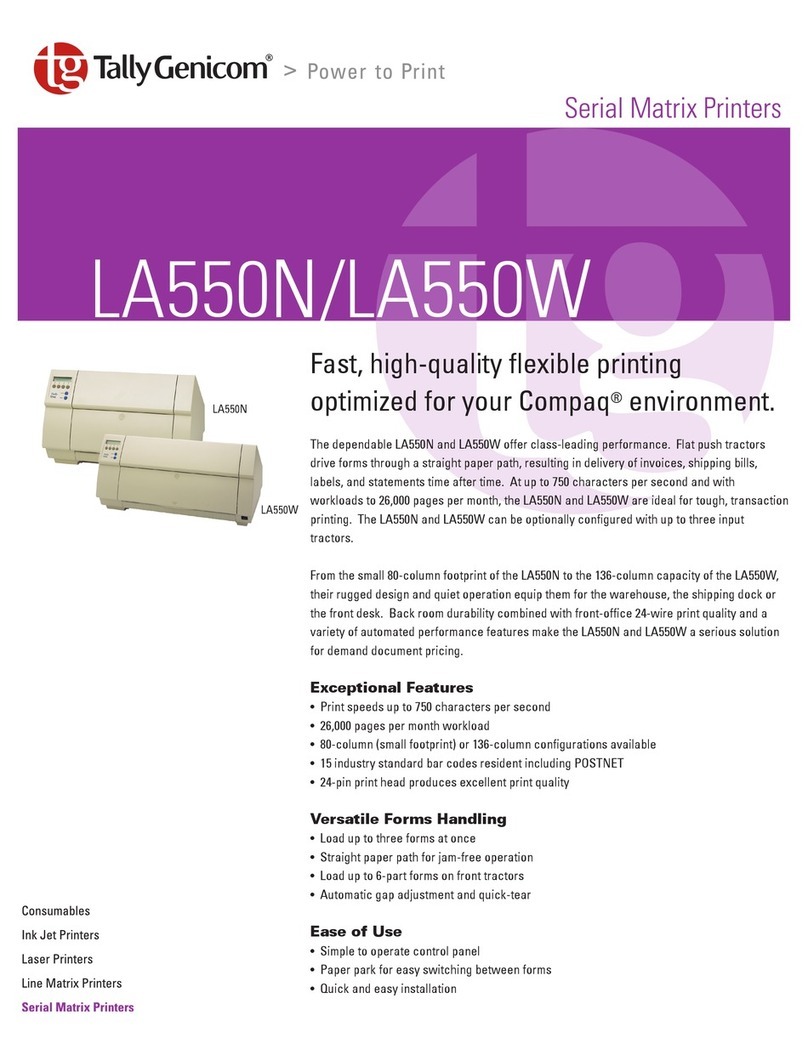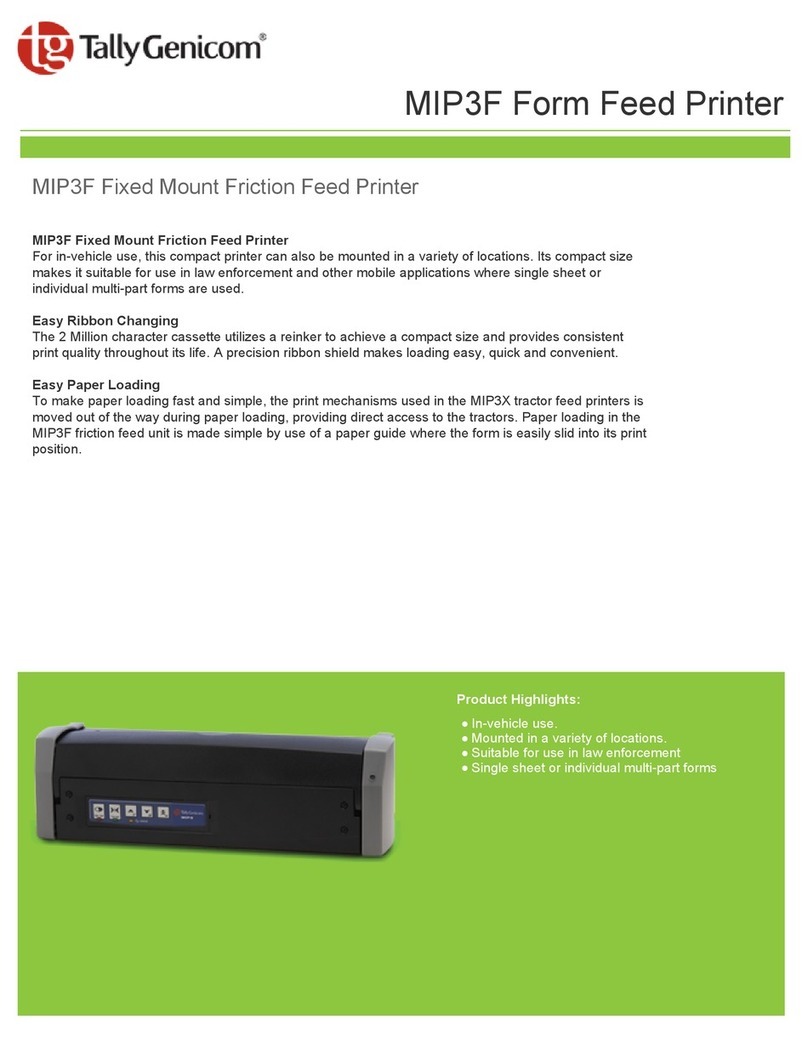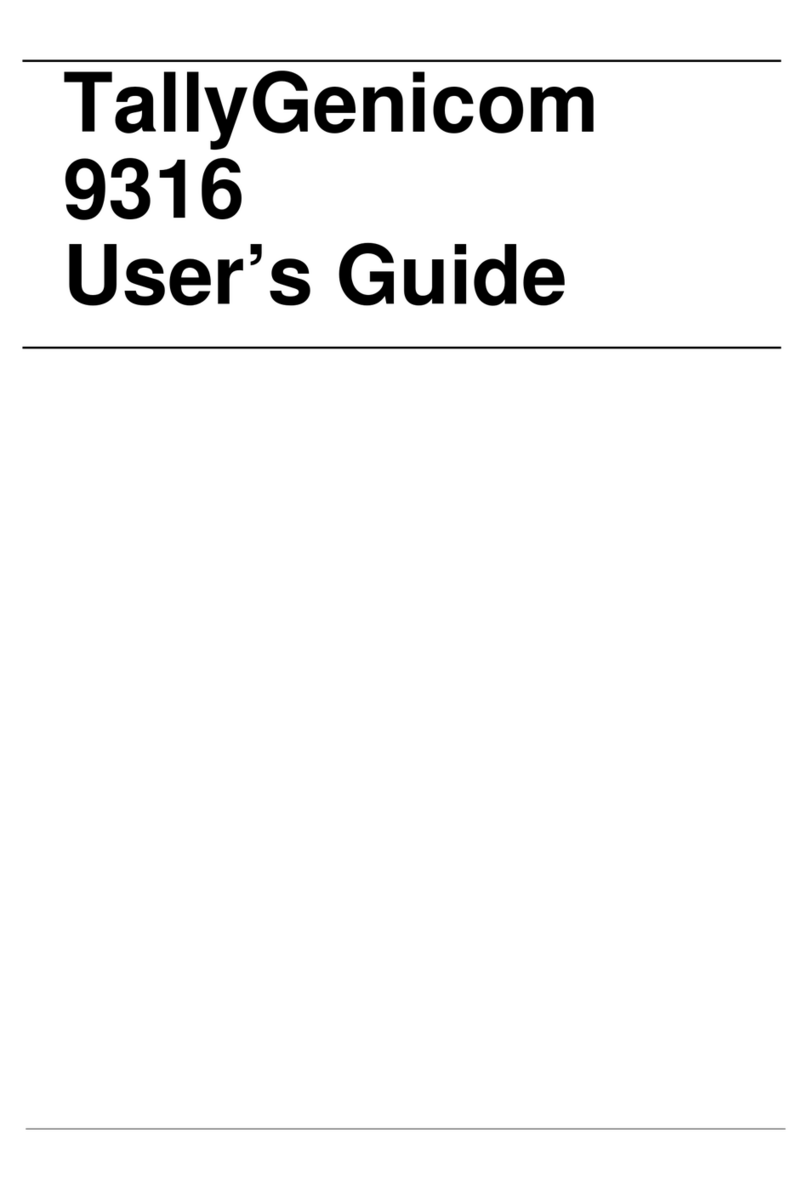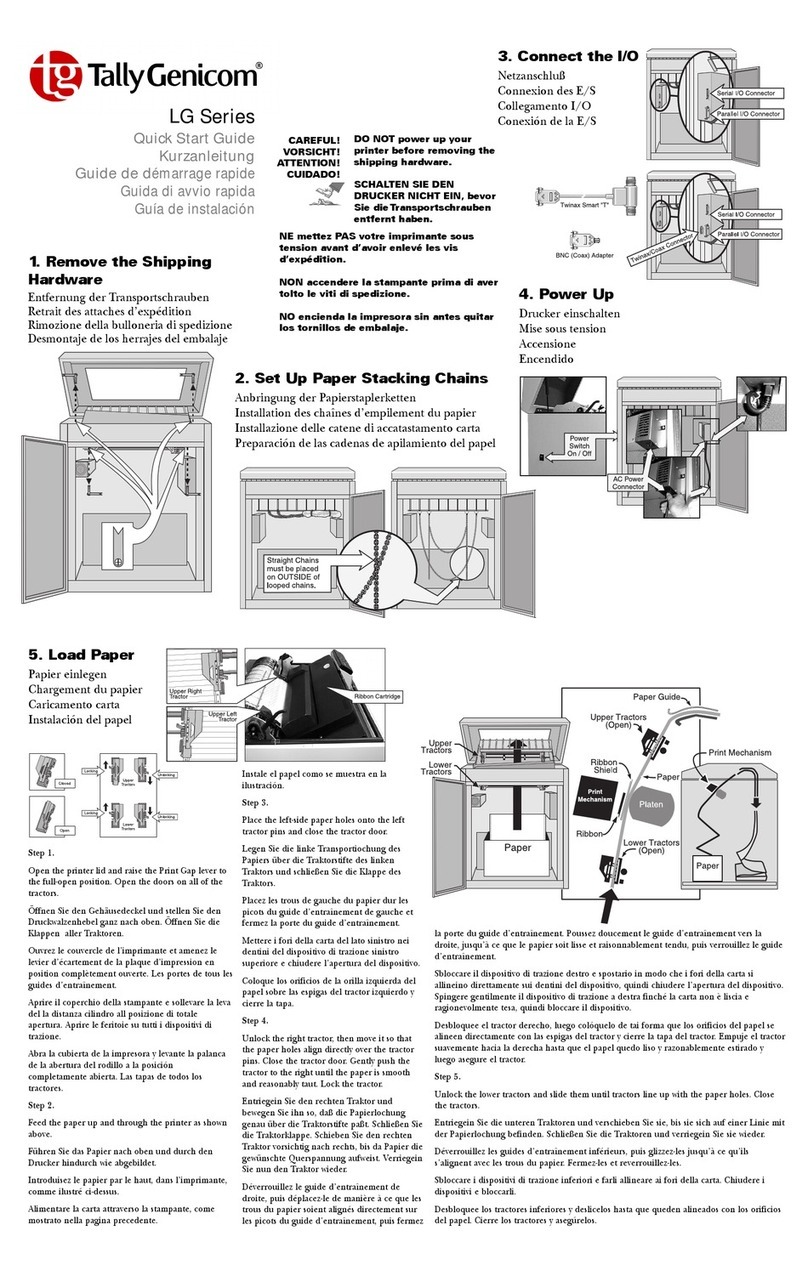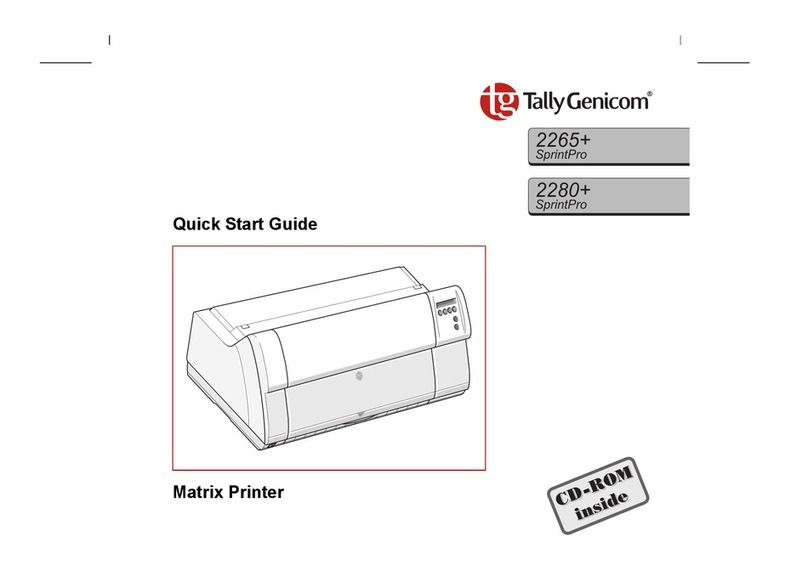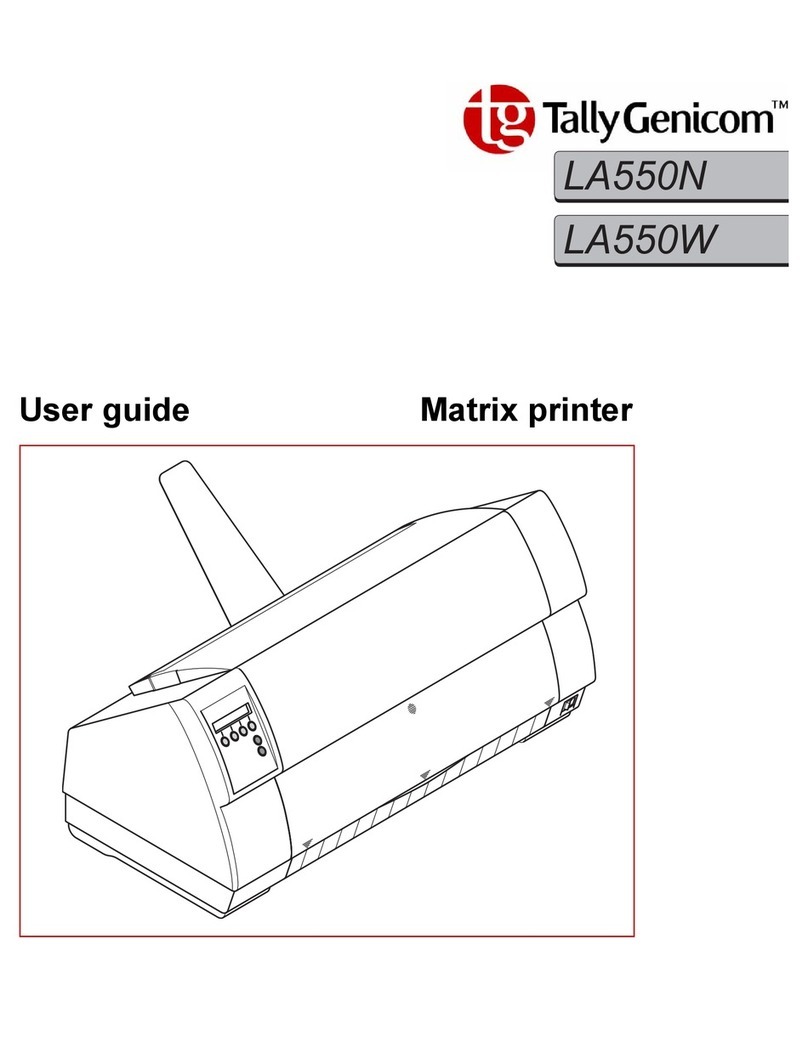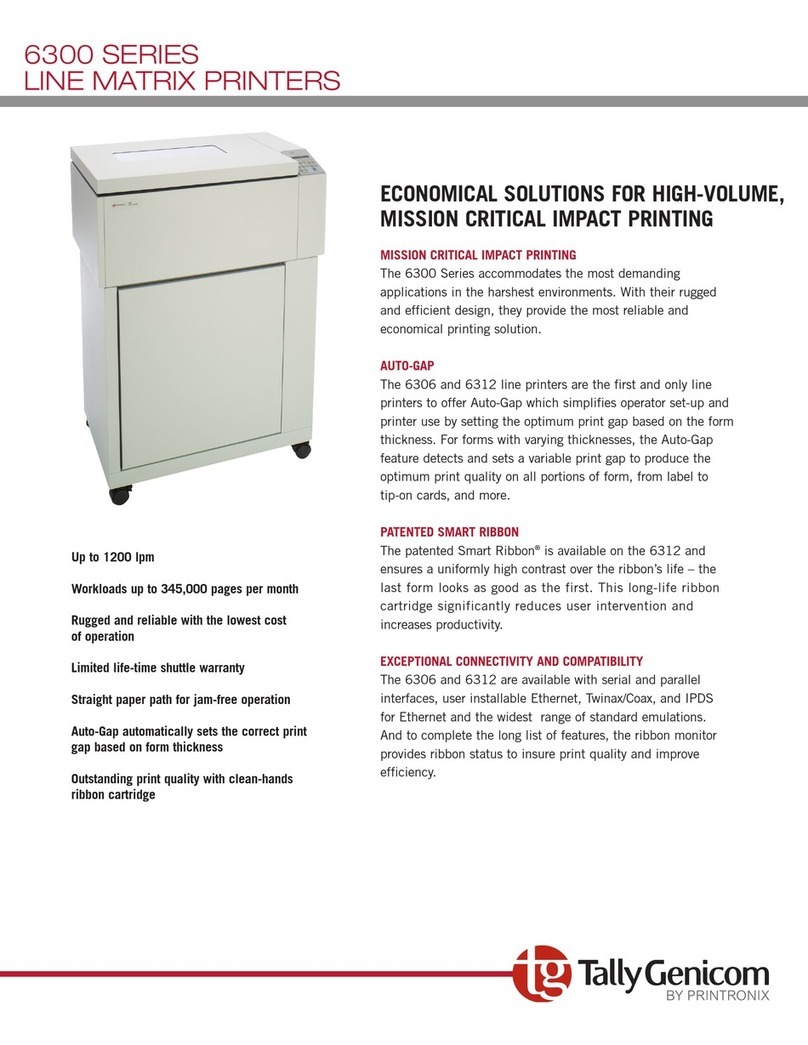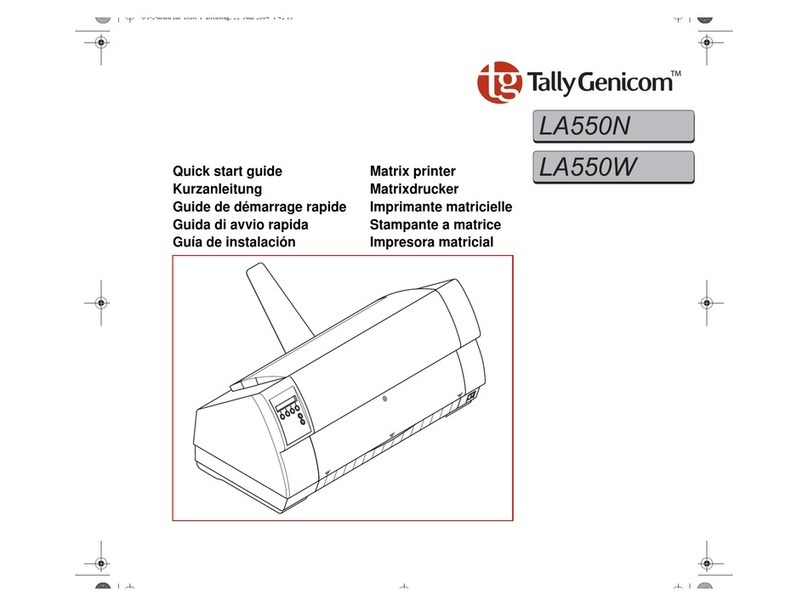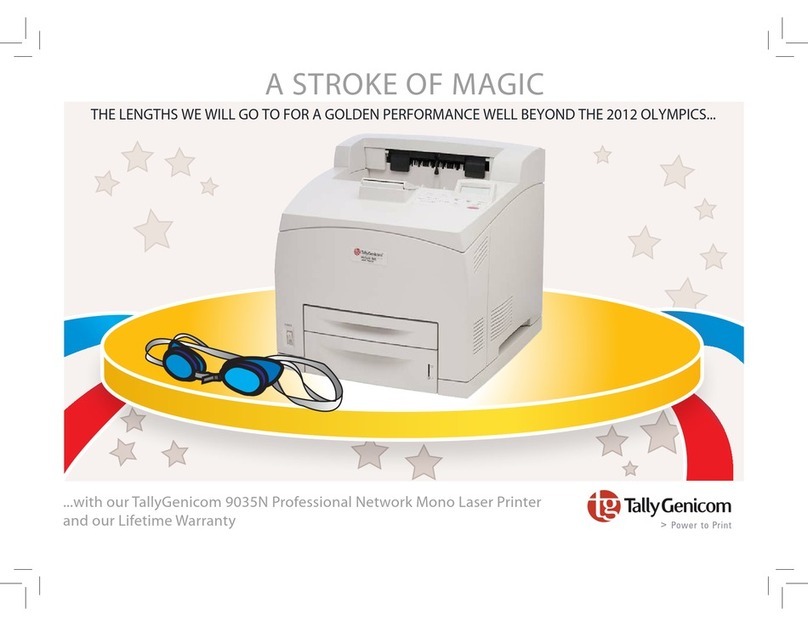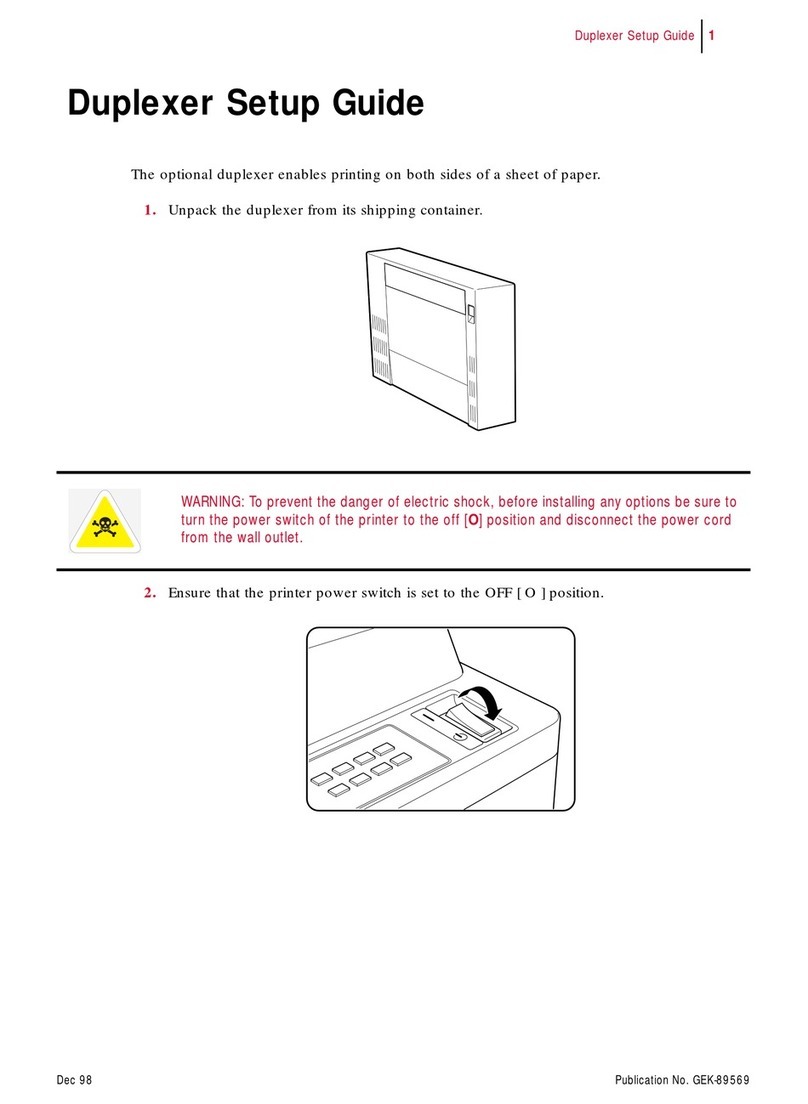Excellent cost and feature benefits compared to competitive products
Free installation of all TallyGenicom line printers
IPDS for complex documents; Non-IPDS for big cost savings on text documents
Sophisticated system management tools reduce support costs
In addition they also support the full range of character
pitches, form set up and attributes of the application.
Where advanced print functions such as graphics for logos,
illustrations, drawings, barcodes and forms are required,
IPDS (Intelligent Printer Data Stream) is available which is
fully compatible with IBM AFP (Advanced Function Printing).
Dot Matrix Printers
• 2265+ and 2280+ offer excellent print quality with
24 pin printheads
• Optional Ethernet AFP/IPDS for graphics, logos, signatures,
large fonts, barcodes, pre-defined forms
• Optional support for TN3270e and TN5250e
• Front feed operation with automatic gap adjustment,
multiple tractors, Automatic Sheet Feeders, and single
sheet cut form
Laser Printers
• TallyGenicom’s range of mono and colour lasers include
our Intelliprint series, which have been tested with our new,
small unobtrusive external Ethernet IPDS solution
PRODUCTS
“Printing has always been a very important issue
within Tesco DCs. We require robust, reliable printers
that can produce hundreds of lines of text and data per
minute, in what are very busy, often dusty, temperature-
affected environments.”
DON STUBLEY, Tesco - IT Supply Chain Business Analyst
2X50 / 2265+ / 2280+ Dot Matrix Printers
• Up to 800 characters per second
• Workload up to 3000 pages per day
• Excellent “on demand” printers for
invoices and dispatch notes
• Excellent batch listing and
report printer
• Ethernet as standard (2265+/2280+)
• Optional IPDS (Flash)
• Many automatic features such as
Auto tear, Auto load, Auto top of form
6306 / 6312 Line Matrix Printers
• 600 and 1200 lines per minute
• Automatic Gap setting for optimum print
quality and minimum user intervention
• ‘Stay Black’ ribbon (6312) for consistent
output quality
• Rated at 9,000 and 17,000 pages per day
• Very low running costs
IP9035N / 9045N / 9050N Laser Printers
• Up to 50 pages per minute
• Workload up to 300,000 pages
per month
• Colour and Mono
• A3 and A4 models
• Ethernet as standard
T6212 / T6215 / T6218 Line Matrix Printers
• 1200, 1500 and 1800 lines per minute
• Workload up to 500,000 pages per month
• ‘Stay Black’ ribbons for consistent output
quality up to 250 million characters
• Ethernet, IBM, parallel, serial
solutions available
• Optional IPDS
“It is essential that back-office barcode printing
operations are fast and achieve a consistent level
of quality. After rigorous testing, we chose
TallyGenicom Line and Dot Matrix printers as they
best matched these criteria.”
MARK SMITH, Target Worldwide Express - IT Director