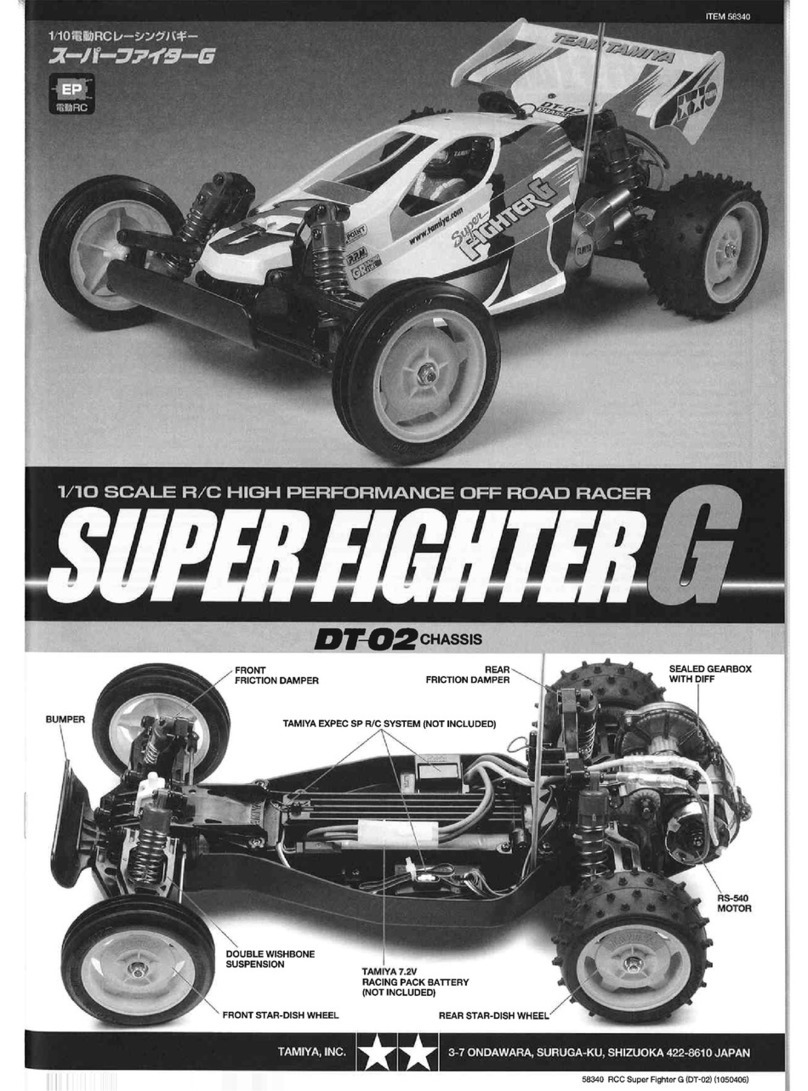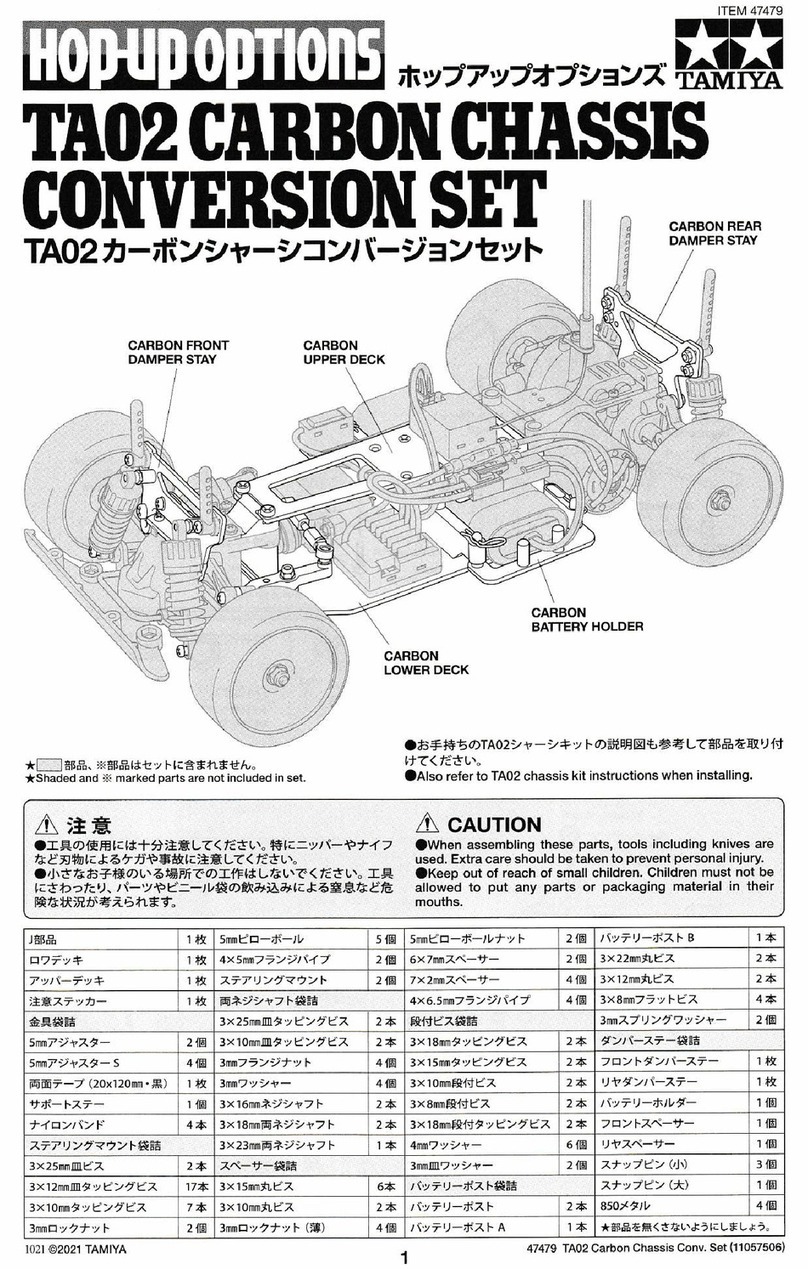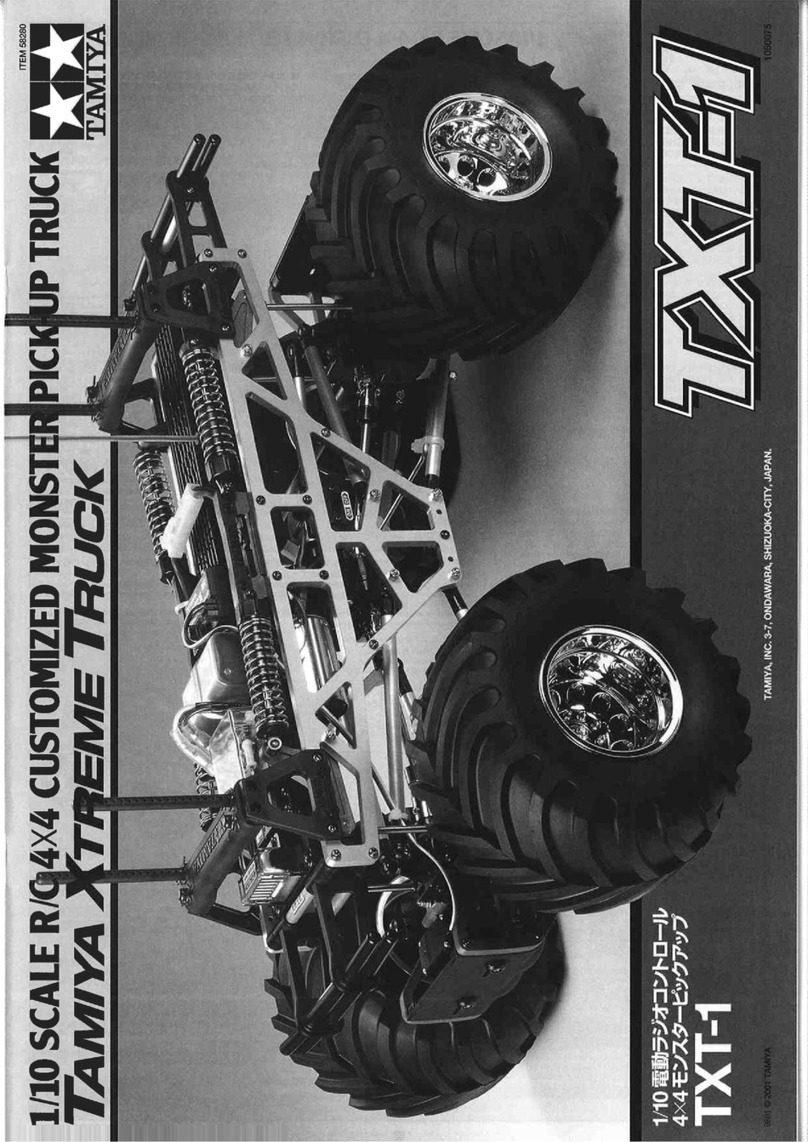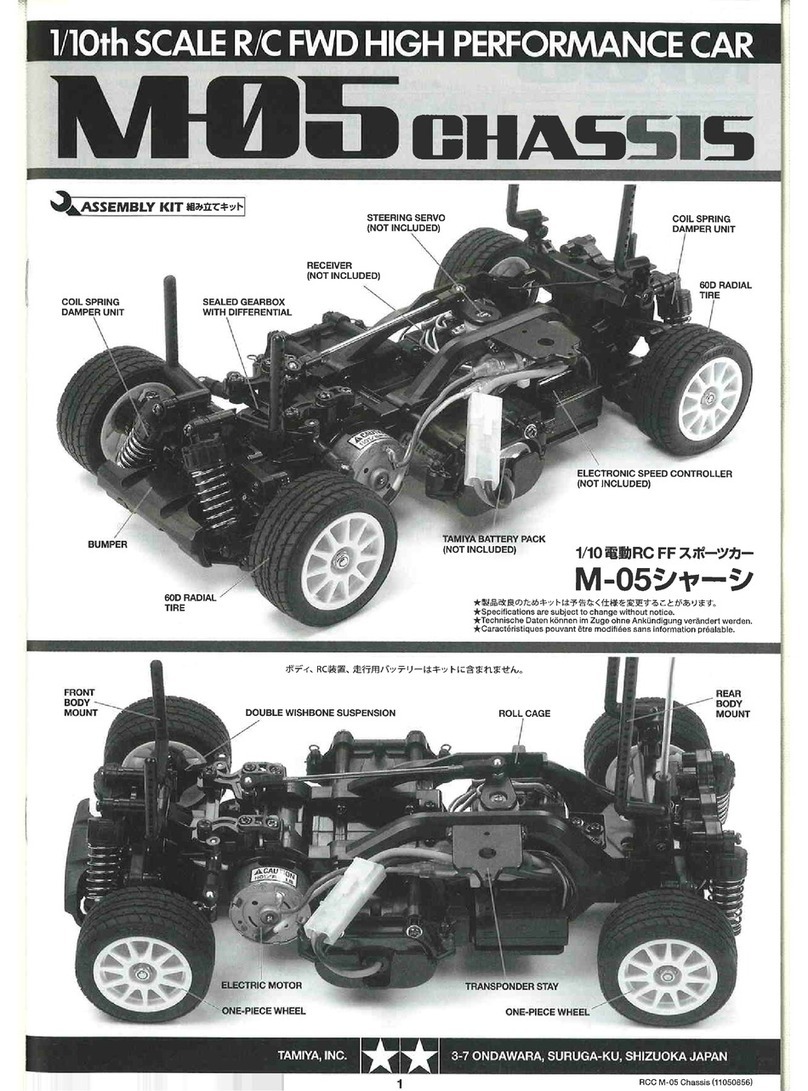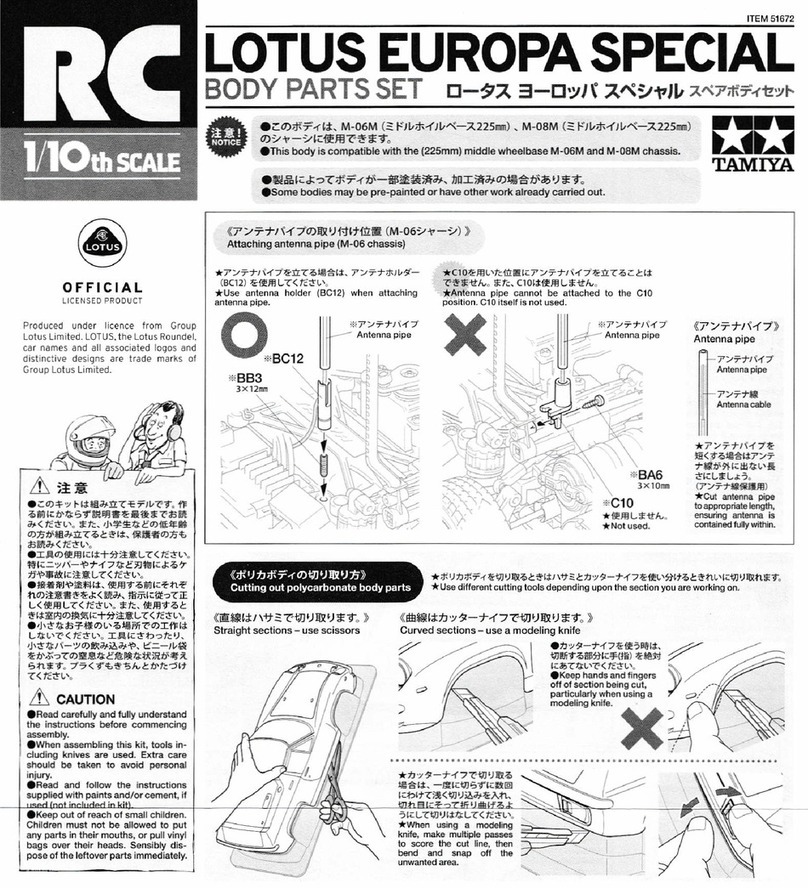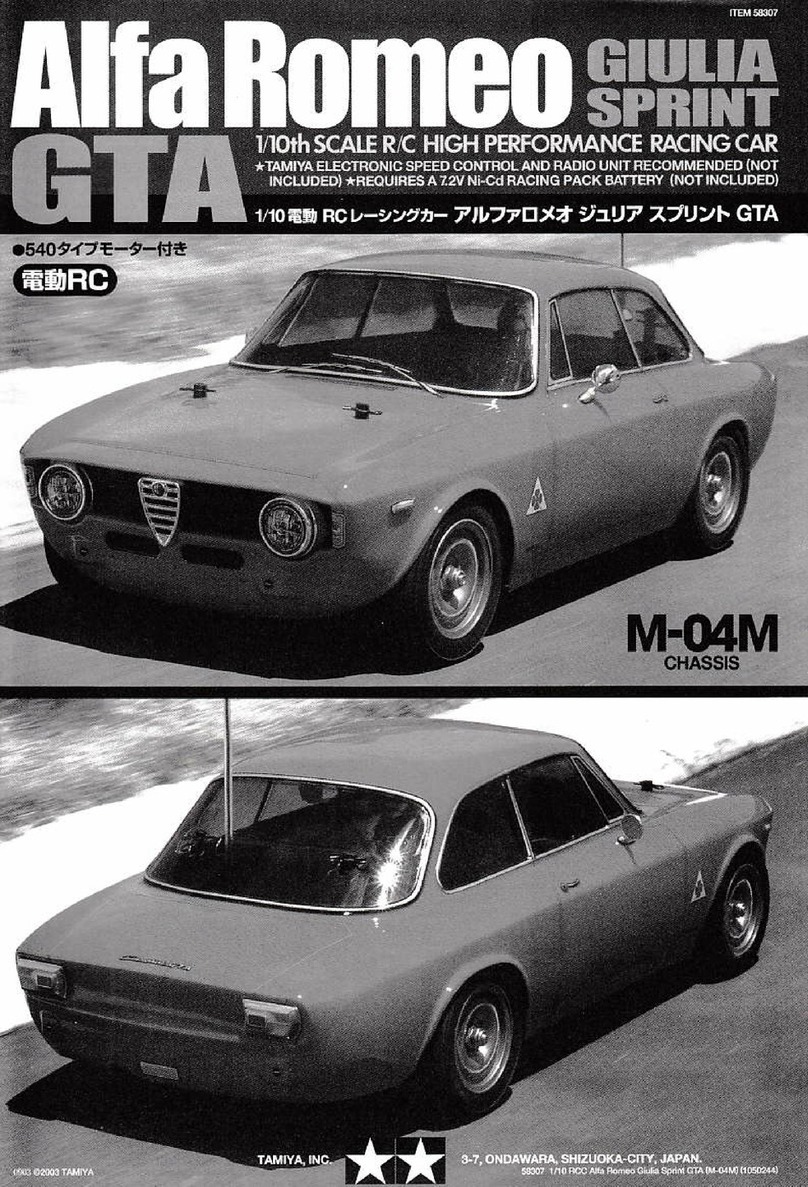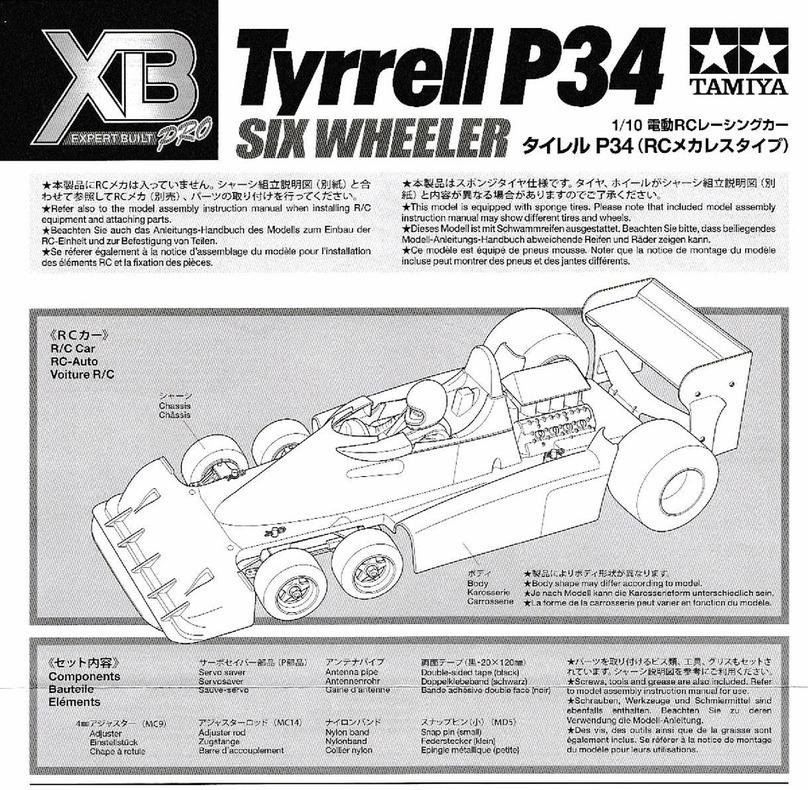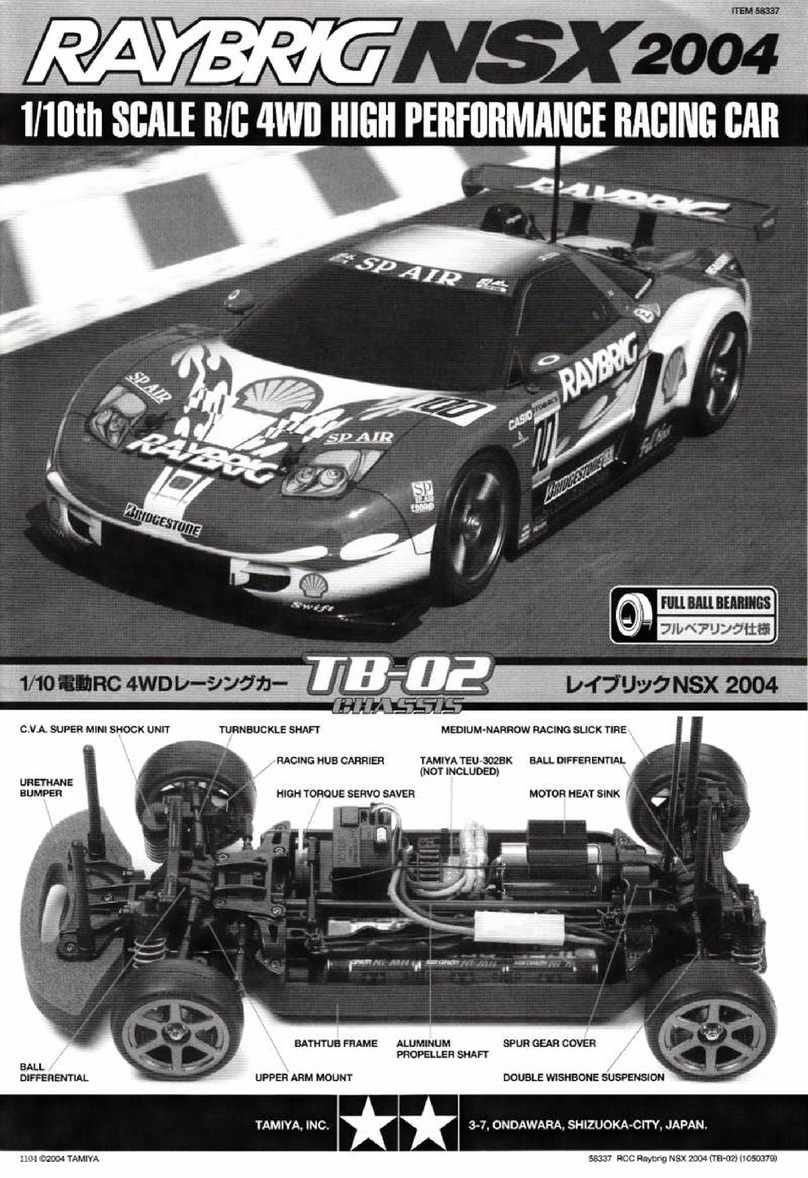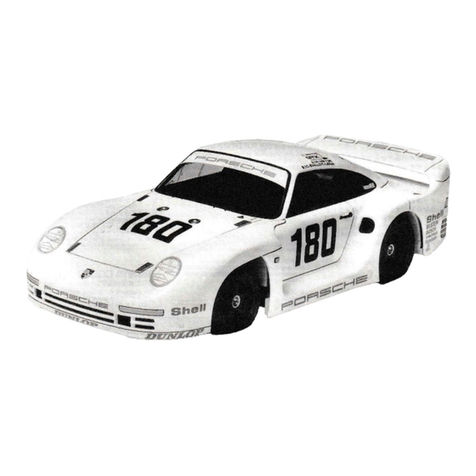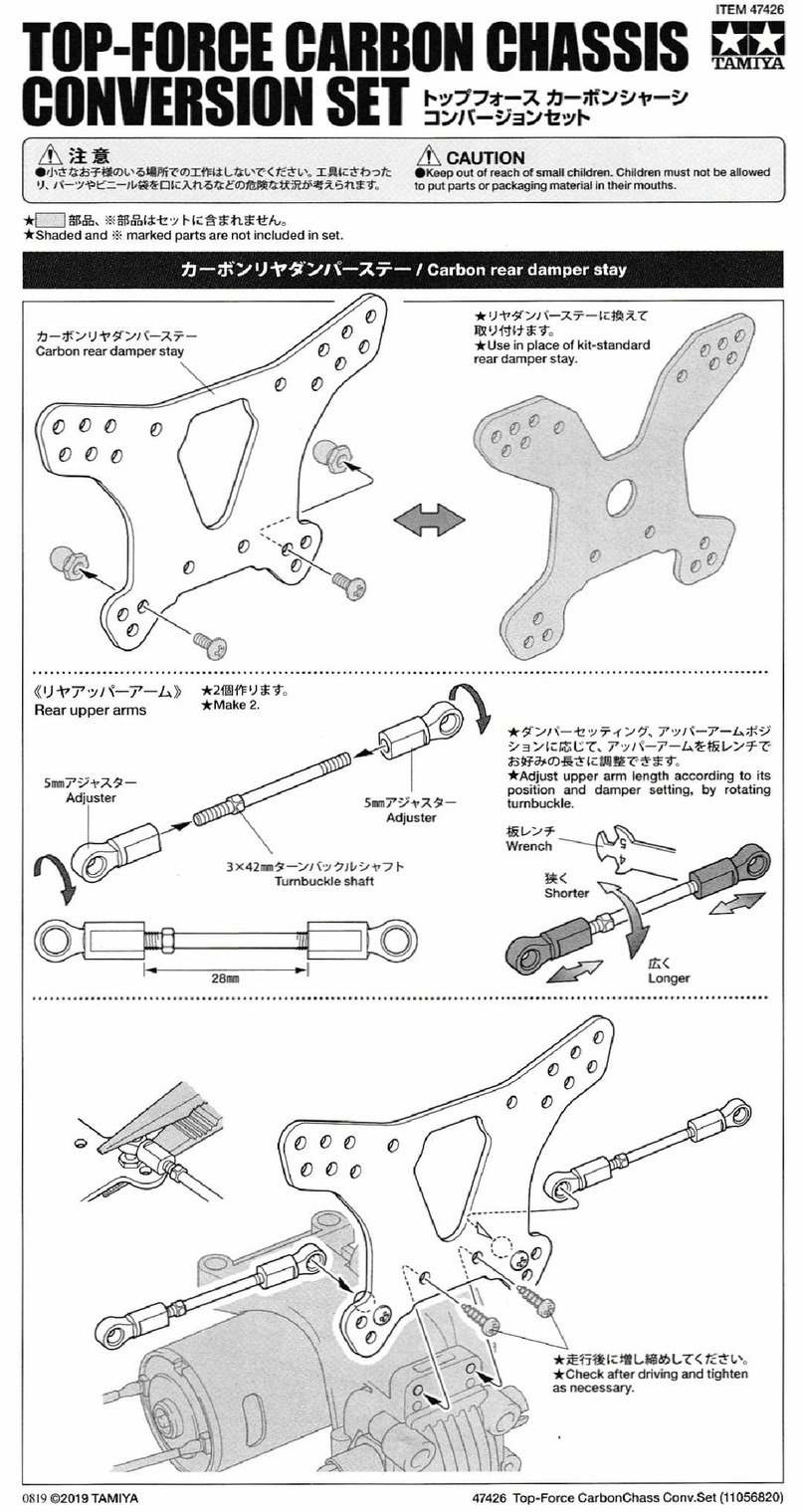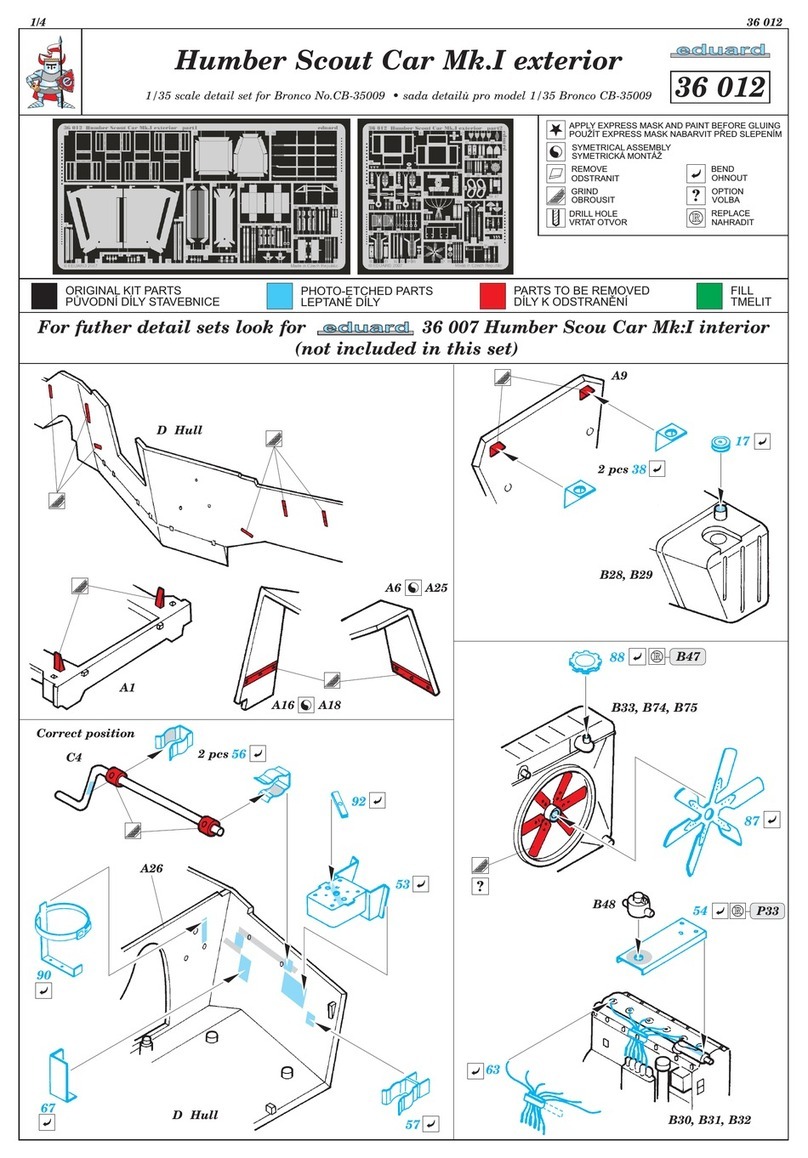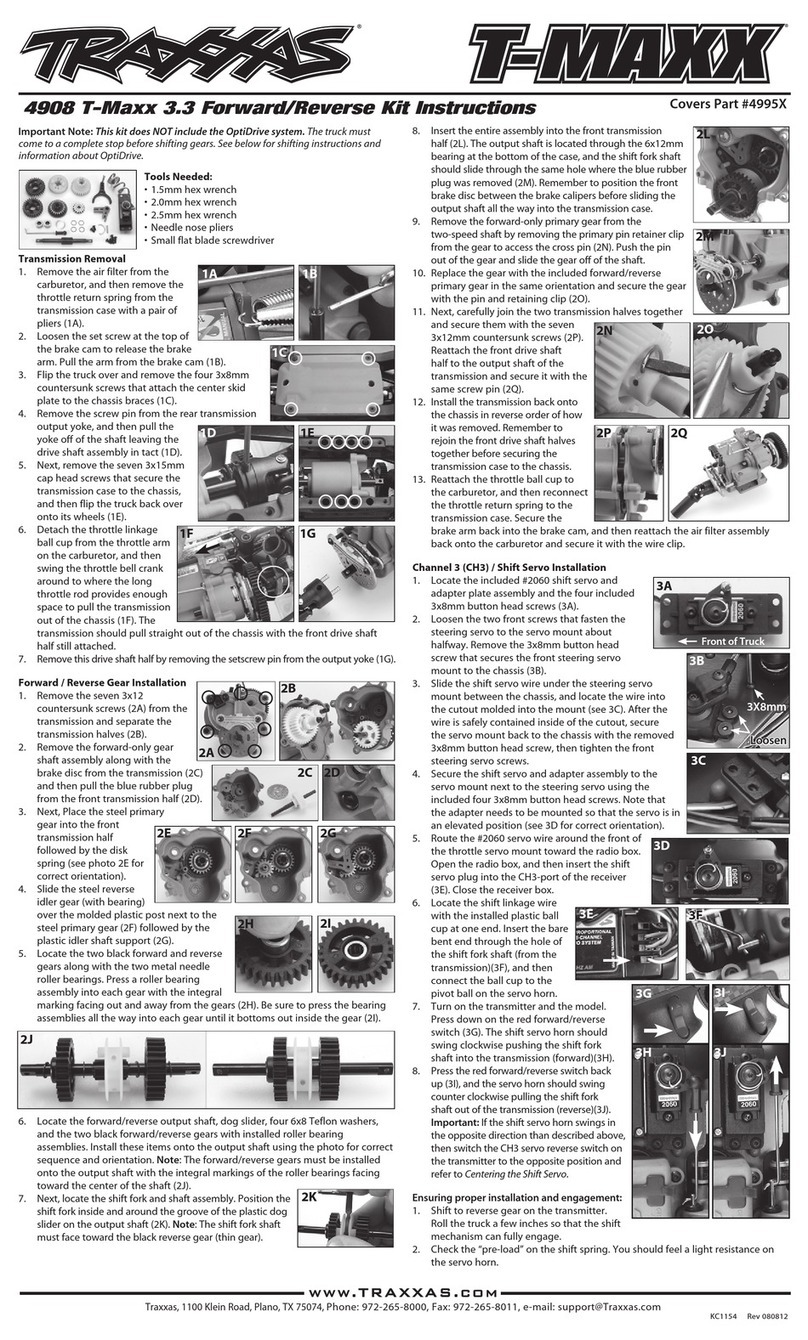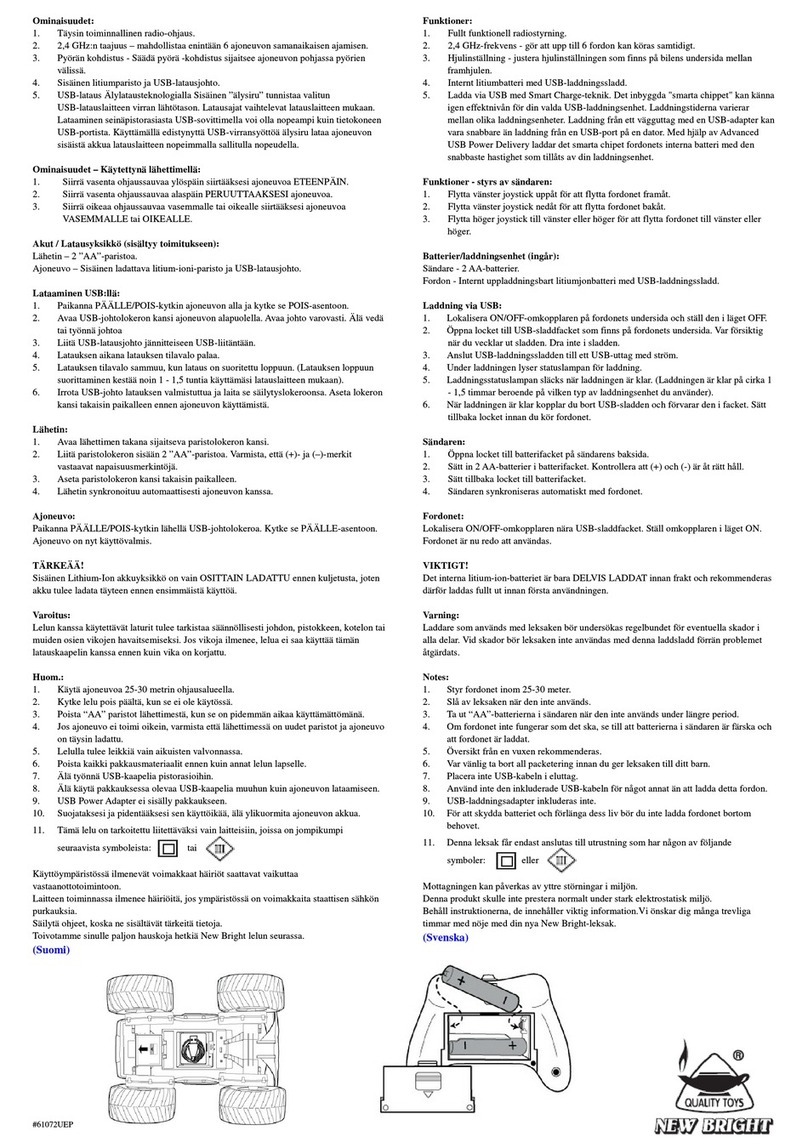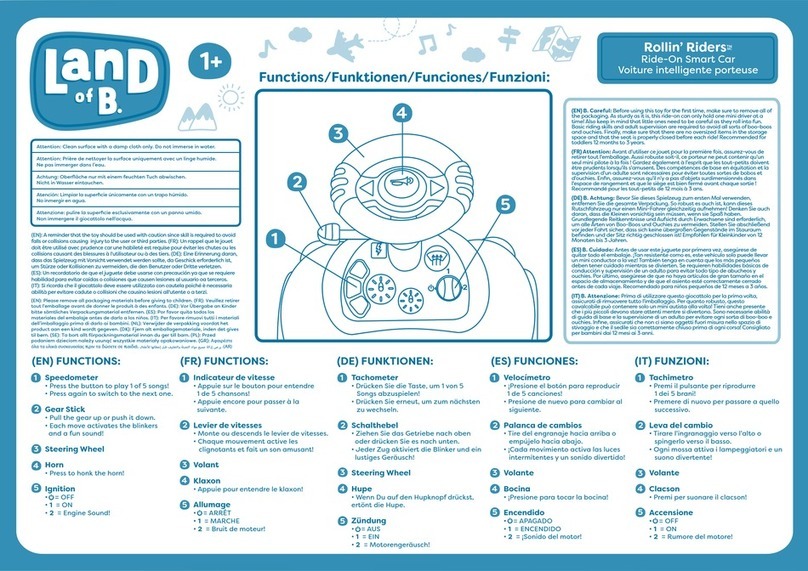(Setup)
OServo
Connect the servo linkage according to the kit-included
instructions. Adjust linkago rod in order to minlmize the
amount of tim r6quired.
(tAdjusting Gyro SensitivityVia Trim Knob
(When Remote Gain is d€activated)
Remote Gain is deactivatod if Port 2 is not connected. ln
this case, Limit Trim automatically becomes Gyro Sensili-
vityTrim (Servo Limit position will become set at 55'.) Use
the procedures below to adjust gyro sensitjvity.
1. Use Servo Selection Switch to choosethe appropriate
setting (Digital: DG, Analog: AN). To take greater advan-
tage ofthe TGI.J-o1, a digital servo is recommended.
Caution: lJsing an analog servo in DG Mode maydamage
theservo. Analog servos should be used in AN Mode.
2, From the center position, rotate trim counterclockwise
one notch (NORMAL irode 50% sensitivity).
*Pleaso use th€ included
mini scr6wdrlv6r lo adiust th6
Tilm Knob and do not us€ ex-
*Furtheradjust sensiiivity based on feedback trom driving.
3. Switch on transmitter/receiver When gyro activates,
green LED will flash to signal beginning of Start-Up.
During Start-Up, keeptransmittersteering in neutral posi-
tion and do not handle the chassis. Start-Up requires 3
seconds to complete. Servo will move left and right to
signal its completion and green LEO will light up. lf neutral
sIgnar rrs comprelon ano green LEU w lgnt up. tIneulrat
position is not correctly calibrated, orange LED willflash.
ln füis case, redo the
setup ,rom the begin-
ning. Operate steering to
confirm servo operation. ,
4. Set Gyro Direction r'
Switch so thät when the I
chassis turns left. the l.
steering turns right and I
vica versa. ll the switch
is set incorrectly the car
may become undivabl€.
Tum stee ng fully
totheright.
-,.,!
G]
e_-
tI
,
OAdjustlng Gyro Sensitivity Via Transmitter
(wh6n Rsmole Gain is activated)
When Port 2 ofthe gyro is connected to Gyro Channelof
1. Use Servo Selection Switch to choose the appropriate
setting (Digital: DG, Analog: AN). To take greater advan-
tage oftheTGU-01, a diqitalservo Is recommended.
Caution: lJsing an analog servo in DG Mode may damage
the servo. Analog servos should be used in AN Mode.
2. Switch on transmitter Reler to transmitter instructions
and set Gyro Channelto NOFMAL lvlode GRate)50o/o sen-
sitivity. See Sensitivity ChannelGraph at right.
*Drivethe car in order to refine gyro sensitivity.
3. Switch on receiver. When gyro activates, green LEDwill
flash to signal beginning ol Start-Up. Du ng Start-Up,
ke6p transmitter steering in neutral position and do not
handle the chassis. Start-up r€quires 3 seconds to com-
plete. Servo willmove leftand rightto signalits complelion
and green LED will light up. lf neutral position is not cor-
rectlycalibrated, orange LEDwillflash. ln thiscase, restart
the gyro, then operate stoedng to confirm servo operation.
4. Adiust gyro's Limit Trim so that the servo movement
will not be hindered by steering linkages when the stee-
ring is atfulllock in either direction.
unhin.lered dövement.
Adiust LimitTrim
unhindor€d movem€nt.
Adjust LimitTrim
Ocyro Sehsitivity and AVCS
ll using Remoto Gain channel, it is possible to switch
between NORMAL and AVCS Modes from thetransmitter
(+Rate=AVCS, -Rate=NOR[4). Sensitivity can be s€t by
adjusting endpoint rates.
l, not using Remote Gain channel, rotating Trim Knob
clockwise from center position is for AVCS Mode while
counterclockwise rotation is for NORMAL Mode. Center
position equals zero sensitivity while rotating fully in
either direction equals 100o/o sensitivity.
Refer to the endpoint rate/sensitivity graph below.
, 1000/"
sensitivity 1
(Sensitivitychannet 5oo/o
Graph) -100% -50%
OYo +50% +100./o
50% Endpoini Bat6
100%
Sot ssnsitivity while r€fering to transm itter instructions. Neu-
tral equals 0% sensitivity. NORMAL and AVCS have their r€-
Noutral (0% Bensttivity) (Of0
AVCS (Bed)
NORMAL {Gr6en)
spsciive sides and should
b€ us€d in accordance with
sensitivity channel, direc-
tion setting, and transmittsr
typ€. Use lhe LED color lo
confirm NORMAL or AVCS
Trim Knob operation if
Remote Gain is deactiva-
tsd (Porl2 not connsctsd)
AVCS 50% AVCS 100%
NORI\4AL50% NORMALlOO%
Oservo MovementWhen Car ls At Rest
lf slsering is operated when car is at rcst, the servo will
move to the limit position. ll steering is placed in neutral
position in AVCS lvode, ths servo will slowly return to
neutralposition. This kind of movement is normal.
ODriving Adjustment
Ddve the car in order to refine gyro sensitivity.
1. Drive the car and adiust sensitivity to a position where
the steering is about to hunt (turn left and right in small
2. §eering range is edjusted via the transmitter's
sndpoints or Dual Rate,
When the car is at rest. steoring rang€ will increase as
gyro sensitivity increases. This eflect is to resträin the
gyro's control signals when the caris at rest, and does not
affect actualsteering range when th6 car is moving.
When Using AVCS
XDo not operate steering trim while in AVCS Mode (gyro
handles all neutral adiustments).
1. Set gyro sensitivity to 0olo or use NORMAL Mode to
adjust steeringtrim.
2.ln this state, switch on receiver power source and the
AVCS neutral position will be stored. AVCS Mode may
th6n be used, with the condition that steering trim must
not be operated.
OAVCS & NORMAL Mode
The gyro has two modes of operation: AVCS and
NORMAL, ln NORIVIAL Mode, tho rate (rotation sp€ed)is
controlled. AVCS Mode additionally providos angle
control simultaneously to increase stability in a straight
line. Each mode has its own feel so choose the one which
best fits you.
AVCS ths slide to rorcelully
i'-*'.*!;I -i-
&"su ! A
1 I ExlemärFdce
NORMAL
*ln case oI a fault or malfunction, consult
your local Tamiya agent / dealer www.]srtye.cont
ftftTAMTYA
OP.1 41 7 St€srlng Assis! Unit (1 1 052948)