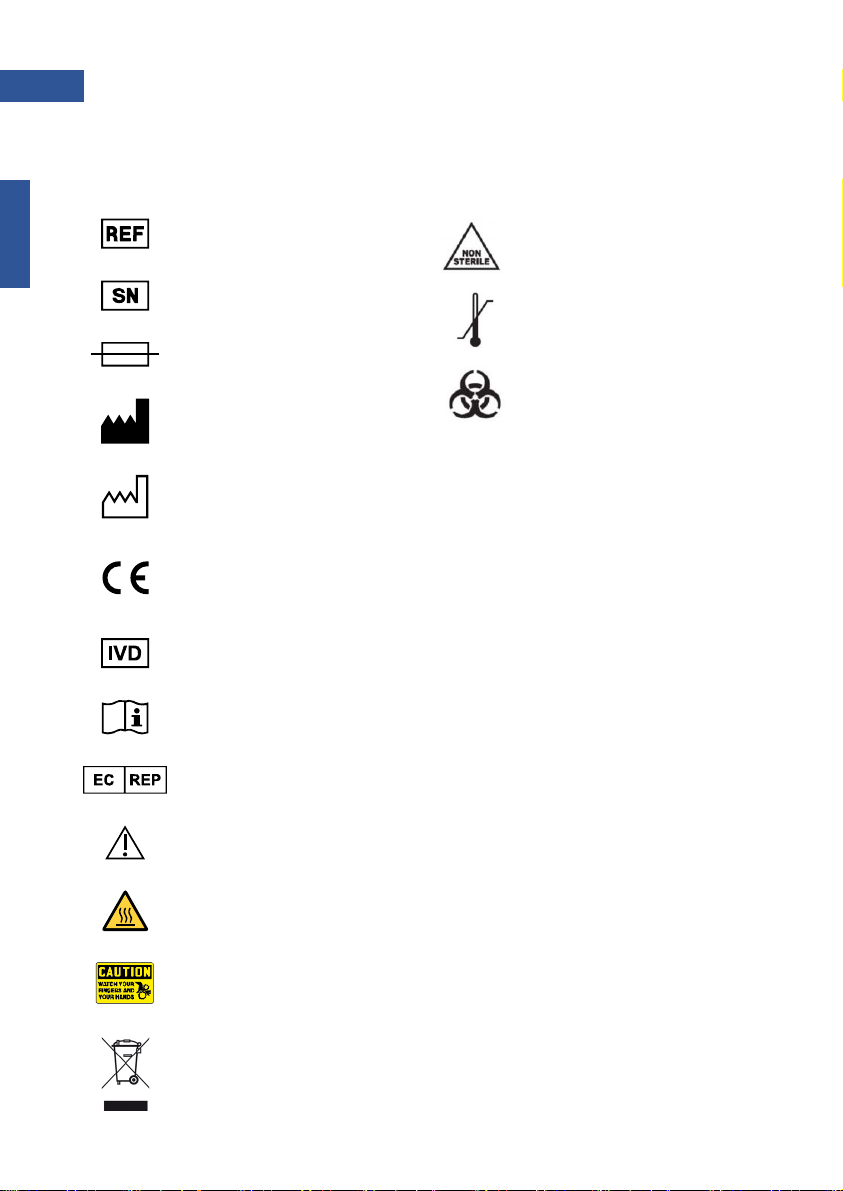Safety Instructions and Guidelines
This device can be used with potentially biohazardous
materials. Use appropriate personal protective equipment
(gloves, safety goggles, lab coat, etc.) for handling and
disposing of biohazardous materials.
Under normal condition, sound pressure level from Maelstrom
9610 does not exceed 80 dB and cause a hazard. Please
contact technical support in case of higher sound pressure
level.
This device can be hazardous due to the use of chemical and
biohazardous substances.
Users should adhere to their institutional guidelines for the
handling and disposal of all infectious substances used with
this device.
It is important to clean the device after every use. If samples or
reagents have been spilled, it is important to clean the
instrument immediately to avoid damage or contamination of
samples.
This device is to use with the compatible spin tips. Using
incompatible spin tips may cause poor extraction performance.
Read this user manual in its entirety prior to operating the
device. Failure to read, understand, and follow the instructions
in the manual may result in damage to the device, injury to
laboratory and operating personnel or poor performance.
8
1. Introduction
ENGLISH