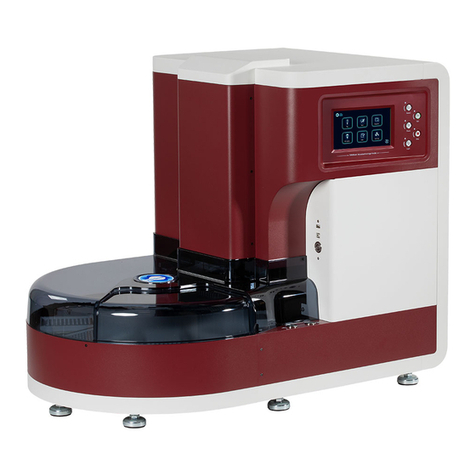www.tanbead.com
Contents
Safety Items…………………..………………………………….01
About this manual………………………………………………04
Symbols……………………………………………......…04
Introduction……………………………………………………05
Operation Interface……………………………………………05
Heating system………………………………………………...06
Operation Environment………………………………………07
Operation Principle…………………………………………. .07
Intended use …………………………………………………. .08
Specifications……………………………………………...……09
Safety and EMC information…………………………….. ….10
Appearance of the Machine……………………………..…..13
Front view………………………………………………..13
Control panel……………………………………………13
Back view………………………………………………..15
Internal view…………………………………………..…..15
Introduction of TOUCH Screen………….…...…………..…..19
RUN Screen……………………………………………....…20
Program Screen…………………………….………………22
Clock Screen……………………………………….………..24
USB Screen…………………….……………………………26
Temperature Screen………………………………………..28
UV Lamp Screen………………………………………...….30
Introduction of RUN Screen…………………………………..32